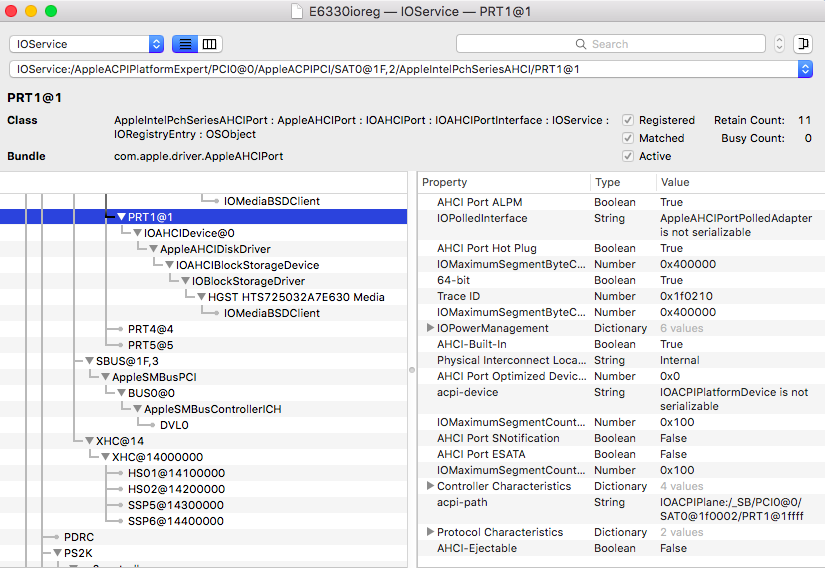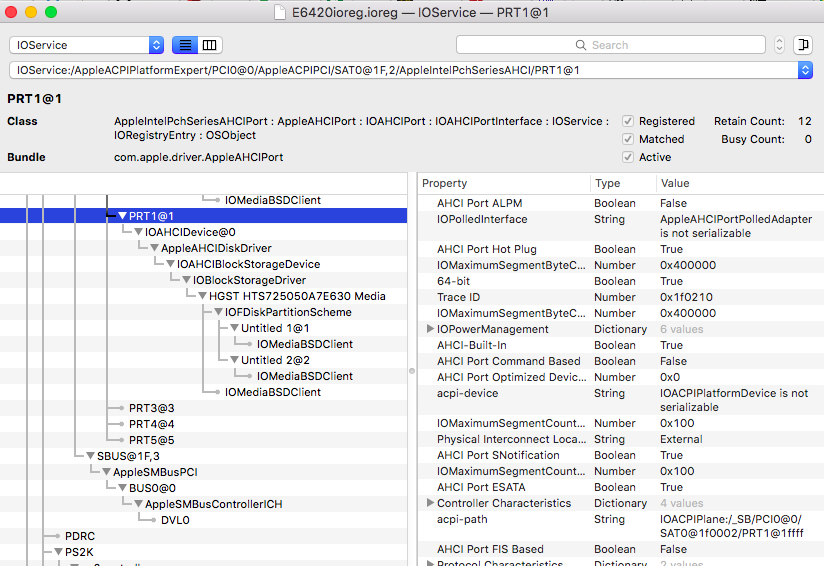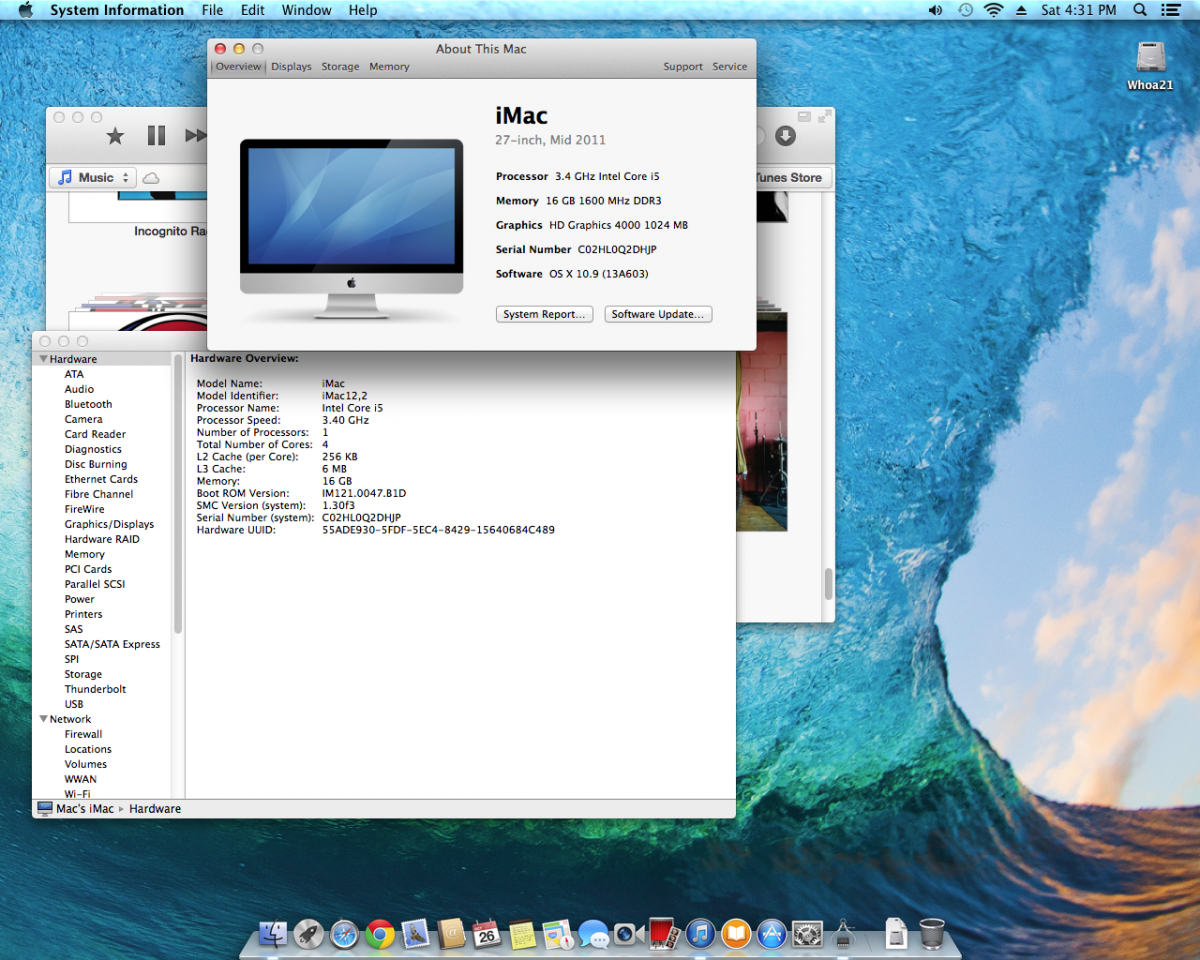Mac Hosehead
Members-
Posts
31 -
Joined
-
Last visited
Content Type
Profiles
Articles, News and Tips
Forums
Everything posted by Mac Hosehead
-
This version appears to have solved my reboot issue. Thank you.
-
Yes, I am testing now.
-
I am using the kext from the respective Clover boot pack for each. I believe it is the same as what you have mentioned. It is good to know that it is maybe just me. I will continue to try different possible resolutions.
-
I have been having rebooting problems that I think maybe related to the Alps touchpad. Here is some background first. I have a E6420 with Sierra installed from the Clover boot pack. On rare occasions I have seen behavior where I first notice the mouse pointer acting erratically. Shortly after, the laptop will usually reboot but sometimes hang. After reboot all is well again. At the time, I thought that this could be something with memory. The frequency of this happening was such that it didn't bother me. I am now using a E6330 with High Sierra and the same behavior seems to be occurring more often. The occurrence appears to be random and I can go quite awhile without seeing this. I swapped some memory around thinking it might affect it but it didn't appear to make a difference. As a test, I put in Rehabman's latest VoodooPS2Controller knowing that it would not support the touchpad and using a Magic Mouse instead. So far, I have not had the unexpected reboot. I do like the way the touchpad operates with the driver from the boot pack. I think it works better than the Windows driver. I was wondering if anyone else has seen this and maybe has a suggestion for a fix or an alternative course of action.
-
It seems clever people are finding some workarounds to the legacy graphics card situation in Mojave. https://www.insanelymac.com/forum/topic/334596-pre-release-macos-mojave/?do=findComment&comment=2625327 I do not know if this would work in the above post. A good question would be if this will work for upcoming releases.
-
I have a E6420 with Optimus but I don't have too much hope for using it with Mojave. From what I have seen so far, the systems that have Mojave booting with displays that lack Metal support don't have graphics acceleration. It will be interesting to see if this can be resolved with web drivers or something.
-
I have a E6330 running HS. If you have a Dell BT380 bluetooth module, these files worked for me. Also, VoodooHDA works for me. All files are in EFI/Clover/kexts/other. Archive.zip
-
Here are two screenshots of ioregs. In E6420, the MediaBay Physical Interconnect Location is listed as External and HDD works. In E6330, the MediaBay Physical Interconnect Location is listed as Internal and HDD does not work. I would not know how to resolve this but any hints could be helpful. For now, I am resigned to enabling and disabling MediaBay in BIOS. Enable = always boot to Windows. Disable = always boot to MacOS.
-
It would seem that a laptop SMBIOS enforces a 1 internal HDD limit. The Sierra install on my E6420, which is set to a MacBookPro, shows the HDD in the MediaBay as external and ejectable. I do not know if it is possible to achieve this in the DSDT. I have decided to live with the disk initialization message. It slows the boot but if sleep is working well then I avoid booting often.
-
OK, more information. I apologize for the screwing around. If I use the provided DSDT with a laptop SMBIOS then I cannot access the drive in the MediaBay. If I use a iMac or Mini SMBIOS then it is accessible. Not being able to access the drive in the bay is not a big concern for me but it would be nice to not get the disk initialization message after every boot.
-
Possible issue with DSDT? If I boot without patched DSDT then I have access to drive in MediaBay. Of course, other things don't work.
-
A small update: If I boot from USB stick then I get access to drive in bay but other things don't work. I'll keep looking into it.
-
Hello, I am seeing the MediaBay issue with a recent installation of High Sierra on E6330. I have a Windows disk in the bay and it is properly listed in System Info. But I see a couple of disk error messages in verbose and it wants to initialize the disk after the boot. The laptop boots Windows from the disk in the bay just fine.
-
You are welcome to try my Clover directory. It is for Sierra on a E6420 with HD3000 and low-resolution display. I believe you would need the DSDT for the high-resolution display from the boot pack. You would also need to generate a new SSDT. Clover version 4184. There are some small quirks to this machine but minor from my viewpoint.
-
"Fascinating", as Spock would say. This laptop is my daily workhorse. I have never seen a freeze relating to HD3000. I don't use fotos.app or Safari but I can play movies or a simple 3D game. i would have gone back to El Capitan if it was buggy. I do not have a high-resolution display however. I had a spare disk caddy and a test install disk with HFS+. I can read and write to it in the MediaBay. I suspect something with Clover.
-
Hello, I don't know what is causing your difficulties. I have a E6420 running Sierra with a hard drive in the media slot that boots Windows. I don't see the Windows disk in the Clover boot screen but I see it after Sierra has booted. I can play music files from the disk. I can't write to it as it is NTFS and I haven't tried formatting a disk in that slot. I had El Capitan also on this machine previously and I think I could boot Windows from Clover. So might be something with Clover. Sierra runs fairly well on my E6420. It is a version with Optimus but is set to use HD3000. I do see an occasional artifact but not bad. It seems to be dependent on what software is running. I did not use everything in the Clover boot pack.
-
There is one thing I'm curious about. You seem to be installing 10.9.1 directly. I am familiar with making a USB installer from the downloaded Maverick app which would be 10.9.0. I understand Apple has previously released installers for updated versions such as 10.6.3 but I wasn't aware there was one for 10.9.1. -MH So I looked at the App Store and it gives you the latest version so that's not it. The Bios version is the only thing I can come up with. -MH
-
I am using a Samsung MZ-MPC0320/0H1 mSATA which also has a HP part number on it. At the time, I wanted something cheap to test with so I bought this on e-bay. It is only 32GB and it works fine but am already looking for something bigger. I partitioned it with Disk Utility and it reports 31.67 GB. I don't see any reason why you shouldn't be able to get the full capacity of your SSD. I don't have any card in the half-slot yet. I believe you get that message even if there is no Bluetooth hardware in the system. -MH
-
Here is the install log for 10.8 on my NUC. -MH install.log.txt
-
I'm not sure what problem you are having. I am using the same motherboard as your box and can install MAV or ML with MyHack and generic extra. My RAM and SSD are different but maybe a BIOS issue? It came with BIOS ver 20. I don't know if HD4000 would work with 10.6. -MH
-
I saw the video and, of course, this is not graphics issue. I thought the boot was getting further along. At this point I will venture an opinion, if only to save a little time. @robertzero I saw your post at the sausage company specializing in Beast products. A little research over there brings one poor soul trying to install ML on this rev MB and getting a KP. No replies. This rev MB uses an old Award BIOS and is questionable whether it can ever run a newer version of OS X. I think you have 3 options: Be happy with Snow Leopard. -or- Invest in a new MB. This is a cheap MB to begin with. -or- Continue to be frustrated screwing around with old hardware getting no support. -MH
- 16 replies
-
- GA-H61M-DS2
- MOBO
-
(and 2 more)
Tagged with:
-
There are different versions of this MB. Since you say you do not have UEFI BIOS, I assume you have rev1.0 or rev1.2 When I said the graphics card needs GraphicsEnabler=Yes I meant it would not be recognized by the OS without it. The system should boot your 210 card without any additional injection, DSDT or Graphics boot flag. That being said, using my 210 card the system only successfully booted about 50% of the time. I would still recommend using GraphicsEnabler=No and no DSDT injection. I'm am using it this way on an Asus EAH5770 and it is solid. There are accounts of people using this MB and GT210 on Mountain Lion installed with a Beast product but I did not see anyone using a rev1.0 or rev1.2 MB. A video showing the screen just before it reboots could be helpful. Use -v. -MH
- 16 replies
-
- GA-H61M-DS2
- MOBO
-
(and 2 more)
Tagged with:
-
I do have a GeForce 210 card. So I tried it and I was able to get this to boot with GraphicsEnabler = No. A bit sluggish. I found this settings guide to be marginally useful: http://www.macbreaker.com/2012/08/set-up-hackintosh-gigabyte-uefi.html Running HWMonitor, it shows stepping between x16 and x31. I actually find little about this particular board and hackintosh when doing a search. Thank you for your offer of help, maybe at another time. -MH
- 16 replies
-
- GA-H61M-DS2
- MOBO
-
(and 2 more)
Tagged with:
-
Greetings. I have 10.9 running on a similar MB, a GA-H61M-DS2H (better SATA layout). With no DSDT, I cannot boot with any graphics card that needs GraphicsEnabler = Yes. I suspect it would boot with a processor that supports HD4000, HD3000, or HD2500 but that is something I did not test. Certain BIOS settings need to be correct as well. With no DSDT and using NullCPUPower Management, the system will sleep (and wake) and has limited speedstepping. -MH
- 16 replies
-
- GA-H61M-DS2
- MOBO
-
(and 2 more)
Tagged with:
-
I'm running the final now. Chameleon r2266 detects HD4000 without any additional settings. Ivy-Bridge processors on this MB appear to handle power management natively. I tried a Sandy-Bridge processor and got PM KPs. -MH
- 1 reply
-
- 1
-