
Andy
-
Posts
89 -
Joined
-
Last visited
-
Days Won
2
Content Type
Profiles
Articles, News and Tips
Forums
Posts posted by Andy
-
-
Hi all,
I recently installed Leopard 10.6.2 to my D620 with intel GMA950 and everything works fine (sound, graphic, and wireless) until I update to 10.6.8.
AirPort shows no device. What can I do? I am new to this...
thanks.
Run EDP 1.9.2 , should help.
-
I upgraded to EDP2.2 on 10.7.2 . It was looking good for not KPing, but eventually on the 7-8 reboots, it KPed twice in row voodooHDA (2.7.3) . On the reboot that was followed by KP, I had many windows open . Without closing any windows I restated which KPed twice.
-
I am also confused as to how the bootpack is integrated into the process. More specific details would be appreciated. I had installed it by extracting it to the root of the HD volume after SL was installed. Is this approach incorrect?
It is my understanding that the Extra folder from the boot pack is placed in the USB pen and only used during the install process. When OSX install is finished and EDP is run, then the specific Extra folder is now installed on the OSX partition. So let EDP install the Extra Folder on the hard drive.
-
After repairing permissions, it did KP on voodooHDA once out of 4 tries.
-
I will try the repairing permissions first. I was hesistant to run the new EDP2.2 on top of beta one in case it caused more trouble.
Also, for learning purposes I wanted to ask if I can get the EDP2.2 as folder rather than a pkg file.
Thanks.
-
-
The LCD on my D630 seems to behaving wonky.
I rebooted and during the POST, I saw lines, I shutdown via power button and then when would boot, I'd see the backlight light up, but nothing else (though laptop seemed to work, lights blinked as expected).
Leaving it alone for a day, and LCD seemed to come back to normal, but now its done the same thing again.
any thoughts? I've heard of backlights dieing but that doesn't seem to be whats going on here.
Probably a video cable being stressed as it exit the LCD thru the hinges. Download the service manual from Dell, it shows how to remove the button/LED plastic cover, then wiggle the LCD cable and see what happens. While there, press the end connector to the mother board.
-
Thanks for your help Andy,
I don't understand where I can set MyHack for laptop.
Olso i have a noob questions, maybe my mistake is previous the USB stick creation.
In my Dell d630 i have installed only Win7 I haven't Snow leopard, can I install Lion directly without installing before snow leopard ?
To create a USB stick lion installation I use a Lion in virtual machine by VMware in my Desktop PC, can I use it ?
If I bought lion in the apple store (23 euros) it'ok for full installation or is ok only for upgrade from snow leopard to lion ?
Thanks for your help in advance.
daniele
P.S.
Can you link me the link for the wiki ? If I clik on the link wiki in the top i return in the home page...
wiki=Homepage=osxlatitude.com
I believe there is no upgrade, you have to do a new build. You can also try the unifail from tonycrap site. I have used both and they do about the same. As far as using VM to do your USB, I can not tell you. I do not have that much experience myself.
-
I tried your method and it fixes the BLANK screen problem when loading the OS. Basically what I did was select the D630 + Intel and then went to boot.list and added GraphicsEnabler=YES and my Nvidia works pretty well. As a result, I believe there is something wrong in the D630/Nvidia DSDT.aml that is causing the display not to turn on every now and then when booting as volume up/down make sounds which indicates the system is up and running, just no display.
I however still get stuck at [PCI Configuration Begin]. Every now and then, I get passed it and boot into the OS, which works fine.
Why do I keep getting stuck at PCI Config Begin. I tried the ncpi=0x2000 and the PCIroot=1, etc... I've tried it all. Nothing works!
Why is my config cursed?!! Thanks in advance.
Even in my D620 Lion, I get a KP out of 7-8 boots, and when I boot with -v, it will not KP. So far now, I am not messing with it. Looks to me that OSX is not as resilient as at least Win7, but I never owned real MAC.
I can not help you much, my knowledge is pretty limited. Maybe one of the core crew will help you, or someone with the same model can post their org.....Boot.plist .
-
I noticed that when moving a hard drive from D620 with Intel Graphics into a D620 with Nvidia, it worked nicely even at 1140x900 res. So you may want to try this; run the edptool from /Extra and choose Intel Graphic model.
You are correct about the people running this site , and making these packages. It does simplify this process. Without it, will take for ever to bring up one of these laptops. I am trying to bring up a MSI netbook with no luck so far.
-
Hello, i'm trying to install Lion on my Dell D630 with invidia grafic card.
By the virtual machine (lion) installed on my desktop Windows PC I created a USB install Lion key following the istruction in this page: http://www.osxlatitude.com/lion/
All works good until the step 2
When i Boot my d630 from USB myHack start and I see the MyHack logo, i pres any key to go to the choice menù, but I have only 2 windows logo icon "Reserved for the sistem" and "windows NTFS" the is not the OS X icon.
I write down here what i did step by step it's sure I make a mistake
In the virtual lion machine I plug the USB Key then by disk utility made only one partition (16GB) and I'm sure the GUID is enable for the format in Mac OSX Extendet.
I run MyHack, i entered the password and when he asked me for the installation type I Select "Create OS X 10.7 install disk".
Then I select the “USB install Lion†Key and asfer I select the InstallESD.dmg
Then I select the extra folder I donloaded from osxlatitude.com specific for the D630.
Then i recive the message "Work is finish, You can restart your PC", i dont restard the virtual machine, I quit the prigram and smont the USB Key.
Put the USB Intsall Lion Key in the laptop Dell D630, power on and pres F12 to enter the choice boot menu, select USB and I arrive o myHack software, but I can choice only 2 windows lOGO.
can you help me ? where i wrong ?
When I made my USB Lion drive, I selected MAC OS Extended Journaled . Also make sure you select the Laptop support in Myhack. I noticed that whatever you name the USB drive, Myhack will rename it to myHAck OS install or something like that. After my hack is finished, you can add the EDP , boot pack , and even the 10.7.2 update to USB drive.
Hope this helps.
-
I am a noobie and install 10.6, EDP, Cameleon and the recommended on this forum on my D420 laptop. All but sleep works well.
This is my second install as my first install went through fine, BUT after attaching a Logitech keyboard/mouse, the laptop keyboard and touchpad became defunct(permanently). Because of that, I had to Erase, and reinstall the OS again. Since this fresh install, I have not attached the keyboard/mouse again, afraid to actually.
Is there a way around this?
You can try the 10.6.8 combo update from Apple site. Also try the item 2 in EDP, run EDP from the root /Extra as described :
-
I used the new EDP2.2 on a Lion install, and it worked well on D620 with Nvidia video/1440x900 LCD. For some reason on this machine/build, I do not have the Brightness adjust in SYS Pref/Displays.
Thanks to all the OXL crew for the new EDP.
-
don't worry edp 2.2 will be released very soon
Awesome, thanks.
-
Would someone please show me a link to EDP2.2beta? I used it a week ago, now can not find it anymore!
Thanks.
-
Hi there,
First of all, I'm french, please forgive my english.
I'm new to this hackintosh thing and to the Mac OS universe. I'm a student in computer programming. I wanted to try xcode but I can't afford to buy a mac at this time, so I decided to install my own hackintosh on my "old" d620.
I try to read a lot about it, to do things by myself, and I want to thank you all for your great work, tutos, tools... It's amazing, realy. I installed osx 10.6 to 10.6.8, then Lion until 10.7.2. I also installed edp 2.2beta, almost everything is working great.
I have two problem that, after hours searching, I can't solve by myself, I'm still too new on this mac platform. The first one is wifi not working, but I figured out that i have an intel 3945, so I bought a DELL DW1395 BROADCOM Apple rebranded from ebay. This one should work, doesn't it? I'll see in a couple of days anyway.
My second and most important problem is sound is not working (and has never worked through all my installation process, from snow leopard 10.6.x edp 1.9.1 to lion 10.7.2 with edp 2.2b). It's a sigmatel 9200, I tried latest voodooHDA, it caused kernel panic so I uninstalled it through safe boot.
I don't know what to do to get this sigmatel 9200 sound card work. So finally I decided to ask. It's killing me cause I really wanted to install my hackintosh without asking, just by myself, searching, trying... But it's a dead end.
So here is my question: do you have a solution for this sigmatel 9200 under lion 10.7.2? Do you need any information that can help you to help me?
Again, thank you.
Regards.
I have the same sound card in my D620, and it worked fine in SL and Lion. Try deleting the Extra folder from the root, and replace it with the Extra folder from the EDP2.2b , then run the edptool.command from within the folder by double clicking on it. Do items 1, and 2. It may help.
Good luck.
-
I am trying to follow the directions to make a thumb drive from the image. I do not have access to an osx computer. I have never used dd or bzip but I am trying. Do you need to use bzip2. Can I used winrar? what are the commands to unzip a file on root z for bzip? I assume you use this in a dos window? The wiki really needs a step by step with instructions on how to deal with the issues that come up. I am happy to write one I just need some help getting to that stage.
An alternate way is to use an iboot (chameleon, stolen and rebranded) CD, ( google it and download, burn CD). DO your first install, get into OSX, then make your USB pen drive. That's what I did about three weeks ago as I had no mac or 8GB usb drive. Once you are in OSX, you can install the EDP.
Good luck.
-
theunoticeable,
Look at the post I had on Dual boot success. Much easier and straight forward. After win7 is installed, its boot loader takes over. Just reboot with USB pen or iboot (chameleon, stolen and rebranded) CD, then you should see three icons. From there, boot into OSX, download chimera (chameleon, stolen and rebranded) stand alone, and install on the OSX partition. Remove USB pen, and reboot. Hit any key when you see the boot loader, then you will see two icons, OSX and Windows NTFS.
If you run chameleon after win7 is installed, it will corrupt the win7 and you have to reinstall win7.
Good luck, and post back.
-
Hello,
I would like to make an update in wiki to the Dual Boot procedure. I have repeated these steps two seperate times on two Latitude D620's. The current scheme in wiki did not work for me, plus requires terminal work.
1. Follow the procedures in wiki to install OS X in your machine. For new install, choose 2 partitions for volume scheme. For existing install that has only one partition, boot into OSX install, then Diskutil. Resize the disk by grabbing the bottom right corner of the partition, move up to allocate at least 25GB for win7. Then click on bottom section, and click on the + sign below it. Name this partition Windows, MS-DOS (FAT). Apply.
2. Install win7 to the windows partition. After win7 is set up, it will act as a single OS.
3. Using USB OSX pen drive or iboot (chameleon, stolen and rebranded) CD, boot your system. When you see the chameleon boot loader , hit any key within 2 seconds. Now you will see three icons to choose from, USB pen/iboot (chameleon, stolen and rebranded) , OSX , Windows. Boot into OSX. Download and install the chimera (chameleon, stolen and rebranded) standalone to the OSX partition.
4. Shut down, remove USB pen/iboot (chameleon, stolen and rebranded) CD. Power on, when you see the bootloader, hit any key. Now you see two icons: OSX , and Windows. You are done.
-
it needs to replace the extra on the root of the drive.... 2.2 is for lion by the way... edp only works from the root never from documents. you also need to make sure it's named Extra not 2.2, there also should not be an Extra folder inside Extra
Bronxtech,
I did as you said, and I got the LAN working.
Thanks again.
-
I see there is EDP2.2 beta, I downloaded and extracted the Extra folder, Placed the Extra Folder in Documents.
I really do not know what to do with it now. When running edptool from my document, it says it should be run from Extra folder. So, I copied the EDP2.2 Extra folder to the /Extra. Ran edptool, did items 1 to select model, item 2 to do the fixes.
After reboot, brightness is good, but still no LAN.
Please help.
-
Hello there!
I'm fairly new to the OSX86 and Hackinosh scene, and currently I'm in the stage of information-gathering. So, about the topic.
Once I've had a D630 (T9300/2GB/160GB/nV Quadro 135M) which was one of my favorite notebooks so far. In fact, I decided to sell my current Lenovo and get a Latitude once again.
And then came the sudden idea of the OS X - is it possible to have it on the D630? Luckily, I found this forum and now I'm hoping to get loads of useful information here.
As of now I haven't bought it, and my questions sound like this:
-Which model shall I buy? The GMA-equipped one or the nV Quadro-equipped one? Is there ANY problem with one or the another? Which one would you recommend and why? Any trouble with the GMA one particurarly? I'm aware of the heating problems of the nV Quadro one.
-Let's say the machine is found and bought, next question: Snow Leopard or Lion? I'd rather go with the Lion if it hasn't got any downsides. If yes, what are they? Any things which recommend using Snow Leo?
-Alright, step three: OS is chosen, what next? I'm quite confused looking all these DSDT and kernel things (never used a UNIX-based OS before). What are they basically, and why are they needed? What's this EDP?
-As far as I know, OS X not uses BIOS, it uses something else instead. Is the program named Chameleon that (or it's hacked equivalent)?
-If I'm not mistaken, I have to install the system from an USB thumb. Is there a method to prepare a 10.7 installer on Windows?
-Right, so let's imagine that all of the problems listed above are solved, what next, how to install? Is there a step by step guide for newbies like me?
-Post-installation: what should I do, what's recommended? There are some problems with sleep/wireless/LAN/sound/etc. on other Hackintosh machines, are there any of these problems present on the D630? If yes, what can I do about them?
-Last, but definetly not least: I think I must change the WiFi card if I want to have wireless on OS X. Is it true? If so, what make should I choose, which works flawlessly?
I think that's all for now.
As I said before, I'm a total noob, so please bear with me. If there is some material which I haven't found and therefore haven't read (and asking trivial questions) please link them to me, I'd be happy to read them.
Anyway, big thanks and kudos to everyone, who has the patience to answer me.
Best regards,
Psycho
PS: please forgive me my english, it's not my native language and I've started to learn it three years ago. So there may be some grammatical and vocabular errors in it. Hope it's understandable though.
I am newbie too, started here two weeks ago. Do lots of reading. This is by far the best site for Latitude model.
All your questions are answered in wiki=home page=osxlatitude.com . You might as well start with Lion, I found the install/post install really easy. Even sleep worked right away in Lion, but not SL.
I have D620 model, worked well with SL and Lion.
-
I have to thank the guys that wrote the Lion Installation procedures as I followed the instructions from wiki, and it went amazingly well, without any KP.
The only item not working is Ethernet. I would appreciate if you can show me what to do to get the LAN working.
Also, can I update this hackintosh to 10.7.2?
Thank you.
PS. For newbies like myself, you have to do a chameleon from EDP after you install all kexts.
UPDATE: Downloaded via another PC, and applied 10.7.2 update without any issue. Still no LAN. Also I noticed LCD is dim before and after update. Is there a fix for this.
-
Finally got it up and running. I will write a detail guide shortly. But here is the quick and dirty.
1. It is much easier that you can imagine. Using a hybrid of what I learned from here and tonycrapx86, the following does not require any typing in the terminal.
2. Install OSX SL as wiki states. If this is a new install, in diskutil choose 2 partitions for volume scheme. Format 1st as mac os Extended Journaled , name it Snow Leopard. If this is an existing install, in diskutil , simply grab the bottom right corner and move it up. Choose 2 partitions, and name the bottom partition Windows, MS-DOS ( FAT).
3. Insert win7 DVD and install on windows partition. Now win7 will act as if it was the only OS.
4. Next, boot by usb pen or iboot (chameleon, stolen and rebranded), here you should see three icons to choose from, USB_Pen/iboot (chameleon, stolen and rebranded), Snow Leopard, Windows NTFS. Boot into OSX. Download the latest standalone chimera (chameleon, stolen and rebranded), and install it on Snow Leopard.
5. Shut down, remove USB pen, or iboot (chameleon, stolen and rebranded) CD. Turn on, as soon as you see the Snow Leopard , hit any key. Now you should have two icons, Snow Leopard and Windows to choose from.
Go ahead and try it, remember to back up your data first. I would suggest to try it on a spare hard drive first before using your main drive.
Good luck.



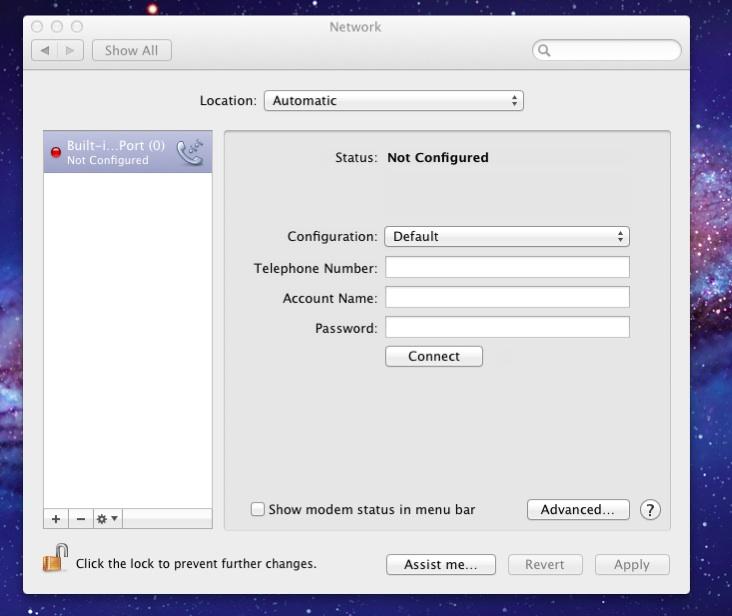
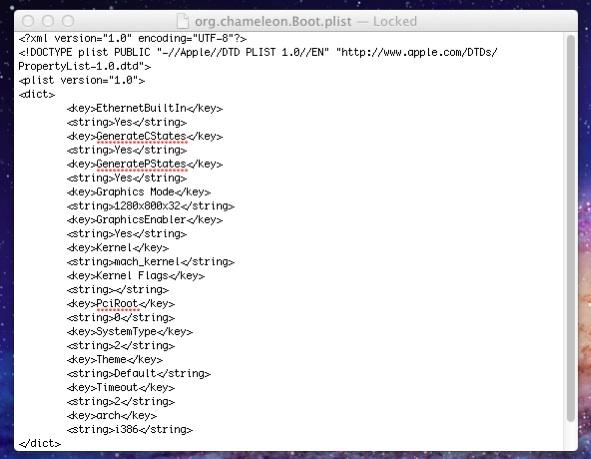
D620 Lost Wireless and Video problem after update from 10.6.2 to 10.6.8
in The Archive
Posted
Make sure wireless is enabled in the BIOS, and the switch on the left side is on, Then go to Sys pref-- Network and see if the wireless card is recognized.
In my laptop the Dell 1390 is even recognized by OSX installer.
Here is how my Network looks :
NK.tiff