
Andy
-
Posts
89 -
Joined
-
Last visited
-
Days Won
2
Content Type
Profiles
Articles, News and Tips
Forums
Posts posted by Andy
-
-
Is there any way to trouble shoot this problem? If not. I start over, may try the tonycrapx86 approach, but I don't why they do not say anything about boot0md.
http://tonycrapx86.com/viewtopic.php?f=81&t=20872
Thanks.
-
-
Bronxteck,
Let me summarize for you the steps I am taking. Maybe something is not right:
1. Build a fully functional SL OSX including the chameleon, steps as stated in wiki.
2. Resize the disk.
3. gptsync, and looks like it returns good results.
4. Install win7 in disk0 partition 4. I am able to delete, and format this partition. Then I install win7 64bit on it. As soon as win7 is operational, it takes over. The only way to get into OSX is now via booting off of USB pen.
5. By USB pen, I get into OSX. I install chameleon through edptool.command ( item 3 ). then I do chameleon wizard in item 4 of the EDP. The first time, cham wizard updated itself. then i choose boot0md, I point to the i386 folder. Then it asks for my password, then it give me choices of SL_HD or USB pen. I guess from what you said it should also show the win7 partition. So I can not see why it is showing win7.
Should I run the chameleon after I run cham wiz? Is there any images that can help you trouble shoot this?
Saturday, as an experiment during OSX install, I made two parition in the hard drive. And I installed OSX in the first one, and the win7 in the 2nd one. With this scheme, when I booted off of the usb pen, the chameleon showed three choices to boot from: OSX , USB pen, Window NTFS .
Again, I thank you for your time and patience.
-
Does it need to be in specific folder, or just point the cham wiz to it? I placed it in Documents and it wants to install it on SL_HD ( my osx snow leopard partition ) or the USB pen., and these are the only choices in the drop down selection.
UPDATE:
After I select to install the i386 folder in the SL_HD (OSX partition, then win7 does not boot anymore, and the win7 DVD can not repair it. Going to reinstall win7 again.
Looks like I need to do run the chameleon first , and maybe the cham wizard right after?
Latest Status:
Win7 boots , and using usb pen I can get to OSX. When I boot with usb pen, there is no icon for win7. Every time, I do the boot0md , I lose the win7 and it can not be repaired.
-
chameleon svn repo must be down that program automatically downloads it.. wow what luck you got.... i386 folder gets generated after compiling chameleon source code. so i compiled it for you...

Does it need to be in specific folder, or just point the cham wiz to it? I placed it in Documents and it wants to install it on SL_HD ( my osx snow leopard partition ) or the USB pen., and these are the only choices in the drop down selection.
UPDATE:
After I select to install the i386 folder in the SL_HD (OSX partition, then win7 does not boot anymore, and the win7 DVD can not repair it. Going to reinstall win7 again.
Looks like I need to do run the chameleon first , and maybe the cham wizard right after?
-
To the founder of this site, and masters , etc:
After been here for a couple weeks or so, I truly appreciate the usefullness, simplicity that this site offers to the public.
I am in big learning mode and, when I succeed in dual boot and , and installing Lion , I intend to prepare few detail posts that may help new comers.
Keep up the awesome work!
-
 1
1
-
-
weird in second pic it shows that fakesmc is loaded twice... maybe once in sle
and also extra?... did you boot with -x -v? make sure to let chame wiz update to the newest version. are you running lion or snow this time with edp 1.9.1? does it boot fine from the pen drive?
I gave up on fixing it, so I loaded a new Snow Leopard, just got finish setting it up and now it is doing the latest update for 10.6.8. Then I am going to do resize the drive, gptsync, and install win7. That's where I was before.
When I was in Chameleon wiz, it was asking for the i386 folder in order to select boot0md option.
So here are my question to you:
1. What to do in Chameleon wiz for the i386 folder? I searched all folders on my OSX Snow Leopard partition, nothing found. Is it a download in the wizard?
2. Should I run the whole chameleon again either the cham wiz or after it?
3. When I am in cham wiz, is selecting the boot0md option the only thing I need to do to get this dual booting to work?
Again, thank yoo for your help.
-
use boot0md option from chameleon wizard or champ list and do as the last screen states repair windows or vice versa forgot with goes first.... you after windows repair you will have to boot osx with the thumb drive to re install chameleon boot0md is the one you want and install to lion partition....
Hi my friend,
I got the chameleon wizard, but it is asking for i386 folder. Should I look for it on my Snow Leopard partition?
Also, I ran the chameleon from EDP1.9.1 first, then the chameleon wizard so I get to select the boot0md option.
Thanks.
Update: I now can not boot OSX even in Safe mode. Please see the attached pictures, looks like the PS2 controller and network drivers are messed up. Is there a way to fix this, or should I start all over again for the nth time?
-
I have tried with an external monitor now and now i can see that after the apple screen when i get a blank screen om the laptop i instead get the grey "tablecloth" background only on the external monitor. No menus and no text, just the grey background that MyHack uses. I don´t know if i just shall wait here or what to do?
Definitely get the latest bios from Dell for your D630. Then try it again. I also have seen that when the HD drive has been played with few times, I get more KP's when booting with the USB pen. I then use the XP CD and delete all partition and format before I use the OSX Installer Disk utility.
I saw on a post here where there may be a OSXLATITUDE bios for some of the Dxxx models.
Since Lion is new, I decided to do the Snow Leopard and kind of get a feel of the process before I attemp the Lion.
Hang in there, keep trying and post results here.
-
use boot0md option from chameleon wizard or champ list and do as the last screen states repair windows or vice versa forgot with goes first.... you after windows repair you will have to boot osx with the thumb drive to re install chameleon boot0md is the one you want and install to lion partition....
Bronxteck,
Thanks for giving me some hope here. I have been running the chameleon from within the EDP1.9.1, and it does not give me its wizard. The Chameleon from the EDP has the glowing DELL logo that I like.
Please let me know which version it is that has a wizard, or I have to type something into the Terminal to make it come up with the wizard.
Again thanks.
-
I am a newbie too, I had the same problem when I was using iboot (chameleon, stolen and rebranded) cd, but I learned that if I gave it enough time 20-25 minutes, then I come back and move the pointer or mouse , then I get into the install screen. Same when the OS was being loaded and the first boot. It has something to do not having the right drivers to begin with. Sohe give it enough time then move the mouse.
I was forced to go the iboot (chameleon, stolen and rebranded) way as I did not have a mac or an 8GB USB stick. If you finally get into OS X, then you can prepare a 8GB USB stick or an external USB harddrive as wiki states. By adding the Extra folder and chameleon, and the retail OSX DVD image, the process is very fast and the screen does not go black on you.o
On your first boot, you may have to do the "-x" safe mode. I had to do it a couple of times. Make sure that you pick the right EDP, and the Extra Folder. The rest was easy for me. I went through the whole thing 6 times today trying to do dual boot, and I am not having any issue every time setting up the OSX.
Hope this help. Please post your progress.
P.S. look up "-x -f -v "
-
This last time, everything flowed like Wiki states. gptsync returned good results, win7 got installed in partition 4 as per wiki, and I installed chameleon from within EDP in the root of OSX partition.
I really appreciate if one of the wiki masters or Leon can step in and provide some needed help.
Thanks in advance.
-
I have been at this all the long, made 4 installs with no 100% success. The last one requires the usb pen so both OS's can be accessed.
My question is : The last step when you install chameleon, is it installed in the OSX partition or Win7?
Thanks.
-
I have been using the USB pen drive from wiki, and it is piece of cake. I have done it 4 times today trying to do dual boot with win 7. So far, no luck. If I boot with usb pen, then I can access the two OS's.
Have a good one.
-
I am a newbie too, but from what I know you have to do a new install. The upgrade to 10.6.8 should be fairly easy, you may have to run the EDP for that version too.
This board has been very quiet recently. But I also learned here that you do not get general answers unless you you try a method from wiki and you get stucked in it.
Good luck, and post your progress here.
-
I want to ask the people here with D620 if you can get the DELL WIRELESS CARD BROADCOM MINI-PCI E WIFI DW1490 to work in Lion as I found this on ebay pretty cheap.
Thank you.
-
Trying to do a Lion install. Can some one please tell me what is a " MyHack EDP Edition app "? I know how to get MyHack, but how to make it EDP edition.
Thanks in advance.
-
Andy, please do not start new topics for each question. Thank you.
No problem, what is the proper way? Reading some older posts, I saw that people were starting new topics as the nature of their problem/issue was changing.
Thanks.
-
Referring to wiki:
Resizing your disk (Method 1):
2. Reboot and boot off of your OSX retail DVD (same way you installed to begin with, by booting his CD first, and then booting the retail DVD).
3. Once at the installer you will need to open a terminal and attempt to resize your disk.
At the terminal type:
Bascically get to OSX install Screen. Can a USB OSX install pen be used to get to OSX install screen? From here, can you use Disk Utility to resize the OSX partition?
From wiki:
Modify your GUID disk to allow Windows 7 to install:
1. Boot into OSX Installation using the USB pen installer
2. Type the following:
# umount /Volumes/NameOfYourOSXpartition
# cd /Volumes/NameOfYourUSBStick
# ./gptsync /dev/disk0
(Choose “Y†when it asks if you are ready to modify)
# reboot
Can this be done when you were resizing the disk in step 1 above?
From wiki,
Setup the bootloader to allow OSX to boot properly:
1. Boot of your OSX boot pen
2. Choose your OSX partition
3. Once you are into OSX, install Chameleon
4. Reboot
I am very confused here. First, chameleon has already been installed on the working OSX since this guide assumes a working OSX as outlined in wiki "install Snow Leopard". Also, I usually get KP when I boot from USB pen and then choosing the already installed bootable OSX.
As a novice, I hope I can understand these steps.
Many thanks.
-
In 10.6.8 , I downloaded and placed in the Document folder the following:
EDP and the Extra folder for D620.
I then ran and installed EDP. During EDP install, it only gives me option to choose the mac OSX partition that I have called Snow Leopard.
When EDP is finished, it opens a terminal asking for password.
1. Am I linking the EDP with Extra folder correctly? In the Extra folder, I do not see a edptool.command
2. Now if I do place EDP and Extra folder in the USB pen, and run the EDP, then I see edptool.command. When I run the command, it opens a terminal, but it won't take password or do anything else.
Thanks.
-
I followed the steps in Wiki for Snow Leopard install using USB pen. On the first boot of 10.6, before EDP, chameleon steps, and upgrade I had sound. Then I did EDP,chameleon and then the 10.6.8 update. After restart, I had no sound. I did EDP again to get the sound back.
Should the upgrade happen before the EDP and chameleon so drivers are not over written? I saw in tonycrap86 that they advise on this order: upgrade,multifail (EDP), chameleon.
Or did I miss something that caused the no sound?
Thanks.
-
I have used the technique described in wiki to install Snow Leopard using USB intall pen, one HD and one partition for Snow leopard. This install is fully working. And after having tried different ways, I can say that the USB intall pen method is very easy , efficient and fast.
Now, I would like to make it dual boot with win7.
I am confused as the steps mentioned in the wiki.
1. Does it assume a fully working MAC OS?
2. Resizing your disk (Method 1). Is there another method?
3. Should I follow excatly as described the following steps:
Resizing your disk (Method 1):
Modify your GUID disk to allow Windows 7 to install:
Install Windows 7:
Setup the bootloader to allow OSX to boot properly:
Thanks in advance.
-
Ok, I get it now. I will run the EDP by using the Extra from 10.6.8 the Dell Latitude D620, Intel graphics .
Thanks a bunch again.
-
Should I use the Extra folder as given from the Supported Models:
http://www.osxlatitude.com/supported-models/
Or as given at the bottom of the Creating USB Pen drive instructions:
http://www.osxlatitude.com/creating-a-usb-pen-with-osx-installation/
I would appreciate if someone can clarify the use of each of the above.
Thanks.

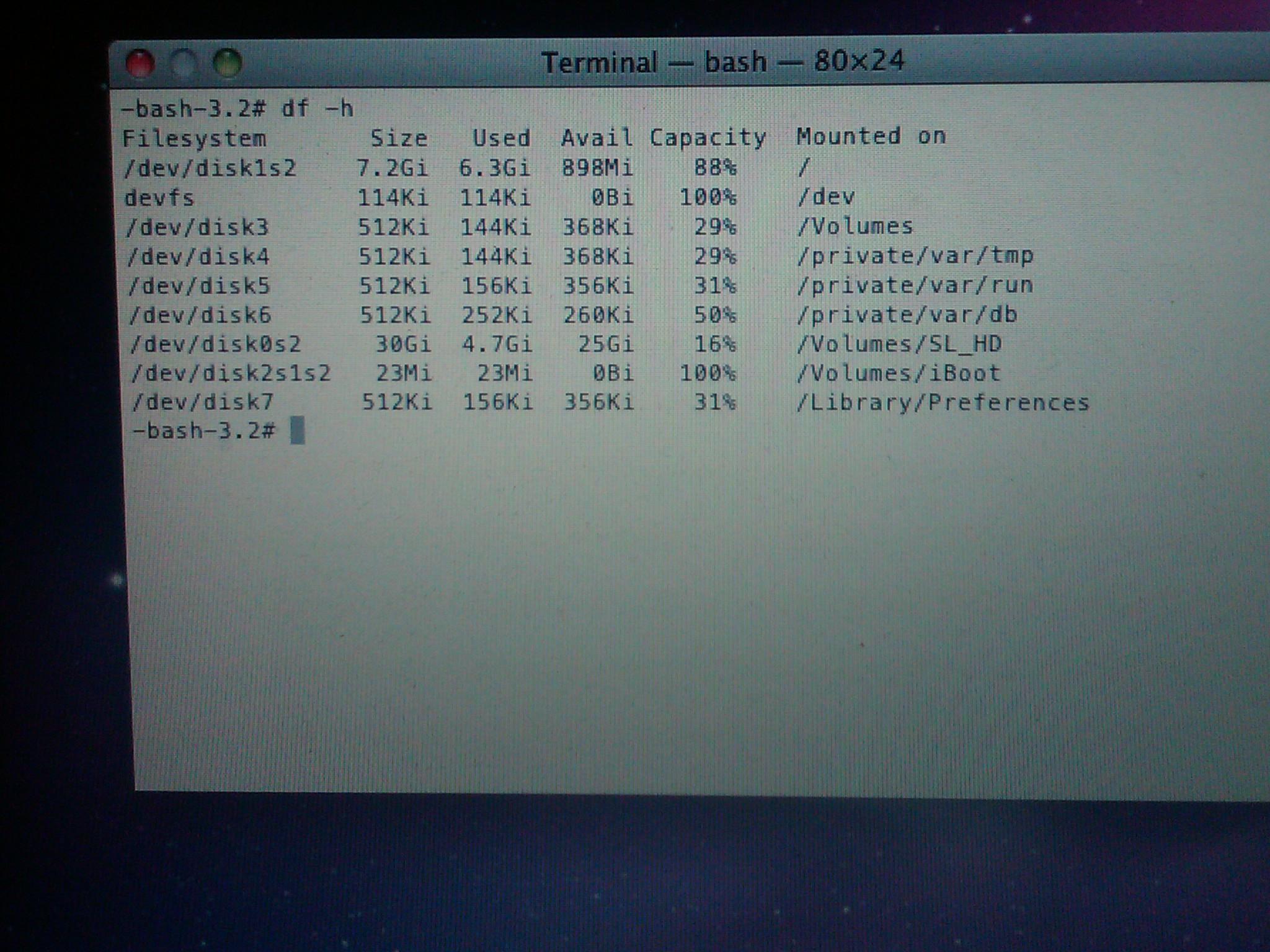
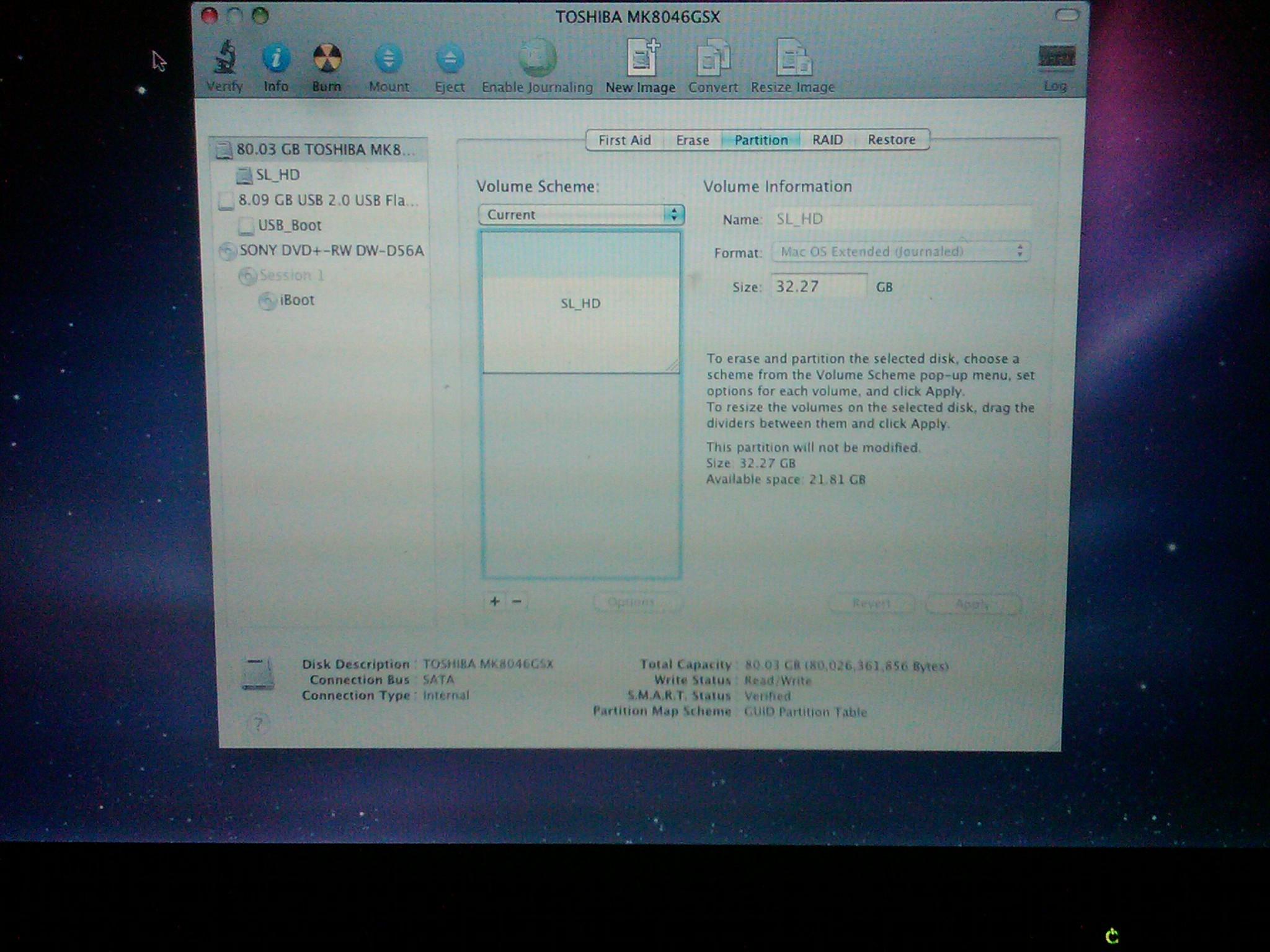
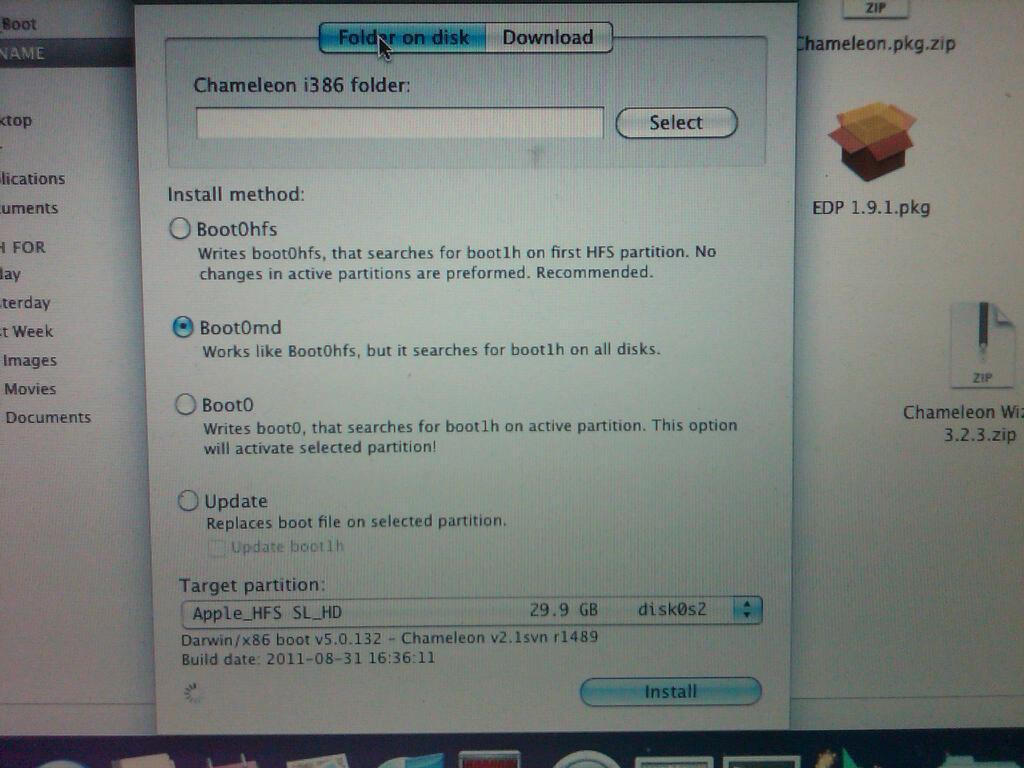
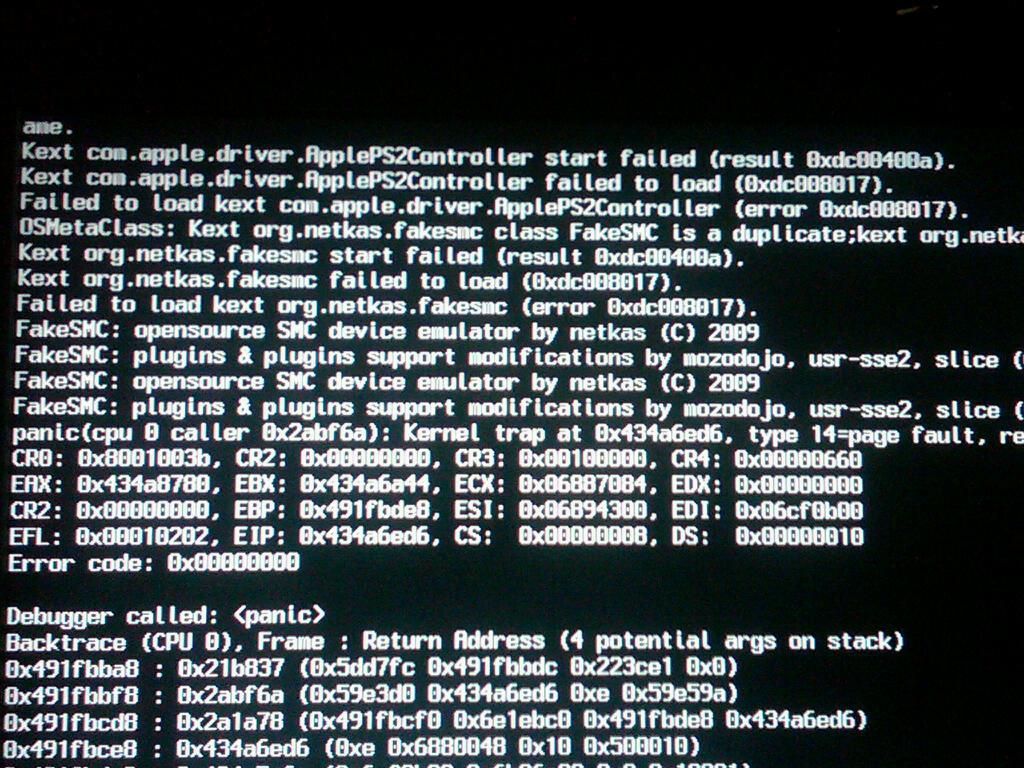
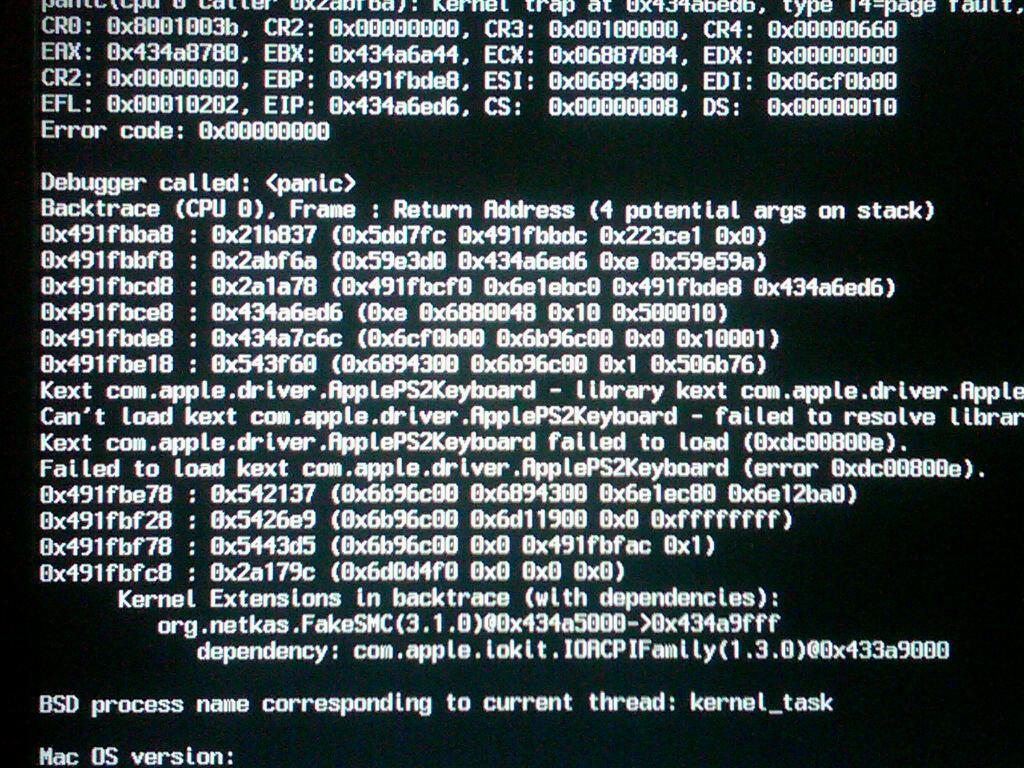
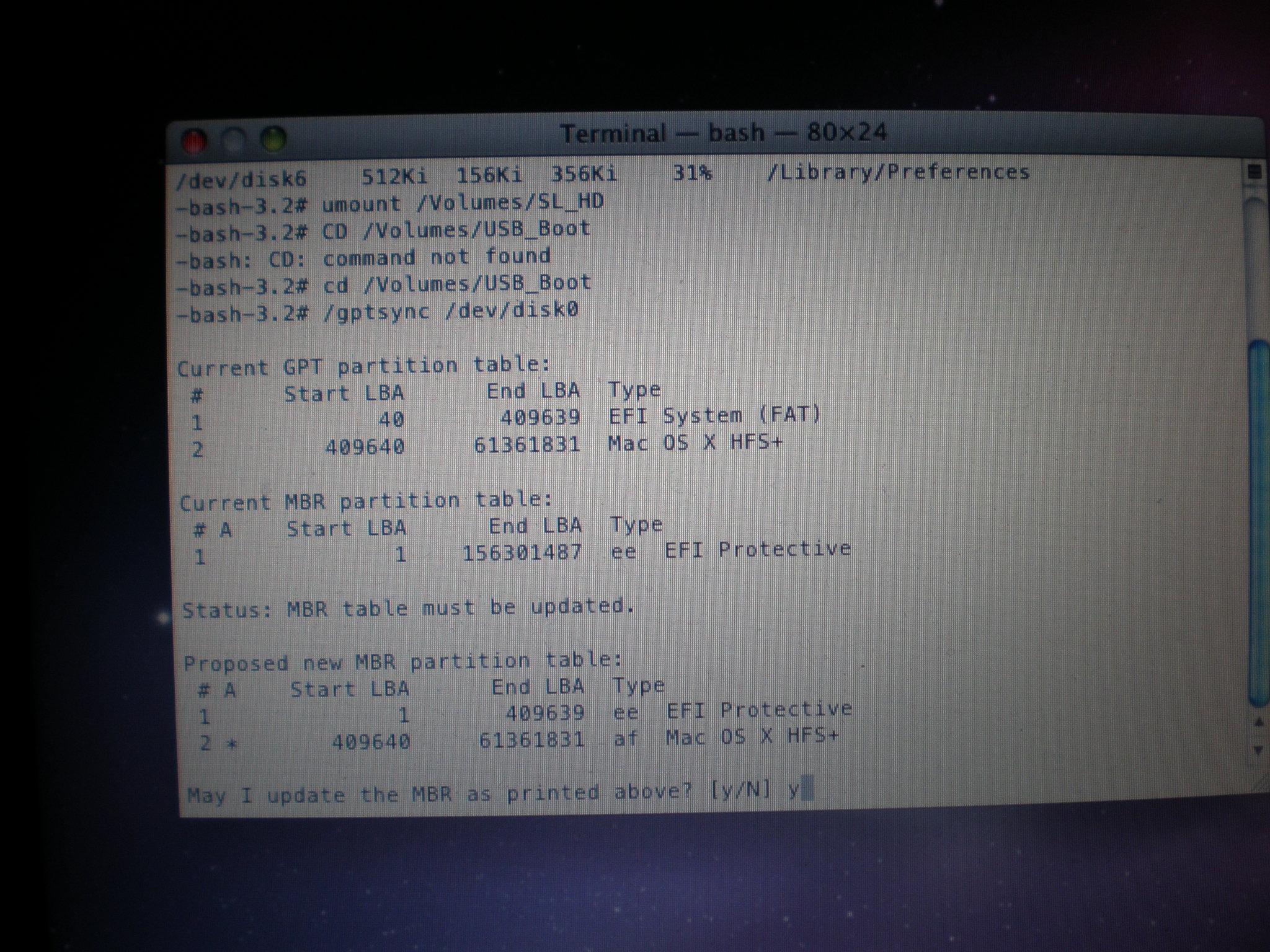
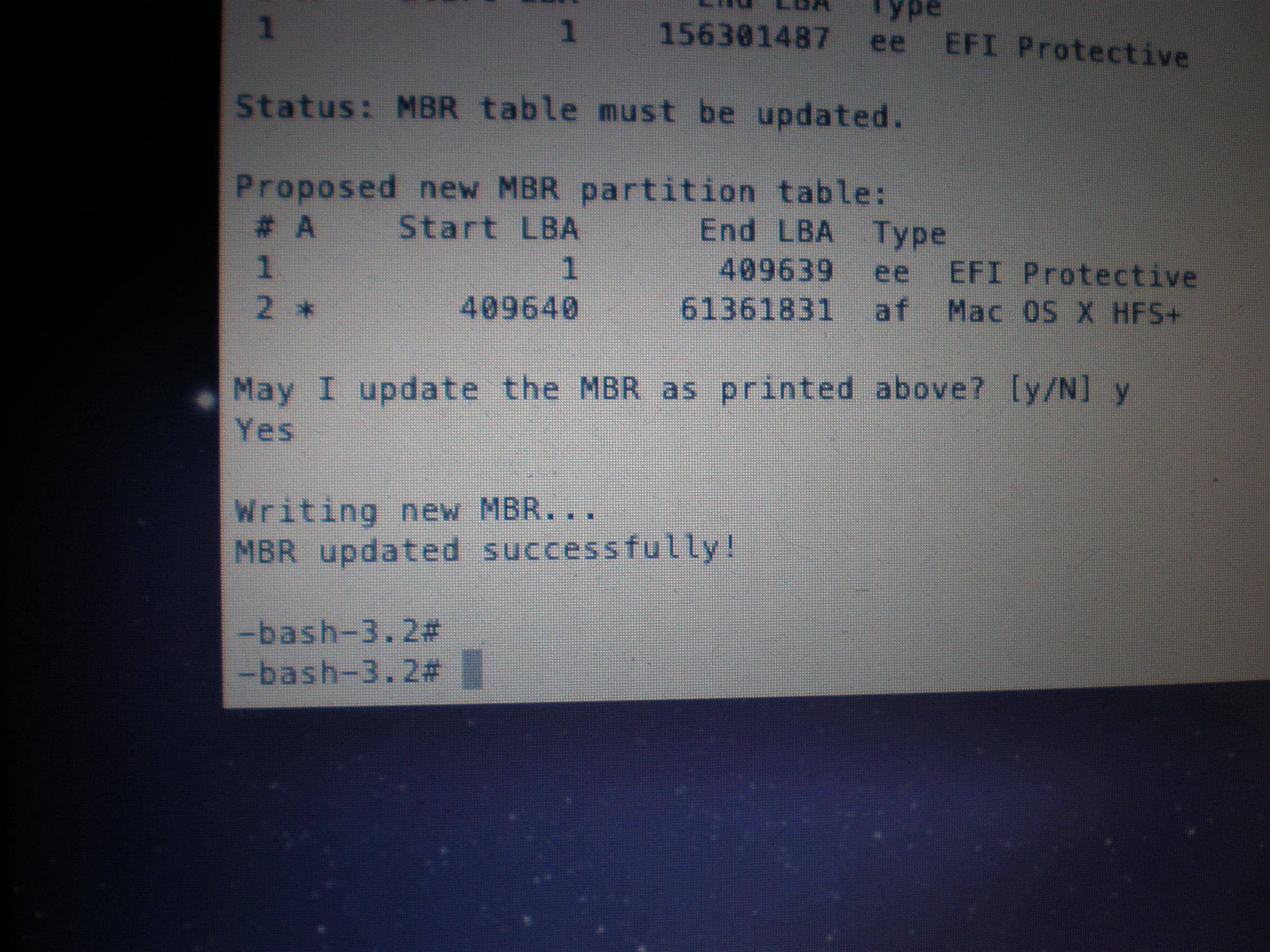
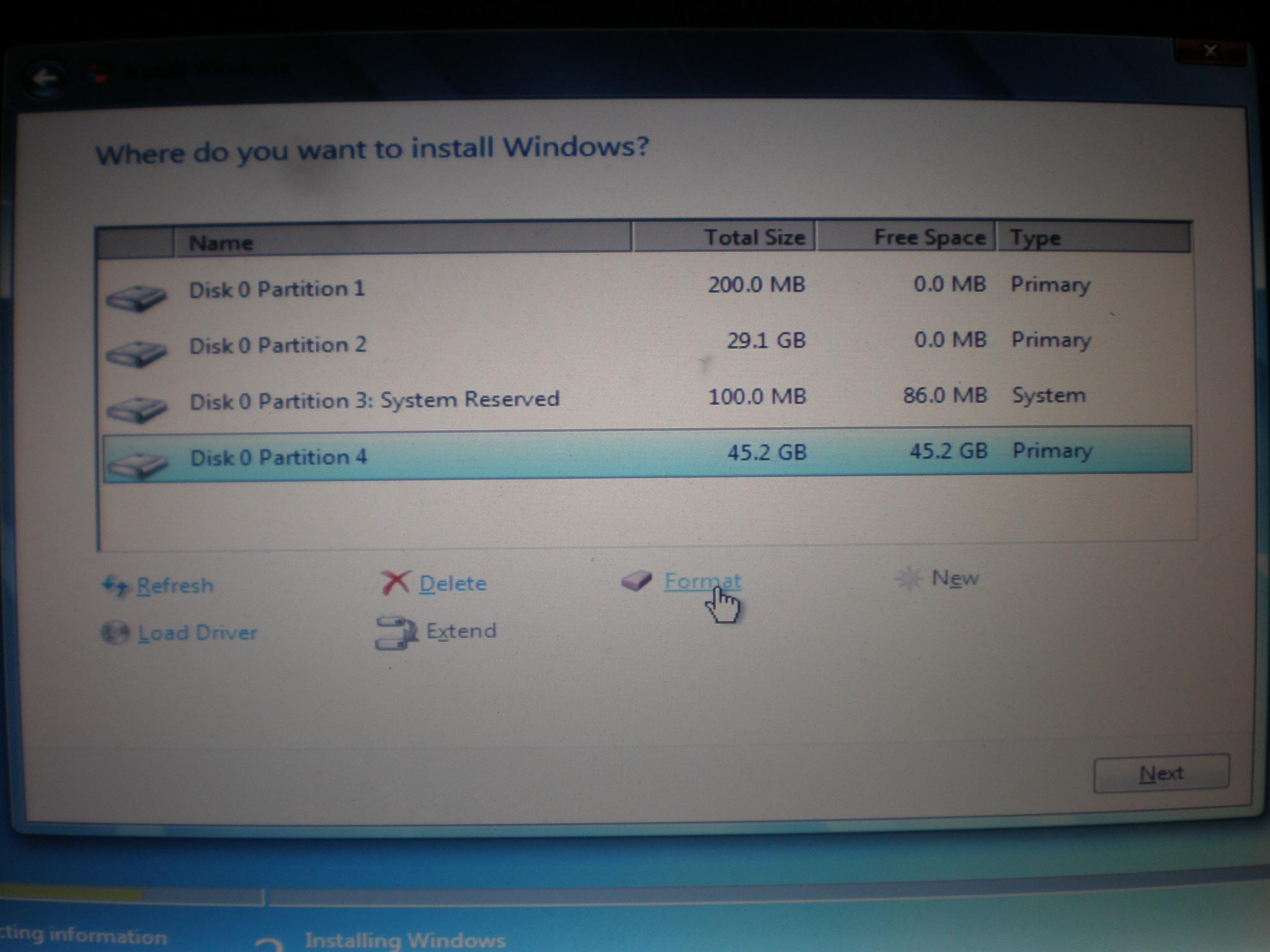
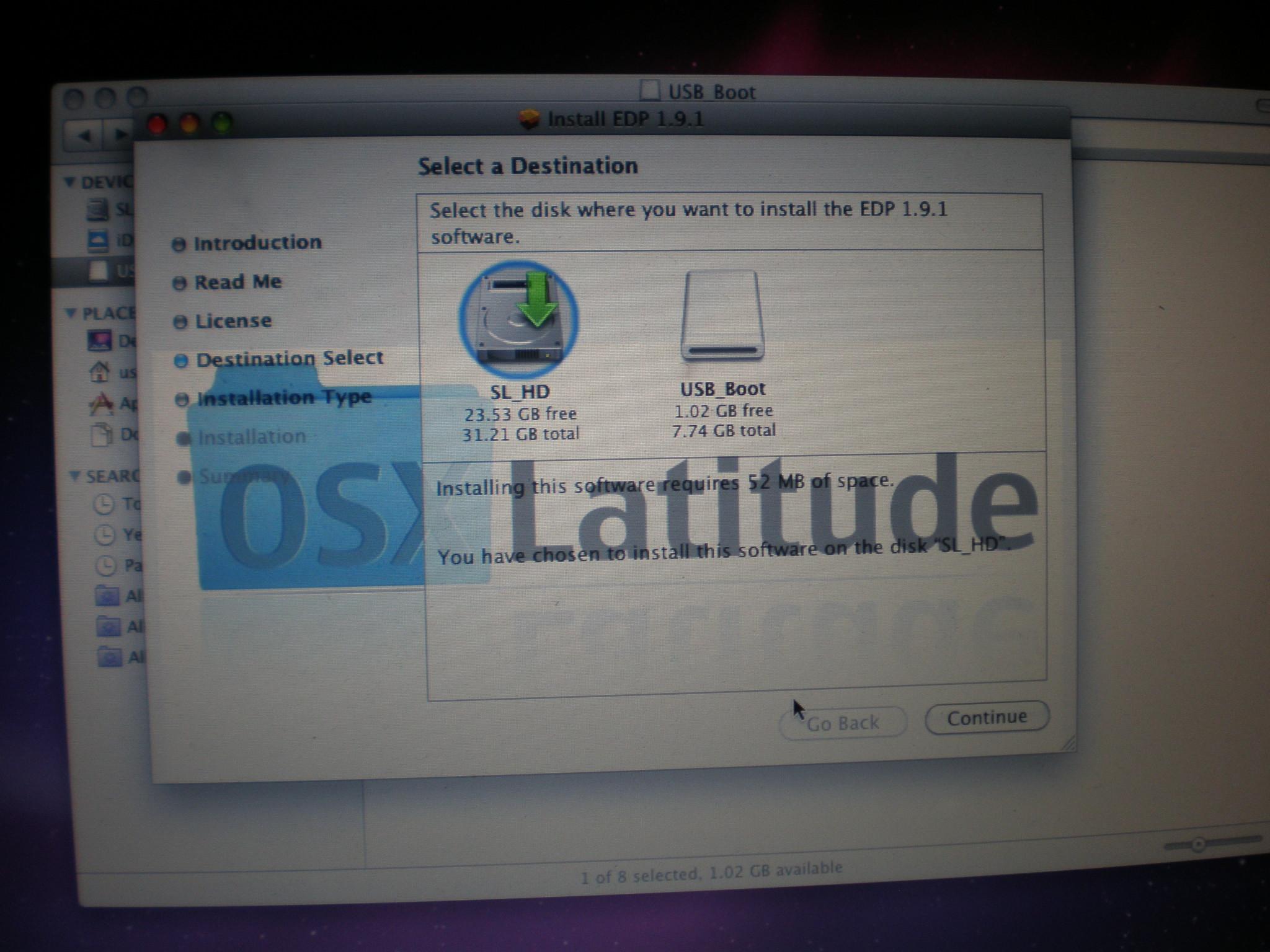
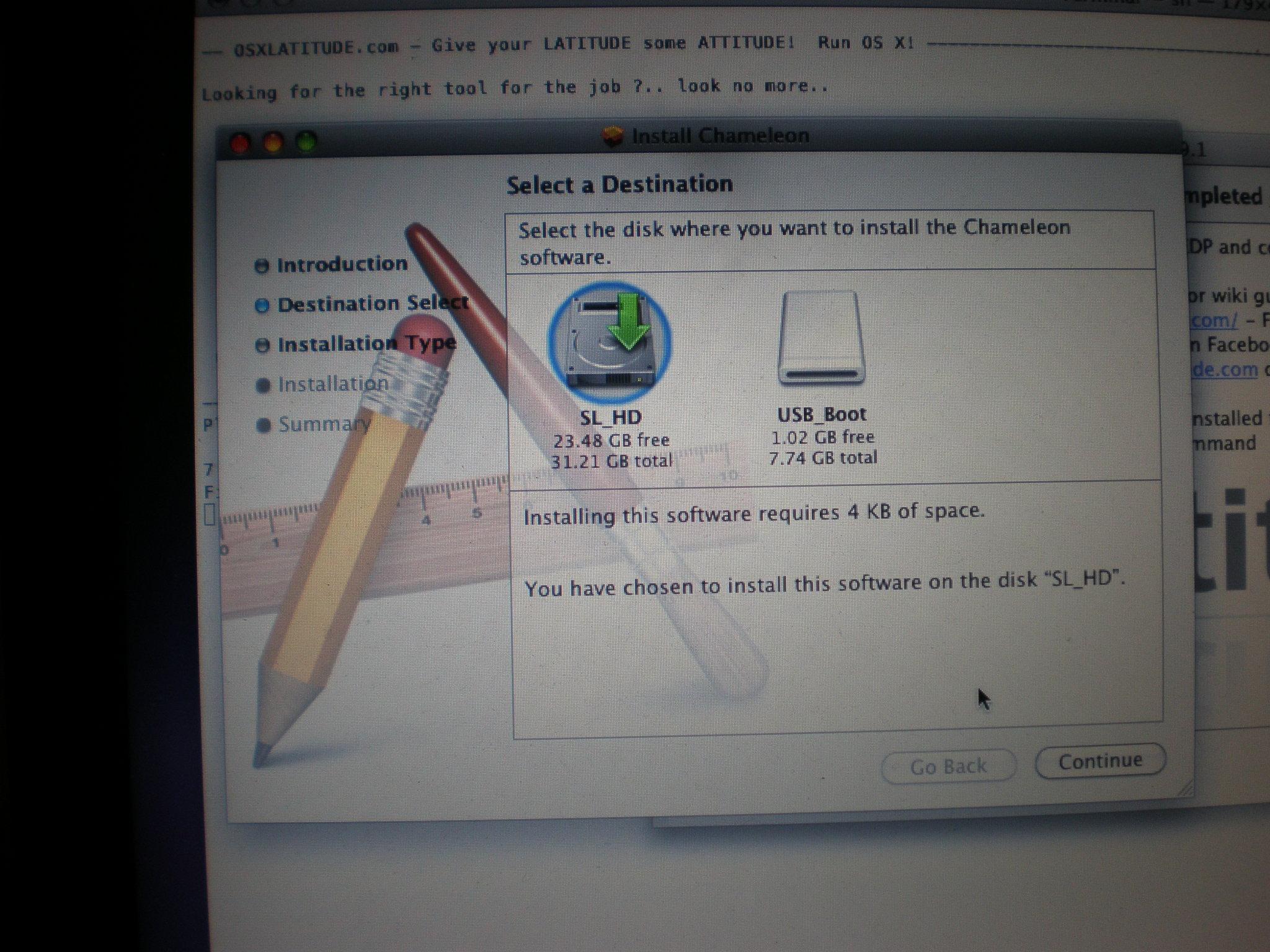
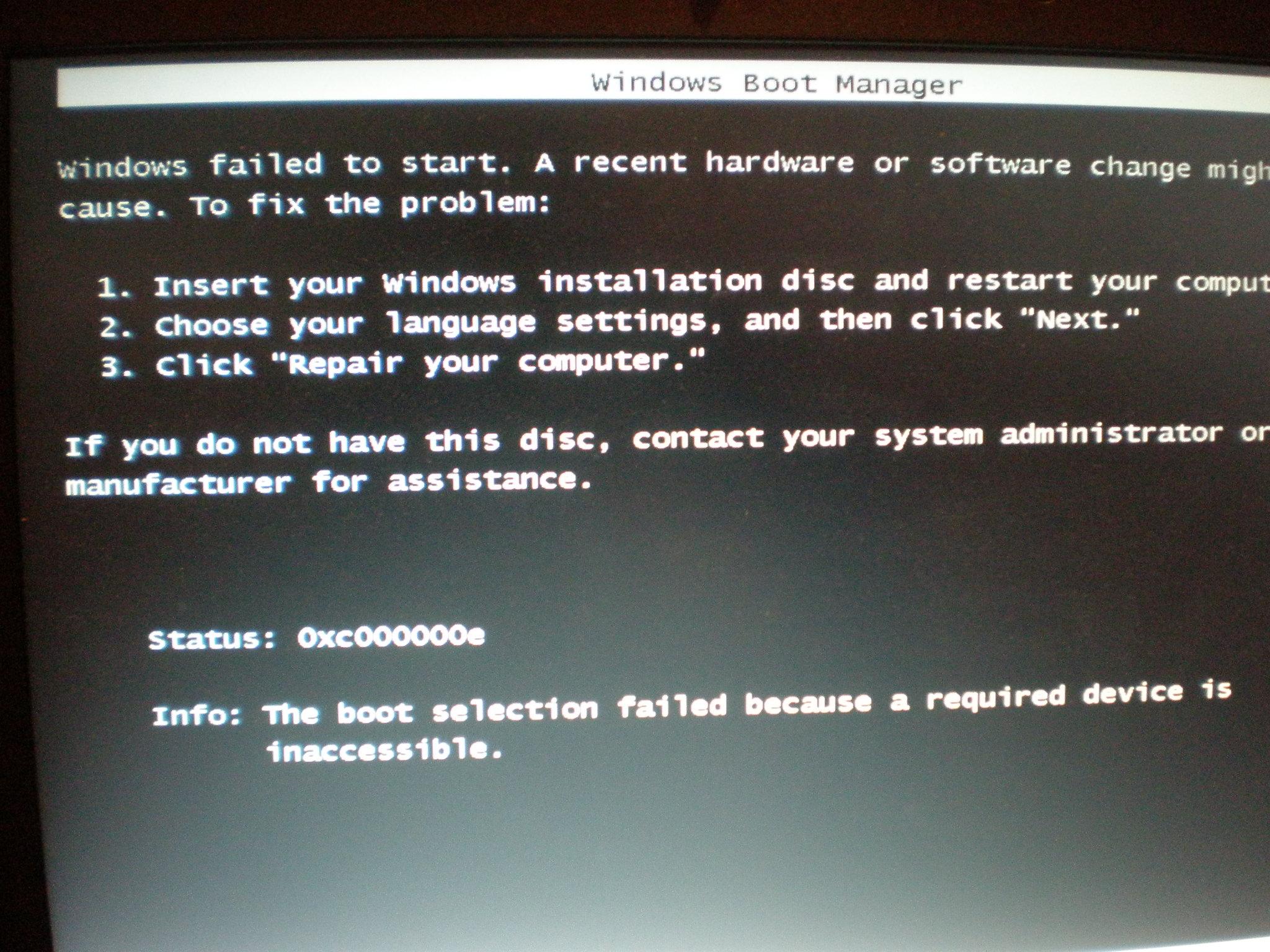
Thank you, thank you, thank you.
in The Archive
Posted
This site really helped me to get the OSX up and running in no time. The EDP packages are great.
I do believe that the instructions in wiki can be updated, detailed out for new comers. Overall, This is an awesome site for Dell users or others as well.