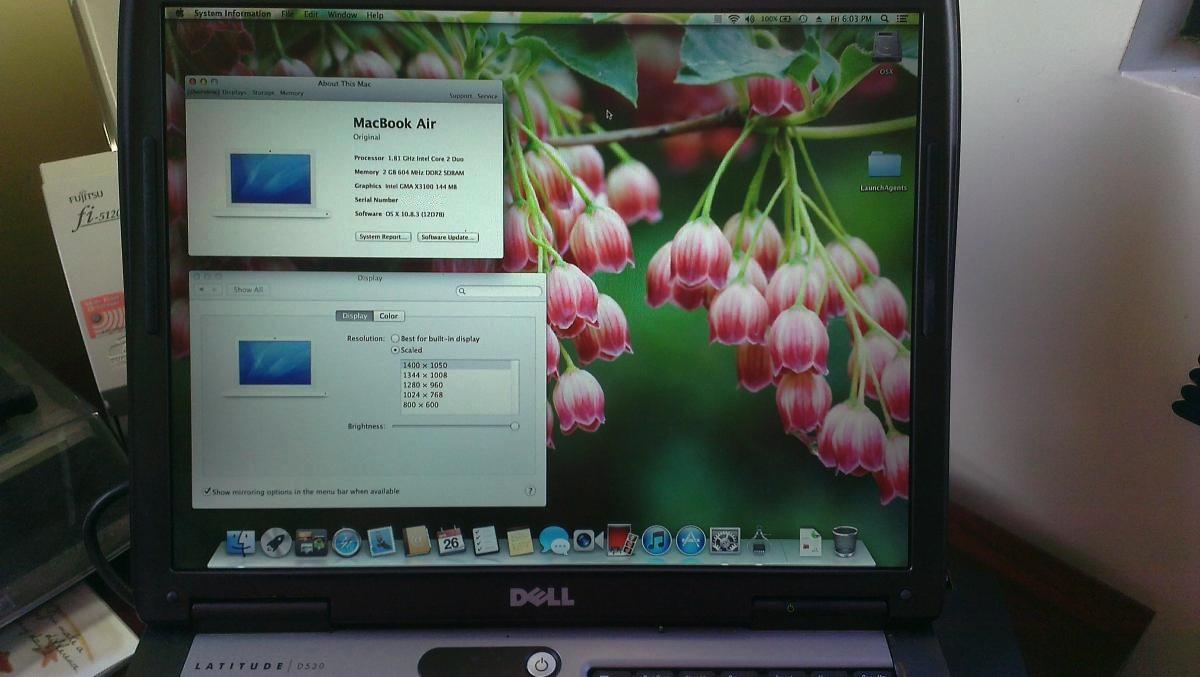-
Posts
45 -
Joined
-
Last visited
-
Days Won
2
Content Type
Profiles
Articles, News and Tips
Forums
Everything posted by DaFOB
-
You guys bring up valid points about listing the specs for the guides, so even though most of the required specs are already listed I'll do my part and update my guides to make them a bit clearer.
-
This might have to do with the modified FakeSMC in my bootpack, as one of the other members Darvinko brought to my attention a few months back. I'll post a generic FakeSMC version later when I get the chance, but you can also search around for a generic FakeSMC.kext.
-
Instructions updated for 10.9 Mavericks GM.
-
The update to DP3 via the App Store was also straight forward and uneventful for the E6400/E6500/M4400. Everything seems to be working as it did in DP2.
-
Thanks for the heads-up. I'll update tonight and report back if anything unusual comes up.
-
Since no one has started a thread for 10.9 on the E6400, I'll give it a shot and hopefully spark some interest and discussion. Although this is mainly for the E6400, I suspect it'll work for the E6500 and M4400 w/ similar hardware. I've successfully installed Mavericks 10.9 GM on an E6400 (nVidia NVS160 graphics), building on my Mountain Lion guide. So far, everything that worked in ML 10.8.5 works in 10.9 GM: wireless, graphics (w/ full QE/CI), bluetooth, etc. Unlike ML, the nVidia kexts do not need modifications for full graphics acceleration (those w/ Intel graphics: sorry, you're still out of luck). Shutdown/restart also seems to be more reliable and sleep/wake continues to be hit or miss (though I've had better luck w/ the final GM from the App Store). FakeSMC has been modified per Herve's instructions here. I was somewhat surprised at how easy it was to install Mavericks on the E6400 compared to previous versions (especially ML). These instructions assume you know the basics of using myHack and the OSX installation process. Credits go to everyone that has helped out in any way in the hackintosh scene, particularly the many gurus on this forum. Prerequisites: E6400/E6500/M4400 with nVidia graphics, Mavericks GM, latest myHack that supports 10.9, 8GB USB stick, access to an existing OSX install (to prepare files), common sense and patience 1. Extract attached Extra_10_9.zip file, which is both the bootpack and Extra folder. 2. Use myHack to create the USB installer. You must use the latest version that supports 10.9. 3. Run myHack again and choose "Install Extra". Point to the USB drive as the destination, and choose "use my own" and point to the folder that you extracted in step 1. 4. Boot from USB and install Mavericks. NOTE: MBR is currently not supported so the HDD must be formatted to use GUID partition table. See here. 5. Near the end of the installation, myHack will ask for the Extras folder. Again, choose "use my own" and point to the Extra folder on the USB installer. 6. When the install completes, restart. If you cannot restart or if the install reports a failure at the end, manually power off. 7. If the HDD isn't bootable (probably due to myHack not fully supporting 10.9 GM yet), boot off USB installer but interrupt start-up sequence and choose to boot off HDD. Go through setup wizard and when the OS loads, run myHack -> install Chameleon. Sleep should work natively with the included DSDT.aml file, but must set hibernatemode to 0 in terminal: sudo pmset -a hibernatemode 0 If sleep still doesn't work, then you can try SleepEnabler. My wireless card worked with the DSDT out of the box, but if your wireless doesn't work then you can install the modified IO80211Family.kext in the other threads. GM UPDATE (Oct. 7, 2013) - Looks like the instructions for installing 10.9 DP still holds for the GM. The only major change is that although sleep still works, waking the system from sleep no longer works (it used to work in 10.7/10.8/10.9DP1). GM UPDATE #2 (Oct. 23, 2013) - The final GM (App Store version) fixes a few things that the "first" GM had problems with: Sleep/Wake seems to work again; system can restart when installation completes; Chameleon now installs correctly during setup. KNOWN ISSUES: - Sleep/Wake may not work for some - Occasional Shutdown/Restart issues - If random things happen (like freezing), try replacing the modified FakeSMC in the boot pack with a generic one (Credit to Darvinko for pointing this out) - You tell us... Extra_10_9.zip
-
I can also confirm Darvinko's findings in his thread that there doesn't seem to be any issues updating to 10.8.4. I ran the update straight from the App store (from Software Update) and all went well. Didn't have to modify or remove any kexts this time (yay!) -- probably because this was a small smaller update and there weren't significant changes. As stated in the other thread, ignore the error at the end of the update. Reboot, repair permissions and/or run a full myFix and all should be well.
-
I've been playing w/ the new FakeSMC/SMBios mods based on Herve's instructions. I modified the SMC version in FakeSMC to 1.48f2, based on what I could find for the MacBookPro5,3. It might be the placebo effect, but the E6400 system seems to run a bit cooler than before. HWMonitor shows that the CPU speeds are adjusting, as are temps. The graphics also seem to be snappier (again, might be the placebo effect). I'm not using NullCPUPowerManagement.kext or SleepEnabler.kext, but I'm one of the few that have sleep working. Anyways, if anyone else is brave enough, please test and report back. 1. Backup FakeSMC.kext in /Extra/Extensions. Replace with the attached FakeSMC.kext. 2. Backup smbios.plist in /Extra. Replace with the attached smblios.plist. 3. Run myFix FakeSMC-E6400.zip
-
I take no credit for this guide. Hervé and the folks at MacRumors did all the heavy lifting. All I did was do some testing and tweaking to get all their hard work and research working on the Dell Latitude D530. What follows is a result of everyone's efforts... This guide applies to the D530 1400x1050 models. This guide was made with purchased copy of ML 10.8.0. It was not tested with purchased copies of ML 10.8.1, 10.8.2 or 10.8.3. The attached bootpack was made out of the D630 nVidia ML bootpack and the DSDT file was just replaced with a modified DSDT file taken from the D630 X3100 HiRes boot pack. Extra_D530_ML.zip This guide assumes you're using a blank HDD, partitioned and formated GUID or MBR partitioned HDD. Also, have an external USB mouse or keyboard available. At some point during these steps, the built-in trackpad or keyboard may not work and you might need to plug in external devices to proceed to the next step. Phase 1: initial ML installation in mainstream 64bit kernel mode with unsupported graphics make the usual myHack USB installer (ML 10.8.0), using the attached bootpack. boot myHack installer and install ML 10.8.0, pointing to the /Extra folder of the installer media when prompted for the boot pack (do not choose generic). reboot into ML and complete 1st boot setup. you're now in ML 10.8.0 with default graphics at 1024x768 and without graphics acceleration. If you have not already done so, remove your myHack USB installer and put it aside. install combo update 10.8.3 (your wireless may not be supported at that stage, so use Ethernet port or install appropriate Wifi kext). the combo update might fail. This is normal. Before rebooting, run myHack and choose myFix -> Quick reboot into ML 10.8.3, still with default graphics and without acceleration. Phase 2: MLPostFactor download MLPostFactor off the Net create a new small partition on your HDD (8 to 16GB) or insert and erase your myHack USB installer (or any other available external media). following MLPF instructions to the letter, run MLPostFactor and create an ML installer on the freshly created spare HDD partition or freshly erased USB key. Select the "ML 10.8.0->10.8.2" case and run the app. If you've purchased and downloaded ML 10.8.3, select that version instead. upon completion, create a folder called "Extra" at the root of that installer media and copy DSDT table + SMBIOS & Cham boot plist files there. be prepared with a USB mouse and keyboard ready. The MLPostFactor that you just created may not have the appropriate kexts for the D530 trackpad or built-in keyboard. reboot off your initial ML disk/partition, interrupt the boot process at the Chameleon delay bar and select this newly created ML installer partition/disk with options & flag: DSDT=/Extra/<dsdt filename> arch=i386 -f once installer is loaded, do not actually proceed with any installation (it would not be bootable). Go to "Utilities" in the menu bar and select MLPostFactor. when MLPostFactor app kicks in, click "Continue" until you're offered to select a destination volume. in the list available under the HDD icon, select your previously-made ML 10.8.3 installation, check the "10.8.3" case and click "Install MLPostFactor". upon completion, click "Quit MLPostFactor", quit installation program and reboot ML 10.8.3 with flag and boot option: "-f arch=i386". You will now have full QE/CI ! you may notice that not all of your devices such as trackpad, battery meter, wireless, etc. may be present or working. launch myHack and run myFix. Choose the quick version. open up Chameleon wizard and go to the boot plist. Check "Ignore Boot Cache (-f)" case and "32-bit (i386)" case. They're required from now on. Reboot and everything should be working, including full QE/CI! Sleep should also work, but if not launch terminal and type "sudo pmset hibernate mode 0" That's it, enjoy ML on your previously unsupported D530 X3100.
-
Man, aint that the truth! I've tried every which way to install/update (App store and combo) to 10.8.3 and each and every time the OS wouldn't load w/o re-editing the 3 new nVidia kexts. I didn't have any VoodooHDA (2.7.4) issues but probably because I use AppleHDADisabler. I'll add the edited files to this thread for those in my situation; hopefully others are in your boat and don't run into any video issues. My two desktops (both ASUS boards) updated w/o incident. Go figure...
-
For anyone interested, finally got 10.8.3 installed and working. Took a little effort so going to do more testing, but long story short: had to insert the DeviceID's into the 3 new nVidia kexts again. 1st post updated with the new editited nVidia kexts for 10.8.3.
-
Hey Darvinko, Did you have to do modify the nVidia kexts? I tried updating to 10.8.3 and it never boots back into the OS. Seems to be stuck loading graphics like before. So tried modifying the 2 nvidia kexts but the strings aren't even in these new versions. Manually added the values and now it KP's on NVDAResman. Any thoughts? EDIT: Nevermind. Figured it out. Stupid me forgot to modify the 3rd kext (GeForce.kext). After replacing these 3 files, and doing a repair, system booted back up. I'd still like to know how you got yours to 10.8.3 without having to modify the 3 nVidia kexts.
-
iMick, you can grab the zip file from the first post of this thread, which is the "Extra" folder. I have my E6400 working pretty well. Even sleep/wake works (though not 100% of the time). I've edited the file and removed VoodooPowerMini.kext as it doesn't really do anything. A few people have successfully got ML up and running following these instructions so it should be legit. Let me know if there's anything else I can do to help.
-
Should be fine. I've been updating without any issues and I'm on 10.8.2.
-
Unfortunately, I've never had much luck either with Power Management in ML. 10.8.2 seemed to have improved this a bit, but the high CPU use and fans kicking in is still more frequent than in Lion. As one of the other members posted earlier in this thread, using NullCPUPowerManagement.kext might give you basic PM. You beat me to the reply, Darvinko. I was just going to ask if the card is an Intel or a Dell Broadcom card. As Darvinko said, Intel cards won't work. If it's a Dell or other BCM-based card, then it should work.
-
You shouldn`t have to do anything. It should "just work". Does your camera work in Windows?
-
Are the 3 Nvidia kexts in your S/L/E modified or are they stock? For those of us that use myHack, we put files under E/E but they aren't loaded since myHack puts these under S/L/E/MyHack.kext. Also, do you mind posting your DSDT file?
-
If you are still game, try the Broadcom43XXFamilyrev2.kext from here. It might help. 1. Backup IO80211Family.kext from S/L/E, then remove it. 2. Use kext utility to install Broadcom43XXFamilyrev2.kext
-
I believe the link to the IO80211Family.kext in the first post is the same one as Broadcom43XXFamilyrev2.kext (it's just been renamed). I agree that some of those kexts in Extra can be removed. But I have a few comments/questions: 1. AppleHDADisabler.kext is there to prevent KP when using VoodooHDA.kext. If you delete it, then you should delete AppleHDA.kext. The problem with this approach is that every time a new update is released, you have to remember to remove AppleHDA.kext or you get KP upon rebooting. 2. The 3 Nvidia kexts (NVDANV50Hal.kext, NVDAResman.kext, GeForce.kext), how did you get ML to boot? A bunch of us with the nVIDIA QUADRO NVS 160M struggled for weeks just trying to get the installer to even load. ML wouldn't detect this card until we added the device ID to these kexts. I don't think this card is supported by default in ML so I'm curious how you got yours going. Are you using myHack? If you are, then can you list the contents in this path: /System/Library/Extensions/myHack.kext/Contents/Plugins? I'm betting you have these files in the myHack.kext. I've noticed that starting with LION (or is it the new chameleon?), kexts are no longer loaded from /Extra. So it's true that you can delete kexts from /Extra/Extensions because it's not being used anymore. It'd be great if you figured out a way for ML to load w/o modifying the 3 nVidia kexts.
-
I think the reboot/shutdown issue isn't isolated to just our model. I have this issue on multiple hackintoshes of varying makes and models. Someone mentioned in another post that it might be due to ML's new powernap feature. One thing I did notice is that 10.8.2 seems to improve shutdown/restart, though the problem is still there. As for your sound issue, hopefully you've fixed it by now but if not, try deleting AppleHDA.kext from S/L/E and re-install VoodooHDA.kext using kext helper or kext utility. You should edit the nVidia kexts and insert your FX770m deviceID... it might fix your graphics issues. I no longer have access to an M4400 or else I would post the edited kexts for you. Refer to Darvinko's post here for detailed instructions on inserting your DeviceID.
-
Hey Darvinko, Glad it worked out for you. And no thanks/credits necessary -- just doing my part and returning the favor, since you guys were the ones that started the ball rolling on getting ML on the E6400/E6500. This collective effort thing has worked out rather nicely... With all the work that's been done in this thread, still kinda surprised that there's no "official" ML boot pack for the E6400/E6500 posted on the boot packs downloads page. I'm guessing the mods have been busy working on other wonderful things behind the scenes. Back to enjoying ML... (that is, until 10.8.3)
-
Don't know if anyone has tried to update to 10.7.5 on the D430 yet so just reporting my results. I read of successful updates on the D630 without much intervention but I wasn't so lucky on the D430 the first time around. Ran the combo update (though the app store update might yield the same results) and rebooted. Boot up didn't KP, but stuck on spinning wheel. Booting w/ -v showed the dreaded "waiting for root device" error. Replaced AppleACPIPlatform.kext with the one from 10.6.7, and IOPCIFamily.kext with netkas' modified version for ML and then system booted fine. Not saying replacing these two files is the fix, but it worked for me...
-
What version of AppleACPIPlatform.kext are you using? I'm using 1.3.5 (probably from SL 10.6.7). I didn't replace anything in S/L/E. Everything is under E/E and used myFix to create myHack.kext. Also noticed another anomaly today w/ 10.8.2. Sleeps still works for me after the update, but upon waking the graphics are all scrambled. Noticed that the nVidia kexts have been updated in 10.8.2 so edited the Info.plist files again in the 3 new nVidia kexts (GeForce, NVDANV50Hal, NVDAResman) and now things are back to normal. For those that have successfully updated to 10.8.2, can you test sleep/wake and see if you have this situation?
-
Another head-scratcher, because I was able to update to 10.8.2 without any issues. I also have the same setup in this thread. Tried the combo update on one E6400 and the App store update on another -> both went fine (though the App store update did give the installation failed error but it didn't seem to matter upon reboot). Just ran update(s) and rebooted w/o issues. I didn't get the Voodoo KP like most do because I'm using AppleHDADisabler.kext. I didn't have to replace AppleACPIPlatform.kext (because it's already in the myHack.kext).