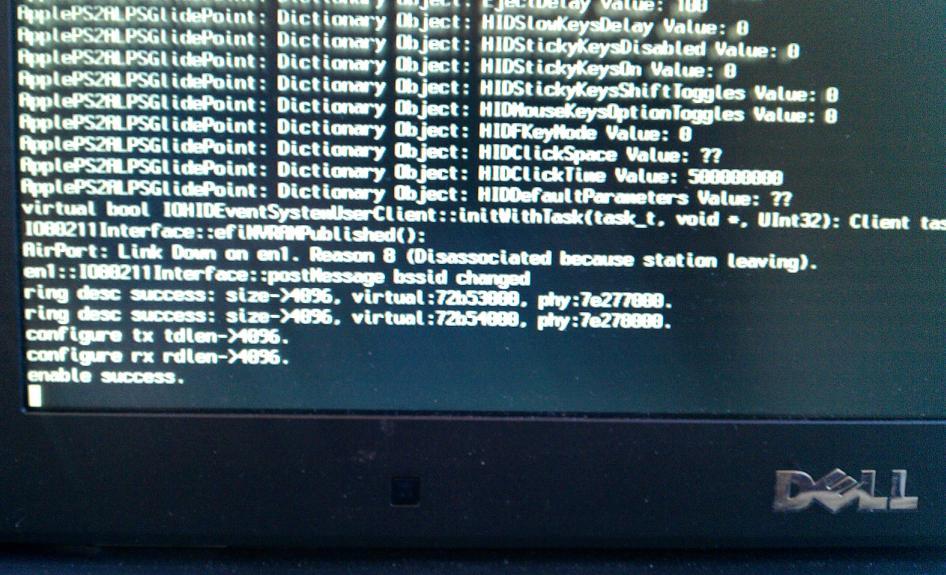-
Posts
45 -
Joined
-
Last visited
-
Days Won
2
Content Type
Profiles
Articles, News and Tips
Forums
Everything posted by DaFOB
-
Other than the occasional shutdown/restart hiccups, we ARE enjoying ML. This thread did its job (at least until 10.8.2) ...
-
I don't think there's anything w/ my method that will fix his problem. I, too, get random shutdown/restart problems exactly as he's described. I would say that shutting down works 80% of the time, but restart is 50/50. When restart doesn't work, it either stays at the grey screen or kicks you back to the login screen. It might be a DSDT thing so I'll have to go through the file and see if I can fix it there.
-
What configuration do you have (BT, WiFi, etc.)? What BIOS? Do you have the nVidia or Intel video chipset? Did you set your SATA mode to AHCI? Try disabling BT as others have suggested. I'm guessing it's something you have configured in the BIOS that's causing the boot loop. Or perhaps re-doing the USB installer using a different stick. Also, if you boot w/ the -v switch, at what step does it die? I'm having a similar problem on a desktop myself. I have two identical boards (ASUS P5W DH Deluxe) configured identically -- same processor, memory, HDD, BIOS settings, etc. One takes ML and works perfectly. The other goes through a boot loop and doesn't even get to the install screen like what you're describing. Can't for the life of me figure out why it works on one and not the other.
-
You are correct about the command. Fixed the typo in the original post. As for sleep, that's strange that your trackpad doesn't work on wake. I've tried it on 2 different E6400's and a Precision M4400 and don't have that issue. The issue I do have is that sometimes if I put the laptop to sleep after the first time, the screen may not wake and I have to manually power off. This is random, however. I could go w/ 6 sleep cycles and never see the problem, yet on reboot it could choke after the 2nd sleep cycle.
-
If it helps, I also posted my Extras folder in this thread. I posted my method of installing ML on the E6400, which thanks to everyone in this thread, I was able to simplify to 5 steps.
-
First, this post is in no way taking away from Darvinko's post here. That thread did an amazing job figuring out how to get ML on the E6400. This is merely my way of installing ML on the E6400 in just 5 steps. It's quick and easy with no manual copying/overwriting of files. This was tested on an E6400 and M4400 (both with nVidia graphics) but will most likely work on the E6500. These instructions assume you know the basics of using myHack and the OSX installation process. Credits go to Darvinko, Tengokuu, Patel4Prez, CypressPearl, Conti (myHack), Mariusz and any others I've forgotten. Prerequisites: Mountain Lion, myHack, 8GB USB stick, access to an existing OSX install (to prepare files), and patience 1. Extract attached Extra.zip file, which is both the bootpack and Extra folder. 2. Use myHack to create the USB installer. 3. Run myHack again and choose "Install Extra". Point to the USB drive as the destination, and choose "use my own" and point to the folder that you extracted in step 1. 4. Boot from USB and install Mountain Lion 5. Near the end of the installation, myHack will ask for the Extras folder. Again, choose "use my own" and point to the Extra folder on the USB installer. Sleep should work natively with the included DSDT.aml file (posted by Mariusz), but must set hibernatemode to 0 in terminal: sudo pmset -a hibernatemode 0 If sleep still doesn't work, then you can try SleepEnabler. I didn't include the IO80211Family.kext because my wireless card worked with the DSDT out of the box, but if your wireless doesn't work then you can install the modified IO80211Family.kext in the other thread. KNOWN ISSUES: 1. Power Management - Fans constantly on and CPU runs hotter than usual. Some users have reported partial power management using NullCPUPowerManagement.kext 2. Shutdown/Restart may work sometimes, but other times it could either stall or kick you back to the login screen. Only way to shutdown is to hold power button. 3. Sleep/Wake - Some users report that sleep doesn't work (especially if using NullCPUPowerManagement.kext). Some report that sleep works but can't wake screen back up. A few report success using SleepEnabler. I've had luck with Sleep working with just the DSDT. INSTRUCTIONS FOR UPDATING TO 10.8.3 from 10.8.2: NOTE: you may not need these files as others such as Darvinko were able to update successfully. But it doesn't hurt to update the nVidia kexts... better safe than sorry. 1. Download the Combo update and the NVIDIA.zip below 2. Extract the contents of NVIDIA.zip to /Extra/Extensions/, overwriting the previous files 3. Install the Combo update, but DO NOT REBOOT when it finishes 4. Run myHack -> myFix (choose full fix) 5. Reboot and pray EDIT (9/20/2012): updated Extra.zip with new edited nVidia kexts for 10.8.2. EDIT (3/13/2013): removed VooodooPowerMini.kext from Extra.zip EDIT (3/15/2013): updated Extra.zip with new edited nVidia kexts for 10.8.3; added NVIDIA.zip as a separate package for those that are updating to 10.8.3 from 10.8.2. Extra.zip NVIDIA.zip
-
Can't say that it's happening to me. Trackpad/TrackPoint and keyboard works great for me. You may have a different set of PS2 kexts than I do. Everything has been working perfectly for me w/ ML so far... except for one thing: overheating. The laptop has shutdown on me many times since ML installed. I get a prompt that comes up automatically asking to sleep, shutdown or cancel (the equivalent of pressing the power button), but no matter what you push it shuts down within 5 seconds. The bottom of the laptop is scorching hot. Googled and found that a lot of real mac users were reporting heat issues w/ ML. I installed all the voodoo power management related kexts I could find. Also physically removed/reinstalled the cpu fan. I'm noticing it's a lot cooler today, but can't be sure if the kexts fixed it or reseating the fan did it. Does anyone else have heating issues w/ ML?
-
With the collective efforts of everyone in this thread, I now have a near perfect install of ML on the E6400. I'm back to the same level as I was with Lion. I've formatted and re-installed numerous times on two differently configured E6400's and have the install process down to a science. I now have my own ML bootpack! The one key step that got me going was thanks to Darvinko. I could never get into the installer. Figured it was due to graphics but he figured out how to edit and add the values to the plist of the NV kexts. -Graphics -> Works with acceleration (haven't noticed anything weird w/ graphics yet) -WiFi -> Works with modified IO802Networking.kext -Sound -> Works with modified VoodooHDA.kext (volume controls, mic, etc.) -Bluetooth -> Works -Shutdown/Sleep/Restart -> Works natively w/ DSDT; no SleepEnabler needed -LAN -> Works -Webcam, TrackPad, TouchStick & SD Card Reader -> Works Weird thing is, the DSDT I'm using didn't require any special kexts for WiFi but required SleepEnabler in LION. In ML, I now have to use a kext for WiFi but no longer need SleepEnabler. You guys have your systems up so there's no point in me posting step-by-step instructions. But if anyone else is interested let me know. Thanks to everyone involved in this thread, particularly Darvinko, Tengokuu, and patel4prez
-
You beat me to this post. I also deleted all the Nvidia kexts, ran myFix and was able to boot w/o -x. I can also report the same problem that you're having because graphics aren't loading w/o the kexts. Though highly doubtful this will work, but will try and copy the nv*.kexts from LION and see what happens. At least we are getting closer...
-
I too, can confirm that I'm stuck at the same steps as Darvinko and Tengokuu. Steps I took are similar, only I used the LION boot pack for the E6400/E6500. I did have to remove arch=i386 in the org.chameleon.boot.plist file. Also, I didn't have to replace AppleACPIPlatform.kext. The IOPCIFamily.kext linked above is from netkas site and he states that he modded IOPCIFamily.kext so that you wouldn't have to replace AppleACPIPlatform.kext. As Tengokuu said, only way to boot is to use the -x switch which gets you into safe boot but most things aren't working. Booting w/o the -x switch looks like it stalls trying to load graphics. Disabled GraphicsEnabler -> no effect. Applied NVEnabler64.kext -> no effect. Will test further, but thanks for the efforts. I've been stuck trying to even load the ML installer. The trick that lead me past where I was stuck by you guys was to run myFix from myHack.
-
Now stuck at ApplePS2ALPSGlidePoint. I think I'm gonna call it quits for now until someone can perfect a better method of getting ML Setup to boot on the E6400. I've tried since DP1 with no luck on the E6400. Thanks anyways for all the help!
-
Thanks for the bootpack. Unfortunately, now it stalls a few lines earlier than before (stuck at "en0::IO88211Interface::postMessage bssid changed").
-
I caught your mistake, but it didn't matter anyways. I have the HDD mode set to AHCI in the BIOS. I'm at the screen right before the setup screen launches (see image). I used myHack to create the USB stick, deleted the Extra folder and replaced it w/ the E6400 bootpack. That's when I got the "PCI Configurating begin" message. Found IOPCIFamily.kext from netkas' website and replaced that one file on the USB stick and now I get past the pci configuration error. That's the only file that's been replaced.
-
Thanks for the quick reply, but still no luck with all those switches. Tried npci=0x2000, npci=0x3000. Got past that error by replacing IOPCIFamily.kext but now stuck at screen right before the setup screen launches. Haven't changed anything in BIOS, and the LION installer launches. Any other ideas?
-
Using MyHack and ML DP4 with the LION E6400 bootpack, but get stuck booting up from the USB stick. Stuck at "PCI Configuration begin" and never gets to the installer. Didn't have any problems with Snow Leo or Lion. Any ideas?
-
I am also getting the same error message as OP. Replacing AppleACPIPlatform.kext doesn't fix it for the E6400 as it did for my D430. Any other suggestions? Thanks. UPDATE: Replacing AppleACPIPlatform.kext from 10.6.7 fixed the problem. Strange, but the version from 10.7.3 doesn't work.
-
Finally got sleep working with Mariusz's updated DSDT! After a year of trial and error, nothing worked. I tried different methods, different DSDT files, followed the instructions in this thread and others to the letter, and still couldn't get it. Got LION working almost perfectly when it first came out except for sleep. I even gave up at the beginning of this thread. The catch (and it's a freakin' strange one): I had to use SleepEnabler. I know that native sleep should work, setting the hibernate mode to 0, using the posted DSDT. But it never worked for me, even on a clean install. For those that are in my situation and can't seem to get sleep working after trying everything else, it doesn't hurt to give this a try if you've exhausted all other possibilities. If you get KP, just remove SleepEnabler.kext. Thanks to all that have contributed to this post, especially Mariusz. SleepEnabler.zip
-
VoodooHDA: my apologies, I didn't check your file so I wasn't sure if you had made any mods. I edited the info.plist to include this: <key>IOPCIPrimaryMatch</key> <string>0x293e8086</string> As for the card reader, this is really strange: With VoodooSDHC.kext, the SD Card reader works for me. I just verified. Inserted a 16GB SD Card, copied a few large movie files to/from the card w/o any errors. I'm using your DSDT. Only thing not working is Sleep. Here's the weird part: I deleted all my kexts, smbios.plist, and org.chameleon.Boot.plist so I could try out your files from the second post to get sleep working (Still can't get it working, by the way... I GIVE UP ON SLEEP!). Re-installed VoodooSDHC.kext and now the SD Card reader is not working -- locks up the entire system when you insert an SD Card. So next, I wiped out the HDD and reinstalled LION again using my kexts and SD Card reader is working again. I'm even using your DSDT.aml. The only thing different between the two setups are smbios.plist, org.chameleon.Boot.plist, and 0EDP.kext. There must be an incompatible kext in your kext pack that's preventing VoodooSDHC.kext from working correctly. Your list of kexts is almost identical to mine. Here's my list of extensions: AppleACPIPS2Nub.kext AppleHDADisabler.kext DellBluetoothHCI.kext Intel82566MM.kext VoodooBattery.kext VoodooHDA.kext VoodooPS2Controller.kext VoodooSDHC.kext All extensions are installed to S/L/E. Or perhaps it's something in smbios.plist or org.chameleon.Boot.plist? I'll do more testing and see if I can figure this out...
-
I tried your DSDT, but still cannot get sleep to work (even after setting the hibernate mode flag). Screen goes off, but power remains. With SleepEnabler I can get the E6400 to sleep, but it never wakes. Would love to get sleep working, especially w/o SleepEnabler. The only thing different about my config is that I have a T9900 CPU (C2D 3.06Ghz), but everything else matches the specs in your original post. I do have to thank you for sharing your DSDT, as yours works better than mine. My DSDT required IOPCIFamily.kext and AppleACPIPlatform.kext from 10.6.7 but yours is more compatible w/ LION. Was getting tired of having to replace these two files after every major update. Please continue to post new versions of DSDT.aml as you update and tweak it. In addition to the kexts you posted, attached are files that work well for me with the E6400/E6500/Precision M4400 on LION. Battery VoodooBattery.kext.zip SD Card Reader VoodooSDHC.kext.zip Sound - This is a customized version of VoodooHDA 2.7.3 that I've edited for the specific audio codec in the E6400. Everything seems to work: volume fix, mute, mic, headphones, etc. VoodooHDA.kext.zip Lastly, thank you for starting this post. I've spent months getting LION on the E6400/E6500/PrecisionM4400 and this would've saved me many hours of research had I stumbled on it then. Hopefully our collective efforts will save others the same grief.
-
Are these specs for LION? SL works great on the E6400 (NV160) with everything working correctly. Finally got LION installed with a clean install and working almost 100%. Only thing not working for me (that was working on SL) is suspend to RAM. With sleepenabler, I can get it to sleep but never wake. You claim it's working for you. Care to share your DSDT.aml? Last thing that would make the E6400 perfect is touchpad side scrolling (two finger won't work since this is an ALPS without multitouch), but I've never gotten that working correctly on SL either. Also, would like to add to your original post that SD card reader works with VoodooSDHC.kext.