-
Posts
276 -
Joined
-
Last visited
-
Days Won
3
Content Type
Profiles
Articles, News and Tips
Forums
Posts posted by ssprod
-
-
Thanks again, darkwake=0 doesn't provide a solution. Not sure what you mean by "rc script..."
-
Thanks Bronx, power nap is not an option on this system.
-
Understood, thanks! Still dealing with auto-wake from sleep.
-
Thank you, Herve. Yes, confirmed 2xXeon 5520's. AsusAICPUPM is activated, and P+C states have been removed from generating. Went through this in prep for FakeSMC tuning. Confused on how to translate 1.39f11 in PlistEditor (01390F00 00011?)
-
NullCPUPM = no CPU power management, so yes, delete all active traces of the kext after native CPU SpeedStep tuning is done.
Thanks Herve, I did delete Null, which led to a KP on boot. Can get around it by checking Asus AICPUPM in Clover Options however. Is that ok?
-
Greetings, in an effort to run native power management and tune FakeSMC, am I able to delete NullCPUPM from my EFI Kexts folder? Thank you.
-
-
Thanks again, should HWMonitor show up anywhere obvious once installed?
-
Thanks so much, Herve. I've removed AICPUPM+kernelPm and am generating C+P States, the system now boots considerably quicker. In going with Native PM, other than removing Null, what other edits do I need to be aware of? Many thanks.
-
HP Z600 Workstation
2 x Intel Xeon 5620 CPU's
Nvidia K600 GPU
12GB DDR3
Greetings.. I have successfully installed and am running 10.12.3 Sierra on my Z600 via Clover Legacy Boot0af in MBR. This is the only method of Clover that would complete the install. F4 was unable to generate ACPI files, I'm assuming based on my method of install, however I managed to extract my DSDT+SSDT vial Ubuntu. Although I've attempted to patch both files, I'm confident that I have not done so correctly. System will respond to Sleep, but immediately "wakes up" on it's own with correct display, usb mouse functionality, and "ejected" secondary and tertiary USB storage drives. After 45 seconds, the drives are re-connected and acknowledged. I would love to get this system running optimally and as fully functional as possible. Any suggestions or advice would be most appreciated. I've attached ACPI and EFI. Thanks very much.
-
Will do, thank you!
-
Thanks again. As instructed, only SSDT-2.aml breaks with unpatched DSDT. FYI, using any of the 3 SSDT's with the patched DSDT breaks also.
-
-
Thank you Bronx... good to know. I'm still trying to get it to shut down completely. Presently, it's rebooting upon shutdown.
-
Thanks Jake... here is my native F4 dump
-
Herve, thank you. Indeed, NIC was disabled in the bios and E1000e has me up and running. I'm faced with the issue of auto-restart upon shutdown presently. Other than that, I think I'll accept that VGA is my port of forced choice for proper graphics. I've disassembled my acpi files from clover f4 dump in an effort to patch my DSDT and relevant SSDT files, however I was faced with errors in my DSDT (syntax related) that I could not resolve. I have attached my .dsl files. Thank you.
-
-
there are reports VGA might work on that card but you can also try adding this rom to your clover EFI/CLOVER/ROM folder to test
Wow, Bronx you're correct! VGA works fine without the ROM on 10.11.6. ROM doesn't allow for DVI or HDMI however. Should I assume that VGA is my only solution? Assuming I'm out of luck with the other ports, the only issue remaining is non-functioning LAN. Not sure which kext to use. Thank you.
-
Thanks Bronx, hope all is well.
what bios version are you on--->A16
i think the GTX has UEFI GOP driver support--->Will investigate
have you tried using with CSM or without-CSM doesn't seem to be an option
why legacy clover-couldn't boot with UEFI, although I may have been in error setting the boot path
also what graphics ports are you using-DVI (tried both ports) + HDMI-all ports behaving the same
-
Greetings,
Dell Precision T1600/Xeon E3-1270/Asus GeForce GTX 750Ti
Have successfully installed 10.11.6 via Clover Legacy Method, but for the life of me cannot get proper graphics functioning. Proper Nvidia Webdriver has been installed, however when I boot with "nvda_drv=1", system boots to a black screen w/system still running. When I leave that boot flag absent, and boot with "inject Nvidia", I boot to the desktop and profile shows proper GPU w/0 meg. I have tried numerous SMBIOS profiles, 13,1/13.2/6,1 etc. to no avail. I have experimented with "AGDp Fix" with no success. Any help/suggestions as to whether I'm dealing with an impossibility, based on this branded system would be greatly appreciated. Thank you. -
Success! Complete re-installation of El Capitan 10.11.3 using Optimus disabled+Exx20.zip+Attached results in succesful HDMI Video output. Many thanks to Jake for his expertise and patience.
-
 1
1
-
-
Jake, no positive results or changes with these modifications.
-
Sorry Jake, still no USB or HDMI Video. The HDMI monitor powers on when the system boots, however the message "monitor is going to sleep" flashes every 10 seconds. I'm using the last config. and Wern's DSDT. Please see attached. Optimus is not checked in the bios. Bios version A22. Thanks for your efforts.
-
Jake, yes indeed. Both 8,2 and 6,2 boot to the desktop.



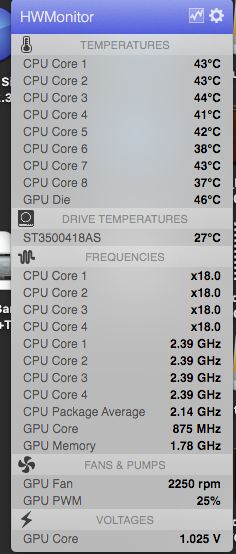
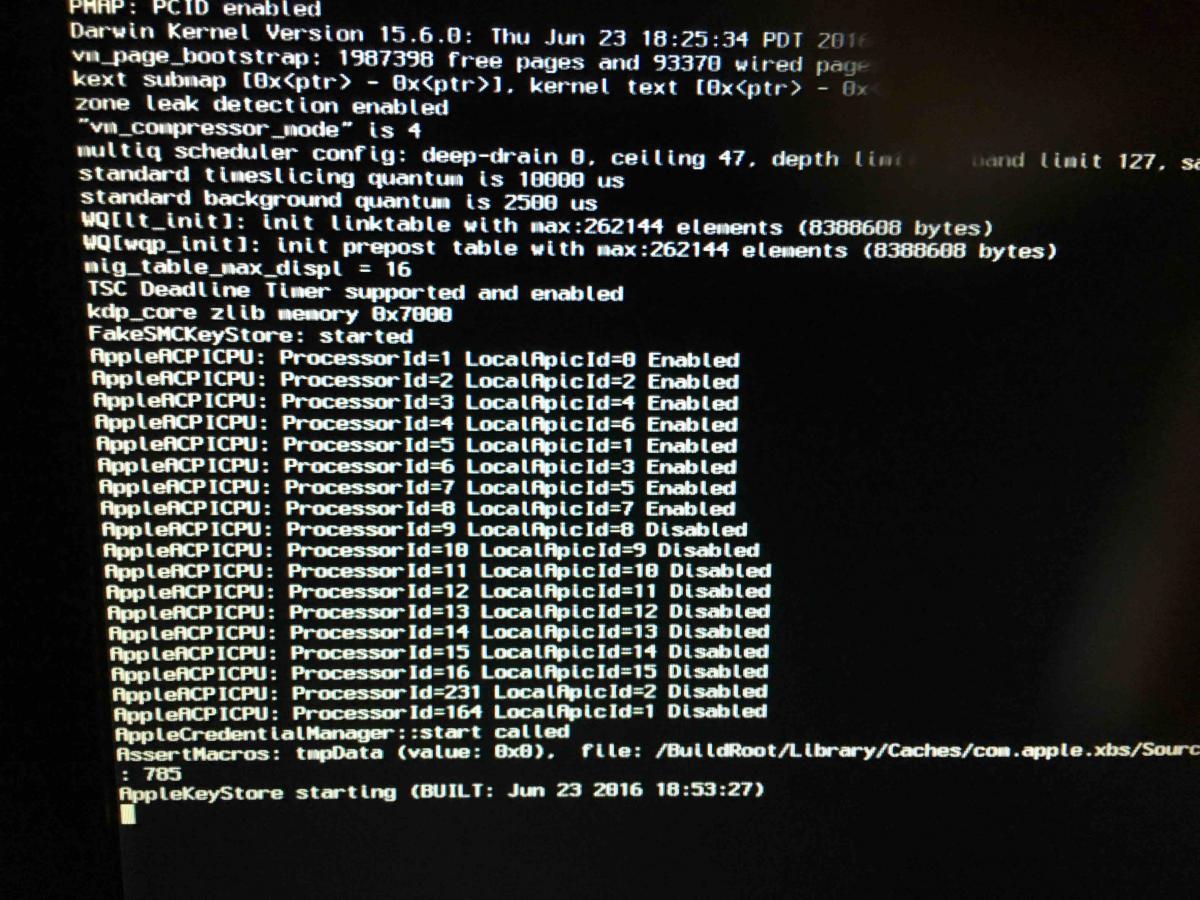
HP Z600 Workstation Sierra Sleep Issues
in The Archive
Posted
Thanks Jake, I understand. Strange indeed, I've achieved native power management, done some DSDT patching, tested with numerous bios settings including the more obvious ones, still behaving the same. Will respond to sleep command, then will immediately wake up fully working w/USB, Audio, etc. Would you suggest trying some different "darkwake" settings?