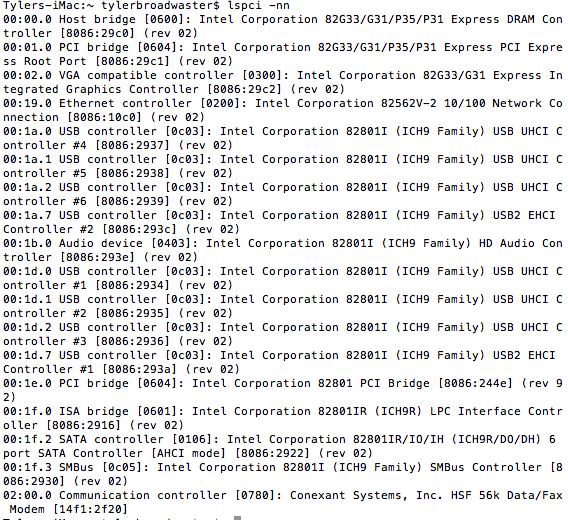-
Posts
25 -
Joined
-
Last visited
Profile Information
-
Gender
Male
-
Location
PA
tbroadwater2010's Achievements

Corporal (4/17)
1
Reputation
-
I am using the VGA output. Should i try the DVI output. I find it hard to believe that makes much of a difference but i am willing to try anything! EDIT: I tried to use the DVI Port on the GT610 with no luck, same issue. So i tried to use a Linux Boot disk with Peppermint on it. It seems as tho Power may now be an issue for this computer, as the screen would flicker on Linux? Possibly?
-
Ok so round two "-f GraphicsEnabler=Yes". After running the command, i see the apple loading screen like i used to, it seemed to have taken more time this time as well but yet again the graphics cut out and the monitor goes to sleep.
-
Ok i ran with the flags you specified. This did not change my outcome. I typed "-f graphicsenabler=yes" and it still turns off my display before the login screen.
-
Therein lies the problem. i cannot get mac os to load past the boot screen. i do not get a log in, let alone a terminal window. i assume you cannot type that command into chameleon? Is there a way to bring up a terminal windows without the use of the OS. my boot loader USB will not even pass the os x load screen (by which i mean the apple and spinning loading circle at first boot up of os x) One thing i do notice, is in chameleon, it reads VESA v3.0 14MB (NVIDIA), so it looks as tho it sees the card. I even did -v -f -x and saw the card being ,what i assume was, loading. It reads "GeForceSensors: still waiting for accelerator to start..." then later says "GeForceSensers (pci1): started" I hope that helps you.
-
I did set the bios to PCIEx. same issue. I shouldn't have to reinstall os x again should i. I saw something in post #4 on the pinned thread about deleting some kexts " Remember to remove ATI1300Controller + EVOenabler kexts from /Extra/Extensions if you do not run SL with ATI X1300 graphics card; these 2 kexts should only be used in that particular context (Snow Leopard + ATI X1300 card.)" I do not have that card and after setting the display, it still remains the same issue.
-
Well i installed my ram and it works good. now i put in my graphics card and the apple symbol with the loading symbol comes up. After it goes away (like after it loads) the monitor goes to sleep like its no longer looking for graphics. I checked bios settings and see no way to shut off the embedded video. I checked the embedded video as well as still no graphics. What am i doing wrong?
-
I figured that would be the case (i actually buy more RAM than one would care to believe) but i figured i would stick with the same RAM that came with the board and don't really need to worry about any more than 4gb for the time. I should have bought different ram but whatever lol
-
Well, i went ahead and purchased the GT610 graphics, link here, and i also purchased some ram to upgrade the system, link here. Also i am using a bluetooth USB device to hook up my Apple Magic Mouse and Apple Bluetooth Keyboard, both working great and since they are from apple they have the correct apple markings on them! good so far. When the graphics card and ram comes in, i will update this post with progress and then maybe i will look into hacking my XRocker chair and place this computer inside it! Thanks all for your help!
-
Ok came home and the install works great. As suspected, the graphics are choppy and ugly but I will look I to purchasing that low profile GT610 for it. Other than that it looks like it is working great. Thanks so much for all the help!
-
I was actually going to purchase the card used. It was around $25. Your saying more along the lines of a gt610 then like the link below: http://www.amazon.com/gp/aw/d/B008AJKIN2/ref=mp_s_a_1_2?qid=1387042570&sr=8-2 And I started the install and had to walk away while it installed. I have not been home since to check the status of the install to see if it worked and if I now have network access.
-
So in light of my graphics card being incompatible with the hackintosh build. I was thinking on purchasing this low profile Asua GT520 2GB. See below link: http://www.amazon.com/gp/aw/d/B0075814KK/ref=mp_s_a_1_1?qid=1387040533&sr=8-1 I checked compatibility with hackintosh and found a kext file for it. See below link: http://www.osx86.net/files/file/977-asus-nvidia-gt520-kext-for-mountain-lion-10-8-zip/ I'm basically double checking my research before I put the money out on a graphics card. Anyone got any objections to my research? Also, yesterday I installed OS X again and promised an update. I had to leave my install last night so I am unsure as of yet if it worked or not but I will post again ASAP.
-
I am currently about to reinstall my OS with the updated files you gave me. I will test them when I'm finished and let you know how it goes. Im sure this should fix the issue! As for the graphics, i did what you said to try, and it is choppy and slow. I see what you mean by that and i will look into purchasing a low-profile card.
-
OK i will look for the Vostro 200 bootpack, or at least try lol. Any help would be appreciated, as always! As for the graphics, thats funny because sometimes the graphics works so amazingly and sometimes it doesnt but like i said a simple reboot usually fixes the issue. It is indeed the Dell Inspiron 530s, slim series 530. Everything seems to be working flawlessly, so i wonder if there is any way i can find the 82562V-2 kext and use it. Im assuming that will require me to reintall the system on the drive again, which is no issue at all. I plan on upgrading this computer, as i may or may not be getting a 1TB HDD for it for christmas (my 80GB is failing). If i do upgrade it, i plan on a better graphics card, more ram, in addition to installing the 1TB HDD. I also have another more intense project for this computer, or at least the parts of it, as i may be hacking an X-Rocker chair to become an ultimate computer gaming chair.
-
Attached is a pic of my hardware specs using the lspci -nn command. I am using the integrated graphics, and after a restart the graphics became less choppy and rather smooth but they sometimes go back, usually cleared up by a restart. Im ok with the choppy graphics as long as a restart continues to clear it up. So 82652V-2 would be the controller.
-
It worked. I have Mavericks installed. Its laggy tho, but it is on the system. I do not have network access tho, any ideas?