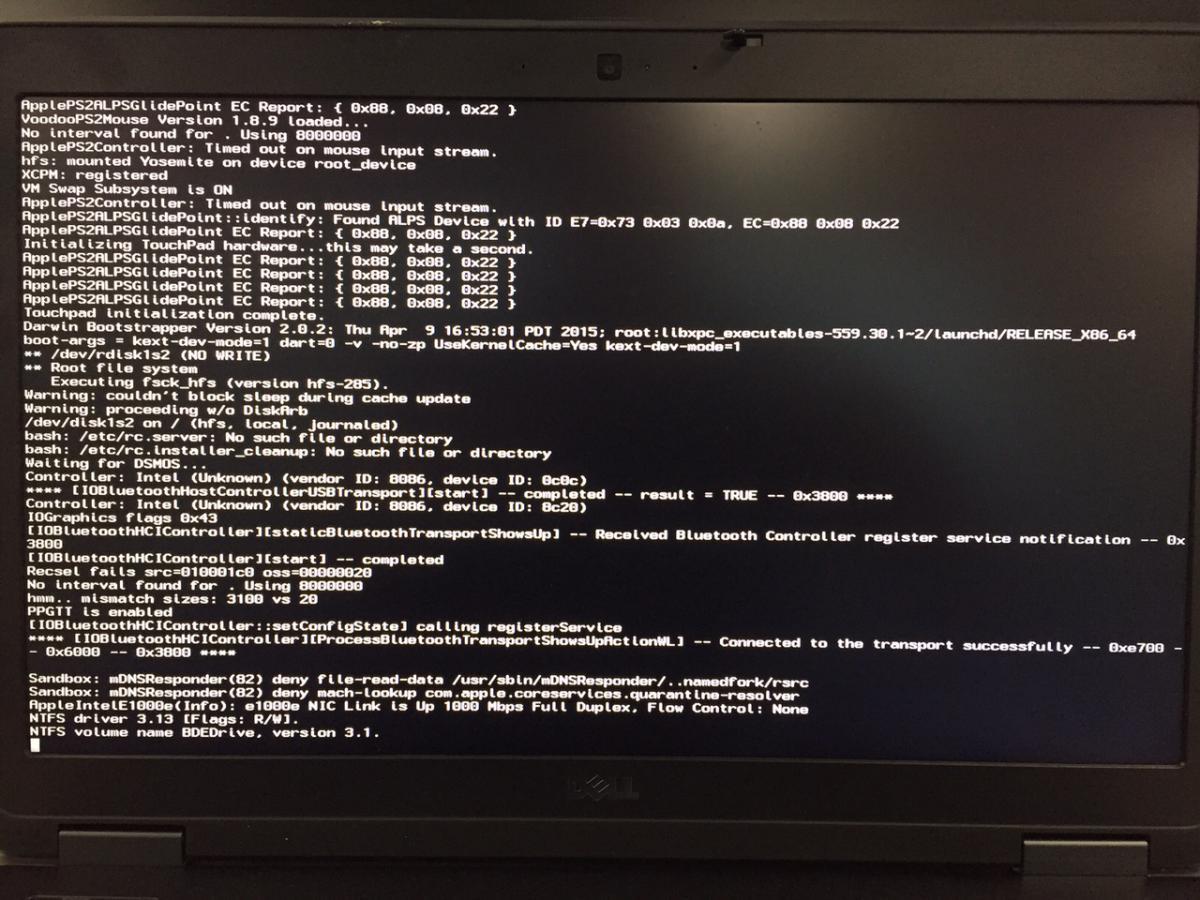Stolidedog
Members-
Posts
68 -
Joined
-
Last visited
Content Type
Profiles
Articles, News and Tips
Forums
Everything posted by Stolidedog
-
I used 3.0.2 (14). The attached is from the version you pointed me to. MacBook Pro.zip
-
No go, I installed it and rebuilt caches (for sure), no HDMI audio, but everything else appears fine. Yes, patched AppleHDA, no VoodooHDA. I've attached IOReg output. MacBook Pro.zip
-
Jake, I went all the way back and put your kexts back and used your DSDT but made one change to it: Method (_DSM, 4, NotSerialized) // _DSM: Device-Specific Method { If (LEqual (Arg2, Zero)) { Return (Buffer (One) { 0x03 }) } Return (Package (0x0A) { "device-id", Buffer (0x04) { 0x12, 0x04, 0x00, 0x00 }, ---- Changed 0x16 to 0x12 and I have full QE/CI. HDMI output works too, but I have no HDMI audio, just internal speakers. I'll try to see if the lockup problem still exits. Thanks!
-
Ok I put the original kexts back and ran your patchs (all three) on AppleIntelFrambufferAzul and IOGraphicsFamily. I rebuilt the caches and now I have good resolution, but no QE/CI and lots of flicker.
-
Thanks Jake, I tried this. Here are the steps and the results: Installed all the kexts into /S/L/E with Kexwizard with backup. Removed VoodooHDA from /S/L/E and /E/E. Removed AppleHDADisabler from /E/E Repaired permissions Rebuild caches Replaced DSDT and backed up Herve's Generated ssdt with your ssdtPRGen.sh Looks like no QE/CI now. I only get 1024x768 resolution and everything is sluggish. Lots of flicker on boot up and login. I'm going to try patching the original AppleIntelFrambufferAzul and IOGraphicsFamily from the original 10.10.4 as you described above.
-
Jake: Let me try it again in the morning with the original kexts. It could be I forgot to rebuild caches. I thought I did, but I've been hacking a lot of things. As far as FN+F8 goes, any ideas? I guess I'll need a patched AppleHDA.kext for alc292. I saw a post for that but the kext is for Mavericks, will it work for Yosemite? I guess I can try it. Will I need any DSDT patching for it too? Currently I'm using VoodooHDA. Another thing I've run into is after a few minutes it locks up, no keyboard or mouse. I tried to view the logs but it locked up on me again and I gave up for the night. I'm at home now, so I'll see what I can gather in the morning. If I can post anything as far as files go, let me know. Thanks!
-
Did that, see my above post. It works now but I needed to revert on of the kexts to the original.
-
Hey, it works now!!!! What I did is put in the patched AppleIntelFramebufferAzul and IOGraphicsFamily kexts for 10.10.4 from Herve's E6440 post and put the unpatched AppleHD5000Graphics.kext from 10.10.4 and applied Jake Lo's patches from post #19 and all seems good. No flickering, no grainy menu bar and DVD player says everything is supported. HDMI output for video seems to work. HDMI Audio shows up in Sys Pref but says the selected device has not output controls. FN+F8 loses the display and never comes back unless you reboot. Other than that I don't know of any other problems. bob
-
Thanks Jake, I tried this and it didn't make a difference. It KPs if i boot without the -v flag now. Question: Why do I need this fix if I'm running Rehabman's FakePCIID kexts? His instruction says to revert any patches to the above.
-
I reverted to Herve's DSDT and then reverted the AppleIntelFrameBufferAzul.kext, AppleIntelHD5000.kext and IOGraphicsFamily.kext to original and DVD player says everything is supported and Dashboard seems fine. I don't get why the Apple logo and the rest of the menu bar on the top right aren't painting will, very dull and grainy, but I can live with that. I think I'm good here. Going to slap on a workable WIFI card and install it on a SSD card when I get it in a couple of days. Thanks Herve and Jake Lo for all your help!!!
-
Thanks Herve, Putting FakeSMC in /S/L/E did indeed fix the problem with UseKernelCache. I lost full graphics though and I had to put the FakePCIID*.kext in /S/L/E as well. The thing is I don't think I've have full graphics. If I go into dashboard, it is super sluggish and slow to paint. If I remove the FakePCIID kexts, then dashboard paints much better. The problem is, the menu bar is very grainy without the FakePCIID kexts loaded. The Apple logo at the top left is pink (just for example). In other words, I have different graphics problem either way. Also with the DSDT you sent me, the system report shows my display as Intel HD Graphics 5000. I used my DSDT and it shows correctly as 4600. One more thing, without the FakePCIID kexts, I don't have the screen flicker I mentioned earlier. With them, it flickers quite badly at boot up and login. bob
-
In case your interested, I've attached my Extra folder. Extra.zip
-
Thanks Jake Lo, the -no-zp option does the trick. I can't boot with KernelCache=Yes though. If I do it gets stuck. See screen shot. Maybe this is due to me running on an external USB HHD? Don't know. Thanks for all the help guys. bob
-
Thanks Jake Lo, I'll try the -no-zp option. As far the dual booting goes, doesn't that only apply if you have both OS's installed on the same physical drive? That isn't the case for me. I have Windows on the internal HDD and Yosemite and the boot loader (Enoch) on the external HDD. Bob P.S. What does -no-zp do? I have never seen it documented anywhere. Just curious.
-
Hi Herve, Its pretty close. It seems QE/CI work, but it flickers a lot at boot up and after I log in. After that it seems fine and this isn't a problem for me. I haven't had time to examine much more beyond that. Audio seems to be working after I did the post above. I don't know if the ApplePS2Controller is an issue or not, but integrated keyboard and ALPS trackpad seem to work. I haven't tested trackpad much beyond just moving the mouse pointer around. I normally use an external mouse anyway. I installed Chameleon-Enoch r2760. Booting if very flakey. I have to mess around with -v, -f, UseKernelCache=No and their is never a consistent combintion to get it to boot up. I just have to keep trying. If I boot with no flags, it just hangs at the Apple Log. It isn't a "waiting for root device error though", just hangs. Sorry I don't have more information here, I'll try to provide some better details later. I'm at work and I've messed with this too much today already. FYI, booting was flakey with chimera (chameleon, stolen and rebranded) v4.1.0 too, so I doubt it is related to Enoch. The NTP (time reset problem) may be related to the fact that I have Yosemite 10.10.4 installed on an external USB hard drive and my internal drive is Windows 7, and I have to jump between Windows and Yosemite. I've seen some posts about this possibly causing problems, so I'm not worried about it right now. I'll try to figure that out on my own. I plan on committing Yosemite to my internal HDD once I feel confident that this will work pretty solid and getting rid of Windows entirely. So if you think any of my issues are related to using an external HDD, let me know. Again, I'll try to get more info on the boot problems. It will do one of three things, start fine, dead lock or kernel panic. The KP is "a freed zone element has been modified...". Usually this require messing with GraphicsEnabler and IGPEnabler flags (from what I've read), but I don't have those set in Boot.plist and I haven't been messing with them on the boot options. Thanks for all your help! P.S. Do you want my Extra folder? It is what I downloaded from you, less AppleIntelFramebufferAzul.kext which I removed from there. Bob
-
Thanks again! The attached zip file contains the output from IOReg. It also contains my patched DSDT based on what you posted. I booted with the compiled DSDT.aml when I ran IOReg. I removed /S/L/E/AppleHDA.kext and copied VoodoHDA.kext to /S/L/E and now I have audio. Still time goes off and won't adjust from NTP. Weird. I still get ApplePS2Controller: Timed out on mouse input stream, should I remove that kext from /S/L/E? bob ----- Oops, we cross posted. I'll try yours and let you know. Archive.zip
-
Thanks Herve, it is really nice of you to help out like this. No I didn't edit my post. Question three mentions SSDT, but I should be able to generate those okay. Attached is my raw extracted System DSDT.dsl from Maciasl. Bob System DSDT.zip
-
Thanks for the response, but I've read the post several times and it isn't clear to me. Probably because I'm not an DSDT expert. So assume I boot up and generate a clean DSDT from MacIASL, what Rehabman patches should I apply? Your post gives him credit but doesn't mention which ones you applied. Then, I see your posts about patches you made to your DSDT. I assume I make the same to mine? Also, I get "ApplePS2Controller: Timed out on mouse input stream". VoodoPS2Controller installed and loading. Sometimes when I boot the trackpad responds, sometimes not. Usually the keyboard works, but it always boots up and I get the screen waiting for a bluetooth keyboard. I either ignore it or connect a USB keyboard to get the screen to dismiss. Perhaps DSDT patching will fix this? My /Extra folder is what you posted. All the kexts you have in /Extra/Extensions is what I have. I downloaded E6440_i5-4300M_HD4600_Yos-Pack#5.zip. See below: It seems like everything else is fine except there is no audio. Hopefully if I can figure out and get a good DSDT working that will fix it. The other thing I noticed NTP doesn't set my time correctly, I have to manually do it. ---------- /Extra/Extensions drwxr-xr-x@ 3 rkrier staff 102 Nov 8 2014 AppleHDADisabler.kext drwxr-xr-x@ 3 rkrier staff 102 Nov 8 2014 AppleIntelE1000e.kext drwxr-xr-x@ 3 rkrier staff 102 Sep 25 2014 AppleIntelFramebufferAzul.kext drwxr-xr-x@ 3 rkrier staff 102 Sep 19 2014 AppleSDXC.kext drwxr-xr-x@ 3 rkrier staff 102 Jun 21 2013 AppleSmartBatteryManager.kext drwxr-xr-x@ 3 rkrier staff 102 Nov 8 2014 FakeSMC.kext drwxr-xr-x@ 3 rkrier staff 102 Jun 24 2012 IOAHCISerialATAPI_Injector.kext drwxr-xr-x@ 3 rkrier staff 102 Nov 8 2014 VoodooHDA.kext drwxr-xr-x@ 3 rkrier staff 102 Nov 8 2014 VoodooPS2Controller.kext drwxr-xr-x@ 3 rkrier staff 102 Nov 8 2014 lspcidrv.kext
-
Hi Herve, Thanks for the link and all the work you've done for this. Questions: Will your DSDT work with my E6540 or do I need to generate one and patch it? if so, what patches will I need? Rehabman has a lot but I don't know which ones. If your DSDT is compatible, then I don't have a problem I guess. Do I have to use Chameleon? Should I generate my SSDT files? If there is anything else you can think of, please let me know. Bob
-
I wonder if someone knows where I can find instruction on installing Yosemite on an E6540? Here are my specs: CPU: i5-4310 (2 cores) Haswell GPU: Intel HD 4600 (Haswell GT2) Memory: 16GB DDR3 SDRAM BIOS: A14 I realize I'll have to replace the WIFI card to get that to work. I probably need some kexts for the trackpad as well. Anything else? Any links to help me install would be appreciated. Bob
-
Works good well on my Latitude E6530. Thanks a lot all!!!
-
So do you think this will work on a 6530? I'm happy to give it a try.
-
Hi Nolen, I want to agree with Firefly1. I really appreciate your hard work and everyone else involved on this. No complaints by me. If there is anything I can do to help, let me know. No rush either. Bob
-
No my problem was I couldn't even get that far. I was using Npjohnsonyeahoon merge on my E6530 and getting a kernel panic. Uninstalled and installed Debug_ALPS_131207 and got past the KP and it seems to work. I am not a heavy trackpad user, just trying to get scrolling working. It seems fine for that. Normally I use an external wireless USB mouse. I was just trying to get it installed because my boss installed Mavericks on his E6430 as well and he is a trackpad user. He was getting the KP too. He installed the Debug and got past his KP but his mouse pointer was very erratic. I don't have that problem. Weird I know. Bob
-
I wish I took the time to read these posts in entirely. Release_ALPS_131207.zip (aka Npjohnsonyeahoon Merge.zip) KPs, but Debug_ALPS_131207.zip does not. You can find it around page 11 of this forum. Hope this helps. Bob