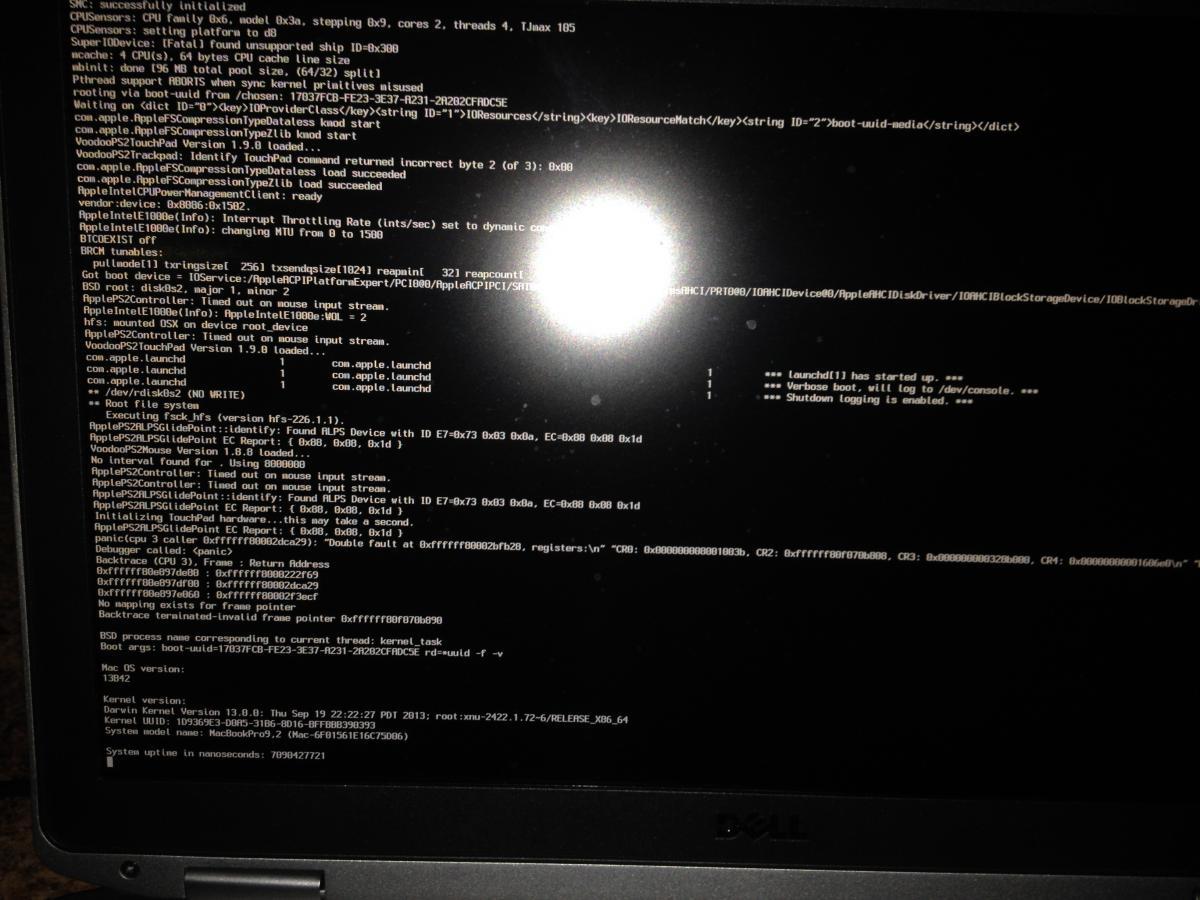Stolidedog
Members-
Posts
68 -
Joined
-
Last visited
Content Type
Profiles
Articles, News and Tips
Forums
Everything posted by Stolidedog
-
Another thing I will point out: VoodooPS2Trackpad: Identity Touchpad command returned incorrect byte 2 (of 3): 0x00
-
Still no go. I did try one thing differently, I copied org.rehabman.voodoo.driver.Daemon.plist /Library/LaunchDaemons but it didn't change the outcome (wasn't sure if I needed to do this since the file wasn't included in the zip downloads) Here is what my directories looked like before reboot and KP: bash-3.2# cd /System/Library/Extensions/ bash-3.2# find . -name *PS2* ./myHack.kext/Contents/PlugIns/VoodooPS2Controller.kext ./myHack.kext/Contents/PlugIns/VoodooPS2Keyboard.kext ./myHack.kext/Contents/PlugIns/VoodooPS2Mouse.kext ./myHack.kext/Contents/PlugIns/VoodooPS2Trackpad.kext bash-3.2# cd /System/Library/Extensions/myHack.kext/Contents/PlugIns/ bash-3.2# ls -l total 0 drwxr-xr-x@ 3 root wheel 102 Jan 10 09:23 ACPISensors.kext drwxr-xr-x@ 3 root wheel 102 Jan 10 09:23 AppleACPIButtons.kext drwxr-xr-x@ 3 root wheel 102 Jan 10 09:23 AppleACPIEC.kext drwxr-xr-x@ 3 root wheel 102 Jan 10 09:23 AppleACPIPlatform.kext drwxr-xr-x@ 3 root wheel 102 Jan 10 09:23 AppleHDA.kext drwxr-xr-x@ 3 root wheel 102 Jan 10 09:23 AppleHDAController.kext drwxr-xr-x@ 3 root wheel 102 Jan 10 09:23 AppleHDAHALPlugIn.bundle drwxr-xr-x@ 3 root wheel 102 Jan 10 09:23 AppleHDAHardwareConfigDriver.kext drwxr-xr-x@ 3 root wheel 102 Jan 10 09:23 AppleIntelCPUPowerManagement.kext drwxr-xr-x@ 3 root wheel 102 Jan 10 09:23 AppleIntelE1000e.kext drwxr-xr-x@ 3 root wheel 102 Jan 10 09:23 AppleIntelFramebufferCapri.kext drwxr-xr-x@ 3 root wheel 102 Jan 10 09:23 AppleKextExcludeList.kext drwxr-xr-x@ 3 root wheel 102 Jan 10 09:23 AppleMikeyDriver.kext drwxr-xr-x@ 3 root wheel 102 Jan 10 09:23 AppleSmartBatteryManager.kext drwxr-xr-x@ 3 root wheel 102 Jan 10 09:23 CPUSensors.kext drwxr-xr-x@ 3 root wheel 102 Jan 10 09:23 DisableTurboBoostBattery.kext drwxr-xr-x@ 3 root wheel 102 Jan 10 09:23 DspFuncLib.kext drwxr-xr-x@ 3 root wheel 102 Jan 10 09:23 FakeSMC.kext drwxr-xr-x@ 3 root wheel 102 Jan 10 09:23 GPUSensors.kext drwxr-xr-x@ 3 root wheel 102 Jan 10 09:23 GenericUSBXHCI.kext drwxr-xr-x@ 3 root wheel 102 Jan 10 09:23 IOHDAFamily.kext drwxr-xr-x@ 3 root wheel 102 Jan 10 09:23 LPCSensors.kext drwxr-xr-x@ 3 root wheel 102 Jan 10 09:23 Patched_10.7_AppleRTC.kext drwxr-xr-x@ 3 root wheel 102 Jan 10 09:23 VoodooPS2Controller.kext drwxr-xr-x@ 3 root wheel 102 Jan 10 09:23 VoodooPS2Keyboard.kext drwxr-xr-x@ 3 root wheel 102 Jan 10 09:23 VoodooPS2Keyboard.kext.dSYM drwxr-xr-x@ 3 root wheel 102 Jan 10 09:23 VoodooPS2Mouse.kext drwxr-xr-x@ 3 root wheel 102 Jan 10 09:23 VoodooPS2Mouse.kext.dSYM drwxr-xr-x@ 3 root wheel 102 Jan 10 09:23 VoodooPS2Trackpad.kext drwxr-xr-x@ 3 root wheel 102 Jan 10 09:23 VoodooPS2Trackpad.kext.dSYM drwxr-xr-x@ 3 root wheel 102 Jan 10 09:23 lspcidrv.kext bash-3.2# cd /Extra/Extensions/ bash-3.2# ls -l total 32 -rwxr-xr-x@ 1 root wheel 15364 Dec 23 22:35 .DS_Store drwxr-xr-x@ 3 root wheel 102 Apr 21 2012 AppleACPIPlatform.kext drwxr-xr-x@ 3 root wheel 102 Jan 23 2013 AppleHDA.kext drwxr-xr-x@ 3 root wheel 102 Oct 5 01:59 AppleIntelCPUPowerManagement.kext drwxr-xr-x@ 3 root wheel 102 Sep 25 02:32 AppleIntelE1000e.kext drwxr-xr-x@ 3 root wheel 102 Sep 19 22:39 AppleIntelFramebufferCapri.kext drwxr-xr-x@ 3 root wheel 102 Sep 19 20:18 AppleKextExcludeList.kext drwxr-xr-x@ 3 root wheel 102 Jun 21 2013 AppleSmartBatteryManager.kext drwxr-xr-x@ 3 root wheel 102 Jul 21 03:34 DisableTurboBoostBattery.kext drwxr-xr-x@ 3 root wheel 102 Jul 8 2013 FakeSMC.kext drwxr-xr-x@ 3 root wheel 102 Jun 16 2013 GenericUSBXHCI.kext drwxr-xr-x@ 3 root wheel 102 Oct 23 16:54 Patched_10.7_AppleRTC.kext drwxr-xr-x@ 3 root wheel 102 Jan 10 09:22 VoodooPS2Controller.kext drwxr-xr-x@ 3 root wheel 102 Nov 24 2012 lspcidrv.kext The odd thing is as you mentioned that ApplePS2Controller seems to be loading, but I've triple checked that the kext was removed from everywhere that it could be.
-
Thanks for the response, I did a find . -name *PS2* and it only returned the kexts under myHack in /S/L/E and I deleted them. Then I did a myHack, myFix to rebuild the caches. Weird it is still loading. Also, Boot.plist has a -f flag already. I'll try it again later and let you know.
-
Hi Npjohnson, I noticed your earlier post where you said the KP can only be fixed by reinstall What does this mean exactly? Do I have to install Mountain Lion, then install Mavericks, then apply the fix afterwards? I couldn't find your original post about that, there are 267 posts to look though. Anyway, if you can point me in the right direction, I would appreciate it. Bob
-
Thanks for the info, I sort of figured it out before you responded. Here is what I did: Downloaded Npjohnsonyeahoon Merge.zip sudo -s cd /System/Library/Extensions/ find . -name *PS2*.kext rm -rf ./myHack.kext/Contents/PlugIns/AppleACPIPS2Nub.kext rm -rf ./myHack.kext/Contents/PlugIns/ApplePS2Controller.kext rm -rf ./myHack.kext/Contents/PlugIns/ApplePS2Keyboard.kext rm -rf ./myHack.kext/Contents/PlugIns/ApplePS2Mouse.kext cd /Extra/Extensions/ find . -name *PS2*.kext rm -rf ApplePS2Controller.kext cp -R /Users/name/Downloads/Release_ALPS_131207/VoodooPS2Controller.kext /Extra/Extentions cp -R /Users/name/Downloads/Release_ALPS_131207/VoodooPS2Daemon /usr/bin myHack --> myFix --> full Double click VoodooPS2synapticsPane.prefPane to install it reboot After reboot I got a kernel panic. Screen shot attached.
-
Hi All, I have a E6530 (17 inch with num keys). I have everything working perfectly except for the touchpad (it works as a mouse but no multi finger or scrolling). I installed based on these instructions: https://osxlatitude.com/index.php?/topic/5641-dell-latitude-e6430-intel-mavericks/&do=findComment&comment=29303 Those instructions reference this forum for getting trackpad working, however there is a lot of discussion and folks trying and modifying different kexts to get it working and I'm having problems following everything going on in this forum. Can someone please summarize what I need to do to get this running? Thanks Bob P.S. I'm running Mavericks 10.9.1.
-
That's too bad, my company has crappy VGA projectors for meetings. Anyway, HDMI didn't work like I explained. Maybe it will be better when I install it on a internal HDD (probably Monday). I'll let you know.
-
Well there you go. Sorry to bother you. My plan was to commit to the internal HD after I got it all working enough. BTW, any ideas about the external HDMI and VGA?
-
Hey JL, Do you think some of my problems could be that I'm booting and loading from a external USB drive that has Mavericks on it? I wouldn't think so, but I thought I should throw it in there. Bob
-
-
Tried that, dropSSDT=Yes and I added the flags for C and P States and set them to No. Same result. Since there weren't in Boot.plist the first time, I tried setting them to Yes. No dice, same result. I'm going to locate a Linux CD and get you the DSDT and SSDT dumps from that. I'll forward it to you. As a side note, connecting a VGA to the laptop and Fn+F8 switches to the VGA display but the screen goes completely crazy. Toggling back and it is crazy on the laptop screen (by crazy I mean totally unreadable, lines, shadows, etc.). I don't want to get off track, but if you know a quick tip for this, that would be great. Bob Here are the files: https://www.dropbox.com/s/opnduoiddaxgj9t/E6530Maverics.txt The above shows the contents of my /Extra and /Extra/Extensions folder as well as Boot.plist https://www.dropbox.com/s/8pmi8ctvudoenq9/E6530.zip The above is a dump of my E6530 from linux per instructions on this web site. Hope this helps.
-
Nope, spoke too soon. It went to sleep again. I woke it up, logged in and the login screen is still there and the spinning pinwheel is rolling. So sleep doesn't appear to work with or without DropSSDT. Again, I don't care that much about sleep, but if you want me to test fixes out, I'm happy to do so. Bob
-
Follow up: I put in the SSDTs from your zip and I changed DropSSDT to No and sleeps seems to be working now. Thanks!
-
Oh sorry, I was mistaken. I started my post yesterday from work when I was in the office and my laptop was at home. I thought it was a 3230M, but it turns out it is most certainly a i5-3340. Anyway, I did the: "Replace SSDT in Extra if you have an i5-3340M SSDT-i5-3340M.zip" It worked but it wouldn't wake up from sleep. It would lock up after I re-logged-in. Anyway, I don't care that much about sleep. I've turned it off. I'll also put back the original SSDTs from your zip file. Bob
-
Thanks, so this one SSDT file is the only SSDT that should be in my Extra folder, correct? BTW, my CPU is a i5-3340M.
-
Oh, thank you. That worked perfectly. Can't wait to get my DW1510. Sorry I didn't see that guide myself. Thanks JL!!!!
-
I don't it in front of me, but I'm pretty sure it is only HD4000 graphics.
-
Hi All, So I have a E6530 but mine is a Coreâ„¢ i5-3230M . Does anyone have a Extra folder they can zip up for me as well as any other instructions? I've ready Jake Lo's post where he includes: Extra-6530.zip and ssdt.dsl.zip My question is should I use that Extra file and delete the three ssdt files and replace them with the one included in the zip file or is the Extra-6530 already configured for a i5 CPU? Without DSDT's I can boot and run fine (no QE) though. I'll post back on further progress once I have made further progress. BTW, I have done DSDT patching in the past but I have no idea what I'm doing. I've just read forums and fixed compiler errors based on what the DSDT Editor says, but I for sure am not proficient in it. So if anyone has what I need already I would really appreciate it. Bob