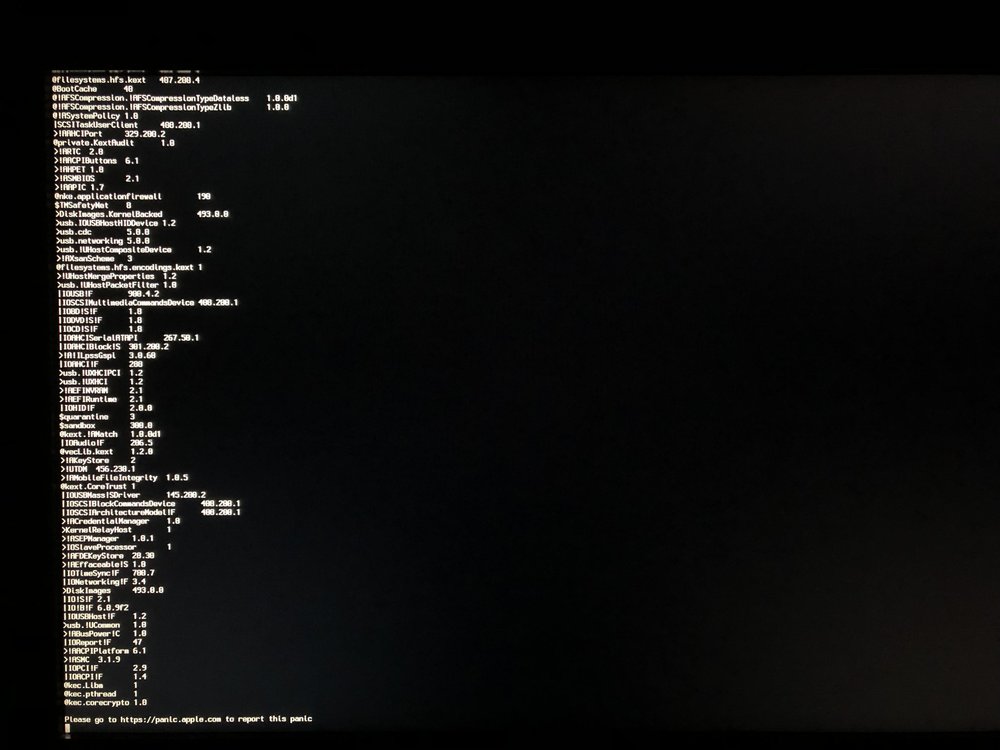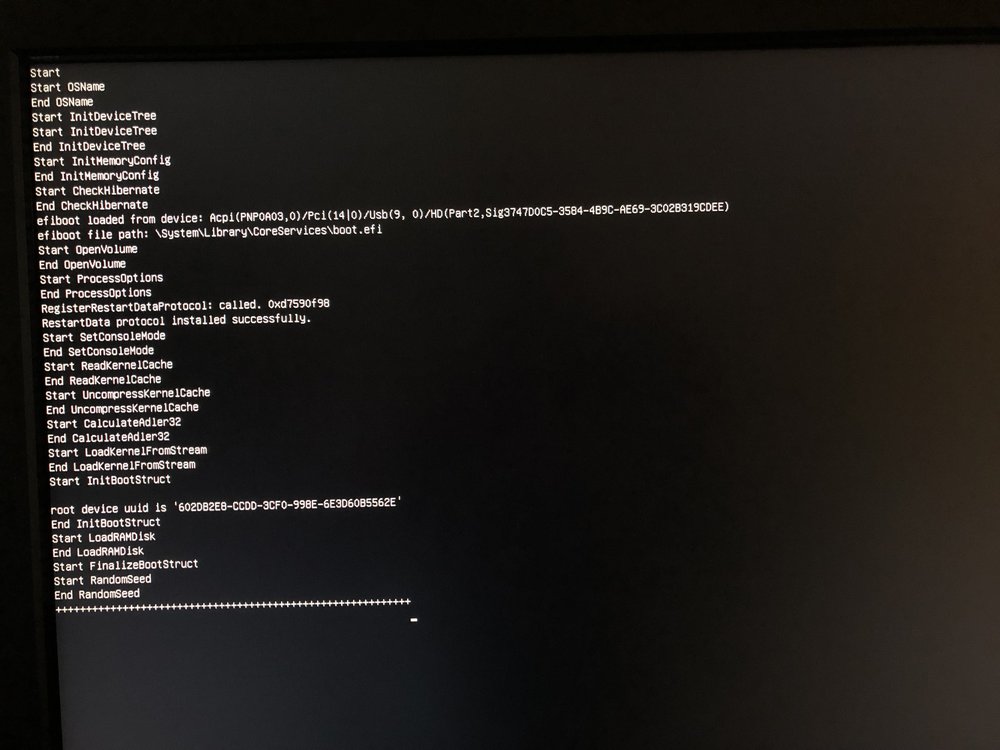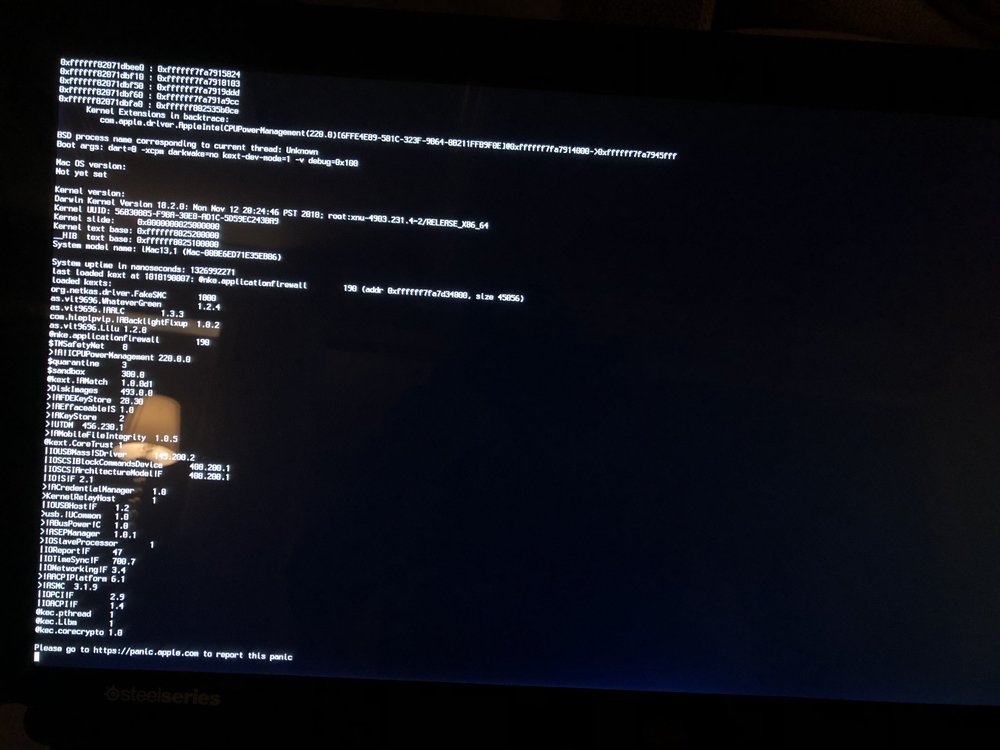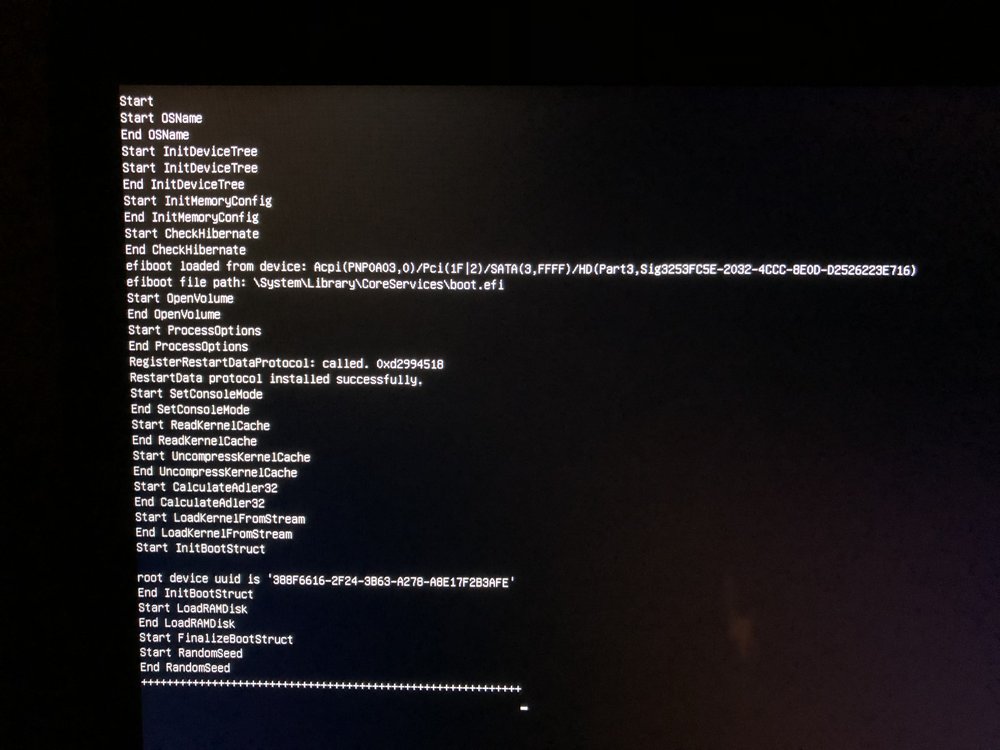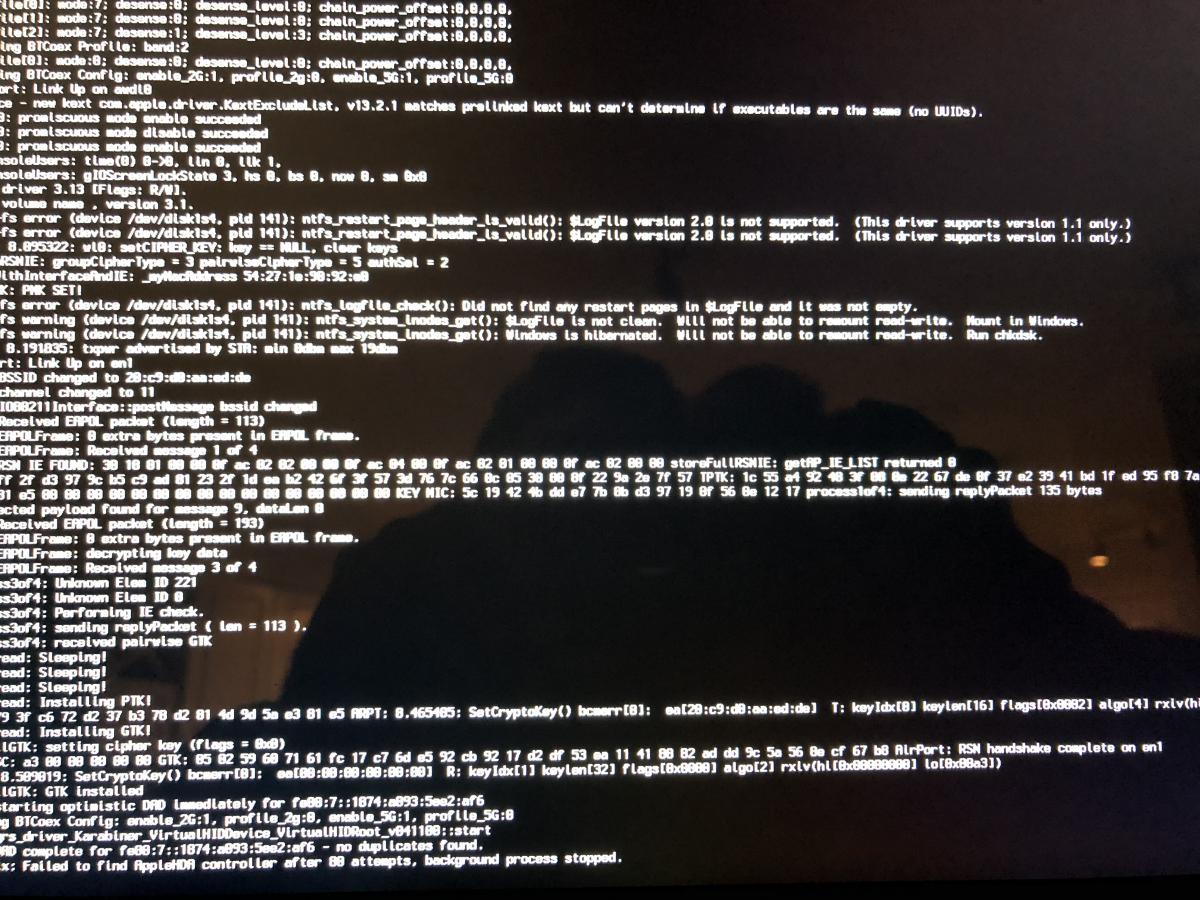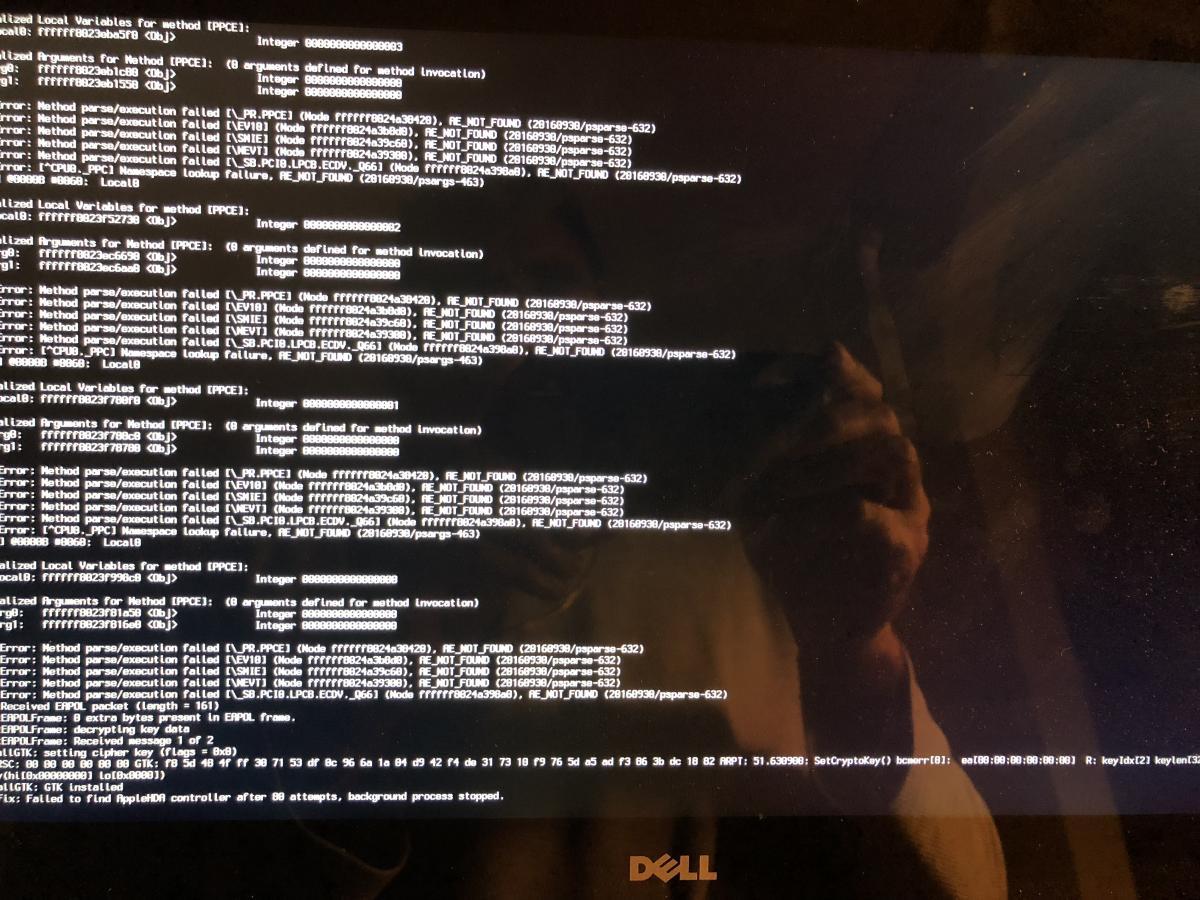punjabigator
Members-
Posts
112 -
Joined
-
Last visited
-
Days Won
4
Content Type
Profiles
Articles, News and Tips
Forums
Everything posted by punjabigator
-
Thanks Jake for the suggestion. I reset the bios to default and made the suggested change. I was able to pass the random seed, however, got kernel panic. A picture is attached and I need help in interpreting this panic.
-
Happy New Year OSX-Latitude folks. Jake and Bronx thanks for helping. I cannot get pass the End Randomseed. Tried several versions of OSXAPTIOFixDRv but no luck. The current EFI is attached with origin folder. I have checked the RAM as well and two chips are installed in 1 and 2 slots. Any help will be greatly appreciated. THANKS EFI.zip Nvidia card removed. Jake using your config.list
-
Update - I was able to boot using config.plist/KernelAndKextPatches/KernelXCPM=true . I am still struggling to get the QE/QC to work. Thank you for providing suggestions. Happy Holidays update 2 - whatever green fixed QE/QC.
-
Hello OSX Family, As a Christmas present, I am helping my nephew to install Mojave on his Dell Optiplex 9010 AIO. I started off with the Jake's guide of Optiplex 9020. The specs are as follows: 1. Model - Optiplex 9010 AIO 23 inch 2. Processor - Intel i7-3770s 3. Graphics: Intel HD 4000 4. 500 GB HDD 5. BIOS: A23 SO far - I was able to boot using the attached Working_EFI and install went very well. I can boot natively using this Working_EFI, however, if I make any change to the working EFI to obtain matched SMBIOS and inject correct graphic card I get a kernel panic. I tried several options but no success so far. Can someone please review the attached both EFIs and let me know what am I doing incorrectly. Permission ran after every change or reboot. Thank you. EFI.zip Working EFI.zip
-
Thanks Bronxteck, I ll try again in the evening and If needed Your help with EFI ll let you know.
-
Jake, the 7040_Mojave folder has config file and kexts only! Also - I used F4 to dump the files in the origin folder and then used only the DSDT in the patch folder. Now I can boot but then no video either HDMI or Display Port. Also this unit has Nvidia Card, which I disabled in the config! Please elaborate on this "You might have to install with FakeID for IntelGFX 0x12345678". Also should update the BIOS to its current version? Thank for your help.
-
Thanks Jake! Where can I find the boot pack for 7040? DSDTs and SSdts etc! Currently I tried from 3040 but no luck!
-
thank you Jake for a prompt reply. I will try installing this weekend and post the results. Do we have an advantage of using HS over Mojave?
-
Hell OSX Community, I just grabbed a OptiPlex 7040 of the CL (specks below) and read threads about 3040 but could not make a determination. If someone could guide me to the right direction that will be greatly appreciated. OptiPlex 7040 SFF Processor: Skylake i7-6700 Display card: Intel® HD Graphics 530 RAM: 8Gb (4x4) Disk: SSD 256GB Bios-version - 1.5.10
-
Jake. thanks for the guidance. I was able to fix it by making changes in the Config file.
-
Jake - how can test AppleALC.kext with different layout ids? Thanks
-
The following card from Amazon should work: https://www.amazon.com/AzureWave-Broadcom-BCM94352HMB-BCM94352-867Mbps/dp/B00JY6X9HM/ref=sr_1_2?ie=UTF8&qid=1535343099&sr=8-2&keywords=bcm94352z&dpID=51w5Ppu5-hL&preST=_SY300_QL70_&dpSrc=srch Good luck.
-
Jake, I upgraded from 4509 to 4585 version. I can boot using my USB disk which has 4200 version. I checked the clover options and fix header was enabled. I disabled it and rebooted but stuck at the same stage. PS: I put back 4509 EFI and it booted with no issues. But I still like to find out why the boot failed upon clover upgrade.
-
I just upgraded the clover to the most recent version and system would not boot. The windows boot normally! Please see the attached picture...any help will be greatly appreciate...thanks
-
Thank you Jake and it did help and was able to boot and system is running. Just out of curiosity : 1. Do I still need a SSDT.aml to create and place it in patched folder? Currently I have a DDST and SSDT came with the boot pack. 2. What does following do: Try dropping TableID: CpuPM Cpu0Ist Thanks
-
Thanks Jake! Tried dropping both at the same time and one by one as well. Still could not boot! Halting there: EAPDFix: failed to find AppleHDA controller after 80 attempts. Background process stopped. IOComsoleUsers: gIOScreenLockState 3, hs 0, bs 0, sm 0x0
-
I successfully updated to 10.13.3 from 10.13.2 and system rebooted. However after running permissions the system stuck on a boot and taking for ever to boot! I tried safe mode, single user mode and booted without kext catch but no luck! Before updating I did replaced kexts from rehabman and new Liu kext as well. And 10.13.2 was working like a charm after these update. However I did not update any kexts in L\E folder, as I assumed that no update was available yet. I have attached a picture for your preview! I tried using my usb but could not boot because it may have very old clover! Thank you for any suggestions.
-
[SOLVED] E7440: trouble installing High Sierra
punjabigator replied to Ninno0's topic in The Archive
The Intel cards do not work with OSX. Follow this link to find an appropriate card for your system: https://osxlatitude.com/index.php?/topic/2120-inventory-of-supported-and-unsupported-wireless-cards/&do=findComment&comment=16194 Good luck -
Since I upgraded to high my data transfer rate is very slow. Any suggestions will be very helpful. Thank you.
-
I was able to apply the SH supplemental update using MAC Update. Just ran the kext catch permissions to solve the sound issue. HFS+ stayed intact Wireless and bluetooth are working. Only issue - during the boot session the screen goes black for 10-20 seconds but then come back and boot successfully.
-
iTunes crashes with LIU and Shiki. Removing them resolves the issue.
-
After sleep my trackpad and pointer stick become unresponsive and only a cold boot can fix it. Attaching to an external keypad and mouse shows that trapped still showing in the system preferences but no motion. I am using the VoodooPS2 version 6 provided in the boot pack. (created on February 13, 2017). Trying the most updated vodoodriver of Rehabman results no tracked detection either. Thank you for your suggestions.
-
Jake, thanks for the suggestion. I checked and I am running the latest version of ACPIbattery manager. after sleep the battery status stuck on a last known number and while I plug power adapter would not change it in the menu. Additionally, I also see few ACPI errors during the boot. Here are few things I found while reading notes at rehabman's guide. "If you have a CPU that is Haswell or later, skip the part that follows for creating SSDT.aml from ssdtPRgen.sh. I repeat... DO NOT generate SSDT.aml for these later CPUs. If you do, you may break the ACPI setup due to duplicate symbols. The power management injections are provided in the model specific SSDT (later in ACPI configuration)". (I am still figuring this out above procedure, not sure how to implement this) Slow boot with APFS: This also leads to battery status being removed from the menu bar, and SysPrefs->Trackpad not showing the prefpane. With certain SSDs, TRIM patch, plus APFS leads to this problem. Solution: Disable the TRIM patch in config.plist or install on HFS+J instead of APFS. (No slow boot, Need to test this one as well) Update: Disabling the TRIM COMMAND, extensively studied by Rehab-man as well, display correct battery status. The problem is related with APHS+TRIM. It has been suggested to install it as HFS+ format. Question: How can I perform a fresh install in the HFS+ format? Thanks Sleep issue was FIXED by installing it as HFS+ format. APFS+TRIM was the culprit. Thank you for all your help.
-
Jake thanks and I have these kexts in place already! and I am also using the same clover repository.
-
after sleep the battery sign does not change to plugged or vice versa. Only a reboot can fix this. Any idea...