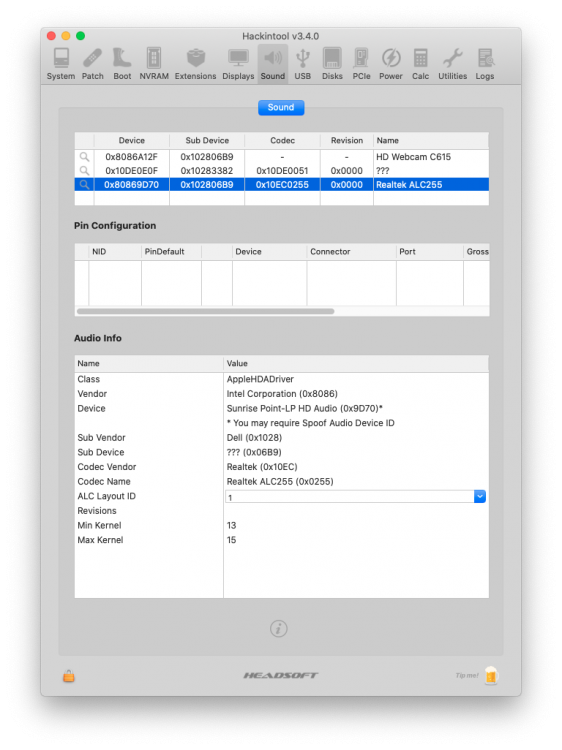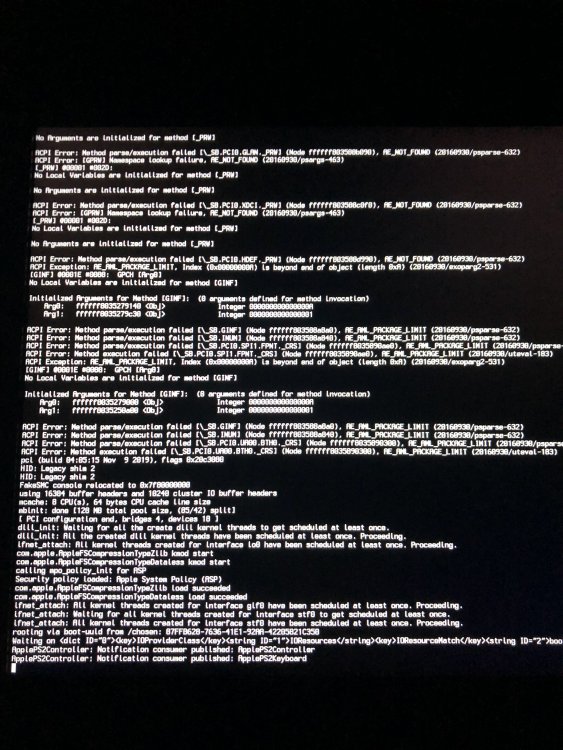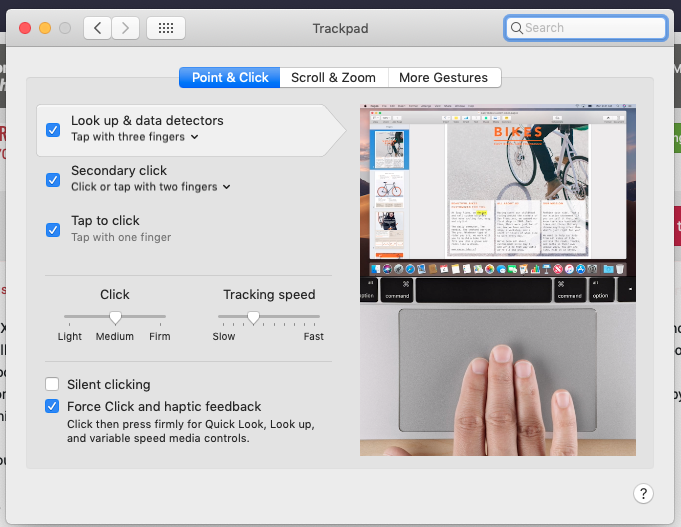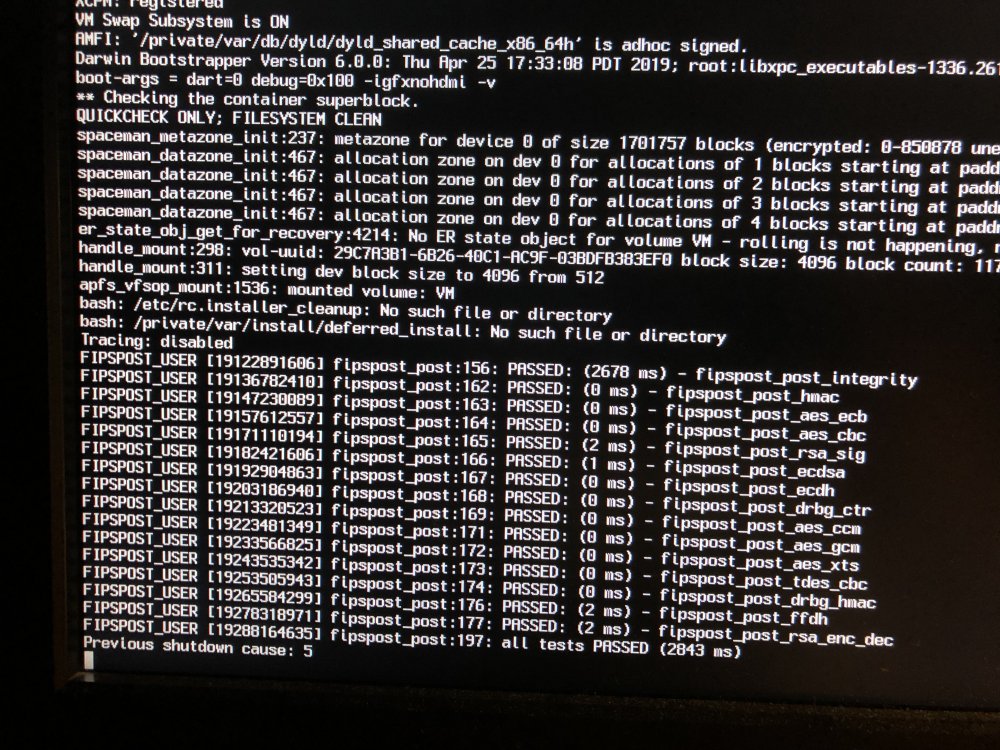punjabigator
Members-
Posts
112 -
Joined
-
Last visited
-
Days Won
4
Content Type
Profiles
Articles, News and Tips
Forums
Everything posted by punjabigator
-
thanks, I was able to download, however, seems like we have to wait until Acidanthera releases new Lilu and associated kexts for 11.0, and OPENCORE.
-
Sounds Issue 7040 SFF Realtek ALC255 (0x0255): From the past few weeks I am unable to fix the sound issues. Clover, Lilu and ALC etc are up to date. Looking at the Hackigtnool (HT) ALC Layout ID stuck at 1. I have changed in clover many times under the Device Properties, but Hackingtool still shows 1. Can someone please suggest a troubleshoot as I am out of ideas now? The issue remains Whether I boot Mojave or Catalina (10.5.4) Things I have tried below: 1. Made a new audio patches using HT with different layout options (acceptable) 2. Boot with Kext Inject and without (detect) as well I have attached my config (SMBIOS info scrubbed) and screen shot of HT config 2.plist.zip Edit: Injecting alcid=13 as a boot argument has solved the issue.
- 1 reply
-
- 2
-

-

-
Herve, thanks for the suggestion. Removing patched DSDT solved the issue. Regards,
-
I just updated the BIOS using the Windows OS and could not boot to OSX anymore. The windows boot ok. I took screen shot of the screen in verbose mode and attached in the message. Please provide guidance how to resolve this issue. Thank you. Current bios: 1.13.1
-
I have moved on from Dw1820A to DW1830 and installed kexts from insanelymac. Both Wireless and Bluetooth are working very well. I am able to connect Majic mouse, Bluetooth headphones a well. I have attached the kexts in this message. I hope this helps. BrcmPatchRAM3-V2.3.0d3.zip
-
DW1820a - the general troubleshooting thread
punjabigator replied to muttonhead411's topic in The Archive
Herve I completely agree with you. Time to try a different Wifi Card. -
DW1820a - the general troubleshooting thread
punjabigator replied to muttonhead411's topic in The Archive
Update: I was able to extract the files in Windows and able to copy the most recent firmware. So far I have three firmwares: 5974 (most recent, attached below), 5803, and 4689. Every time I tried new firmware, I was able to connect Majic Mouse, however, after a successful connection, it never worked again. any suggestion? wifi works great! There is new Dell 1820A (Wifi: 14e4:43a3; BT: 0x0A5C:0x6412) Firmware at this Dell 1820A link . Herve can please illustrate how to extract the firmware? BCM4350C5_003.006.007.0095.1878.hex.zip -
I suggest to review the following thread that tailored towards DW1820a. DW1820a TB Thread . Good luck
-
Enabling legacy mode fixed the keyboard and touchpad...(that was the last change) Hello OSX community, I was able to successfully install 10.14.6 *Bios 1.11.0* However, the laptop keyboard worked once during the installation and touch pad never worked. I used Herve's 7490 guides. After trying several versions, including in the boot pack, of Voodool2C and VoodoPS2Controller, I resorted for help. I have attached the dump file. Apart from these two issues, the system takes a long Tim to shut down and after every reboot, the display goes off and by closing and opening the lid it comes back. Thank you very much for your help and suggestions. Regards, debug_22678.zip
-
There an updated kext version at this Github Link. It may help.
-
Doing further research I had a TRIM enabled in the config.list. Disabling it resolve the slow boot issue. As per my understanding, APFS does not need TRIM to be enabled.
-
Mine 7040 taking almost 2 minutes boot. Looking at the verbose mode during booting its been stalling two occasions: 1. apfs_vfsop_mount:1536: Mounted volume: VM. The APFS creates a new VM Volume for SWAP. Do we have to keep it? 2. FIPSPOST-USER I have attached a screenshot as well. Thank you for providing an insight into the slow boot issue.
-
[SOLVED] No CAMERA for E7440 Mojave 10.4.3
punjabigator replied to punjabigator's topic in The Archive
Jake and Herve, what are the advantages using MBP11,1 over MBP6,2. I have used the later for years. Thank you for sharing your insight. -
For your laptop - FakeSMC, Liu, USBports, and trackpad kexts can be in the OTHER folder. Make sure that you are using DETECT mode in the clover, which let the OSX to load Kexts from the L/E first. As the guide states all of the third party kexts should be in LE. Also use the method mentioned in the guide to install kexts rather just copy and paste.
-
[SOLVED] No CAMERA for E7440 Mojave 10.4.3
punjabigator replied to punjabigator's topic in The Archive
here is the USB kext, however, I recommend to build your own by using the directions at this LINK to LILU and Plugins USBPorts.kext.zip -
[SOLVED] No CAMERA for E7440 Mojave 10.4.3
punjabigator replied to punjabigator's topic in The Archive
Jake, I was able to fix it by downloading the USBALLKEXT from Rehabman and installed it under LE. Then I used FBpather to discover the USBports using USB2 and USB3 devices. The USBALLKEXT was able to detect camera. I deleted unused ports and saved the kext using FBpatcher. The USBketxt was installed in LE. The bootpack USB kext did not work. Now I can see see camera and USB 3 devices as well. Thanks for your help. -
[SOLVED] No CAMERA for E7440 Mojave 10.4.3
punjabigator replied to punjabigator's topic in The Archive
Thanks Herve. I looked in the extensions and USB-port limit is not loaded from LE I removed it from LE and placed a Rehabs USBINJECTALL in the Others folder. Seems like its still not loading the kext. -
I lost my camera somewhere in the process of updates on my Dell e7440. my plist without SMBIOS details is attached. Please provide guidance how to resolve the issue. Appreciate your help. Thank you. config.plist.zip
-
Replaced with a same CPU and its has similar IGPU
-
Dell replaced the Processor and I was able to install the Mojave successfully. Jake and Bronxtech thank you very for your help. I will keep working more to make sure sound, wifi and bluetooth are working on it.
-
No hidden entires... Bornxteck, would it make sense to use HS with Nvidia? If yes, please guide to the right place. Thanks
-
Jake, please see the attached Installer error logs. Archive.zip
-
Thanks Bronxteck for the info. A dell technician just visited and replaced the motherboard as I was unable to install Windows on it either. However, after replacing the MB, Dell Tech suggested that the system has a bad CPU as it can boot with one RAM stick (Windows Install). The Windows 10 instal could not go through either. The Dell will replace the defective processor in coming days and that might help. In the meantime I ll keep on hold for the OSX install. Thanks all of your help PS: with one RAM stick, I was able to boot with OSX_MJ installer, however, installation could not be completed after it booted second time to the installer.
-
Currently it’s on HDMI. I can try DP tomorrow as I ll bring one from work. Update: No luck with DP either
-
Thanks for a quick reply Jake and I used the provided config. Although The installer stopped at the same place again, it took a little longer and many lines of codes appeared before it panicked. Did you add fake Id for intel 0x12345678