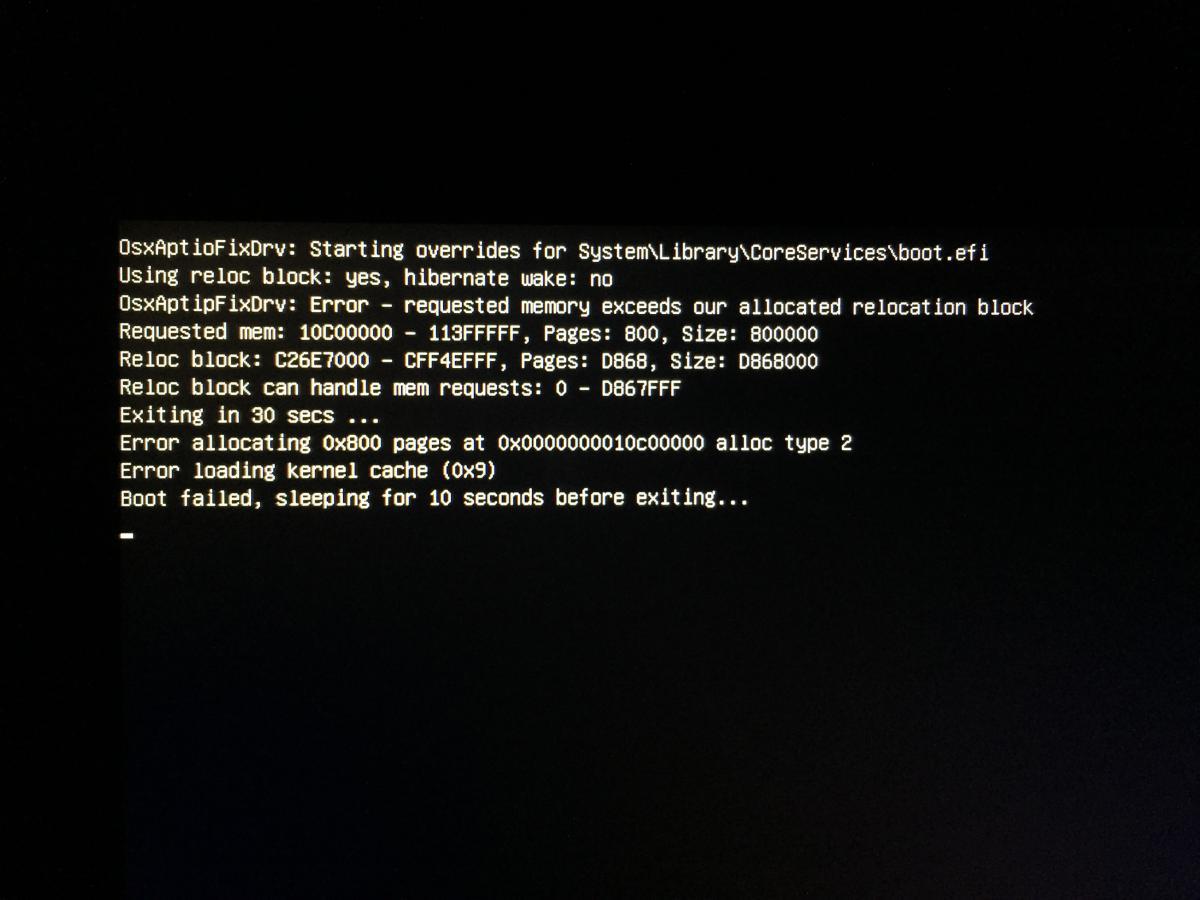punjabigator
Members-
Posts
112 -
Joined
-
Last visited
-
Days Won
4
Content Type
Profiles
Articles, News and Tips
Forums
Everything posted by punjabigator
-
I just updated to 10.11.4 and got KP at the boot. The system can only boot in safe mode, but i am unable to mount EFI. my both DIMMS are full 8GB each and i have tried using only the DIMM A but no success. Please suggest a remedy to fix this situation. I cannot boot using the USB disk either. PS: running the latest Clover.
-
Jake, I am trying to update my clover from 3309 to the most recent version so that i can upgrade to El CAP 4. During installation, the clover installer is making a new EFI folder on the MACOSX disk instead of updating the EFI from where MAC boots (whether EFI was hidden or not). I have checked the clover logs and boot EFI was untouched. Please share some wisdom how to rectify this issue. Thanks
-
]Jake thank you very much for putting a new post for the cover install. Its very helpful. When I copied the L/E folder kexts to L/E an error came that kexts were not installed properly. Generally I used to put kexts in S/L/E rather than in L/E. Is there any advantage of using L/E over S/L/E in this guide? So I installed the L/E kexts to S/L/E using kext wizard and ran the commands for rebuilding permission and catch. The following error came up: - Child process /usr/sbin/kextcache[3985] exited with status 77. Error 107 rebuilding /System/Library/PrelinkedKernels/prelinkedkernel This error was there even when I last time ran the sudo touch -f /S*/L*/E* sudo kextcache -Boot -U / command. No audio still Let me know what troubleshooting steps can help. Thanks
-
Thanks Jake. I had fakepcid at two places - clover and s/l/e. removed from clover and sleep issue went away. My audio is still not working...it worked on Yosemite with clover patches...any tutorial on how to fix the audio would be very helpful. Thanks.
-
Robert - when I perform sudo touch /S/L/E/,after i hit enter, it just goes to next prompt with in a faction of second. Should I be expecting some progress? Thanks for educating...I am trying resolve audio issues.
-
Update: I found that my laptop screen brightness was reduced to zero and therefore I was unable to see it. Installed Karabiner to may the keys. Now I can use Fn keys to control brightness and other properties. Yesterday I shutdown my unit while its was connected to an external monitor via HDMI. I booted it in the morning with the HDMI and Now I cannot see anything at the laptop main screen. I believe that The driver is still sending the signal to the HDMI. It booted well in safe mode but was not sure what do. Looking forward to your suggestions how to rectify this situation. Thank you for your input. pS: system still crashes if I out it to sleep while its connected to HDMI.
-
Thanks Bronxteck... Sleep is working now without using a HDMI. If I connect a HDMI to an external monitor and sleep function breaks. I have tried keeping the laptop display open and close. Any suggestions will be very welcome.
-
Jake et al thank you for all of your support. I had to reinstall the Yosemite and upgraded to EL CP. Presently my system would not go to sleep. When i hit sleep or close the lid system wakeup after going to sleep for few seconds. Please suggest any troubleshoot ideas. Thanks
-
Thanks Robert! Upon further investigation I found out that after I upgraded to 10.11.1 my 10.11 folder was empty. Also missing bunch of stuff from other EFI folders too. I booted Windows and then mounted the OS X drive and replaced all of the contest as it should be. But still no luck. System still boots with 3270 clover. Is there any way to update clover if I am unable to boot to the OSX?
-
Jake thanks for the fast response and I did add the boot entry again again but no luck still. The system will boot go to apple logo and only one line appear on the boot menu of OSX and the system reboots again. I have OS X installed on second drive and Windows on another drive. Any future help will be greatly appreciated...thanks
-
Jake: It just updated the OSX to 10.11.1 and system would not boot in any of the configurations. everything was working with 10.11. I did update clover to 3292. However the system is still booting with 3272 and which is causing the system panic and I am unable to boot in any of the modes. Is there way to force load 3292? Thanks
-
Jake - I believe I have added all of the Audio patches however there is no success. Can you please look at my config.plist? Additionally i am having issues with sleep as well. System will reboot after going to sleep or if left ideal for a while. Thank you for your help. PS: SMBIOS entry was tweaked. config.plist.zip
-
Jake I have added the 4th AppleHDA patch already. Do we need 1-3 patches as well or only the two mentioned in the post you provided the link. Thank you for your help.
-
Jake do I need to perform still step as well: patch DSDT with Audo Layout 12(layout 1) & IRQ Fix? Thanks
-
Jake: thank you for your help and I was able to upgrade my E7440 to 10.11 without any hiccups. The bluetooth transport gave a problem but was passed by disabling my wifi card switch. I need assistance in the sound department. I believe that I have a vanilla AppleHDA.kext (version 272.50, 3.8 MB, 9/16/2015) and have installed AppleHDA_ALC292.kext and Codecloammander.text as well (from you links). In the clover i also have three HDA patches for audio to work. It used to work well with Yosemite but I have no luck with 10.11. I am using DSDT provided by you in recent post. Please shine a light what is the course of action to remedy this situation. Thanks
-
Sergent: yes you will need to copy kexts from 10.10 to 10.11. In order to make sure you have current kexts follow RehabMan at https://bitbucket.org/RehabMan/os-x-fakesmc-kozlek/downloads. Good luck.
-
Jake: after upgrading to 10.10.4 the fakePCID kexts were not updated. Update: New fakePCID kexts from Rehabman solved (released on July 4th) the following issues. All is working well. I am having issues with bluetooth and volume. The bluetooth works most of the times but its miss or hit. Either bluetooth is working or Volume but not both at the same time. Any troubleshooting ideas...I have already installed 10.10.4 HDA kext and EPADFix.kets. When all works, which is not all the times, it work like a charm... I am using CLOVER. In your 10.10.4 there are two kexts IOAHCI and IOUSBFamily kexts, are they necessary in the cover setup and what are there functions? Thanks Thanks for your suggestions....
-
Good morning, I just upgraded to 10.10.4 and bluetooth shows in the system, however, i cannot connect devices (everything worked in 10.10.3 with 2.8 ver.). With 2.8 release and 10.10.4, I was able to connect Apple Mice and connection stayed OK for few seconds and then lost it. Just upgraded to 2.8.5 the bluetooth device is loaded normally but cannot connect to any bluetooth devices. details are below and please help. Thank you. Product ID: 0x3404 Vendor ID: 0x13d3 (AzureWave Technologies, Inc.) Version: 1.12 Serial Number: 54271E6ADDAE Speed: Up to 12 Mb/sec Manufacturer: Broadcom Corp Location ID: 0x1d130000 / 4 Current Available (mA): 500 Current Required (mA): 0 Built-In: Yes
-
Jake thanks for checking config.plist. I read more about the 5Ghz clover patches and found out that newer patches were developed for 10.2 and newer OS X versions. Now my card has both 5Ghz and Handoff support. Details can be found here https://github.com/toleda/wireless_half-mini.
-
Jake please see attached config.plist. I am currently using vanilla azul and 5000HD, while using fakeID kexts as mentioned by a thread maintained by Rehabman. The system behavior normally except when connected to the docking station. Somehow 5GHz patch also stopped working. Please have a look at the the plist. thanks. config.plist.zip
-
Jake - if I path the clover for FB using 9MB patch as suggested by Rehabman do i still need to use the patched Azul and HD5000.
-
Jake thank you for the suggestions. First I installed your patched Kexts you provided in the previous message. It did changed the video RAM to 1.5GB, and saw improvements right away however, few of the programs like Google Chrome behaved choppy. So I kept reading at different forums and found that I was missing following <key>Devices</key> <dict> <key>FakeID</key> <dict> <key>IntelGFX</key> <string>0x04128086</string> I added this information into the clover plist and restored the Vanilla Texts that were replaced while installed as per your suggestions. Presently, system appeared to be working much better. Can you please enlighten me about the FB patches in the Clover that you were mentioning in your previous message. and how to check if video acceleration is working or not? Thank you.