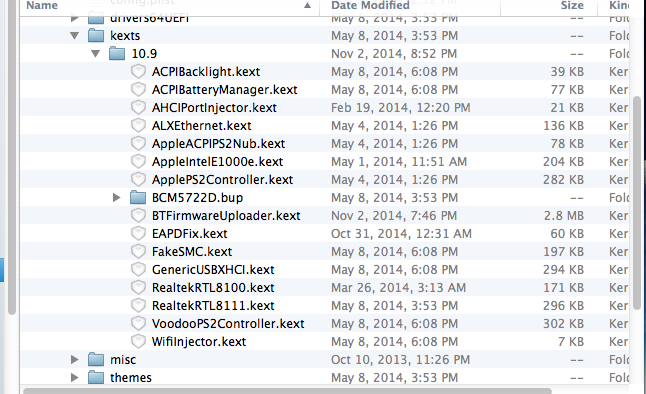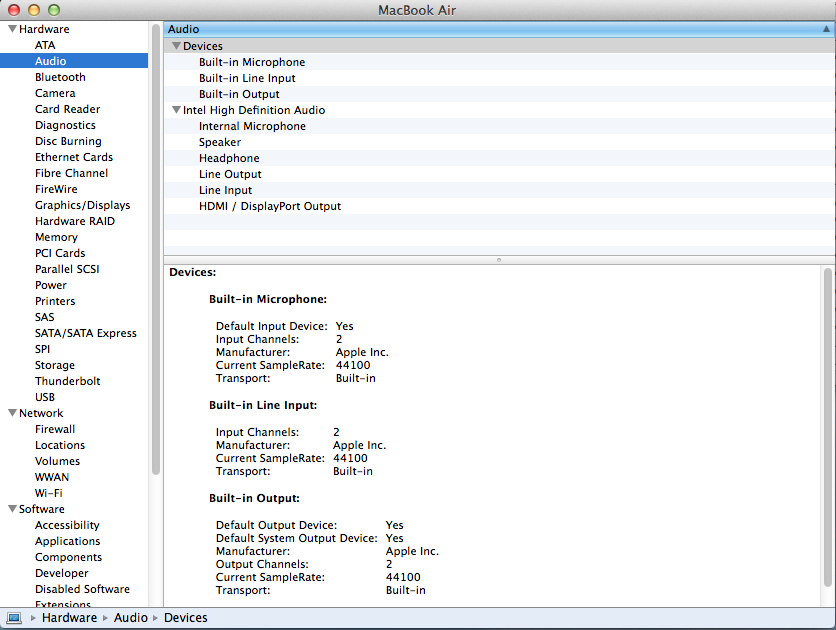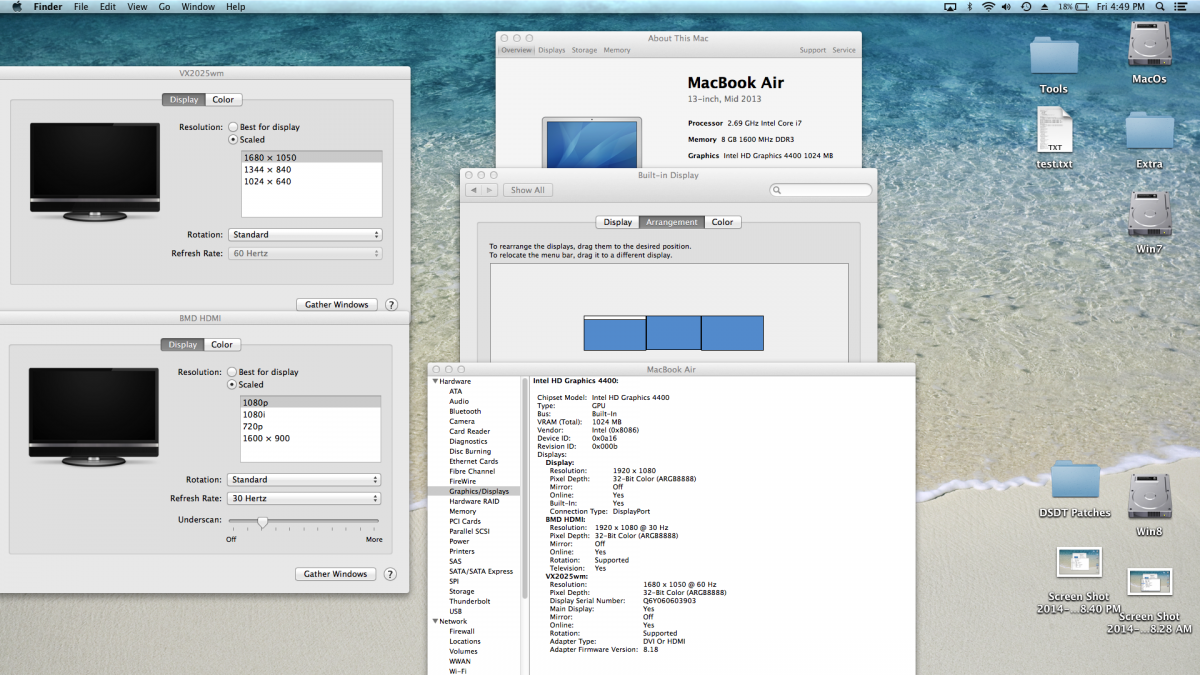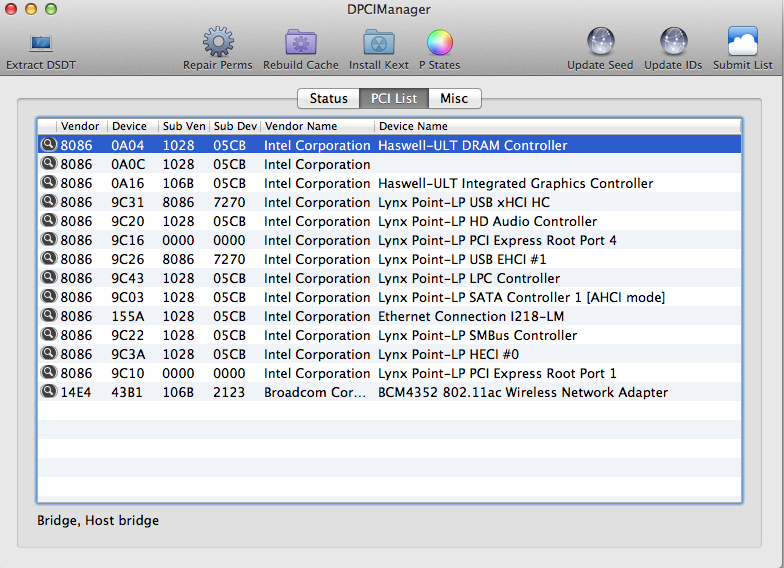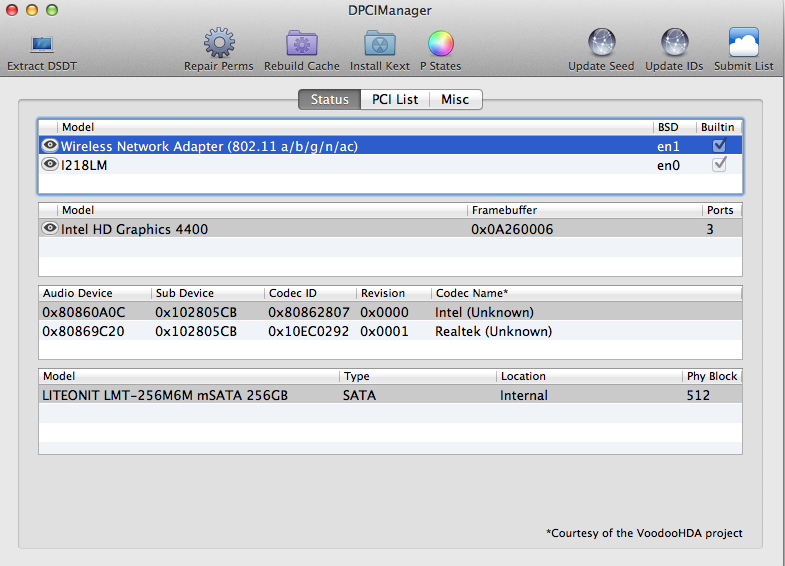cazy
Members-
Posts
25 -
Joined
-
Last visited
Content Type
Profiles
Articles, News and Tips
Forums
Everything posted by cazy
-
-
I achieved High Sierra, it was a long road: Mavericks --> Yosemite --> Sierra --> High Sierra. In Sierra I was able to download the full HS installer from Appstore. In spite of Jake's and Hervé warning about APFS I forgot to applied the hack and end up with the converted file system. Lucky I'd made a clone of Sierra and I was able to install HS and skipping the conversion. At first I couldn't find a way to edit Minstallconfig.xml in terminal after reboot, anyway just by luck instead of continuing installing I rebooted to Sierra and I found MacOs Install Data in my drive, they were there 2 files I checked Minstallconfig.xml and OSInstallAttr.plist I used PlistEditPro to edit files but you could use Textedit or vi. Files are locked, you need to copy them somewhere, edit and returned them to folder. Procedure is build USB with createinstallmedia, boot with USB, at 1st restart boot with USB again and select your OS do not continue installation, after login and look in your drive for MacOs Install Data open folder and edit both files named above, replace boolean YES with NO in PlistEditPro or replace "true" with "false" in another type of editor. Restart, boot with USB again this time select to continue MacOS installation. Next reboot do it from your drive and finish installation. For me building USB with "OSX Base System" or installing from Desktop applying terminal commands end up with "macOS could not be installed in your computer" One observation, there are 2 versions around of VoodooPS2controller.kext both versions worked and won't panic in Sierra or HS but to me Bronxteck compiled version is more stable than R6 version. Thanks again guys.
-
Couple of things CodecCommander from Jake's bootpack is fine it crashed on me because I have Wifiinject installed in Clover. I was disappointed that Apple removed battery time remaining, the only way to see this is in Activity Monitor App Energy tab, but wait if you click it'll crash, you need to update to a newer version ACPIBatteryManager.kext 1.71 or better. Now it's a way to restore time remaining by using Battery.menu from Sierra 10.12.1 just backup yours from /system/Library/CoreServices/Menu Extras and paste this in place Battery.menu.zip
-
Hervé, Jake and Bronx I can't thank you enough, I'd thought I got it good for 4 years running Mavericks but this is a new laptop . CPU is barely breaking a sweat and I'm using the same SSDT, I was so sure my fan broke but no, anyway I'll check C and P states later and generate a new one to compare. If you're reading this thread and in the same situation don't hesitate just for security alone its worth it and don't worry these guys got your back. Thanks
-
Thanks but already used Rehabman FakePCIID and kext to patch and is working great now. I had it in Mavericks and also was working in Yosemite when I briefly installed to step into Sierra. Well, It's force of habit to check if QE and CI are working in a new installation. Edit: Still works!! I found it go to Mission Control and select Overlay in Dashboard option and voila ripple effect is back.
-
OK Thanks that worked ! my gratitude to DrHurt and Bronxtech, at 2nd reboot the installation crashed again this time CodecCommander was the culprit I removed it for now. I'm in Sierra now almost everything work I need to do some housekeeping. Lets talk about WIFI I'm confused, I have an AzureWave Broadcom BCM94352HMB/BCM94352 same as BCM4352 or DW1550, some reports suggest is not supported beyond Sierra but this guy got it working in HS https://osxlatitude.com/topic/9414-azurewave-broadcom-bcm94352hmbbcm94352-wlanbt40-macos-sierra-10121/ Is it possible since I read IO80211Family is not longer available in HS? Did Apple eliminated the ripple effect in Sierra dashboard? It was my way to check for graphics acceleration.
-
No, but I found out what is Panicking I blocked inject kext VoodoPS2controller.kext and booted up, of course no mouse or keyboard. I tried lots of versions of this kext and no luck,. any idea? if I pass this hurdle I need to ask you about WIFI, I thought I was safe but looks is not the case. If helps I'm in BIOS A22 Sierra version I DL is 12.6
-
Aha ! I must be blind ...
-
As always thank you guys, OK I got an Msata drive (Samsung 860) I plugged into the WWAN port, cloned and everything went well, 16Gb/minute, not too bad. Booted with 860 updated Clover went to App store download High Sierra and Install file is only 23mb, I said WTF ???. I researched and this problem is very common even in real Macs, there is a workaround on the net to DL from Apple server but I didn't want to do it I don't know the origin of the patch. Well anyway I found Sierra in the App Store I DL and created 2 USB installer one using createinstallmedia and the other restoring OS X Base System both panicked at boot. I found then Yosemite in the purchased section of the APPStore I downloaded and created exactly the same way as the others using same bootpack but in a third USB drive and this time booted and Installed. Internal audio is not working and the trackpad drives me crazy but I'm not bothered because my goal is HS. My next step is to make a new Sierra installer but with this third USB flash drive. I tried installing from the Desktop and also panicked, also not matter what I tried I cannot see fixheaders in Clover configurator I can only applied in options at boot but doesn't help. Any ideas?
-
First of all thanks to Jake Lo, Hervé, Vietnam and others for their help when I installed Mavericks with Clover early 2014. It has been working great all these years but now i have the time and I need an update!. I have an Msata coming to clone my drive and experiment, the question is do I need to update in progression or bypass all versions and go directly to Sierra or High Sierra? One thing is I need to preserve Win7, Win8.1 and HFS+ format. Here are my specs: E7440 10.9.5 Processor 2.69 GHz Intel Core i7 Memory 8 GB 1600 MHz DDR3 Clover 3.20 BIOS ?? need update Thanks all
-
sorry it's DP to DVI, tried with dual monitor and it works just not QE/CI. Have you got your system working? Do I need to try a modified appleintelframebuffercapri.kext or appleintelframebufferazul.kext. I'm using Hasswell i5 Hd4600.
-
Jake if you see this message in this old thread I need some help, everything is working with your bootpack, but I don't have QE/CI, intel HD4600 (DP to VGA) is showing 1536MB but not acceleration. Don't have destop transparency or ripple effect in Dashboard. Airplay works at start but then freezes. I'm running 10.1, I could tried 10.4 but i need some guidance,thanks .
-
I haven't check forum in awhile but my audio is flawless. I'm running 10.9.5 with the patched AppleHDA.kext from user Joe, I have CodeCommander.kext in System>Library>Extensions and EAPDfix.kext inside EFI Clover>kexts>10.9. Not a problem connecting or disconnecting headphones or after sleep.
-
I've being using this file but I have random freezes, anybody have issues? I'm Mavericks 10.9.5 Clover and dmesg report: Found ALPS Device with ID E7=0x73 0x03 0x0a, EC=0x88 0x08 0x22 I just turn Bluetooth OFF and it seems to be stable, anyone? will see if it holds.
-
I'm not using Yosemite yet but I also experienced Bluetooth issues using BCM5722D.kext without other problems, now if I use BTFirmwareUploader.kext Bluetooth works great and reliable but I have random trackpad freezes and other nuisances. BCM5722D.kext.zip BTFirmwareUploader.kext.zip
-
Try the dsdt.aml from the same page you're linking. It's patched for HDEF and HDMI. Also add EAPDfix.kext in the Clover EFI, like this: And clear caches and rebuild a few times use DPCIManager for that job.
-
I'm not 100% sure if it's your problem but I discovered there are 2 versions 1.3 of the MacIasL compiler floating around. One gave me errors the other no errors just some warnings. I've been using 1.3 built 246 with no problems.
-
I found a Dell docking station in my office, not for this laptop(E6410) but I tried anyway. Win 7 and 8 worked Ok, in Mavericks no video at all from display port, DVI or VGA, I didn't experienced the hanging you mentioned, I find interesting the docking audio headphones and external mic worked fine.
-
I don't have a docking station but with the e7440 I can get 3 displays working simultaneously using Clover and Pokenguyen, rehabman patches. I have a little issue with brightness not remembering the last setting and of course the headphone issue but so far is been good. I'm attaching DPCIManager specs for you to compare. I found out today I can add another drive in the mSATA Wwan slot, I moved the 256gb drive and booted normally. Maybe one day I'll try a RAID setup, I don't know if it's even possible.
-
Hey nnware, could you post getdump from VoodooHDA? getdump > codec_dump.txt Thanks
-
Ok I figured it out the issue. The direct link you have to MaciASL produces 15 errors, the MaciASL is in HTV tools produces 2 errors like you mention in your guide and deleting Zero's and applying the patch clean those errors. I suggest to remove the link and direct people to get the compiler from HTV tools.
-
PokeNguyen, No luck same result I already tried after I moved EFI to HDD. Do you think I need to update my BIOS?
-
It's the Broadcom BCM94352HMB aka "AzureWave AW-CE123H" aka "Dell DW1550" "pci14e4, 43a0" In Windows 7 and 8 I'm using Dell driver found in Alienware laptops. In Mavericks I'm using Emlydinesh injection.
-
Thanks, that was painless. I'm triple booting now. I couldn't compile my own dsdt, too many errors. I'm still using Jake's from myhack guide. I'm attaching the origin folder from USB. I'm having problems with audio and brightness, sleep is flaky. If I open/close lid quickly, sometimes I get audio from speakers, sometimes from headphones. I checked verbs in audio kext and it seems to be fine, I got very good all about pin complex and layouts but that was in 2009, I need a refresh. Thanks Poke for your help and please take a look at my DSDT. My system specs: Model E7440 BIOS A05 CPU i7-4600U Graphics Intel HD4400 Display 1920x1080 WiFi/Bluetooth BCM4352 origin.zip
-
I need some help here. I installed 10.9 using Myhack and Jake's files in a parttition along with Win7 and Win8, everything went well booting from USB. Almost everything worked in the laptop, little issues with brightness, sleep and audio, nothing to worry. Ok I was happy until I tried to install Chameleon in the HDD, well soon I realized I can't because I kept the drive GPT and I'm using UEFI boot. So I found this guide and I made a bootable USB with just Clover and your Config.plst, I made the boot entry point in BIOS and I booted, Clover desktop came up and it added the OSX and Windows Icons. I was going to boot with -x and -v but heck I selected MacOS and boom I was in the desktop in seconds, I was very surprised ! it seems to work even better than Chameleon without any tweaking. Brightness control worked and sleep, audio not but that's simple to fix but what I noticed the most is the battery lasting longer. It showed 8hours remaining at 100%, I ran it until 80% and I booted in windows to compare and it was accurate. In Chameleon I can see draining faster, also it runs hooter than Clover. Here is my question, How do I install CLOVER in my hard drive? Do I mount the ESP partition and copy the EFI? or I use Clover installer? I don't know what options to choose in the installer, Thanks