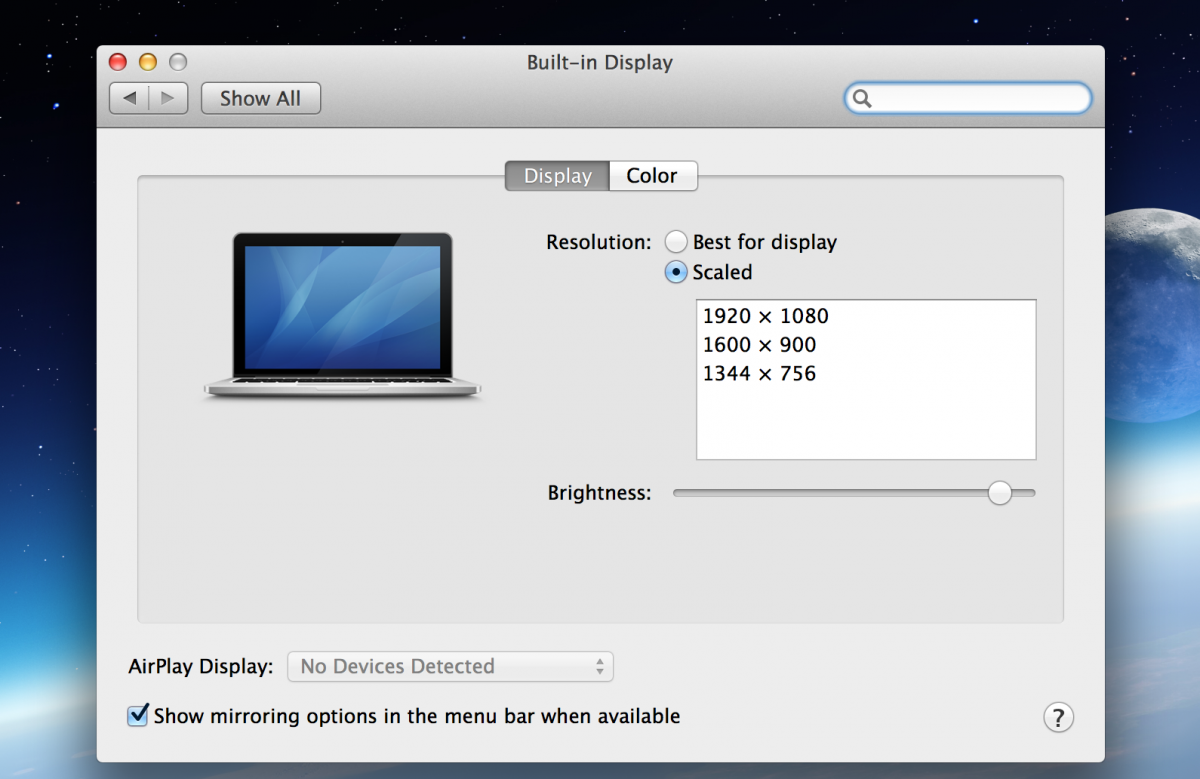yves32
Members-
Posts
23 -
Joined
-
Last visited
Content Type
Profiles
Articles, News and Tips
Forums
Everything posted by yves32
-
Almost Done Setting E5450 with el Capitan. I can use a little help
yves32 replied to Cyber_Redeem's topic in The Archive
Had tried but did not work.- 16 replies
-
- E5450
- El Capitan
-
(and 3 more)
Tagged with:
-
Almost Done Setting E5450 with el Capitan. I can use a little help
yves32 replied to Cyber_Redeem's topic in The Archive
Happy new year! As for wifi card, the dw1560 (M2) is quite expensive currently. I am using this USB dongle. It works well and won't break your bank. http://www.amazon.com/gp/product/B008IFXQFU?keywords=TP-Link%20WN725N&qid=1451765035&ref_=sr_1_1&sr=8-1 . I have generated my own dsdt and ssdt files using Jake's link, but still could not get sleeping to work. When screen going dark for a few minutes and laptop cannot wake up.- 16 replies
-
- E5450
- El Capitan
-
(and 3 more)
Tagged with:
-
2015-12-22 16:32:08 -0800 Assertion status system-wide: BackgroundTask 1 ApplePushServiceTask 0 UserIsActive 0 PreventUserIdleDisplaySleep 0 PreventSystemSleep 0 ExternalMedia 1 PreventUserIdleSystemSleep 1 NetworkClientActive 0 Listed by owning process: pid 301(AddressBookSourceSync): [0x0000001700010178] 00:00:11 PreventUserIdleSystemSleep named: "Address Book Source Sync" Timeout will fire in 1788 secs Action=TimeoutActionTurnOff pid 52(powerd): [0x000000040008012c] 00:00:30 ExternalMedia named: "com.apple.powermanagement.externalmediamounted" pid 383(softwareupdate_notify_agent): [0x00000022000b01a7] 00:00:00 BackgroundTask named: "com.apple.softwareupdate.NotifyAgentAssertion" pid 43(UserEventAgent): [0x00000006000b0135] 00:00:29 BackgroundTask named: "com.apple.metadata.mds.power" Created for PID: 61. pid 74(apsd): [0x00000022000b01a9] 00:00:00 ApplePushServiceTask named: "com.apple.apsd-datareceived-push.apple.com" pid 74(apsd): [0x00000014000b0151] 00:00:15 ApplePushServiceTask named: "com.apple.apsd-login" pid 74(apsd): [0x00000004000b012d] 00:00:30 ApplePushServiceTask named: "com.apple.apsd-recreatecourierstate-push.apple.com" Kernel Assertions: 0x4=USB id=500 level=255 0x4=USB mod=12/31/69, 4:00 PM description=com.apple.usb.externaldevice.1d100000 owner=IOUSBHostDevice id=501 level=255 0x4=USB mod=12/31/69, 4:00 PM description=com.apple.usb.externaldevice.14100000 owner=802.11n NIC id=502 level=255 0x4=USB mod=12/31/69, 4:00 PM description=com.apple.usb.externaldevice.14200000 owner=Ultra Fit id=503 level=255 0x4=USB mod=12/31/69, 4:00 PM description=com.apple.usb.externaldevice.1d130000 owner=IOUSBHostDevice id=504 level=255 0x4=USB mod=12/31/69, 4:00 PM description=com.apple.usb.externaldevice.1d160000 owner=Integrated_Webcam_HD Idle sleep preventers: IODisplayWrangler
-
I may have spoken too soon. When using Apple menu | Sleep, I can see screen going black. Pressing any key would wake up the computer. However, closing lid resulted in permanent sleeping and the computer cannot wake up. This is after the commands "sudo pmset hibernate mode 0" and "sudo rm -rf /var/vm/sleepimage". I did not generate SSDT file for my CPU.
-
Good idea. It may have gone into hibernation resulting in the problem. It is not a good idea to hibernate with SSD anyways. Issue this command and sleep seems to be working now. Thanks.
-
No reaction if tapping the power button. Have to hold it for a while to shutdown.
-
Thank you for your help. One more issue here, e5450 goes to sleep but never wakes up. Need to press power button to shutdown. Anything to do with DSDT?
-
Yes. I drop your entire folders, ACPI and kexts, into Clover folder to replace the old ones..
-
No. When using voodooHDA.kext, HDMI audio was there although did not work.
-
HDMI audio does not show up when I plug into TV. Reboot with HDMI connected did not help either.
-
I move the 4 kext into /L/E and got error message. Then I removed them and use kext wizard to install them into /S/L/E. Rebuild cache and here is the output, same as yours: rebuilding //System/Library/PrelinkedKernels/prelinkedkernel kext-dev-mode allowing invalid signature -67062 0xFFFFFFFFFFFEFA0A for kext EAPDFix.kext kext file:///System/Library/Extensions/DisableTurboBoostBattery.kext/ is in hash exception list, allowing to load kext-dev-mode allowing invalid signature -67030 0xFFFFFFFFFFFEFA2A for kext AppleHDA_ALC293.kext kext-dev-mode allowing invalid signature -67062 0xFFFFFFFFFFFEFA0A for kext ACPIPoller.kext kextcache updated critical boot files, requesting launchd reboot Reboot and speaker is working now. However, only speaker is available and no other devices such as HDMI audio, lineout....
-
Output: rebuilding //System/Library/PrelinkedKernels/prelinkedkernel kextcache updated critical boot files, requesting launchd reboot
-
I used your bootpack without voodooHDA. I saw AppleHDA.kext loaded from system report, and speaker and HDMI audio there. However, Audio preferences show no audio output/input device. ALC293 does not seem to be loaded.
-
The bootpack works but ALC293 did not. No output/input device in Sound preference panel. Thanks for putting together the bootpak.
-
I use VoodooHDA and HDMI audio does not work although HDMI video does. I'll test other kext and get ALC293 driver. Could you point me the direction? Thanks,
-
It was not in my orignal /S/L/E folder after fresh installation of OSX10.11.1. Without it I cannot boot with ig-platform-id inject.
-
I was trying to find all files needed for E5450 running El Capitan, and did not mod anything myself. Most information and files are from your boot packs, i.e. E7450, Inspiron 5548. AppleKextExcludeList.kext.zip
-
Try below assuming you have OSX installed on the hard drive and working (AppleKextExcludeList.kext is in S/L/E): 1. Boot with your usb into osx. 2. mount EFI partition of your hard disk (mkdir /volumes/EFI , sudo mount -t msdos /dev/disk0s2 /volumes/EFI). 3. Go to your computer, and you will see EFI in ESP drive. 4. In ESP/EFI folder you will see Microsoft, and Boot folders. 5. Now extract E5450-Broadwell_EFI.zip and open EFI folder. You should see Clover folder. 6. Move the Clover folder into ESP/EFI folder. Now you have done with your hard disk and need to set up bios to boot into clover. Reboot computer with usb to Clover (do not start OSX). Choose Clover options (not Boot options). There are two menus for Options, one for hard disk and other for usb. Choose the one for hard disk (should see the path containing "sata"). Go into that menu and highlight the first item for adding all boot paths to bios. Press Enter and all done. Remove usb and boot from hard disk. You will see Clover boot options.
-
Try this bootpak for El Capitan. I spent a whole week to figure these files out. All works now including HD5500, sound, webcam, card reader, battery.... except WIFI card which has to be replaced. Hope it saves some time for you. Update: The bootpack should be used after installation with AppleKextExcludeList.kext in S/L/E folder. Using it as is for installation will result in crash due to unmodified graphics driver. For installation, change "0x16260006" in config.plist to "0x0a260006" so that HD5500 graphics driver is ineffective. Installation should go smoothly. After installation, change the value back in config.plist and install AppleKextExcludeList.kext into S/L/E folder. E5450-Broadwell_EFI.zip
-
My E7440 is running with 10.9.4 almost perfectly. Everything works except a small issue with 2-finger scrolling. Two fingers have to be far apart to be recognized. If I am not intentionally separating my two fingers, 2-finger scrolling will not be activated. Is there a way to adjust sensitivity of finger tightness in VoodooTrackPad kext? Thanks,
-
Folks thanks for having put together this guide. It helped me to get Mavericks running on my E7440. If you have a FHD screen, a little app, rdm, will make your laptop with retina display. Screen looks a lot better with resolution of 1280x720 (HiDPI). Google it with keywords "rdm reddit".