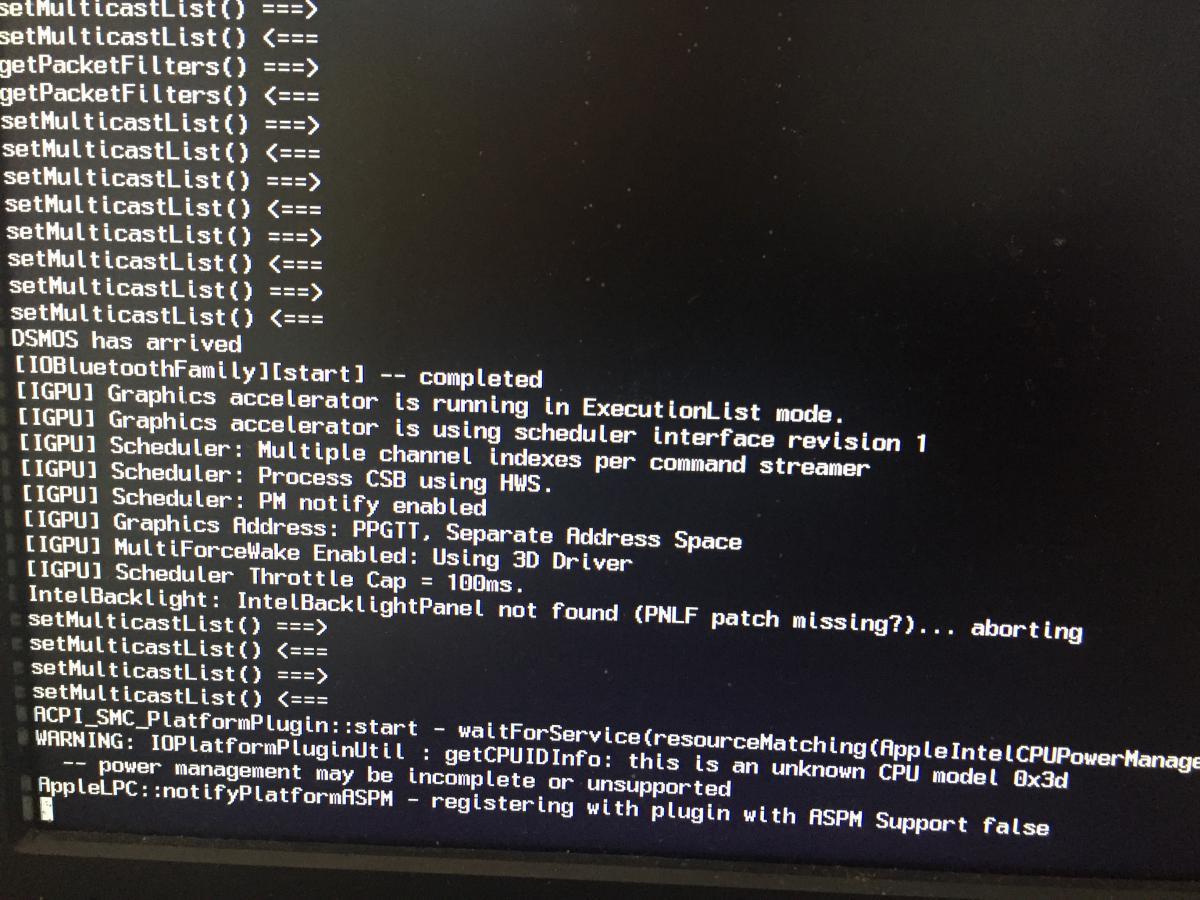Cyber_Redeem
-
Posts
31 -
Joined
-
Last visited
Cyber_Redeem's Achievements

Advanced Member (5/17)
0
Reputation
-
Quemando la liga de las tortugas tinglares http://connect.garmin.com/activity/871210077