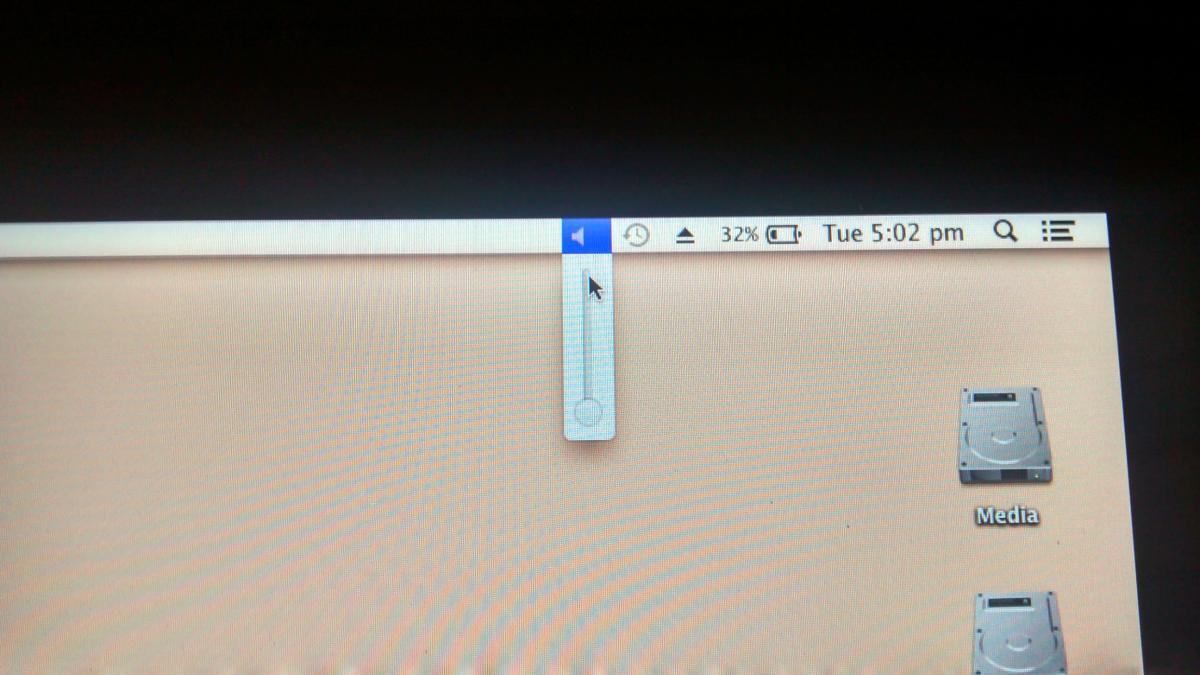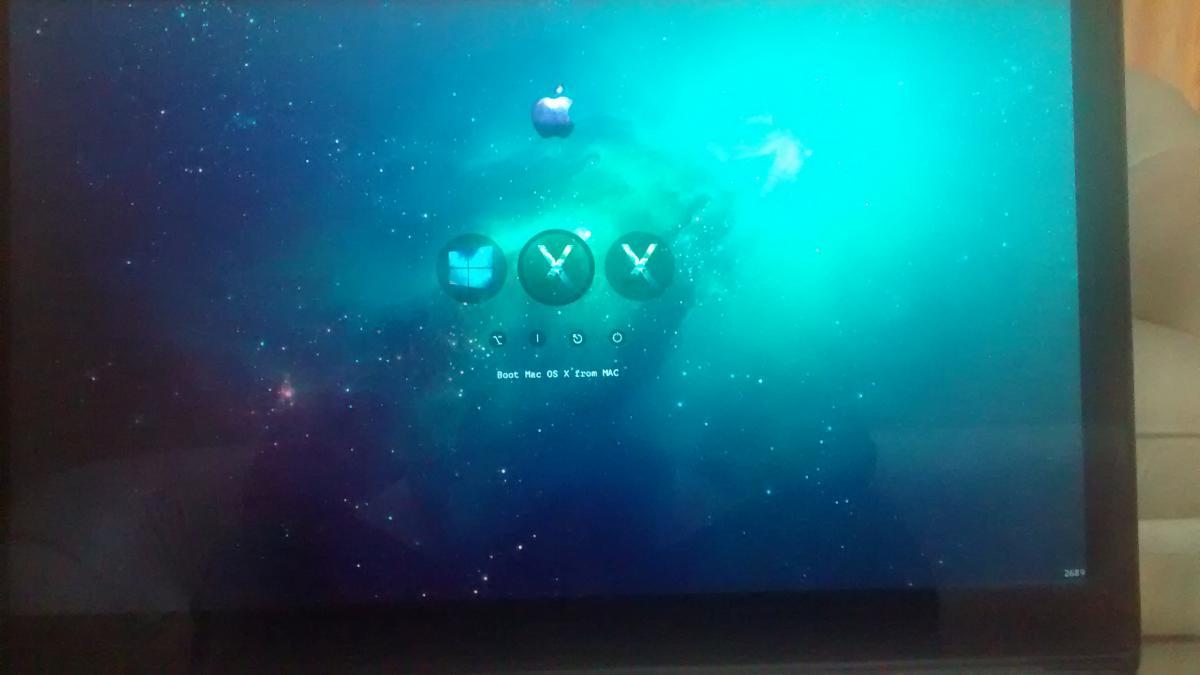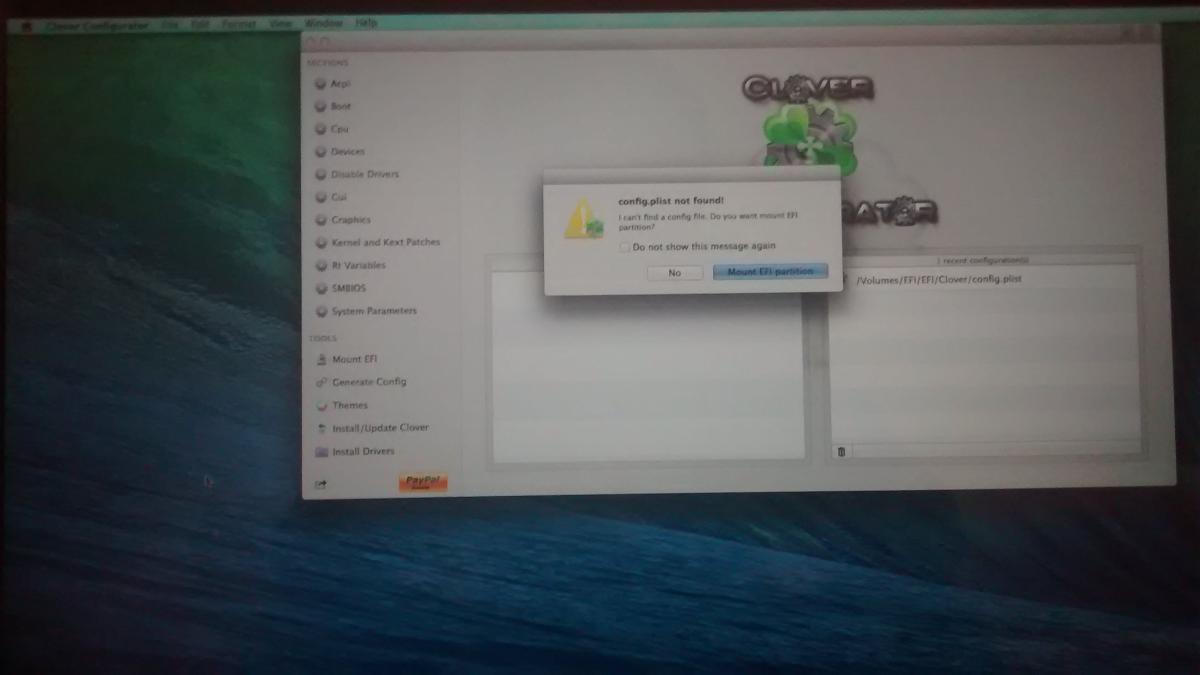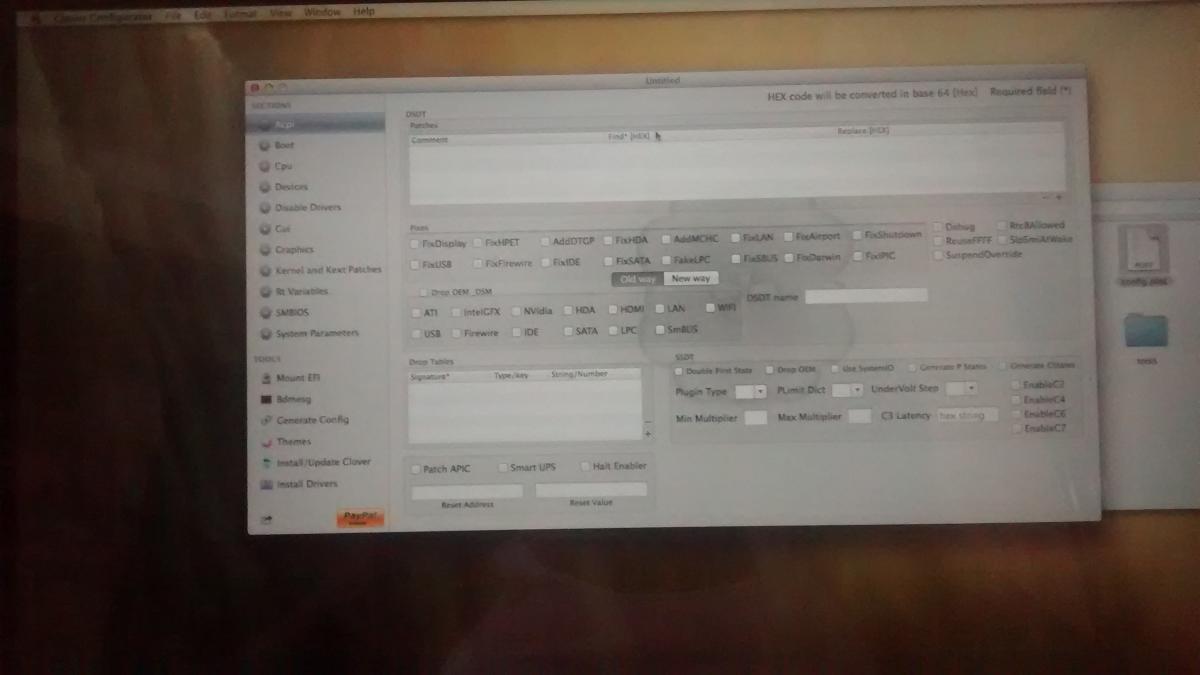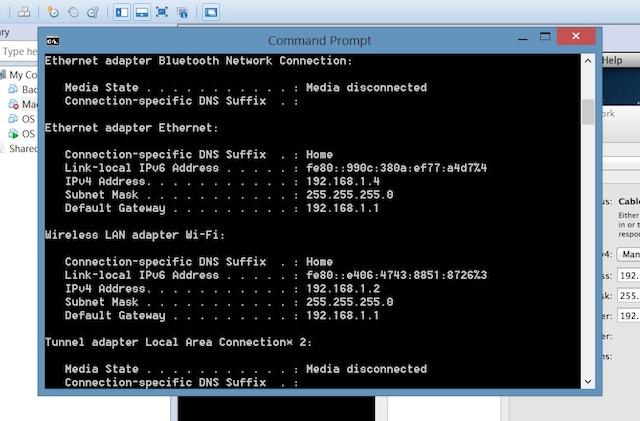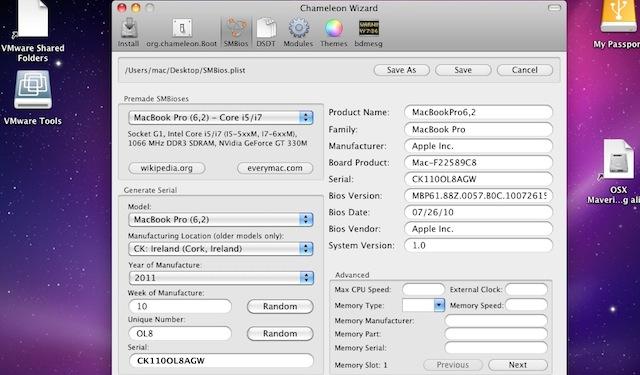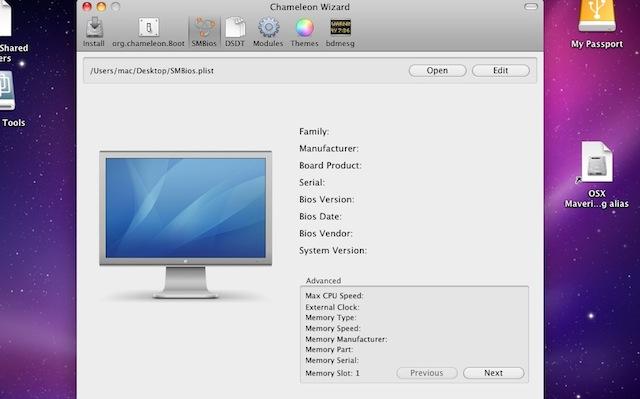OSX_new_comer
Members-
Posts
22 -
Joined
-
Last visited
Content Type
Profiles
Articles, News and Tips
Forums
Everything posted by OSX_new_comer
-
Dell Inspiron 3x37-5x37-7x37 Clover Installation
OSX_new_comer replied to greg2204's topic in The Archive
I followed the guide exactly ... did both step 16 and step 11... I'm happy that I've got up to this far... I'll get some sleep and try a reinstall soon for the last time... I'll keep you posted... THANK YOU -
Dell Inspiron 3x37-5x37-7x37 Clover Installation
OSX_new_comer replied to greg2204's topic in The Archive
One last query I cant get the audio to be working... Can you help me fix this... Thank YOU once again for the invaluable support... -
Dell Inspiron 3x37-5x37-7x37 Clover Installation
OSX_new_comer replied to greg2204's topic in The Archive
UPDATE... I removed my USB and was almost out of hope . And rebooted without even making a BIOS boot enrty. And I got this... The Old Clover Bootloader Menu... I'm very much thankful ... -
Dell Inspiron 3x37-5x37-7x37 Clover Installation
OSX_new_comer replied to greg2204's topic in The Archive
I tried a fresh install .Mounted the EFI using CC. Imported the config.plist . Created ths SMBIOS. Edited the ACPI And exported it . And still after reboot the EFI partition is not mounted. When I open Clover Configurator I get this... I have tried it many times.... Please Help me fix this... Thank YOU... -
Dell Inspiron 3x37-5x37-7x37 Clover Installation
OSX_new_comer replied to greg2204's topic in The Archive
I tried a fresh install .Mounted the EFI using CC. Imported the config.plist . And exported it . And still after reboot the EFI partition is not mounted. When I open Clover Configurator I get this -
Dell Inspiron 3x37-5x37-7x37 Clover Installation
OSX_new_comer replied to greg2204's topic in The Archive
I tried the latest HVT. But still the EFI partition unmounts after reboot...The EFI partition doesn't show up in BIOS... I will try a fresh installation and let you know... Thank YOU... -
Dell Inspiron 3x37-5x37-7x37 Clover Installation
OSX_new_comer replied to greg2204's topic in The Archive
I only installed the Clover UEFI from HVT tools and not the config as in the guide... Should I install both ??? -
Dell Inspiron 3x37-5x37-7x37 Clover Installation
OSX_new_comer replied to greg2204's topic in The Archive
No I'm not seeing /EFI/Clover but I'm seeing /EFI/Microsoft... SO I created the Clover folder.. I also noted that after restart the EFI partition once mounted is unmounted automatically... Can you help me fix these... Thanks -
Dell Inspiron 3x37-5x37-7x37 Clover Installation
OSX_new_comer replied to greg2204's topic in The Archive
So that EFI partition doesn't have /EFI/Clover/kexts/10.9 directory. Do I need to create it... Thanks... -
Dell Inspiron 3x37-5x37-7x37 Clover Installation
OSX_new_comer replied to greg2204's topic in The Archive
Hi, Sorry for the trouble again. I'm stuck with the last step... After I remove the USB and reboot I no longer see Clover Boot Menu. I boot straight into Windows 8. I made the Boot entry like you said... I didn't fully wipe my HDD in the begning. I just made a Partition for OSX . Is it because of that ??? And I have one more doubt. The EFI partition that you asked to copy all the kexts... I didnt see the EFI partition . SO I opened EFI via terminal . The path is now /Volumes/EFI... and not /EFI/.. I also tried Clover Configurator to mount EFI partition. But that partition doen't have this directory /EFI/Clover/kexts/10.9 .... SO I copied everything like you asked in this /Volumes/EFI/Clover/kexts/10.9... How to open EFI partition...in the right way ??? Thank YOU... -
Dell Inspiron 3x37-5x37-7x37 Clover Installation
OSX_new_comer replied to greg2204's topic in The Archive
I'm sorry for the noob questions... Thank you... -
Dell Inspiron 3x37-5x37-7x37 Clover Installation
OSX_new_comer replied to greg2204's topic in The Archive
Hi I followed upto Step 12 successfully . But in Step 13 Clover Configurator I'm not seeing - ACPI > GeneratePStates/CStates And in Step 15 /EFI/Clover/ACPI/origin/ of my USB is empty .... Please help me fix these... Thak You... -
Dell Inspiron 3x37-5x37-7x37 Clover Installation
OSX_new_comer replied to greg2204's topic in The Archive
Thanks... Broadcom is not available in my region... Only Tp link , Belkin, and DLink are available... Can you suggest a USB WiFi Adapter that will work ...I need a USB WiFi adapter ... -
Dell Inspiron 3x37-5x37-7x37 Clover Installation
OSX_new_comer replied to greg2204's topic in The Archive
Finally I got the Mavericks app. Now creating the installer.... Sorry for disturbing you again and again .I read that the WiFi won't work... Can you please tell me a USB WiFi adapter that will work . I'm considering TP Link TL WN723 . Will it work... Please Help... Thanks... -
Dell Inspiron 3x37-5x37-7x37 Clover Installation
OSX_new_comer replied to greg2204's topic in The Archive
THANKS FOR ALL THE HELP . pokenguyen I will ask in other threads and one day I'll install OS X Mavericks... -
Dell Inspiron 3x37-5x37-7x37 Clover Installation
OSX_new_comer replied to greg2204's topic in The Archive
I tried to save in /Extra but it doesn't work... OR Can you please help me to get internet working on my Dell 7537 VMware ... It has i7 so I hope there will be no issues Here is The Ethernet Settings I tried using... And here is my Ethernet modem IP and settings... I have tried both Bridged and NAT in VMWARE and it doesn't work ... PLEASE HELP... -
Dell Inspiron 3x37-5x37-7x37 Clover Installation
OSX_new_comer replied to greg2204's topic in The Archive
I dont know the right way to do it... And after a lot of Googling I ended up with Chameleon Wizard. I started selecting Macbook Pro 6,2 But after I choose a MaCbook Pro With i5,i7 and hit save it does not save... Still the fields are blank .... How to change The SMBios ? Please Help. -
Dell Inspiron 3x37-5x37-7x37 Clover Installation
OSX_new_comer replied to greg2204's topic in The Archive
I managed to run OS X Snow Leopard on my Desktop (Processor: Intel Core2Quad Q8200).. and got the internet working... But in the Mac appstore I'm getting this error "OS X Mavericks requires a Core 2 Duo, Core i3,i5 or i7 "... Is there a way to bypass the processor specification and download the app...??? Please help... -
Dell Inspiron 3x37-5x37-7x37 Clover Installation
OSX_new_comer replied to greg2204's topic in The Archive
I was doing step 3a for Mavericks. But I did not have a Mavericks app. So I restored a dmg to the partition. I'm not able to connect to internet from VMware OSX so couldn't get the app. Is there some other way to get the app. Please help... -
Dell Inspiron 3x37-5x37-7x37 Clover Installation
OSX_new_comer replied to greg2204's topic in The Archive
After lot of effort I was able to see Clover Boot Screen .... But I cannot see Install Mavericks Is there something to be done with arguments ??? Please help... -
Dell Inspiron 3x37-5x37-7x37 Clover Installation
OSX_new_comer replied to greg2204's topic in The Archive
MIne is GPT already . So I'm good to go. Thanks pokenguyen... -
Dell Inspiron 3x37-5x37-7x37 Clover Installation
OSX_new_comer replied to greg2204's topic in The Archive
Hi pokenguyen. Thanks a lot for making this awesome guide. I recently got my Dell 7537. And I wanted to install Mavericks so badly but I have'nt done anyting like it before. So I was going through your guide and my first doubt is how should I patrition my HDD ? I have Windows 8 now. Should I make a partition for OSX installation (a 200 GB NTFS or FAT ) from Windows. I want to Dual boot Windows 8 & Mavericks.... I dont have access to a real mac so I'm using a VM image... Greatly apprectiate your help . Thank you...