
Trunyce
-
Posts
102 -
Joined
-
Last visited
Content Type
Profiles
Articles, News and Tips
Forums
Posts posted by Trunyce
-
-
I have a ton of those AR5B93 modules and i've tried everything i could to get one to work but it just simply won't detect any wireless networks. Aren't those supposed to have bluetooth as well?
-
-
Is the battery syncing issue still a problem? I experienced it with Mojave so I reverted back to High Sierra, even though it still exist but not as much as it does in Mojave.
-
Ahhh i see.. Do you suppose version 4392 will do the trick? Im still having a hard time getting the usb installer to work.. I must've used 4 different dmg files.. I can't seem to find my retail 10.6.3 disc so now im facing the trial and errors of installing on this old but trusty d420. I used to have a nice D420 a few yrs ago and Herve helped me patch it to get everything working.. I donated that laptop to a family member of mine in the west indies and they messed it up. I wish i made a copy of that partition. -------—-—-------------'>>>>>>>>>>>Update
Finally I did it, I was doing the installer wrong. Managed to install 10.6 and successfully updated to 10.6.8. The only thing that doesn't seem to be working now is sleep/wake. I already removed sleepimage and set hibernate mode to 0.
-
Usually I get too anxious and end up finding my answers afterwards. I've managed to install the msata but now in the process of creating the USB installer. Would I be able to use clover on this machine instead of chameleon?
-
Wow, it's been a while since i've been active on here. I've acquired another d420 and want to know if it's possible to use an msata on that machine. I've already got the adapter from the zip connector.
-
8 hours ago, Jake Lo said:
I've been looking over the issue with the Battery status.
I had installed CoconutBattery and confirmed the issue.
I've tested both ACPIBatteryManager and SMCBatteryManager.
I've tested on my E7470, E7450 and E7440 ( Skylake, Broadwell and Haswell respectively)
I've tested on Sierra, High Sierra, and Mojave, it appears to the same issue across the board.
I'll have to test Sierra with an older ACPIBatteryManager and see if issue occur even further back.
Crazy thing is i thought i was the only one facing that issue on my E7440 running Mojave. I had Sierra running on this machine prior to doing a fresh install due to having to switch to another SSD.. I even tried older battery kext and the problem still persists..Hope you will be able to find the solution to this problem. Also if i might add, i love the gestures on the trackpad, however, it feels too sensitive when doing two finger scrolling.
-
I'm on the same boat as you Dude786. I've got 2 Toshiba laptops with 1st gen intel hd graphics Arandale and I was able to get Yosemite to install just fine and same for sierra. But upon reboot from usb installer, select the mac partition and I keep facing the same blank white screen. I think I know what's causing the issue though, on the thread on IM there's a section for kext to patch you have to include in the config.plist for either Yosemite, El capitan. Didn't see one for Sierra though, but I assume you could put apply those kexts to patch and see where that gets you. I haven't tried it yet personally because I just realized I never applied the patches til late last night.
-
@donaldant any more info on the progress with your E6330? I've just acquired one which would be coming in the mail on Friday with a bad screen and also a screen replacement. Could possibly use and learn from your experience in order to get mine working as well.
-
What have you done so far which led you to no working sound? I have the 790 optiplex myself and it has the same codec as yours and i managed to get sound working by using AppleALC kext and editing the DSDT to have the correct layout. Although sound works, but only through the front headphone jack, the back speakers jack doesn't seem to output any sound through the speakers.
-
I have the same issue with my audio codec on my optiplex 790. I have sound working after numerous research and a couple of dsdt edits to change the layout to either 3, 7, or 9. But sound only works if i plug the speakers in the front headphone jack. The speakers jack input in the rear doesn't seem to be working and sound only comes from the internal speakers inside the machine. Anyone has a fix to this?
-
I can't help you with Bluetooth. I don't know which card you have to give you the instructions. I have the Azurewave AW-CE123H working flawlessly with both Bluetooth and Wifi. Works great with my iPad, even.
Microphone jack CAN work. Install the audio kext from the thread below. You'll find it in the Extra.zip file. (VoodooHDA with patched nodes for our device.) Internal microphone will never work, probably.
HDMI sound is fixed in my DSDT. You can find that in the thread below, also in the Extra.zip file. If our 3520's are that different (Compare lspci output from thread below with yours), then post your native DSDT and I'll patch it for you. I've also patched brightness, HD 3000, display sleep, and media keys.
I have not used Dr. Hurt's trackpad kext, so I cannot comment on that. I have no idea how it reacts with my machine, or know any way to fix it. I'm using this: https://osxlatitude.com/index.php?/topic/2545-new-touchpad-driver-for-e6520-alps/. The RehabmanMerge.zip has a VoodooPS2controller.prefpane file in it. Double click it after installing the Stable kext also inside the RehabmanMerge.zip file. Set "FingerZ" to max. Tap-clicks will settle down and become normal. You can then set 3-finger gestures in System Preferences, enable 2-finger scrolling, or use side-scrolling. (Side-scrolling is enabled all the time. There is no setting for it.)
My DSDT, Extra, and guide: https://osxlatitude.com/index.php?/topic/6392-dell-inspiron-3520-i3-2370m-hd3000-i5-3210m-hd4000-mountain-lionmavericks/
You think you could update the link to the modified VoodooHDA kext in the link for the guide?
-
I just downloaded all the files although i couldn't find the Universal bios backup tool from the link provided found it somewhere else. I already extracted my bios.rom but I seem to be stuck on the uefitool.exe Everytime i open it just disappears. Am i missing something?
-
your early reboot will be due to KP of the graphics card. You'll need to set the DVMT to 96mb even though windows show you have enough.
Could you guide me to the appropriate guide for the E7250 DVMT mod? I will do it tonight.
-
I have windows 10 pro installed, how do i boot into safe mode?
-
Thanks Jake Lo, I came across the other 16 page topic on the E7250 last night to its entirety and saw dstrukt post on how you helped him out with his.. His model is the same as mine. I tried his DSDT along with his config.plist and render my machine unbootable. I keep getting the early reboot when i try to boot in verbose and can't see exactly what's causing it. I don't want to have to reinstall, so my plan is to remove the msata and connect it to a msata to 2.5 sata enclosure and connect it to my other hackintosh to access the EFI partition and remove his DSDT and config.plist. I hope that will help. I thought i had to do the DVMT mod but i don't in the end because my machine is showing this in windows: Not working are: Wifi, sound, screen brightness.
-
Hey guys, I've got an E7250 in my hands for months now and I managed to get it to dual boot with El Capitan/windows 10 Pro but the I'm still having issues like sound, wireless card to be detected, and screen brightness. Are there any boot packs available for the e7250? I bought it purposely to be my daily driver but my ocd won't allow me to use it because of those issues. Please help..
-
OK guys, I'll make sure to do that when I'm feeling adventurous. In the meantime, I'm waiting for my other D830 to arrive this week. I plan on using it mainly for media purposes like music creation. Trying to get back into music production.
-
Thanks for the video Poly, I just got me another one and I just might keep this one to experiment with. How long ago did you do it to yours?
-
i think that's the case bro. Can that be repaired? I've got one of the best D830 too, and i'd hate to let it go and get another one with less specs. Mine is the Nvidia 140m, 2.20 ghz and it has the finger print scanner too.
-
I've been having a hard time with my D830. It's the Nvdia 140m version 2.20ghz. I've created the usb and took the contents from post #9 of Polyzargone's thread and I keep facing an issue with the grapics. I took a video of it and hopefully i could load it.
-
I'm curious to know if this will work on both my E6400 and E6410 Latitudes. Anyone could chime in on that would be greatly appreciated.
-
dag nabbit! So that means previous people who already had theirs working will now have trouble right?
-
I'm going to start from scratch again with the installation because I really want to learn something with this machine. One thing I noticed though was after i installed the wifi card, it gave me an error saying that the bios was blocking it and I could start the pc normally until i removed the wifi card. Is there a way around that?

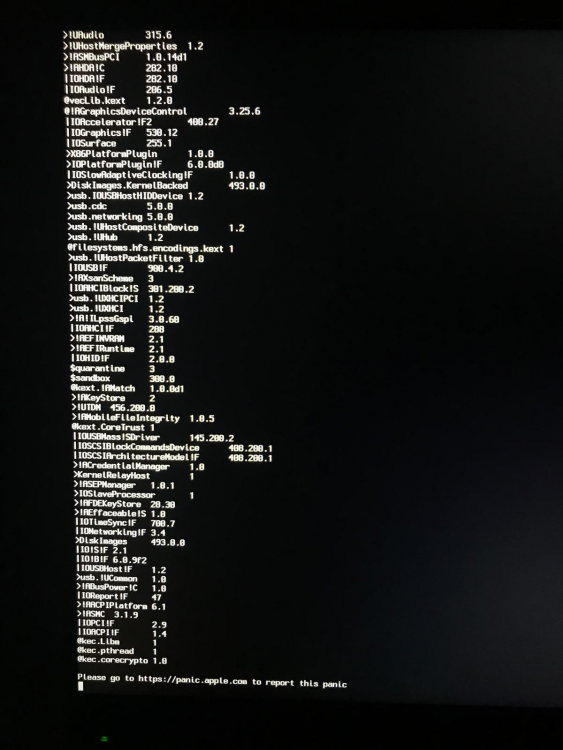
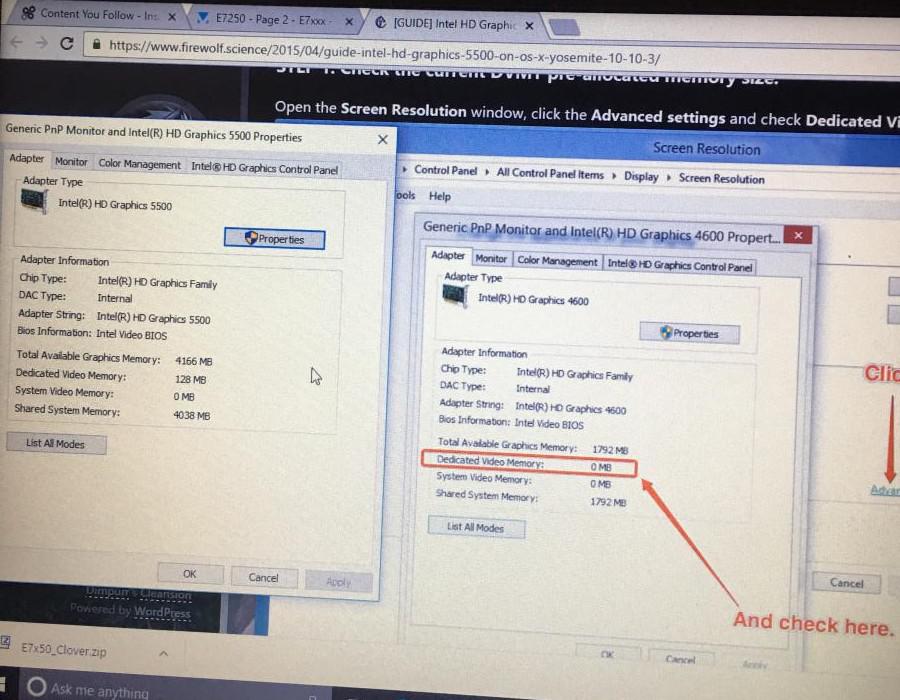
Latitude 5400: trackpad not working
in The Archive
Posted
@dobes99 Are you experiencing any weird issues with the mouse/trackpad at all after this? Like click and drag, right click and gestures working?