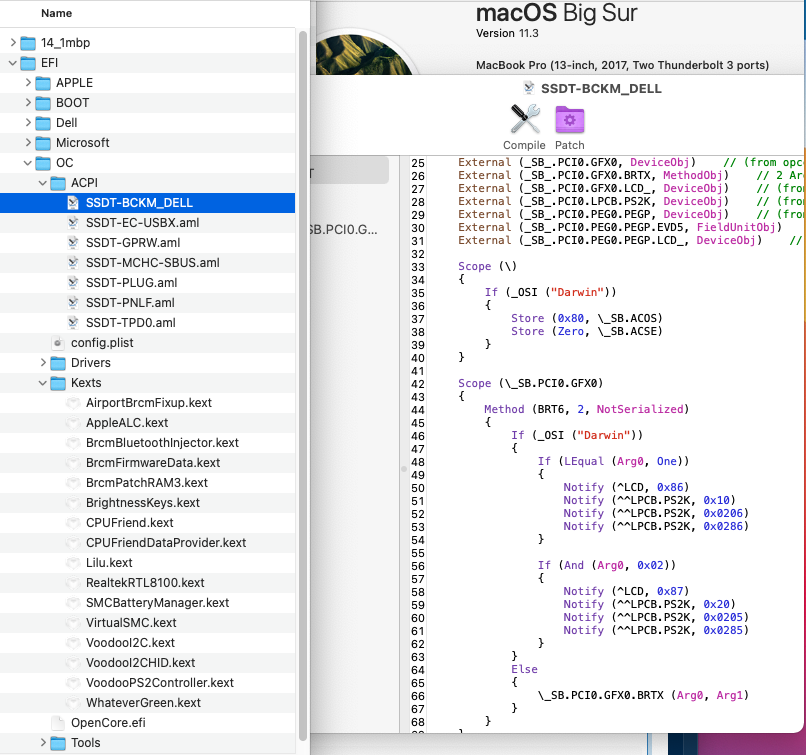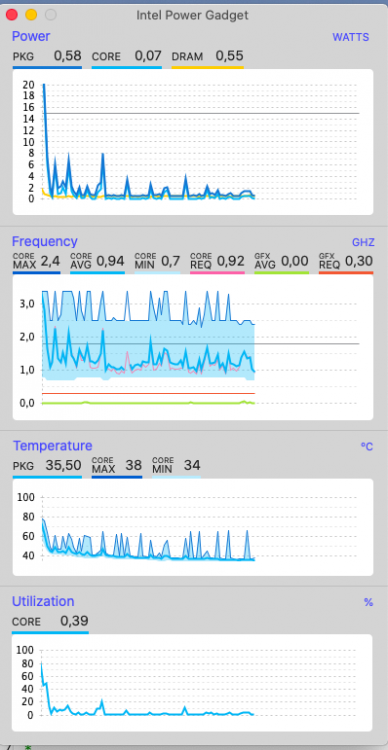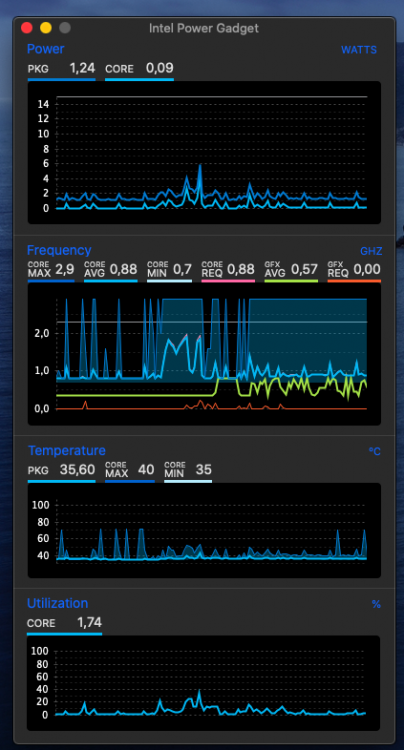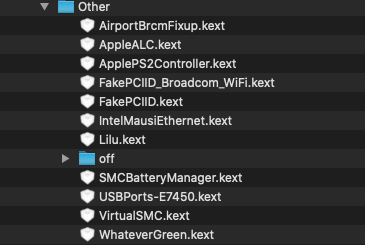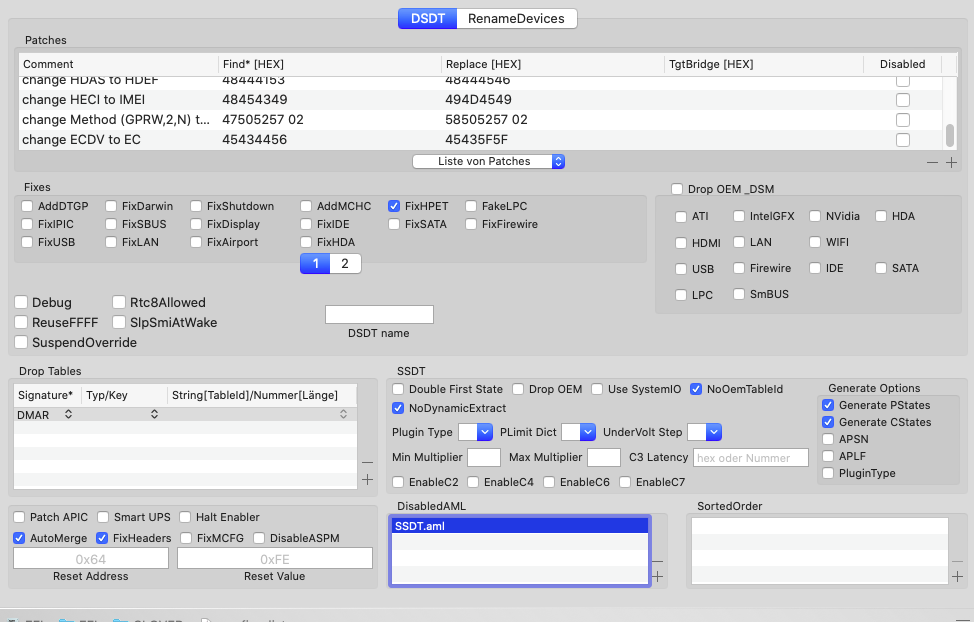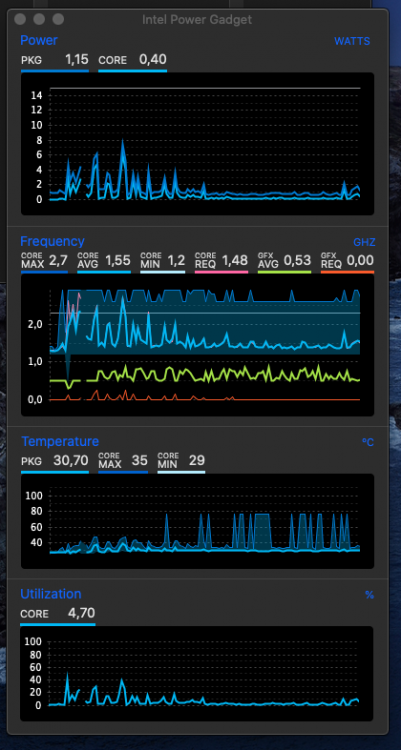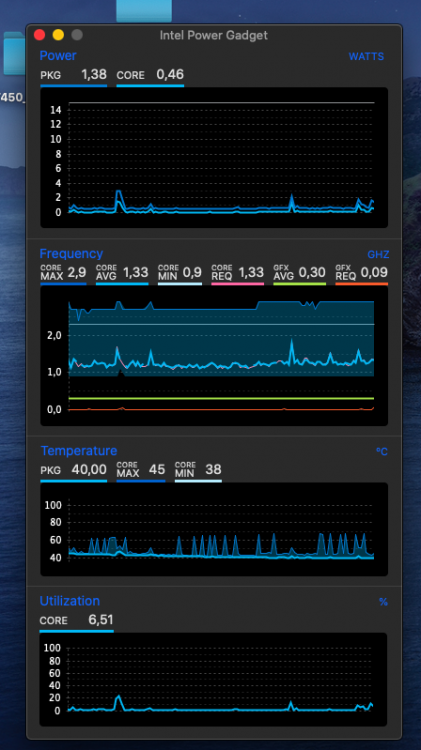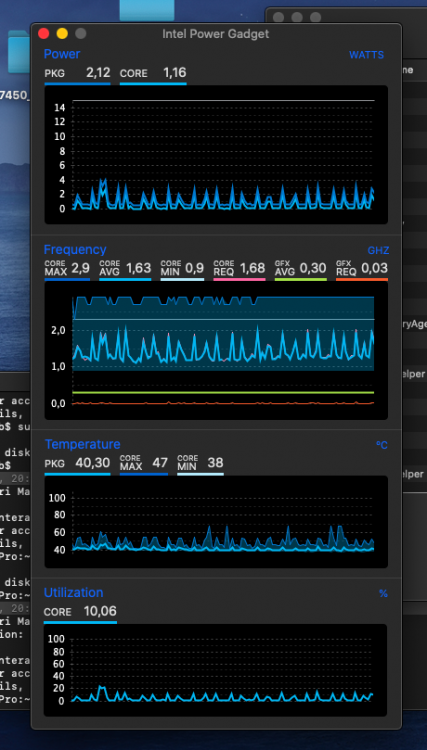Next One
Members-
Posts
24 -
Joined
-
Last visited
-
Days Won
1
Next One last won the day on September 12 2019
Next One had the most liked content!
Next One's Achievements
-
Hm can't say - I have never connected speakers to it; just using internal ones.
-
Audio: see previous page; no c-commander here, have you tried alcid=21 ?
-
Funny; I still don't fully understand how it works, but I felt ACOS/ACSE part of my previous SSDT was making the difference. Is there a way to increase display brightness via a ssdt (PNLF?) I put an IPS display into the 5570 and its beautiful but could use a little more "power". Apart from that everything is near perfect. I really like the Inspirons, not the most beautiful Laptop but very affordable and the 8250u/8550u`s are quite powerful.
-
I tried and f11/f12 work still. So that's one patch less, and no more fiddling with Key Values for BRT. Thanks ! Can you explain what the connection is: DefinitionBlock ("", "SSDT", 2, "OCLT", "OCWork", 0x00000000) { External (_SB_.ACOS, IntObj) External (_SB_.ACSE, IntObj) Scope (\) { If (_OSI ("Darwin")) { \_SB.ACOS = 0x80 \_SB.ACSE = Zero } } } and BrightnessKeys.kext ?
-
Thanks for taking the time - of course I don't want to bore you regarding existing BRT patches. (I tried different versions but could not make it work) I found it interesting that none of the GPIO.SSDT dortania values worked for me and in the end Trackpad worked entirely without it. (this took me some time as I thought GPIO was mandatory...) Then I tried to find a way to eliminate XOSI patch. With BRT6 to BRTX patch in config and the mentioned BKCM.SSDT it worked. (but it maybe its still only because of the values in there ?) I have Brightnesskeys.kext also, I think it did not work without. For Sound I found alcid=21 the best option, no codec commander. Speakers/mic work, after sleep too. I don't have the skills to tell why this combination works in the end - but really everything appears to be fully functional, that's why I posted it. All that said - here's the EFI OC 6.7 (this is from 5770 Version; so there is a disable gpu ssd in there, not needed for versions w/o radeon gpu), OS 11.2.3 If there are ways to optimize further please let me know. EFI 5770.zip
-
These "previous" methods have worked for my E7250 and E7450 and Catalina. (but not on the Inspiron) I don't know why you have to point at those again - I have no intention to take credit for anything or get into some sort of competition. Thanks for your support, and I hope someone using the Inspiron 5570/5770 can make use of this.
-
re f11 f12 brightness-keys: I finally found that I don't need SSDT-GPIO, and found another way to enable f11-f12 brightness keys. This is based on SSDT-BCKM from tctien342 on GitHub ,so credits to tctien342; he has commented: // make BRT6 to be called on Darwin // call chain: _Q66 -> NEVT -> SMIE -> SMEE -> EV5 -> BRT6 // in SMEE, EV5 is called only when OSID >= 0x20, and OSID: // if ACOS == 0: init ACOS based on OS version // return ACOS // hence set ACOS >= 0x20 can do the trick, and this trick affects less methods than _OSI renaming patch I am not an expert and deleted some lines I felt I did not need, but this works on the 5570 and 5770 Inspiron; maybe you want to take a look as this could work on other Dell Laptops as well. My EFI setup using OC 6.7. and everything appears to work fine: SSDT-BCKM_DELL.zip
-
That did not work; but its due to my mistake; I went back and checked the old EFI, and the ssdt I used was "SSDT-BKeyBRT6-Dell.aml" with XOSI-patch, not BRT6. I tried to merge the values but could not fix it (lacking skills...), please see attached ssdt. If you don't have the time that's fine - I can use the brightness slider from the menu of course - its more a "nice to have" now... Thanks again SSDT-BKeyBRT6-Dell.aml.zip
-
Thanks for looking...:Archiv.zip
-
I have now transitioned to BigSur using OC 6.7. Everything works fine except the brightness hotkeys; in Catalina I used BRT6 SSDT and XOSI patch method - in BigSur I have dropped the XOSI patch for GPIO.SSDT. Unfortunately I had no luck with "Brightnesskeys.kext"; is there a recommendation to fix this for f11/f12 without karabiner or other app ? Thx
-
This model has pretty good battery life (thanks to stevezheng cpufriend script), but the screen is not very good. It supports a ssd and nvme drive for dual boot hds which is nice. Not working: Headphones (but internal speakers and hdmi tv work ) sd reader fn11/12 brightness keys (set brightness in sys prefs) wifi (add a dw1560) ONLY USE FOLDER IF YOU HAVE 8250U CPU ! (if not delete cpufriend and "provider" from "other") appleps2controller used for trackpad (I tried to make a minimal setup, but I don't seem to have all the ssdts right) CLOVER insp5570.zip
-
E7250 E7450: CPU power management and battery life
Next One replied to Next One's topic in The Archive
I added cpufriend kexts (credit stevezheng GitHub script) for the i5 5300U @ 800mhz, and set plugin-type to 1 and disabled p-c states. Core min shows 0.7 now. I am using Appleps2controller kext, I couldn't find a better (voodoo/drhurt/alps) solution. The only downside being that Brightness keys f11/12 don't work now - help appreciated. Other than that everything is fine for now, here's the Folder for Catalina: CLOVER.zip -
E7250 E7450: CPU power management and battery life
Next One replied to Next One's topic in The Archive
I went with MacBook Air 7,1 and adding p-c-states. (Broadwell does seem to support this, and clover generates p and c states according to log) I don't know the exact difference to "plug-in type", but this now gives good sleep / wake up and battery life is ok too. Frequencies over all seem to be smoother (looking at intelpowergadget) The plist is based on Jake Lo`s original (plus the above mentioned changes) Thanks again config_air71copy_add_serial.plist.zip -
Big thank you to Osxlatitude for your guides and support. I went for the Virtualsmc guide for the e7250 and e7450, both working very well (Catalina). Trying to improve battery life I found that p- and c-states are not checked in jakes plist. I guess there is a reason for that, but now the CPU throttles down to core min. 1,2ghz only. Checking P/C states in config it comes down to core min. 0,9ghz - but still far off from the 0,5 min value that the bootlog/clover shows to be the min. value next to the turbo values. So far it appears that the macbook air 7.1 with p/c states checked runs best, but still (with hibernatemode left at 3) if I leave it sleeping; the battery of my e7250 empties in two days. So it eats about 2% of Battery/h doing nothing. (And MBPro12.1 with hibernatemode set to 0 drains even faster...) Also the way graphics clocks is different between mbpro and mbair , see pics. (My 7250 has a dw1560, 16g Ram and FHD screen - and just a tiny battery I guess) Is there anything else I could try to improve this - are others experiencing the same ? Thanks...
-
I don't think RTC fix is needed. Have you checked that your MPro5,1 smbios is up to date (Boot-ROM-Version: 144.0.0.0.0 I think it is in "about this Mac") In clover configurator you can see a Date for the Bios , it should say something like 2019, not 2010. If not choose a random different smbios; and then MPro5,1 again and this will be "renewed". (Note your serial if you like to keep it)