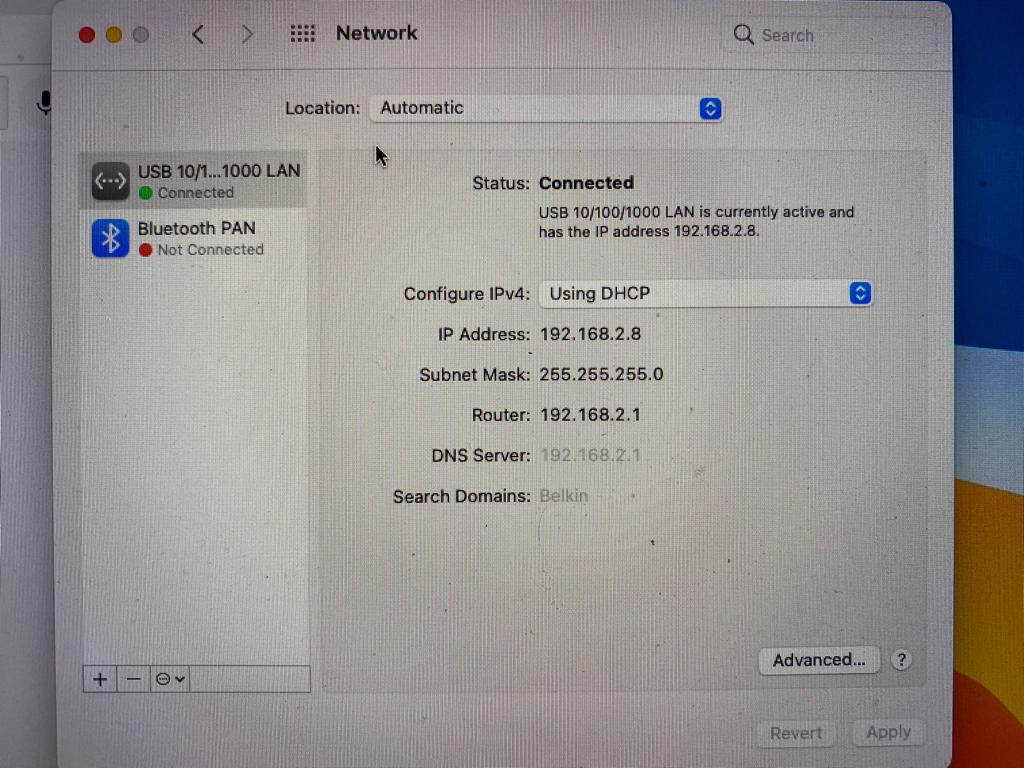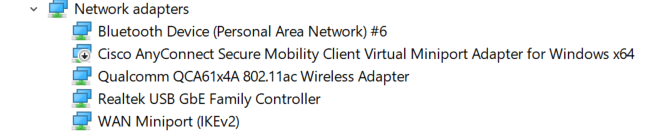mpotturi
Members-
Posts
24 -
Joined
-
Last visited
Recent Profile Visitors
1415 profile views
mpotturi's Achievements

Private First Class (3/17)
0
Reputation
-
Monterey on Dell precision 5520 - success but...
mpotturi replied to mpotturi's topic in Precision x000 Series
actually that screen shot was taken when i did not have the broadcom card in the machine. My ethernet is also thru USB-C ethernet adapter. I tokk ioreg snapshot after i put the broadcom back in. You probably have 1820A or DW1560 card. mine is DW1820 like I said before. -
Monterey on Dell precision 5520 - success but...
mpotturi replied to mpotturi's topic in Precision x000 Series
I get that when I plug in the ethernet. But it cannot go out to internet. Here is the IOReg after I removed that SSDT you have asked me to remove. MacBook Pro.ioreg -
Monterey on Dell precision 5520 - success but...
mpotturi replied to mpotturi's topic in Precision x000 Series
-
Monterey on Dell precision 5520 - success but...
mpotturi replied to mpotturi's topic in Precision x000 Series
Awesome. Thanks Jake. I am not getting my built-in ethernet also. It shows connected but cannot reach out to internet. I think I have Realtek USB GbE Family controller. Tried Realtek8111 kext but no joy. I will try your bootpack tonight and report back. -
Monterey on Dell precision 5520 - success but...
mpotturi replied to mpotturi's topic in Precision x000 Series
Thank you Jake. I have further trimmed down my EFI removing the kexts relating to wireless (Airport*, Brcm*), FakePCIID* and made a change to ig-platform-id 00001F19 -> 00001F59. Now my audio is working with layout-id of 72 and graphics acceleration seem to be just fine. Random freezing also stopped. Restart/Shutdown commands now do not trigger freeze. Sleep/wake is also working just fine. I will however try your refined EFI attached in the above post. I have questions about CPUFriend*, Sinetek-rtsx & verb-stub kexts. What are they actually supposed to do and are they really doing anything good for me right now? The wireless card I aam using now as replacement for dell 1820 is: BCM94352Z. It gives me both wifi and bluetooth. Looks like it is natively supported in osx. Here are the EFI & IOReg status currently. EFI.zip Mohan’s MacBook Pro.ioreg -
Monterey on Dell precision 5520 - success but...
mpotturi replied to mpotturi's topic in Precision x000 Series
Unfortunately my card is DW1820 not 1820A. So I will have to live with the other card. But the problem is that other card doesn't have windows driver and I use this laptop for both windows and osx. Anyway, I will disable those FakePCIID* kexts and report back. Thanks Jake. -
Monterey on Dell precision 5520 - success but...
mpotturi replied to mpotturi's topic in Precision x000 Series
Here are the items after disabling BluetoothInjector kext. Originally I had a dell wireless card DW1820. But it never worked for me either in Big Sur or Catalina. Since it did not work in Monterey also, I just replaced it with a card that has built-in support. If dell card can be made operational under Monterey, it would be an added bonus I guess. -
Monterey on Dell precision 5520 - success but...
mpotturi replied to mpotturi's topic in Precision x000 Series
Jacob... I have uploaded the items you have asked for. Please take a look. First I thought my machine was freezing just on reboot/shutdown commands but I realized it happens just about randomly. Today it happened quite frequently. Like within 5 minutes of logging in. Hopefully you will find something I messed up. Thank you. -
Hey Jacob... Thank you for your guide I took your EFI and upgraded it to OC 0.7.5 and installed Monterey on my precision 5520 i7 laptop. My audio doesn't work, reboot, shut down doesn't work. Reboot & shutdown basically freezes the machine. Tried different layout-ids for audio but no joy. Can you please help me? What do I need to attach here? EFI for sure. Anything else? Thank you in advance, Mohan
-
Hello Jake or other gurus... I am trying to install Mojave on Precision 5520. I am having hard time getting my installer to boot. It displays apple logo and the progress bar and when it reaches about 60%, it displays the prohibited sign in the middle. I tried verbose flag and the result is the same with the screen output getting garbled once the prohibited sign shows up. Here is my EFI capture. EFI.zip CPU: i7 6820HQ GPU: HD530 & Nvidia Quadro M1200 Mem: 32Gb Disk: 500Gb Update: I was able to get to the installer finally after checking the FixHeaders flag and connecting the USB drive thru a USB2,0 hub (my usb drive & port are 3.0). I was also missing WhateverGreen.ketx that I copied into ketxts/other folder.
-
Thank you Jake. I had to tweak config.plist a bit and remove the DSDT.aml and ssdt*.aml from patched folder to make the installer work. I have decent capabilty with USB ports, ethernet, audio, keyboard, trackpad all working. I don't have the webcam and card reader working yet. Not sure what kexts are responsible for them or what dsdt patches are needed. If I put the dsdt and ssdt files in patched folder, it doesn't boot. After apple logo and progress bar, instead of coming up with login screen, it reboots. But what you provided was a good starting point. Appreciate all the help you gave. Mohan
-
I was talking about the ssdt and dsdt files that Jake included in T540p.zip file attachment. I was not sure if they are meant for post install on hard disk ony or they are to be used for both installer usb and post install hard disk. I do not remember what exactly I did for my Dell. That is the reason I was asking about them.
-
Thanks for your response Jake. I prepared the USB using the boot pack override you sent me. The installer booted up but it did not have the install option to install macOS. It behaved as if it did not have the macOS install package on the USB stick. I am 100% sure I followed your clover guide just like I did for my Latitude. However, I noticed that the size of the config.plist is significantly larger for Lenovo than for the Dell one. I know it could have been due to the fact that these two are different hardware configurations. Am I supposed to keep or delete the dsdt and ssdt files in ACPI\patched directory on the USB? I kept them. Did not try removing them yet as it was late last night by the time I got to that point. Thank you. Mohan
-
Thanks for the instructions. I will start working on it tonight. Here are some more details I could grab from the system after seeing your instruction to look up vendor & hardware IDs Wireless: Vendor is Realtek and it has the following h/w ids ------------ PCI\VEN_10EC&DEV_818B&SUBSYS_001B10EC&REV_00 PCI\VEN_10EC&DEV_818B&SUBSYS_001B10EC PCI\VEN_10EC&DEV_818B&CC_028000 PCI\VEN_10EC&DEV_818B&CC_0280 Blutooth: Vendor is Realtek ------------ USB\VID_0BDA&PID_8761&REV_0200 USB\VID_0BDA&PID_8761 Card Reader: Venor is AlcorMicro ----------------- USB\VID_058F&PID_9540&REV_0120 USB\VID_058F&PID_9540
-
Appreciate your response. Here are the devices present in my system: CPU - i5 4300M 2.6GHz quad core IGP - HD4600 15" 1920x1080 2x2 11b/g/n Wileless LAN M.2 Adapter Intel ® Ethernet Connection 1217-LM Realtek Blutooth 4.0 + Highspeed chip Realtek ALC3226 Audio Realtek PCIE CardReader Synaptics Pointing Device (trackpad) Synaptics FP Sensors (Fingerprint Reader) SunplusIT Integrated Camera (webcam) Alcor Micro USB Smart Card Reader It has 4 USB3 ports (one is ON always - charging port) Mini display port and VGA port 16 Gb memory (2x8Gb) I hope I have covered it all. Please let me know if I have missed out any. Once again, thank you for taking time to respond to my request. Mohan