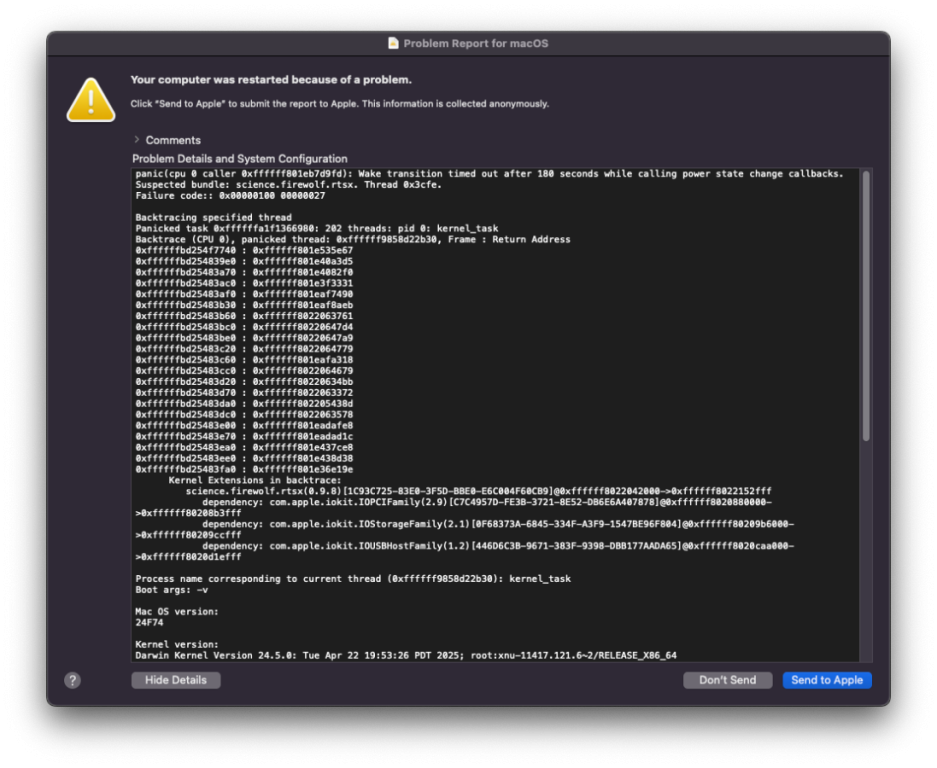arsradu
Members-
Posts
51 -
Joined
-
Last visited
Recent Profile Visitors
3352 profile views
arsradu's Achievements

Sergeant (6/17)
4
Reputation
-
@Baio77 Any idea what's going on with the Realtek SD Card Reader kext? panic(cpu 2 caller 0xffffff801d380f9d): Wake transition timed out after 180 seconds while calling power state change callbacks. Suspected bundle: science.firewolf.rtsx. Thread 0x3c19. Does it work properly on your hack? What am I missing here? It looks like I'm not the only one with this issue though. And seems to be occurring only with somewhat newer OSes. So, while the driver works...and so far seems to be the only one that actually works, this issue makes me disable the kext for the time being. Cause it crashes in the middle of doing something. Probably only after sleep (since this points to a wake issue) Any idea what could cause this or how to fix it? By the way, the Fn keys issue still occurs. And I can't figure out what causes it. What I noticed is that, after opening the laptop, the Fn key LED indicator blinks once, and that's it. And none of the Fn keys work anymore after that. Update: sp yeah, this seems to only occur after waking from sleep. All good for 3 minutes. After 3 minutes, which seems to be the timeout above, computer restarts, or shuts down completely.
-
Yeah, that's what I was about to post. Looks like what I want to achieve can't be achieved with only ACPI patches. So yes, ThinkpadAssistant brings back the rest of the functionality. Thank you! Edit: alright. So all the customisations work properly, with ThinkPad Assistant. Everything that's supposed to work, works. Which is great. However, the very first thing that made me open this thread...which is its functionality after waking from sleep, still doesn't. I'm sure there's something that's supposed to do this check, and it fails, but I don't know what am I doing wrong.
-
Thank you, Herve! Yeah, for some weird reason, the RealtekCardReader kext doesn't show good results in my tests. And apparently I'm not the only one. Searching for a solution, I found more people having the same problem. :)) Which didn't help at all, but at least I know I'm not the only one. Apparently the issue started with Sonoma (maybe Ventura as well...?). So yeah, unfortunately until someone updates/fixes that kexts, that's not gonna be an option for me. Weird thing Sinetek's rtsx kext doesn't work anymore... That was weird. It used to work. Now it just doesn't recognize the card, doesn't pop-up on the Desktop... Weird. As for the FN Keys, I already got volume working, screen brightness adjustments (no backlit keyboard on this one unfortunately, so nothing to fix there) and App Switcher on F11. I was curious if there's a way to map the microphone mute key to its original functionality and of course, maybe fix the sleep issues as well. Anyway, I'm guessing your FN keys don't stop working after sleep, right? Could be something specific to ThinkPads or Lenovo hacks in general. I saw some people having the same issue, unfortunately no clear solution. That's why I was thinking maybe, since this is a hackintosh forum dedicated to laptops (yes, mostly Dells, but I saw a bunch of Lenovos as well), maybe someone found a fix for it. You know what? I'm gonna browse a little bit, maybe someone, with a similar Lenovo already found and fixed the issue. Just not present anymore on the forum. Once again, thank you Herve!
-
Yeah, the "Friend" kext, as far as I know, is only to make it show up in System Report > Card Reader. Which now it does (if it's placed before the regular one). But I'm having the exact same crash with or without it. So, pretty sure that's not why it crashes. What kind of device properties do you inject for your RTS525A? Are they only cosmetic? If there anything I can apply/adapt to mine? The fact that it shows "unassigned class" in Hackintool (by the way, is it the same for yours?) kinda bothers me. But not because I'd care so much about the estetic part of it, but just in case it might have something to do with the crash I'm experiencing when using this kext. It doesn't happen only during sleep, it also happens during normal use. So this is probably not sleep related (unlike the other issues I've mentioned above). As for the FN keys, have you tried mapping yours or just didn't bother with that? I tried to set up the ACPIDebug thing....but I'm probably doing it wrong or something, cause it doesn't show anything in Console log, and I've read somewhere that from 10.12 (if I remember correctly) you can't use this method anymore. So...I don't know what else can I use. As far as I can tell, the keyboard is sending ACPI code, not PS2 scan code. But...I couldn't figure what should I set so that it does what I want. And also, more importantly, how to have it functional after sleep! I'm pretty sure there's a patch or something. But this is all very new to me. I've spent the last few days learning about ACPI, DSDT, SSDT, patching one or the other (which is definitely NOT for the faint of heart). Still...I can't figure out how (or IF) this can be done at all. I've seen some patches, and even some of my experiments seem to have worked (for example F11 does call for App Switcher, which makes me think it should be possible to also call for some of the other ones), but I can't figure out which codes to use for those. Anyway, thank you so much for your feedback so far.
-
So far so good! Thank you! I'll use it for a while, and see if it still crashes or something. The actual SD Card functionality seems to be working well so far. I used the RealtekCardReader + its Friend. My card reader is an RTS5227 and seems to be supported, so I didn't get the Generic one, since I don't think that applies in this case, right? I could be wrong. As I said, this is my first laptop hack, and it's proven to be a real challenge from the beginning. :)) Only thing (and I'm only mentioning this since I know this is its purpose), the card reader is still not recognised in System Profiler (says card reader not present or something). I should also mention that Hackintool itself doesn't quite properly recognise this either(unassigned class). So that might have something to do with it. Anyway, I think these are cosmetic issues. I'm most interested in the kext not crashing my system every once in a while. :)) And....so far so good. Thank you! Update: sadly, that didn't work. It still crashes. Update 2: looks like the Friend kext needs to be placed before the other kext, in order for the device to be recognised in System Report. Update 3: now the system doesn't wake from sleep anymore (wake to black screen). After a while, system reboots. Seems to be the same cause. When it comes to laptop hacks, looks like everything is trying to break sleep...or something. Anything. :))
-
Hey Herve! Indeed. Sorry about that. Typing this late at night was apparently not the best idea. :)) I might actually add an installation guide for this model, since it doesn't seem to be present so far on the forum, once I manage to fix everything. So far, there are a couple of things I'm not quite happy about. The FN keys issue is one of them. But also, I've got a weird issue with the SD card reader. Initially I tried Realtek Card Reader kext, but that was creating some weird sudden reboots and KPs. Could be because the driver hasn't been updated in a while, and I'm using it on Sequoia. Could be something else. I don't know. So I switched to Sinetek's driver, but that doesn't seem to work at all...anymore, for some reason. So...just a cuple of things to iron out. Good thing is that most important things do work: so, graphics acceleration, WiFi and Ethernet work, built-in audio, BT, Airdrop, Continuity features, basic sleep/wake and (I think) hibernation, as well. So most of the things already work fine. I've got some weird issues with trackpad scrolling, but not sure there's anything that can be done here. And the issues above. Anyway. For the FN keys thing, there are third party options, such as Karabiner-Elements. And that works properly before and after sleep. Also, you can add shortcuts from System Settings as well... But I wanted to do something built-in...if possible, but that proves to be challenging.
-
Hey guys, So, this is my first time hackintoshing a laptop, and...needless to say, it wasn't easy. Now, I'm almost done with it, most of the things work (more or less) and I'm struggling to understand how to map all my function keys to something as close as possible to the actual marking on the keys, but from MacOS. And...I've got some success... Like F1-F3 work fine for Mute and Volume keys. F5-F6 work for Brightness (which is what most people want), and F11 works for App Switcher (Expose). So, the idea would be to have the Mic on/off switch on F4, Multi Display switch for example (on F7), WiFi on/off switch (on F8), System Settings (on F9), Spotlight (on F10) and Launchpad (F12) However, none of these work anymore after waking from sleep. And it seems to be a pretty common issue. Not sure if it's a common issue on all laptops trying to map their FN keys, or specific to ThinkPads. Anyway, if you guys have any feedback here, I'd really appreciate it. Thank you so much!
-
Latitude 3350: struggling to install Catalina
arsradu replied to theawesomerb's topic in The Archive
Sorry, Hervé. Didn't even realise I was using quote. Ok, will try to pay more attention to that. Thanks for pointing it out and editing to remove those quotes. @theawesomerb, in my experience, no, it's not. I mean, usually, at least for desktops, there are very few changes to make to the config (if any), from one version of MacOS to the other. And from Mojave to Catalina for example I don't think I had to change anything in the config. So no, it's not really common, at least on desktops. Could be be pretty common for laptops though. -
Latitude 3350: struggling to install Catalina
arsradu replied to theawesomerb's topic in The Archive
:)) Told you it's probably easier this way. Well, at least in my opinion, it is. Stuck at that point, usually (at least in my experience) signifies an issue with FakeSMC/VirtualSMC. For as far as I can see, you chose to use VirtualSMC.kext. No problem with that (unless for some reason your laptop prefers FakeSMC.kext instead), but I think, for this case, you might also need the VirtualSMC.efi drier in drivers/UEFI. Seems to be missing in your case. Now, of course, I could be wrong and this might be an entirely different issue. Just sharing my own experience in case it helps. -
Latitude 3350: struggling to install Catalina
arsradu replied to theawesomerb's topic in The Archive
Did you try gibMacOS? It has versions for both Windows and Mac. You just need the Windows version, of course. For editing the config.plist, you can use ProperTree. If you don't want to use gibMac to add Clover to the USB drive, you can use cvad's BDU instead. So, you can use gibMacOS to make the installer and BDU to add the bootloader. ProperTree if you need to edit the config.plist. Unfortunately I don't have much experience with laptops. And I don't have a Dell Latitude 3350. But the process should be pretty much the same. At least to get you booting. For Wifi, BT, trackpad, brightness control and other wonders, you might need extra kexts or SSDTs. But the idea is to get you booting first. To me, it's still easier to do it from MacOS itself (even if it's virtualised) than Windows. But that's probably just me. So, to make the USB drive, you don't actually need the latest and greatest MacOS. So...you can try to download an already made vmdk with let's say Sierra or something (again, it doesn't need to be the latest version). You can try this one just as an example. If that doesn't work, you can try to google virtual disk image macos. One of them should work. After that, you have a lot of options for creating and managing the USB installer. You can either download the installer App directly from the App Store, or use dosdude1's Catalina Patcher (you don't actually need the "patcher" part of it, just to download you the installer). After that you can use the Terminal to format the USB drive and put the installer onto it using Apple's own createinstallmedia method. I mean, the possibilities are endless. And for the Clover part of the USB drive, since you're on MacOS environment, you can use Clover Configurator to both download Clover and manage the config.plist file So, as you wish. You've got a lot of options. -
Latitude 3350: struggling to install Catalina
arsradu replied to theawesomerb's topic in The Archive
For what i know, it's downloading the original image from Apple. So that's good. And it should also offer the possibility to add Clover or OC to it. Give it try. -
Latitude 3350: struggling to install Catalina
arsradu replied to theawesomerb's topic in The Archive
If you're doing this from Windows (which I assume you do), but also if you have another MacOS installation or VM, you can use this little tool to download and create a bootable drive for MacOS. Just make sure you get the one marked as "full install". Also, if you have Clover on a USB drive and you can boot with it, you can also check its version by pressing A when reaching the GUI, to access the About menu. -
how to update to catalina from Mojave Dell Latitude 7480
arsradu replied to Nancy10's topic in The Archive
I'm sure you did, and I have a guess as to where you might have seen them. Having all the kexts in EFI/Clover/kexts/Other is easier to manage, and you can keep the system intact. Also, if I'm not mistaken, during the update, you rely entirely on the EFI partition. So...if you don't have your mandatory kexts there, you can't boot. Easy as that. Update: I don't know, man. I never had any issues having all the kexts in Clover/kexts/Other. Also, because of that, I have no such errors when I try to rebuild caches. And I don't wanna keep VirtualSMC/FakeSMC in EFI and everything else in other places. It's just not organised this way. And I tend to forget which kexts I have where. So I just have them all in one place. Easier this way. -
how to update to catalina from Mojave Dell Latitude 7480
arsradu replied to Nancy10's topic in The Archive
Yes, my recommendation would be to always keep your kexts in Clover/kexts/Other, not L/E or S/L/E, unless there's really no other way around it (usually, there is). The errors are normal when you put your kexts in L/E or S/L/E. However, that doesn't look like an update issue. Is this from the installer log or something? The errors you get are from the commands above.