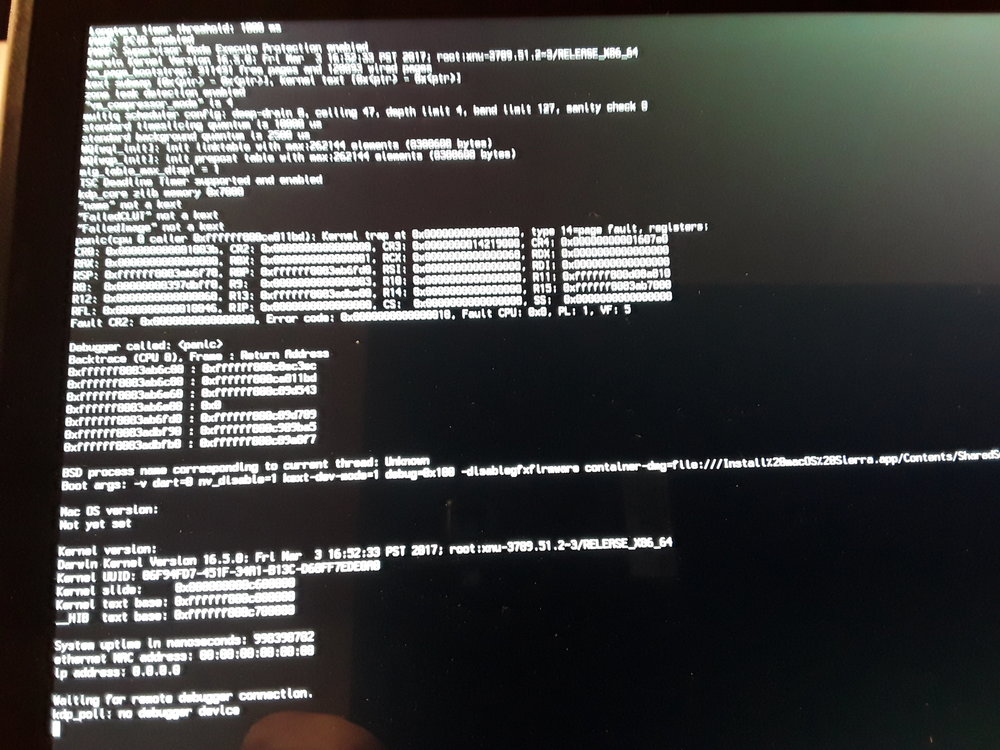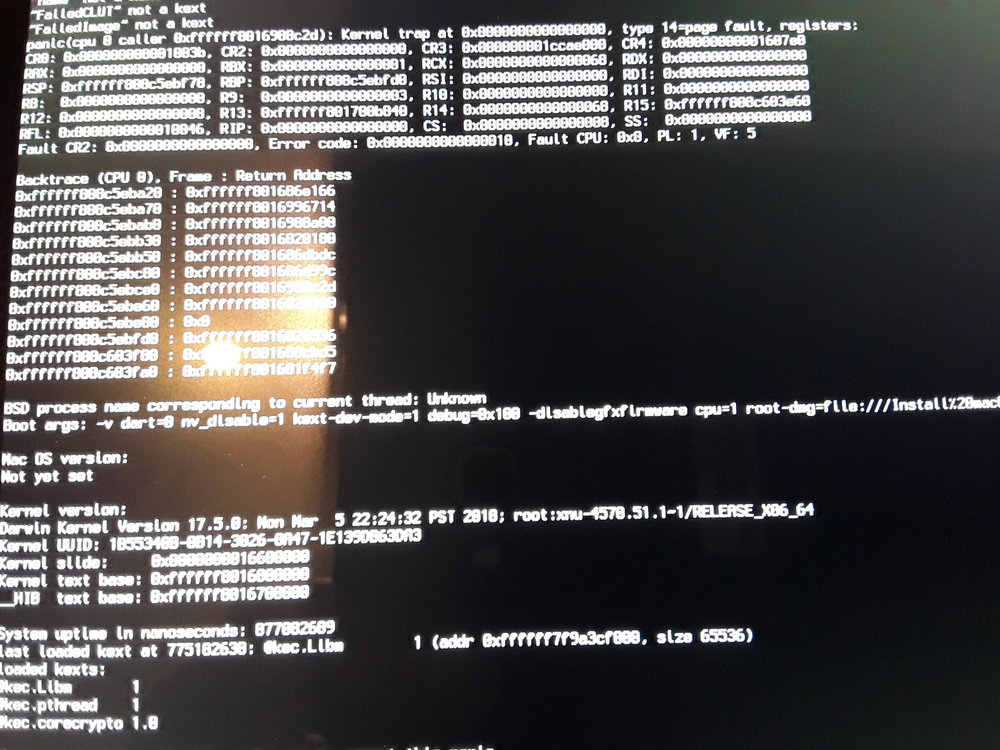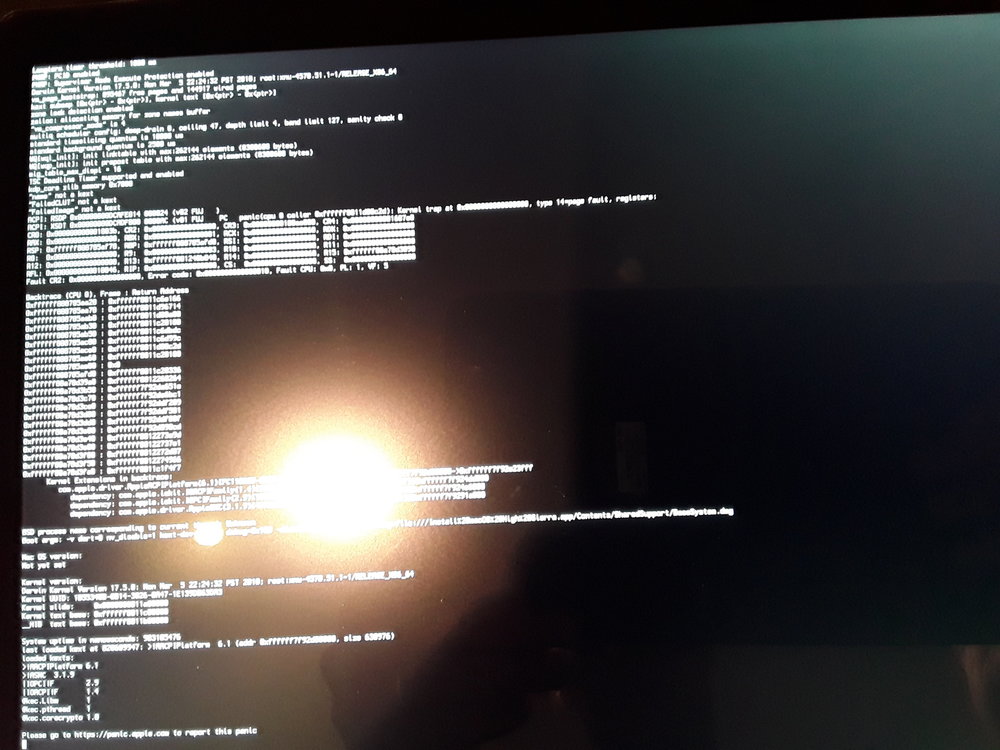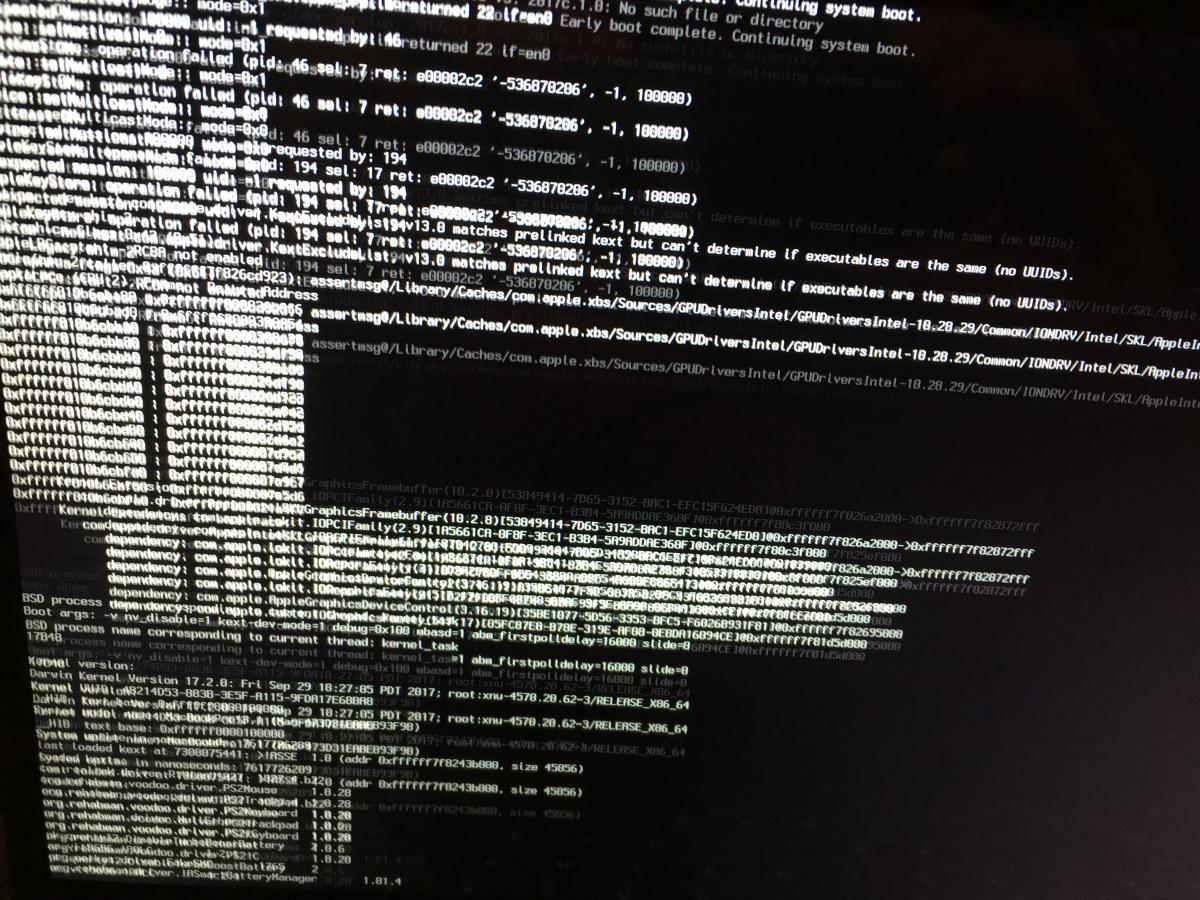osxosx
Members-
Posts
98 -
Joined
-
Last visited
Content Type
Profiles
Articles, News and Tips
Forums
Everything posted by osxosx
-
Yes I tried theses options without success. I always get KP.
-
* I meant Clover installer. No, macOS installer still causes KP. The first is when trying 10.12.4 the 2nd 10.13.4
-
Now I reached installing Clover v4452 with Your installer, thanks! Config has been newly configured, FixHeaders checked. But it did not solve my problem. Still KP.
-
This is my new generated config: config.zip
-
unfortunately i can not install clover the installer way ... can you please send me the ISO of this clover-version? ok, i will modify the config at another book and upload new files.
-
Again the question: What happens? Can anyone explain the cause of the shown KP?
-
I did so. Unfortunately still KP.
-
Can I provide You some more Information (with Linux commands) or is it - in this case - unfortunately only try and error?
-
can someone explain the cause of this KP?
-
-
-
-
-
@Bronxteck As I saw AptioMemoryFix has been already included in Clover v4439, so wondering if I did understand Your post correctly: - Whats different at v4448? - Driver option means to me: check/uncheck driver at drivers64UEFI (at Clover Installer) So as I understood, I should uncheck all OsxAptio* drivers and check AptioMemoryFix, right?
-
Thanks. Unfortunately I can not check this before next week ...
-
Yes, i have tried both Aptio-Fix drivers without success.
-
There is no KP because System always reboots before Kernel load. No text output after selecting Boot-Menu entry. Reboot approximately after 4 seconds. (Suggest "++++++++++++++++++++++++++++++++++" shows kernel load!?)
-
These are the specs: - Fujitsu Lifebook T904 with BIOS Version 1.13 - Intel i5-4300U CPU - Haswell-ULT Chipset - 4GB DDR3 Ram placed at "Bank 2" (only one physical bank) @1600MHz - Intel HD4400 integrated Graphics (according to CPU) - WQHD IGZO TouchScreen Display with 2560x1440 Resolution - Crucial 250GB SSD Harddrive - Intel N 7260 Wifi (has to be replaced) - Sierra EM7355 Mobile Broadband (GPS included) - Bluetooth 4.0 LE - Intel 218LM Ethernet - Realtek ALC283 Audio Codec - Fingerprint Sensor - 2x USB 3.0 Ports (including One Anytime Charge) BIOS settings I have tried for legacy, but System always boots in UEFI: - Boot config: CSM enabled, Fastboot disabled - CPU Features: Multicore enabed, HT enabled, Virtualisation Technology disabled, Intel VT-d disabled - Legacy USB support enabled, SCSI subclass enabled, XHCI Controller mode: Compatible - Hardware PowerManagement: Disabled; Intel Rapid Start disabled, Intel Smart Connect disabled - TPM Chip disabled - Secure boot disabled - Secure boot Option disabled - Boot device: internal Harddisk Attached my last EFI Folder after 16 tries ... !!! MANY THANKS TO Jake Lo FOR ALL HIS HELP UNTIL THIS MOMENT !!! EFI_T904_try-16.zip
-
I have got huge problems (maybe only huge for me) to get Kernel loaded after Clover Boot-Menu selection. Always reboot. Maybe wrong BIOS settings? Do not know ... Anyone having experiances with this Haswell Book?
-
Any Ideas how to debug this Issue?
-
@Admins: Topic may be renamed to "Kernel Panic: Lilu 1.2.x (Lilu 1.1.4 working)" Edit: THANKS!
-
Realizing this with old - at 10.13.1 working - kext-Versions of Lilu, AppleALC and IntelGraphicsFixup: System stuck with "IOConsoleUsers: time(0) 0->0, lin......." and "IOConsoleUsers: gIOScreeLockState 3, hs 0, ...." Realizing this with new kext-Versions of Lilu, AppleALC and IntelGraphicsFixup: still KernelPanic (Answer: AppleALC 1.2.x is not loading because of missing - not loadable - Lilu 1.2.x )
-
Removed Shiki.kext: Still KP May a new patched DSDT solve this problem, because nv_disable=1 may not work anymore? If someone would like to give it a try, "origin" has been included in clover.zip archive at post #9. Hint: On my System AppleALC 1.2.x can not be loaded! (1.1.4 works) Because of this Issue maybe Lilu 1.2.x couses KP? How can I use Debug-Version to get more Informations about these kext-stats?
-
-
Yes, tried this, too: still KP