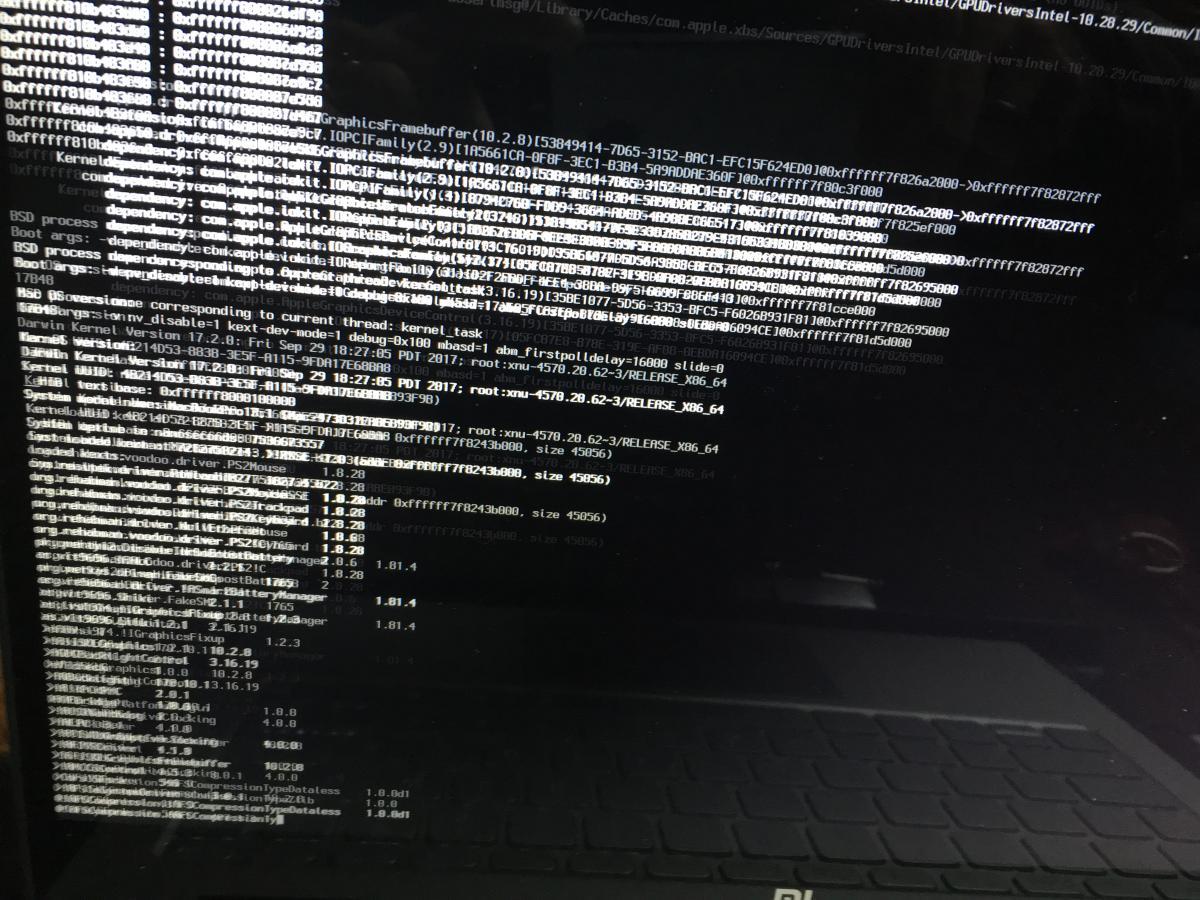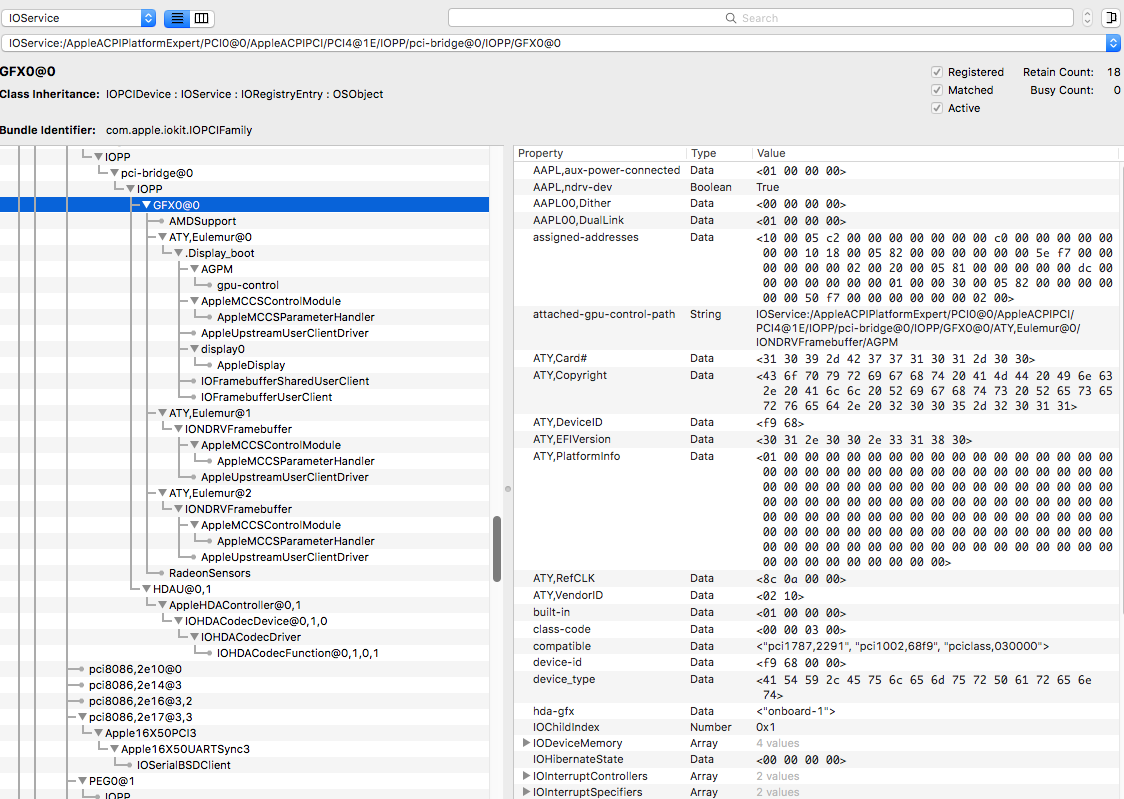osxosx
Members-
Posts
98 -
Joined
-
Last visited
Content Type
Profiles
Articles, News and Tips
Forums
Everything posted by osxosx
-
Removed OsxAptioFixDrv-64.efi but still KP.
-
Anyone has Asus ZenBook UX31A UX21A running with working microphone or does it not work at all?
-
This is my CLOVER-Folder. Please see attached a more meaningful picture. Sorry for bad quality! clover.zip
-
Where are the System-Boot stuck Infos stored? (As Hervé told me it seems not to be a KP.)
-
No success: There are no old versions installed, I have checked this. Rebuilded cache. After exchanging Lilu 1.1.7 with Lilu 1.2.1 i get KP.
-
Yes, disabling Lilu causes KP, too.
-
Unfortunately I can not upgrade one of these Kexts to 1.2.x Versions: - AppleALC - Lilu - FakeSMC I am always getting kernel-Panic. System is Xiaomi Air 13 (2016 Version). So I am still at HighSierra 10.13.1 because 10.13.2 needs newer versions. Does anyone know something about this Issue or requirements of other Kexts I maybe have to check?
-
Compatible mini-PCIe WIFI card with MHF4 / IPEX4 connectors?
osxosx replied to osxosx's topic in Wireless and Bluetooth
Does anyone know something about this one: Azurewave AW-CB160H -
Yes, CodecCommander-kext from Mirones package has been installed.
-
Does anyone know how to get Microphone working at ASUS Zenbook UX21A / UX31A? With Mirones AppleHDA Patcher v1.8 "ALC269VB v3" Sound works but Microphone not. Under Linux Microphone works.
-
Does anyone know how to get Microphone and Shutdown Fix for ASUS Notebook Mainboard X55VD at macOS 10.13.2 High Sierra? My Model is a R503V. I have tried Rehabmans MaciASL Shutdown Fixes 1 and 2, Clover "Shutdown Fix" (v4369). Sound is working, but Microphone not. Under Linux Microphone works.
-
Thanks Jake!
-
At E6500 with Intel Corporation Mobile 4 Series Chipset Integrated Graphics Controller will there be Graphics Acceleration possible?
-
If no one else got this card running it seems so ...
-
Yes and No: Yes, because of this I wrote here, hoped to get help finding the correct settings. No, thats the wrong stuff! The stuff You mentioned works perfectly für the PCI-Express card, which I am using, too. But NOT for the PCI card which this Topic is about!
-
No, not the config and none of the 15 (I also tried Shrike) options work.
-
Many Thanks, Herve! Unfortunately Accelleration still does not work. I will try all the FB-Names tomorrow. Please see attached my config. Edit: I am at Sierra at the Moment! config.zip
-
Yes, you are right ... now i have sent the IOreg to You (PM). Thanks!
-
Oh ... I do not know how to do it ... Card-ID= Vendor / Device-ID? The only thing i can imagine is to put a maching string to this section: <string>IOAccelerator</string> <key>IOPCIMatch</key> <string>0x67381002 0x67391002 0x67201002 0x67221002</string> But I do not know how to get the correct string ... From DPCI-Manager i got: 1002, 68F9, 1787, 2291, Advanced Micro Devices, Inc. [AMD/ATI], Cedar [Radeon HD 5000/6000/7350/8350 Series] 1002, AA68, 1787, AA68, Advanced Micro Devices, Inc. [AMD/ATI], Cedar HDMI Audio [Radeon HD 5400/6300 Series] So maybe a string could be 0xaa681002 or 0x68f91002 ??? Can You please give me some advice?
-
In the meantime i have tried all possible options from "Douc" to "Orangutan" but no succes. Still no accelleration ... No possibility that maybe I am using a wrong DSDT? Maybe someone may take a look at the one i am using? dsdt_HD5450-PCI_try.zip
-
-
I am searching for DSDT and config to use a PCI (not PCIe) HD5450 Card in my Optiplex 780. Can anyone help me?