-
Posts
139 -
Joined
-
Last visited
-
Days Won
2
Content Type
Profiles
Articles, News and Tips
Forums
Posts posted by dctacsi
-
-
Maybe in this case try an earlier "Clover EFI bootloader" version?
-
That's exactly what I wrote down and that's why I attached the photos.
In the most recent clover of 4699, there are only options available on the images and no "Drivers64UEFI" ...
-
Hi,
Today I wanted to skip a new installer pendrive because my old installer unfortunately disappeared.
I thought if I did it, I would do the installer for the fastest system, the macos Mojave.
Since I did not find a new description, I've set a description below:Point 1 was okay as I did:
sudo /Applications/Install\ macOS\ Mojave.app/Contents/Resources/createinstallmedia --volume /Volumes/"USB" --applicationpath /Applications/Install\ macOS\ Mojave.app --nointeractionBut unfortunately I got the second point ...
I downloaded the latest "Clover EFI bootloader" (Clover_v2.4k_r4699) but I can hardly find anything from the well-known features to date.The picture shows what options are available.
Is there anybody who has already installed an installing pendrive for MacOS Mojave?
If so, you could write a few lines on how to make the installer?
Thanks in advance for the answers.
Hi,
Blasio -
Hi,
Is there anybody who uses iMessage under High Sierra?
I use High Sierra on E7440, I do not know this is important.
If someone has experience in High Sierra to operate iMessage, can you help me?
Hi,
Blasio
-
Thanks to a lot of help from Jake Lo, now the sound and the display work perfectly well!Thank you very much for your help!
-
I have not found any duplication at this time, and I have tried to reinstall the file as "AppleHDA_ALC292.kext" attached to it as an attachment, but nothing ...
-
Hi everybody,After updating, a kexts fell a bit ...
 At the moment I noticed that picture quality is terrible and does not recognize a sound card.On the attached pictures, you can see a kext and what kind of image you are currently looking for.What you need to know: I use a Dell E7440, A21 BIOS, E7440_A21 kext package with a 4411 clover.Can anyone help me with what I can do?
At the moment I noticed that picture quality is terrible and does not recognize a sound card.On the attached pictures, you can see a kext and what kind of image you are currently looking for.What you need to know: I use a Dell E7440, A21 BIOS, E7440_A21 kext package with a 4411 clover.Can anyone help me with what I can do?
-
Hi,
I would like to ask you for help if anyone can tell me why it might be that within the "System Preferences / Energy Saver" under High Sierra, what I'm going to do is restart after restarting:- Computer sleep: 10 min- Display sleep: 2 minIn addition, the "Power Nap" disappeared somewhere ...Thanks in advance for the answers!Hi, -
I came to the Alt + Left click!

Here it says "Internal Speaker"
But unfortunately the sound does not come out on the loudspeaker either.
But if I run Windows 10, it'll go perfectly ...

-
I do not have a right click with me, and left click on the picture ...

-
Unfortunately, it still does not go ...
 No headphones on headphones ...
No headphones on headphones ... I know it's a strange request, but you can not log on to TeamViewer and see that you do not see something that does not fit?
I know it's a strange request, but you can not log on to TeamViewer and see that you do not see something that does not fit?
-
I'm sorry, but I do not understand that now.
-
I deleted the specified files, run the 7 scripts, restarted the laptop, but unfortunately the situation is still ...
 There is a sound on the headset, no sound comes out on the loudspeakers ...
There is a sound on the headset, no sound comes out on the loudspeakers ... What can I do wrong?
What can I do wrong?
-
In the picture you can see both folders ...Then maybe I did something wrong?

-
This is the total:
Last login: Thu Oct 5 15:16:42 on console
Blasio-MacBook-Pro:~ blasio$ sudo chmod -Rf 755 /L*/E*
Password:
Blasio-MacBook-Pro:~ blasio$ sudo chown -Rf 0:0 /L*/E*
Blasio-MacBook-Pro:~ blasio$ sudo chmod -Rf 755 /S*/L*/E*
Blasio-MacBook-Pro:~ blasio$ sudo chown -Rf 0:0 /S*/L*/E*
Blasio-MacBook-Pro:~ blasio$ sudo touch -f /L*/E*
Blasio-MacBook-Pro:~ blasio$ sudo touch -f /S*/L*/E*
Blasio-MacBook-Pro:~ blasio$ sudo kextcache -Boot -U /
rebuilding //System/Library/PrelinkedKernels/prelinkedkernel
Kext with invalid signatured (-67062) allowed: <OSKext 0x7f94160a67c0 [0x7fff864a55b0]> { URL = "AppleBacklightInjector.kext/ -- file:///Library/Extensions/", ID = "org.rehabman.injector.AppleBacklightInjector" }
kext file:///Library/Extensions/DisableTurboBoostBattery.kext/ is in hash exception list, allowing to load
Kext with invalid signatured (-67062) allowed: <OSKext 0x7f9416094da0 [0x7fff864a55b0]> { URL = "FakeSMC.kext/ -- file:///Library/Extensions/", ID = "org.netkas.driver.FakeSMC" }
Kext with invalid signatured (-67062) allowed: <OSKext 0x7f9416084ef0 [0x7fff864a55b0]> { URL = "IntelGraphicsFixup.kext/ -- file:///Library/Extensions/", ID = "as.lvs1974.IntelGraphicsFixup" }
Kext with invalid signatured (-67062) allowed: <OSKext 0x7f941603ec00 [0x7fff864a55b0]> { URL = "Lilu.kext/ -- file:///Library/Extensions/", ID = "as.vit9696.Lilu" }
Kext with invalid signatured (-67062) allowed: <OSKext 0x7f9416085020 [0x7fff864a55b0]> { URL = "VoodooPS2Keyboard.kext/ -- file:///Library/Extensions/VoodooPS2Controller.kext/Contents/PlugIns/", ID = "org.rehabman.voodoo.driver.PS2Keyboard" }
Kext with invalid signatured (-67062) allowed: <OSKext 0x7f941606e100 [0x7fff864a55b0]> { URL = "VoodooPS2Controller.kext/ -- file:///Library/Extensions/", ID = "org.rehabman.voodoo.driver.PS2Controller" }
Kext with invalid signatured (-67062) allowed: <OSKext 0x7f941606c6e0 [0x7fff864a55b0]> { URL = "VoodooPS2Keyboard.kext/ -- file:///Library/Extensions/VoodooPS2ControllerR6.kext/Contents/PlugIns/", ID = "org.rehabman.voodoo.driver.PS2Keyboard" }
Kext with invalid signatured (-67062) allowed: <OSKext 0x7f9416084c30 [0x7fff864a55b0]> { URL = "VoodooPS2Trackpad.kext/ -- file:///Library/Extensions/VoodooPS2Controller.kext/Contents/PlugIns/", ID = "org.rehabman.voodoo.driver.PS2Trackpad" }
Kext with invalid signatured (-67062) allowed: <OSKext 0x7f941606ed40 [0x7fff864a55b0]> { URL = "VoodooPS2Trackpad.kext/ -- file:///Library/Extensions/VoodooPS2ControllerR6.kext/Contents/PlugIns/", ID = "org.rehabman.voodoo.driver.PS2Trackpad" }
Kext with invalid signatured (-67062) allowed: <OSKext 0x7f9416069420 [0x7fff864a55b0]> { URL = "VoodooPS2ControllerR6.kext/ -- file:///Library/Extensions/", ID = "org.rehabman.voodoo.driver.PS2Controller" }
Kext with invalid signatured (-67062) allowed: <OSKext 0x7f941605c8e0 [0x7fff864a55b0]> { URL = "Shiki.kext/ -- file:///Library/Extensions/", ID = "as.vit9696.Shiki" }
Kext with invalid signatured (-67062) allowed: <OSKext 0x7f94160661e0 [0x7fff864a55b0]> { URL = "FakePCIID.kext/ -- file:///Library/Extensions/", ID = "org.rehabman.driver.FakePCIID" }
Kext with invalid signatured (-67062) allowed: <OSKext 0x7f94160544b0 [0x7fff864a55b0]> { URL = "FakePCIID_XHCIMux.kext/ -- file:///Library/Extensions/", ID = "org.rehabman.driver.FakePCIID.XHCIMux" }
Kext with invalid signatured (-67030) allowed: <OSKext 0x7f9416049300 [0x7fff864a55b0]> { URL = "AppleHDA_ALC292.kext/ -- file:///Library/Extensions/", ID = "com.apple.driver.AppleHDA" }
Kext with invalid signatured (-67062) allowed: <OSKext 0x7f941604bf00 [0x7fff864a55b0]> { URL = "IntelMausiEthernet.kext/ -- file:///Library/Extensions/", ID = "com.insanelymac.IntelMausiEthernet" }
Kext with invalid signatured (-67062) allowed: <OSKext 0x7f9416047730 [0x7fff864a55b0]> { URL = "CodecCommander.kext/ -- file:///Library/Extensions/", ID = "org.tw.CodecCommander" }
Kext with invalid signatured (-67062) allowed: <OSKext 0x7f941603c6a0 [0x7fff864a55b0]> { URL = "ACPIBatteryManager.kext/ -- file:///Library/Extensions/", ID = "org.rehabman.driver.AppleSmartBatteryManager" }
Kext with invalid signatured (-67062) allowed: <OSKext 0x7f941603b050 [0x7fff864a55b0]> { URL = "FakePCIID_Intel_HD_Graphics.kext/ -- file:///Library/Extensions/", ID = "org.rehabman.injector.FakePCIID-Intel-HD-Graphics" }
KernelCache ID: 6C6B0DD6D17047DA5A6D676E27C3D857
kextcache updated critical boot files, requesting launchd reboot
Blasio-MacBook-Pro:~ blasio$
-
I usually run the following script:
sudo chmod -Rf 755 /L*/E*
sudo chown -Rf 0:0 /L*/E*
sudo touch -f /L*/E*
sudo chmod -Rf 755 /S*/L*/E*
sudo chown -Rf 0:0 /S*/L*/E*
sudo touch -f /S*/L*/E*
sudo kextcache -Boot -U /
What are you thinking about running the script exactly?
-
Then unfortunately I have some other problem ...

The contents of the LE folder are copied to the specified location.
I run the scripts.
Meanwhile, I noticed the sound on the headphone output.
The speaker is also good, running Windows 10 works perfectly ...
Do you have any idea what to reinstall?
-
should all the keys be transferred to the LE folder?
-
At the moment, it looks like it looks on the pictures ...I run the code in Picture 2, I run it again, but nothing ...Unfortunately, there is no sound either now.How can I check that L / E has this?Picture 1:
 Picture 2:
Picture 2:
-
Hi,My Dell Latitude E7440 laptop has an audio problem so far, I was hoping that this bug will be resolved on High Sierra, but unfortunately it still has ...
 Unfortunately, sometimes the sound disappears from time to time. You do not see the system any problem, but there is simply no sound on the loudspeaker or earphone output.The problem I do not know is what it is like to solve it, once it is self-restored, then it will break out again after a while ...Does anyone have an idea why this can be?Thank you for your help!Hi, Balázs Soós
Unfortunately, sometimes the sound disappears from time to time. You do not see the system any problem, but there is simply no sound on the loudspeaker or earphone output.The problem I do not know is what it is like to solve it, once it is self-restored, then it will break out again after a while ...Does anyone have an idea why this can be?Thank you for your help!Hi, Balázs Soós
-
Thank you very much for the help and help of everyone !!!
Now everything works perfectly !!!

-
 1
1
-
-
Unfortunately I did not understand what you wrote, my biggest problem is that both drivers have the same UUID.And it's not about a drive I've created, but this is done automatically when installing High Sierra ...The other one when installing Sierra ...Can you help me in detail how you thought about it? (Do not be angry if I'm blind ...)
-
 1
1
-
-
Very nice thanks for all the help. Everything worked perfectly, I managed to update the system.I just got a little bit ...
 For some reason, at the start, you see 2 mac drivers, which is a bit confusing, but both of them are ...I tried to delete it but unfortunately did not succeed, could you help me how to delete one? (I've captured the Clover GUI interface and the Clover Configurator GUI.)Both UUIDs for both drives ...Thank you again for your help!
For some reason, at the start, you see 2 mac drivers, which is a bit confusing, but both of them are ...I tried to delete it but unfortunately did not succeed, could you help me how to delete one? (I've captured the Clover GUI interface and the Clover Configurator GUI.)Both UUIDs for both drives ...Thank you again for your help!




-
Thank you very much for the description.Unfortunately, I've been in two places.1. In Clover Configurator i do not have FixHeaders option ...


2. I tried to skip step 1, but when the steps of the High Sierra run and the laptop restarts, I do not know which option to choose on Clover Boot.
In fact, I choose the option I originally used to do, and in this case, it just plugs in the system or I choose the new legacy, but only the Apple logo appears indefinitely and nothing happens ... Someone got an idea?
Someone got an idea?



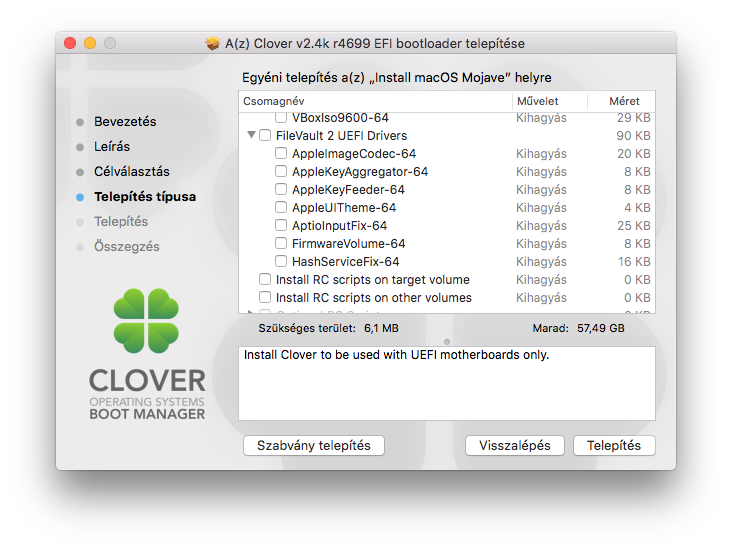
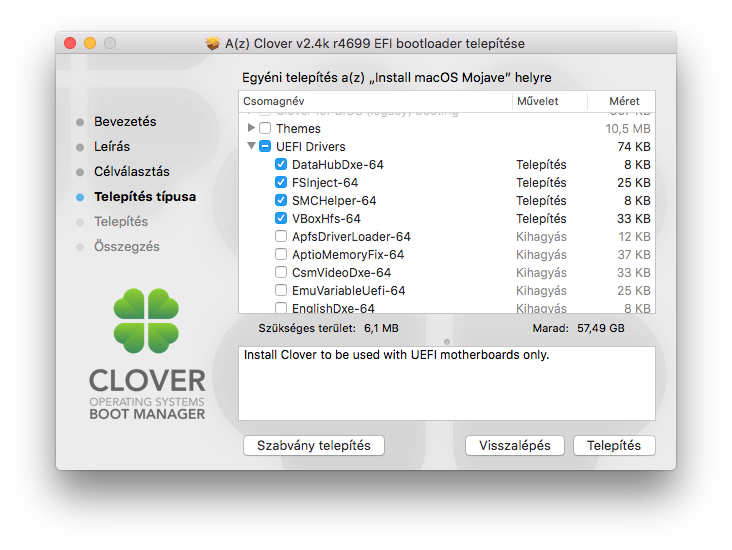
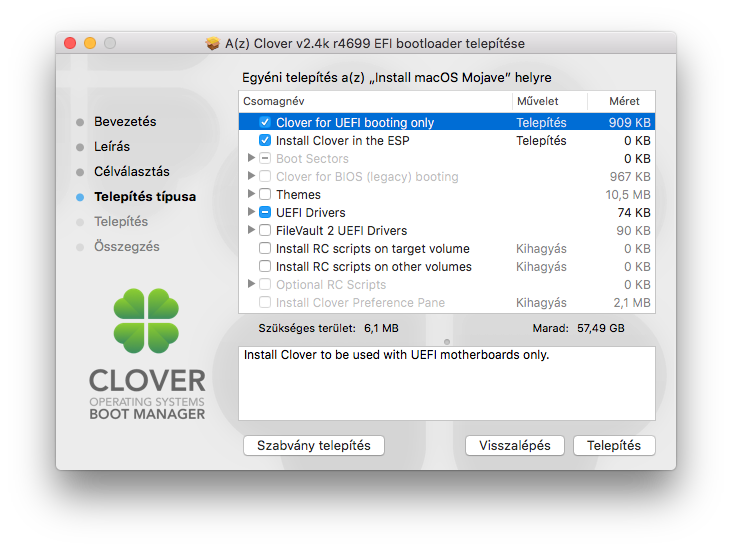
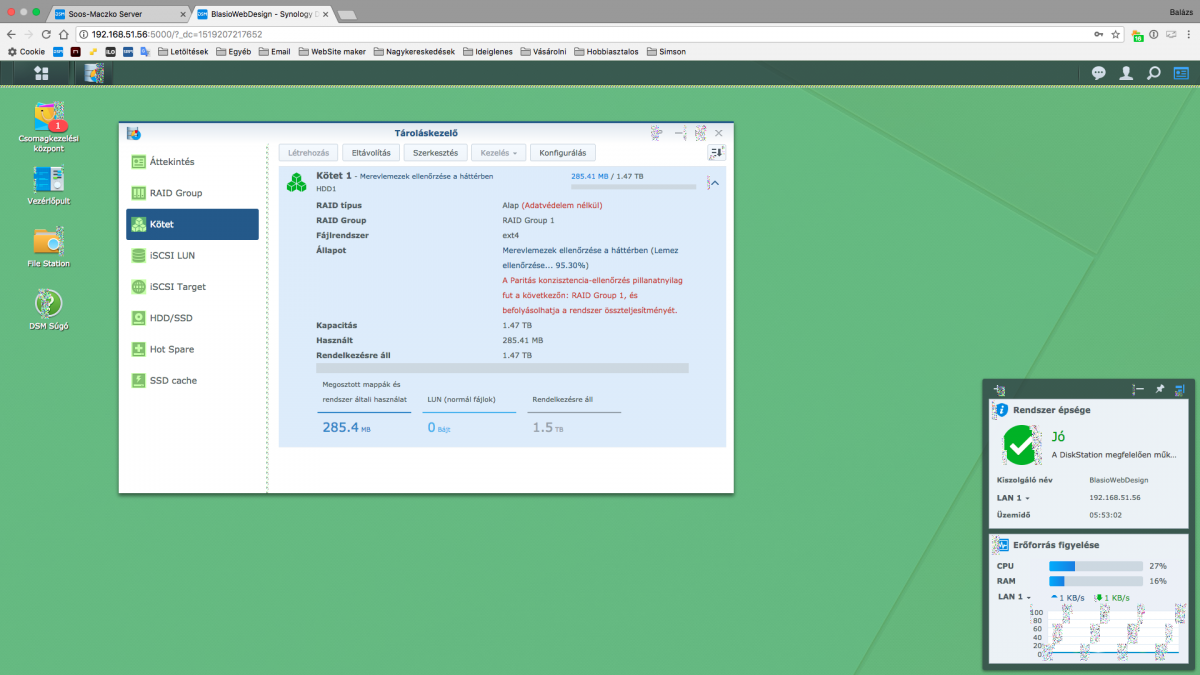
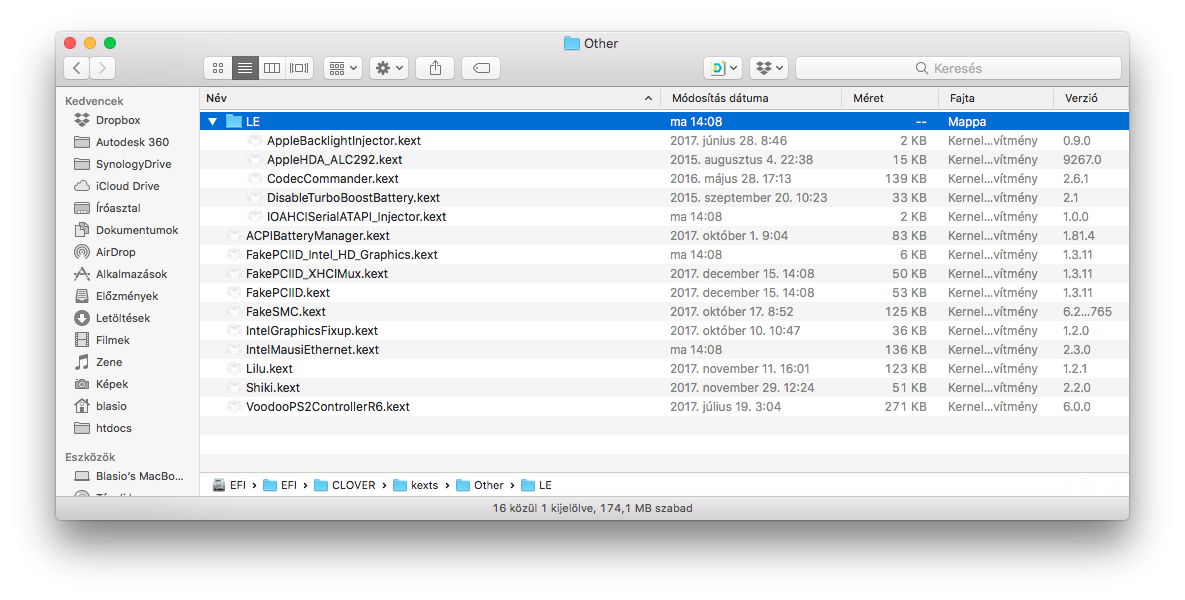
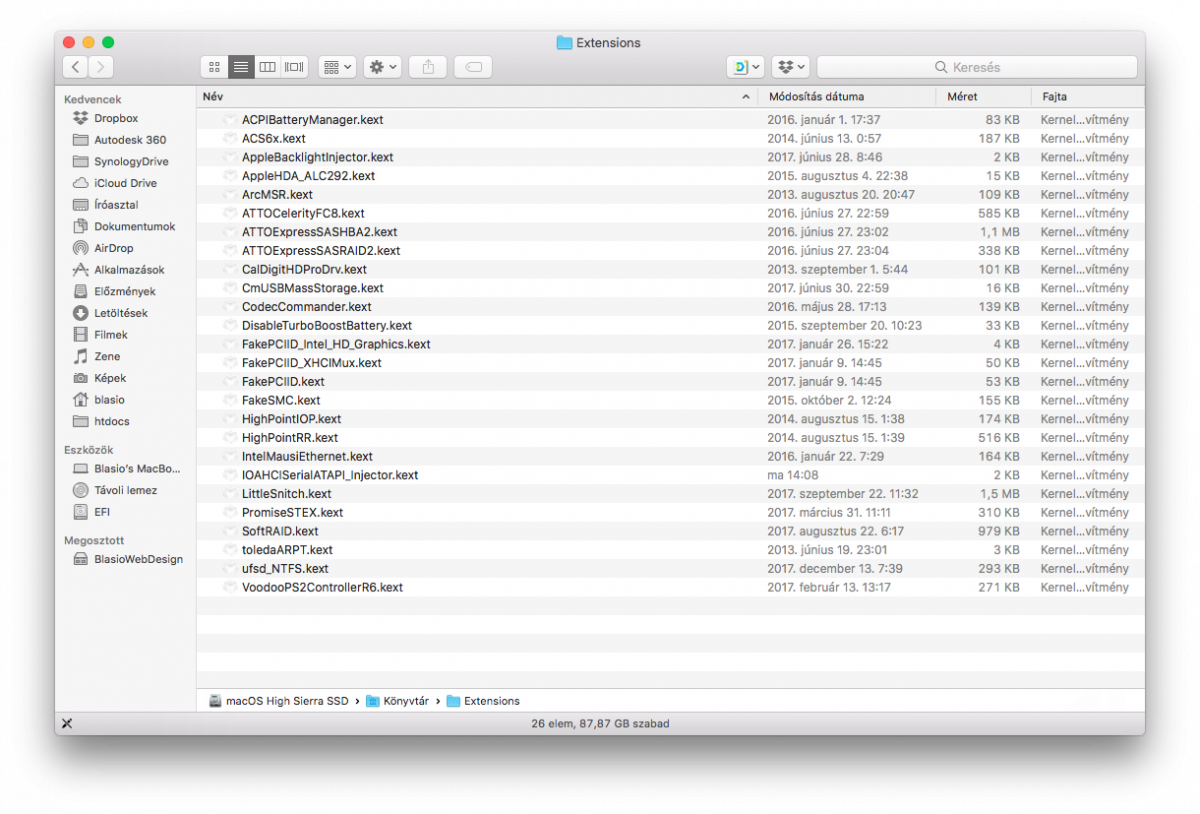
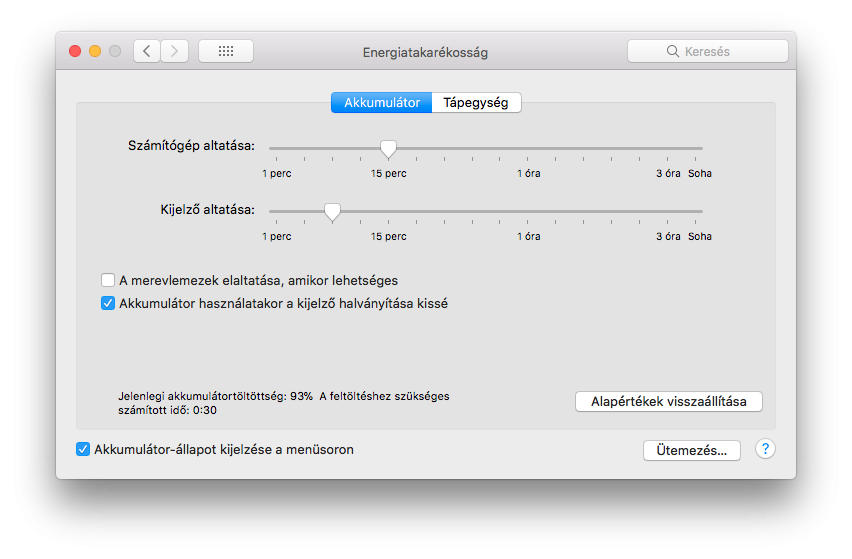













Mojave E7440 WiFi not working (DW1502)
in The Archive
Posted
Hi!
First of all Merry Christmas for everyone !!!
Today I upgraded from High Sierra to Mojave.
Everything works perfectly, except WiFi.
Unfortunately, he doesn't see the device right now.
Although I am not using the DW1550 device, but DW1502 (it was in the drawer at home), but I didn't have to do anything else so far to work.
I just installed everything according to the descriptions and like, but now I don't see the device.
Do you have a hint of what I've done or what I could try?
Thank you in advance for your help!