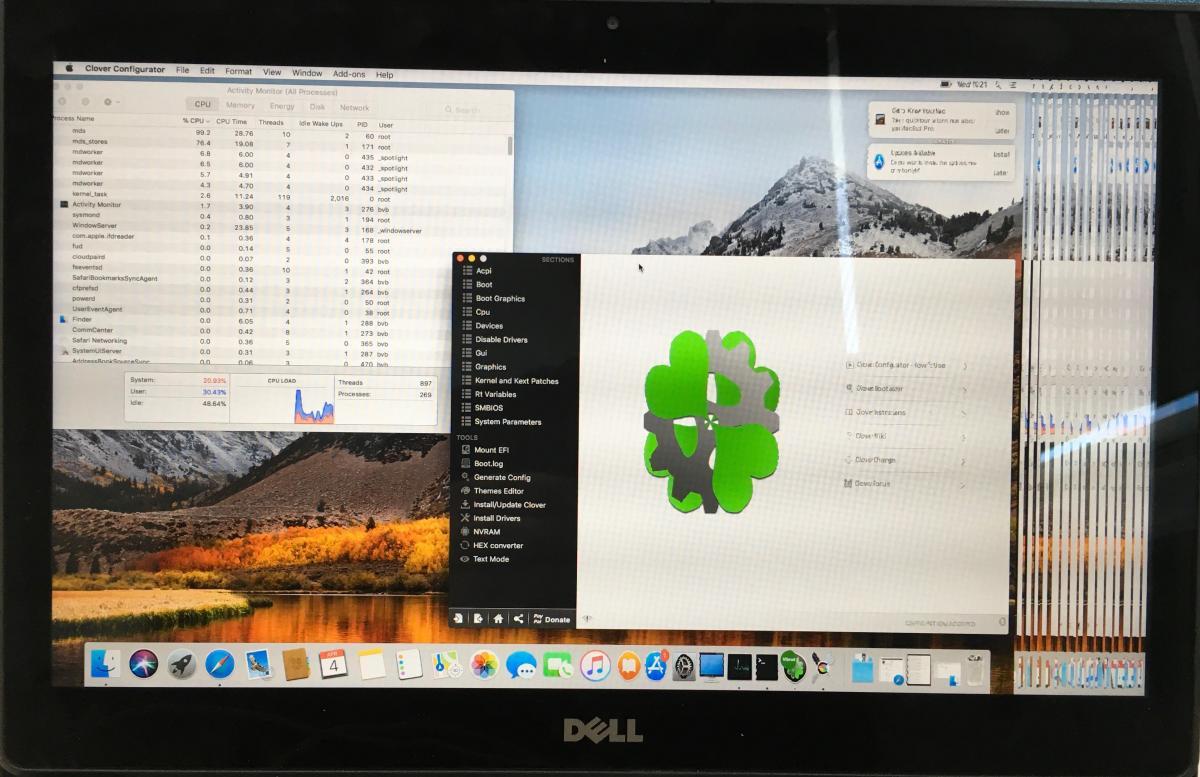Search the Community
Showing results for tags '7280'.
-
Hi OSX team, I am getting a bit desperate trying to resolve the USB Type-C issue with my Dell 7280 in Monterey. I would be grateful for help or pointing in the right direction. Thanks! Everything is working post install but here are the problems I've encountered that need attention... * USB Type-C only detects thumb drive on boot or restart. If I eject the thumb drive and reinsert - it won't detect until I restart the laptop. * Laptop feels pretty warm averaging 48-50c Celsius - Normal? * When battery drains down to 20%. It'll suddenly dip from 20% straight to 6% TROUBLESHOOTING SO FAR: I've YouTubed, googled and read thru the forum as much as I can to figure out these issues but I could use some help please. I've attached IOREG and config.plist for your reference if anyone can assist. MacBook Pro.zip Currently running on EFI with OC 0.7.8 Dell Latitude 7280 (Core i7 7th Gen) 16GB DDR4 Ram Intel HD520 graphics Realtek ALC256 IntelWifi 8265 Battery Cycle Count 395 Full Charge Capacity (mAh): 4772 config.plist.zip IOREG MacBook Pro.zip
-
Hi Friends, I have spare Dell latitude 7280 and I am trying to install mojave. I was able to half install to the point where it copies all files from USB to harddrive and then I have to continue install from harddrive. Then it is giving me KP and I am unable to find logs to check. I used Clover flag to stop rebooting if KP, but still I am unable to recognize error. So, If anyone has successfully installed Mojave with this version, then please share your settings for clover or EFI files. Note: I am planing to replace my intel wifi card with another one which is compatible with OSX. Thanks,
- 11 replies
-
- dell7280
- latitude 7280
-
(and 3 more)
Tagged with:
-
bvbs-MBP.home.zipHello I got Dell 7280 i7-6600u HD520 1920x1080 touchscreen NVME Hynix drive NVME is working nativelly after Format Disk to 4k sectors and partitions. I got huge problem with graphic drivers. I try to use multiple package prepare from @Crew but no success. At least I would like to fix graphic issue for now. I added EDID to my config file generate over this topic https://osxlatitude.com/index.php?/topic/10236-how-to-fix-black-screen-in-high-sierra/&do=findComment&comment=75529 but nothing was change. For now my problems looks like that: Any suggestion from where I should start ?