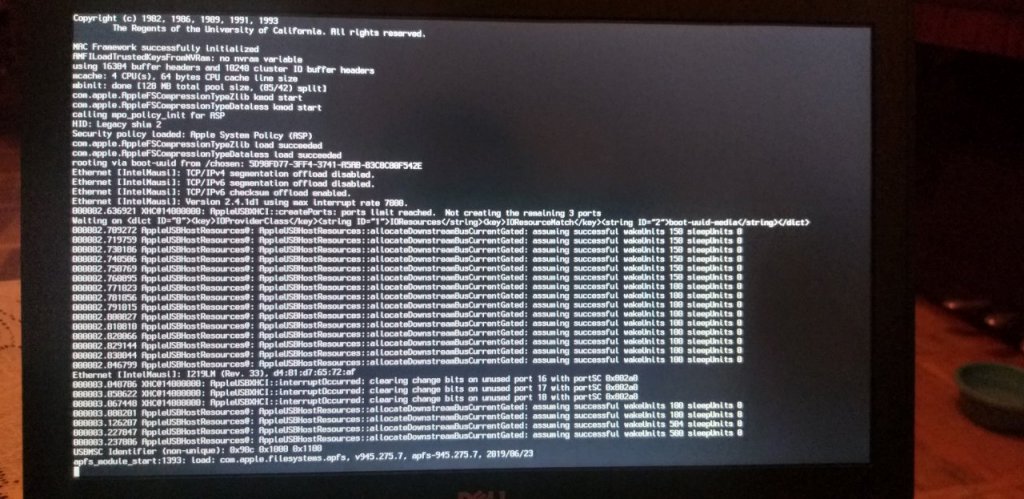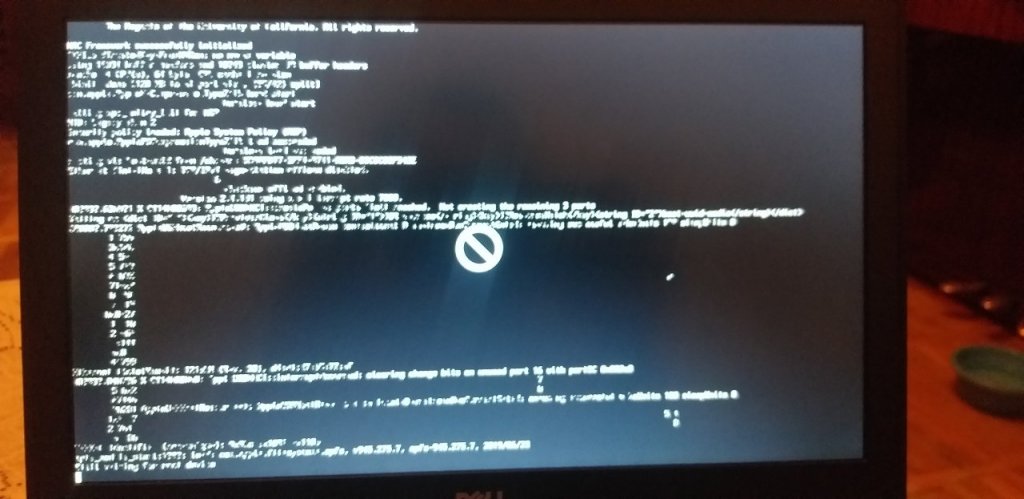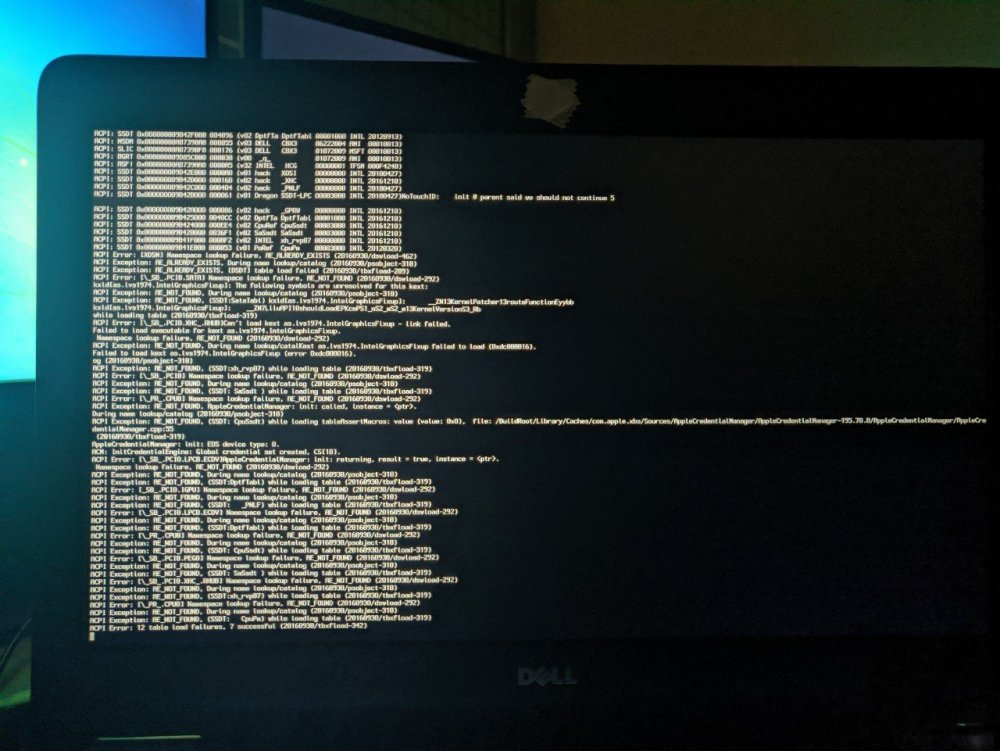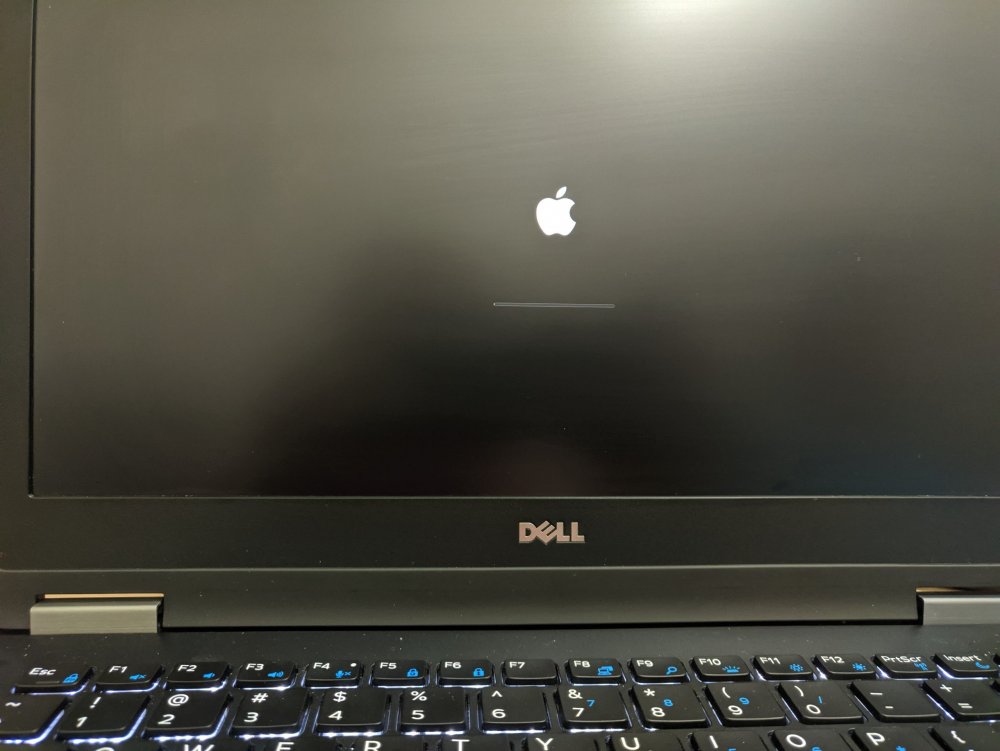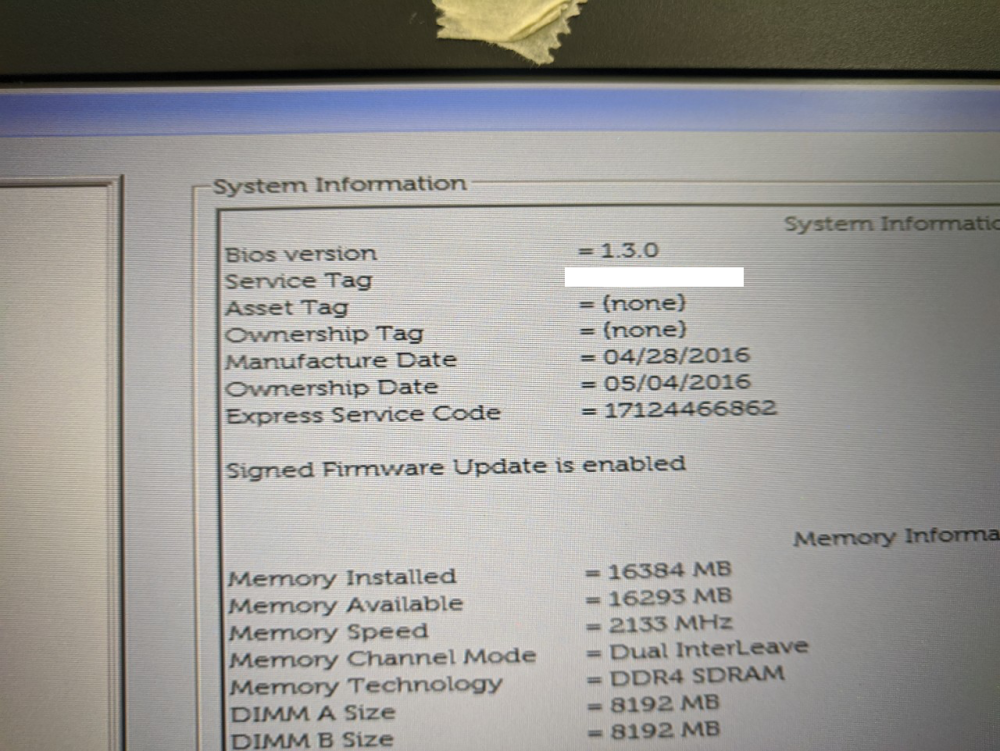Search the Community
Showing results for tags 'e7270'.
-
Hi brothers))) I have an issue with installation of Mojave to this laptop... i've used bootpack from this thread .. I did't find anything related to this problem sorry.. but i can't even boot into installer... i'm stucking on apfs_module_start... and then on "still working for root device" with circle on the screen... i've used -igfxvesa but still without success... because my installer partition in pen drive is in HFS+ format i've removed VboxHFS from disabled drivers in config.plist... Please help folks)) thanks for any response) attaching photos and EFI folder) and yeah all those manipulations i've done in Windows 10... there's no working Macs right now EFI.zip
-

e7270 [Solved] Dell Latitude E7270: no HDMI output in Catalina 10.15.4
Ced posted a topic in The Archive
macOS Catalina 10.15.4 installed on Dell Latitude E7270 with Clover r5107 but need help with HDMI external display not working. Copy of the Clover files I used in EFI/CLOVER is attached. Please help. Clover_files.zip -
Hello, I tried to install High Sierra (or Mojave) on my Laptop. I have follow the guide at: Clover Guide of Mod Jake Lo to create USB Installer. But after enter the Installer Mac Sierra, disable Wireless cards, I stuck in Apple Logo. I found another thread of @Joao Machado but still didn't work. Specs: Core i5-6300U, 16GB RAM, SSD 256 (non-NVMe), Intel 520 graphics, RTL8723BE Bios Ver: 1.3.0 SOLUTIONS: Using EFI and follow the instructions of Mod @Jake Lo. Thank You Jake so much!!! Here are my screenshots.
-
Hi, Using the Guide to install High Serria in E7270, the installer freeze while trying to load USB. Could be something not right even with the USBinjectAall.kext. Could you help check. Thanks. The whole EFI folder is attached. EFI.zip