[Recovered backup of old article from 5th May, 2013]
So, you got Mac OS X running on your favourite PC and you want to optimise performance? A bit of fine-tuning might be possible with FakeSMC kext and SMBIOS plist. Your Hackintosh needs to be running on native CPU power management of course (with P & C States set in Chameleon boot plist), not under null management.
Our R&D top man Mario (aka. Bronxteck) recently played around on the matter. Moving away from our EDP-provided FakeSMC, he used one of the latest FakeSMC versions and started editing it according to Apple’s latest SMC list. Having noted some CPU + graphics performance issues under Mountain Lion on his D630 nVidia (Intel T9300 2.5GHz FSB800 CPU, nVidia Quadro NVS 135M GPU), Mario was initially looking at pushing up the GPU clocking to fix video juttering and getting SpeedStep to run better.
I joined him in the testing phase and we were able to obtain native SpeedStep operation + improved GPU clocking (and therefore improved graphics/video performance) on our respective D630 nVidia (ML 10.8.3) which, by chance, run on the same Penryn T9300 CPU. Our tests were only conducted under ML, i.e. in 64bit mode.
By default, EDP uses FakeSMC v4.0 and MB3,1/MBP3,1 SMBIOS for the D630 laptops. Mario and I had already changed SMBIOS from MBP3,1 to MBP4,1 using Chameleon Wizard, but after thorough testing, video/graphics performance was found not to be 100% optimal and some juttering could be observed when watching video or switching rapidly between desktop screens through key-strokes such as Ctrl-UP, Ctrl-DOWN or Ctrl-LEFT. Looking at Apple’s latest support page for EFI and SMC Firmware updates for Intel-based Macs that provides version details, Mario installed FakeSMC v5.1.59 and edited the kext plist to try different SMC versions. In addition, Mario was not entirely satisfied with EDP’s emulated SpeedStep facility (VoodooPState kext + PStateMenu app) which was required to obtain CPU throttling: without it, the T9300 CPU would only run at its lowest multiplier/frequency (x3 / 600MHz!) and with it, he found frequency changes a bit lagging.
After some trials, we found that editing FakeSMC plist to use SMC versions of MBP5,1 and loading MBP5,1 SMBIOS plist gave us excellent graphics/video performance with nVidia GPU core/memory clocking efficiently between 275/300 and 400/594MHz during video playouts, thereby rendering an extremely smooth video and leading to an excellent quality of experience. As an added bonus, we also found that SpeedStep was now natively operating and that CPU stepping appeared much more rapid than with emulated SpeedStep. Mario also reckons the battery lasts a little longer.
Naturally, emulated SpeedStep has to be removed in order to verify native SpeedStep operation, so if you have emulated SpeedStep installed, remove VoodooPState.kext from /Extra/Extensions (remember this will require a subsequent myFix (full) to rebuild kext cache) and remove PStateMenu.plist from /Library/LaunchAgents. The same applies to IntelCPUMonitor kext which goes with older FakeSMC version (v4.0 for instance) and now has to be removed. Note that systems based on Intel 945GM/PM chipset must keep VoodooTSCSync kext, whilst other systems can get rid of it.
All in all, this has made for a substantial performance optimisation of our D630 nVidia Hackintoshes and something really worthy of a trial on other systems.
Here are details of things to do:
1/ make a precautionary backup of your existing FakeSMC kext (found at usual location in /E/E folder)
2/ download a copy of FakeSMC kext v5.1.59 (64bit only) to your desktop
3/ download a copy of Plist Editor Pro
4/ lookup for the Apple Mac model that best matches your own Hackintosh at EveryMac.com (you may also look at the various profiles available in the Chameleon Wizard SMBIOS tab)
5/ in Apple’s EFI and SMC list, identify the SMC version most likely to match your system specifications and take good note of it. This is the information required to be used subsequently.
6/ open up the FakeSMC kext package and, using Plist Editor Pro, open up the Contents/info.plist file
7/ in the upper part of the editor, open down IOKitPersonalities->SMC Device Emulator->Configuration->Keys
8/ At the bottom of the Keys list, open down REV, RVBF and RVUF. By default, FakeSMC is using SMC version 1.30f3 which is displayed in Data field as 01300F00 0003.
9/ in order to modify FakeSMC to a different SMC version, all of these 3 keys have to be modified. This is done by double clicking on the 6bytes value and replacing it by the targeted SMC value.
10/ Once this is done, close Plist Editor Pro, move or copy the modified FakeSMC kext to /E/E, run myFix (full) to repair permissions and rebuild cache. Then, with Chameleon Wizard, change your SMBIOS plist to the new targeted version.
11/ download HWMonitor tool v2.3.7 and run it (close and remove any other or previous version you might have been using). This particular version supports the enhanced features of the newer FakeSMC kext such as GPU/memory frequencies, thereby providing improved monitoring capabilities. Click on the associated menu bar icon and configure it to display your desired items (eg: CPU T°, GPU T°, GPU/mem frequency) and to run automatically.
12/ Your Hackintosh can now be rebooted. BIOS IDA settings may be re-enabled, depending on CPU model.
In the case of our D630 laptops with T9300 CPU and nVidia Quadro NVS 135M, Mario and I tried the SMC version listed for the 15″ MacBookPro5,1 -> 1.33f8 (SMC 1.2). This translated to 6bytes Data 01330F00 0008. On reboot, video play out was extremely smooth (even whilst doing desktop screens swaps) and GPU core/memory frequencies could be seen switching between 275/300 and 400/594MHz. The frequencies showed idling at 168/100MHz. These basically matched the expected/documented specifications of the nVidia Quadro NVS 135M whereas, when using the MPB4,1 profile, the GPU frequencies did not seem to go beyond 275/300MHz.
On removing emulated SpeedStep (by removing VoodooPState kext from /E/E and PStateMenu plist from /L/LaunchAgents), HWMonitor also allowed us to see that SpeedStep was natively running as CPU clock stepping could clearly be observed. We even noticed that IDA could be re-enabled in the BIOS without impacting the FSB. Perfect! The only little bug I noticed with HWMonitor 2.3.7 is that reported GPU/memory frequencies tend to get stuck at highest values after a while. However, the reported GPU T° tends to indicate that it is not the case…
Using same MBP5,1 settings, similar results were observed on D830 nVidia 135M with T7250/T7500 CPUs under ML 10.8.3. Compared to the D630, the differences were lower GPU memory frequencies (whilst GPU core clockings were identical) and no IDA support with that CPU family (re-enabling IDA caused FSB to drop from 200 to 182MHz, thereby lowering all CPU clockings by approximately 10%).
So, to your keyboards lads and good tuning! And, once again, thank you Mario for the research work.
NB: most of this derives from Prasys’ own work.
EDIT: Kozlek has updated these FakeSMC kexts & plugins since this article was 1st published. One major change for us is the ability to compile the code in 32bit mode and apply this tuning to our Hackintoshes that run 32bit kernel only: I’m now getting native SpeedStep on a D630 Intel X3100 with a 2.2GHz T7500 under Lion 10.7.5 (no IDA support).
EDIT #2: Aug 2013 New tests were conducted with Kozlek’s FakeSMC v5.2.678 in 32/64bit mode. All Ok on numerous systems that we’ve tested. Don’t hesitate to use and try by yourself. More recent versions of HWMonitor also provide more information, so I’d recommend to use HWMonitor 5.2.678 too.
Tests were also done with 5.2.755, but not all systems seemed to support that version.
 As stated when 1st beta was released and confirmed when it was officially released, Sonoma dropped support for Broadcom cards that were supported up to Ventura. A solution based on OpenCore bootloader and the OCLP Patcher has been available since mid-summer 2023. Nothing new on the matter as I post this article in January 2024, except that, good news for Clover users (yes, we still exist!), the solution now works with Clover too and is no longer limited to OpenCore. The issue for Clover users was that there was no readily available solution to block vanilla IOSkywalkFamily kext from being loaded at startup, even when trying to do this through patching the Info.plist file of the kext in the Clover config. No matter what, as long as the vanilla kext loaded/was cached, injecting the replacing kext would result in immediate Kernel Panic. This was finally resolved in Clover r5157 which integrates a kext patch in the form of a flag that can be enabled in the Clover config: BlockSkywalk (NB: it does not work with version r5155 or r5156). With this patch enabled, the abandoned IO80211FamilyLegacy from previous macOS version can be loaded/injected and so can the older/replacement version of the IOSkywalkFamily kext that is required. This being put in place, the OCLP patcher can then be used to apply the wireless root patch (whether Modern wireless or Legacy wireless) to finalise the Sonoma wireless fix. Broadcom cards that we all previously used up to Ventura, whether DW1560 (BCM5352 chipset), DW1820A (BCM4350 chipset) or Apple's own BCM94360xxx (BCM4360 and related chipsets) can now be used in macOS Sonoma exactly as they could in Ventura and earlier macOS versions. See our dedicated thread on the matter for full details.
As stated when 1st beta was released and confirmed when it was officially released, Sonoma dropped support for Broadcom cards that were supported up to Ventura. A solution based on OpenCore bootloader and the OCLP Patcher has been available since mid-summer 2023. Nothing new on the matter as I post this article in January 2024, except that, good news for Clover users (yes, we still exist!), the solution now works with Clover too and is no longer limited to OpenCore. The issue for Clover users was that there was no readily available solution to block vanilla IOSkywalkFamily kext from being loaded at startup, even when trying to do this through patching the Info.plist file of the kext in the Clover config. No matter what, as long as the vanilla kext loaded/was cached, injecting the replacing kext would result in immediate Kernel Panic. This was finally resolved in Clover r5157 which integrates a kext patch in the form of a flag that can be enabled in the Clover config: BlockSkywalk (NB: it does not work with version r5155 or r5156). With this patch enabled, the abandoned IO80211FamilyLegacy from previous macOS version can be loaded/injected and so can the older/replacement version of the IOSkywalkFamily kext that is required. This being put in place, the OCLP patcher can then be used to apply the wireless root patch (whether Modern wireless or Legacy wireless) to finalise the Sonoma wireless fix. Broadcom cards that we all previously used up to Ventura, whether DW1560 (BCM5352 chipset), DW1820A (BCM4350 chipset) or Apple's own BCM94360xxx (BCM4360 and related chipsets) can now be used in macOS Sonoma exactly as they could in Ventura and earlier macOS versions. See our dedicated thread on the matter for full details.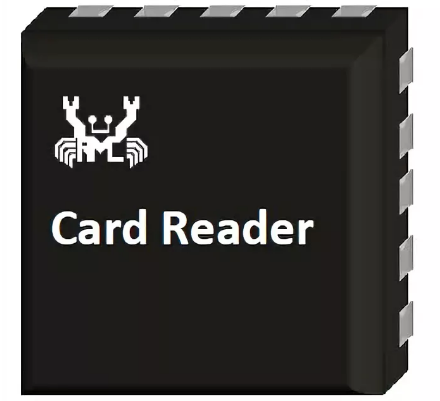 There's renewed interest on the development of drivers for Realtek PCIe card readers and it's fantastics news! Last year, we reported here on Cholonam's work that, building on the original work of developper Sinetek, gave a new life to some of our Realtek card readers. It was pretty good stuff and allowed many of us with, say RTS525a card readers, to finally be able to use SD cards under macOS. Performance was however pretty limited. This year, Austere.J (aka Firewolf) has embarked on writing a brand new driver and, my God, is it good! The driver is under active development as we write but Austere.J has started on the RTS525a with super results and he's adding support for other Realtek RTS models too. 2 x major improvements compared to Cholonam's driver: the card reader is now reported as built-in in SysInfo the card's full performance is being achieved You can follow the on-going R&D here at Insanelymac and drivers are posted here on FireWolf's GitHub repo. Please join me in helping Austere.J in the testing and give him the support and thanks he deserves.
There's renewed interest on the development of drivers for Realtek PCIe card readers and it's fantastics news! Last year, we reported here on Cholonam's work that, building on the original work of developper Sinetek, gave a new life to some of our Realtek card readers. It was pretty good stuff and allowed many of us with, say RTS525a card readers, to finally be able to use SD cards under macOS. Performance was however pretty limited. This year, Austere.J (aka Firewolf) has embarked on writing a brand new driver and, my God, is it good! The driver is under active development as we write but Austere.J has started on the RTS525a with super results and he's adding support for other Realtek RTS models too. 2 x major improvements compared to Cholonam's driver: the card reader is now reported as built-in in SysInfo the card's full performance is being achieved You can follow the on-going R&D here at Insanelymac and drivers are posted here on FireWolf's GitHub repo. Please join me in helping Austere.J in the testing and give him the support and thanks he deserves. Good news on the BCM4350 front! Further to recent additional findings, BCM4350-based cards such as the DW1820A are now fully supported. Follow our guide, inject the appropriate properties into DSDT or bootloader configuration and off you go. No need to patch kexts or anything of the sort. The closest it comes to working OOB... Full 802.11ac speed (867Mbps) + BT 4.1 all supported! These cards come as a great supplement to existing M.2 supported models such as DW1560 and DW1830.
Good news on the BCM4350 front! Further to recent additional findings, BCM4350-based cards such as the DW1820A are now fully supported. Follow our guide, inject the appropriate properties into DSDT or bootloader configuration and off you go. No need to patch kexts or anything of the sort. The closest it comes to working OOB... Full 802.11ac speed (867Mbps) + BT 4.1 all supported! These cards come as a great supplement to existing M.2 supported models such as DW1560 and DW1830.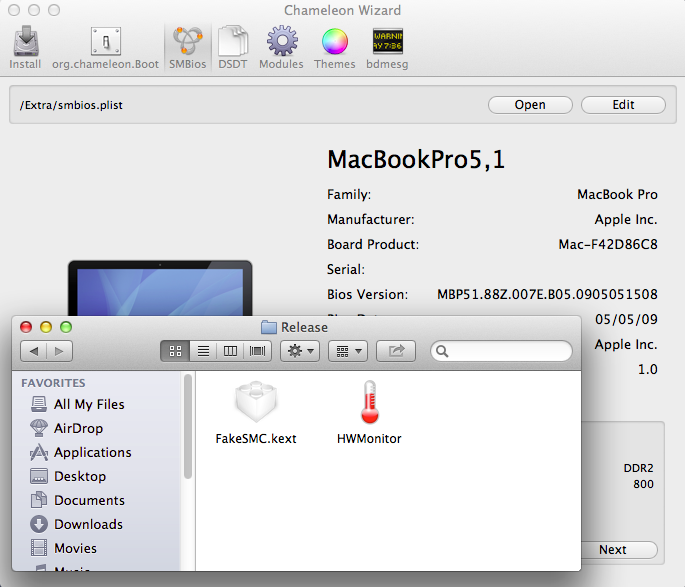 [Recovered backup of old article from 5th May, 2013] So, you got Mac OS X running on your favourite PC and you want to optimise performance? A bit of fine-tuning might be possible with FakeSMC kext and SMBIOS plist. Your Hackintosh needs to be running on native CPU power management of course (with P & C States set in Chameleon boot plist), not under null management. Our R&D top man Mario (aka. Bronxteck) recently played around on the matter. Moving away from our EDP-provided FakeSMC, he used one of the latest FakeSMC versions and started editing it according to Apple’s latest SMC list. Having noted some CPU + graphics performance issues under Mountain Lion on his D630 nVidia (Intel T9300 2.5GHz FSB800 CPU, nVidia Quadro NVS 135M GPU), Mario was initially looking at pushing up the GPU clocking to fix video juttering and getting SpeedStep to run better. I joined him in the testing phase and we were able to obtain native SpeedStep operation + improved GPU clocking (and therefore improved graphics/video performance) on our respective D630 nVidia (ML 10.8.3) which, by chance, run on the same Penryn T9300 CPU. Our tests were only conducted under ML, i.e. in 64bit mode. By default, EDP uses FakeSMC v4.0 and MB3,1/MBP3,1 SMBIOS for the D630 laptops. Mario and I had already changed SMBIOS from MBP3,1 to MBP4,1 using Chameleon Wizard, but after thorough testing, video/graphics performance was found not to be 100% optimal and some juttering could be observed when watching video or switching rapidly between desktop screens through key-strokes such as Ctrl-UP, Ctrl-DOWN or Ctrl-LEFT. Looking at Apple’s latest support page for EFI and SMC Firmware updates for Intel-based Macs that provides version details, Mario installed FakeSMC v5.1.59 and edited the kext plist to try different SMC versions. In addition, Mario was not entirely satisfied with EDP’s emulated SpeedStep facility (VoodooPState kext + PStateMenu app) which was required to obtain CPU throttling: without it, the T9300 CPU would only run at its lowest multiplier/frequency (x3 / 600MHz!) and with it, he found frequency changes a bit lagging. After some trials, we found that editing FakeSMC plist to use SMC versions of MBP5,1 and loading MBP5,1 SMBIOS plist gave us excellent graphics/video performance with nVidia GPU core/memory clocking efficiently between 275/300 and 400/594MHz during video playouts, thereby rendering an extremely smooth video and leading to an excellent quality of experience. As an added bonus, we also found that SpeedStep was now natively operating and that CPU stepping appeared much more rapid than with emulated SpeedStep. Mario also reckons the battery lasts a little longer. Naturally, emulated SpeedStep has to be removed in order to verify native SpeedStep operation, so if you have emulated SpeedStep installed, remove VoodooPState.kext from /Extra/Extensions (remember this will require a subsequent myFix (full) to rebuild kext cache) and remove PStateMenu.plist from /Library/LaunchAgents. The same applies to IntelCPUMonitor kext which goes with older FakeSMC version (v4.0 for instance) and now has to be removed. Note that systems based on Intel 945GM/PM chipset must keep VoodooTSCSync kext, whilst other systems can get rid of it. All in all, this has made for a substantial performance optimisation of our D630 nVidia Hackintoshes and something really worthy of a trial on other systems. Here are details of things to do: 1/ make a precautionary backup of your existing FakeSMC kext (found at usual location in /E/E folder) 2/ download a copy of FakeSMC kext v5.1.59 (64bit only) to your desktop 3/ download a copy of Plist Editor Pro 4/ lookup for the Apple Mac model that best matches your own Hackintosh at EveryMac.com (you may also look at the various profiles available in the Chameleon Wizard SMBIOS tab) 5/ in Apple’s EFI and SMC list, identify the SMC version most likely to match your system specifications and take good note of it. This is the information required to be used subsequently. 6/ open up the FakeSMC kext package and, using Plist Editor Pro, open up the Contents/info.plist file 7/ in the upper part of the editor, open down IOKitPersonalities->SMC Device Emulator->Configuration->Keys 8/ At the bottom of the Keys list, open down REV, RVBF and RVUF. By default, FakeSMC is using SMC version 1.30f3 which is displayed in Data field as 01300F00 0003. 9/ in order to modify FakeSMC to a different SMC version, all of these 3 keys have to be modified. This is done by double clicking on the 6bytes value and replacing it by the targeted SMC value. 10/ Once this is done, close Plist Editor Pro, move or copy the modified FakeSMC kext to /E/E, run myFix (full) to repair permissions and rebuild cache. Then, with Chameleon Wizard, change your SMBIOS plist to the new targeted version. 11/ download HWMonitor tool v2.3.7 and run it (close and remove any other or previous version you might have been using). This particular version supports the enhanced features of the newer FakeSMC kext such as GPU/memory frequencies, thereby providing improved monitoring capabilities. Click on the associated menu bar icon and configure it to display your desired items (eg: CPU T°, GPU T°, GPU/mem frequency) and to run automatically. 12/ Your Hackintosh can now be rebooted. BIOS IDA settings may be re-enabled, depending on CPU model. In the case of our D630 laptops with T9300 CPU and nVidia Quadro NVS 135M, Mario and I tried the SMC version listed for the 15″ MacBookPro5,1 -> 1.33f8 (SMC 1.2). This translated to 6bytes Data 01330F00 0008. On reboot, video play out was extremely smooth (even whilst doing desktop screens swaps) and GPU core/memory frequencies could be seen switching between 275/300 and 400/594MHz. The frequencies showed idling at 168/100MHz. These basically matched the expected/documented specifications of the nVidia Quadro NVS 135M whereas, when using the MPB4,1 profile, the GPU frequencies did not seem to go beyond 275/300MHz. On removing emulated SpeedStep (by removing VoodooPState kext from /E/E and PStateMenu plist from /L/LaunchAgents), HWMonitor also allowed us to see that SpeedStep was natively running as CPU clock stepping could clearly be observed. We even noticed that IDA could be re-enabled in the BIOS without impacting the FSB. Perfect! The only little bug I noticed with HWMonitor 2.3.7 is that reported GPU/memory frequencies tend to get stuck at highest values after a while. However, the reported GPU T° tends to indicate that it is not the case… Using same MBP5,1 settings, similar results were observed on D830 nVidia 135M with T7250/T7500 CPUs under ML 10.8.3. Compared to the D630, the differences were lower GPU memory frequencies (whilst GPU core clockings were identical) and no IDA support with that CPU family (re-enabling IDA caused FSB to drop from 200 to 182MHz, thereby lowering all CPU clockings by approximately 10%). So, to your keyboards lads and good tuning! And, once again, thank you Mario for the research work. NB: most of this derives from Prasys’ own work. EDIT: Kozlek has updated these FakeSMC kexts & plugins since this article was 1st published. One major change for us is the ability to compile the code in 32bit mode and apply this tuning to our Hackintoshes that run 32bit kernel only: I’m now getting native SpeedStep on a D630 Intel X3100 with a 2.2GHz T7500 under Lion 10.7.5 (no IDA support). EDIT #2: Aug 2013 New tests were conducted with Kozlek’s FakeSMC v5.2.678 in 32/64bit mode. All Ok on numerous systems that we’ve tested. Don’t hesitate to use and try by yourself. More recent versions of HWMonitor also provide more information, so I’d recommend to use HWMonitor 5.2.678 too. Tests were also done with 5.2.755, but not all systems seemed to support that version.
[Recovered backup of old article from 5th May, 2013] So, you got Mac OS X running on your favourite PC and you want to optimise performance? A bit of fine-tuning might be possible with FakeSMC kext and SMBIOS plist. Your Hackintosh needs to be running on native CPU power management of course (with P & C States set in Chameleon boot plist), not under null management. Our R&D top man Mario (aka. Bronxteck) recently played around on the matter. Moving away from our EDP-provided FakeSMC, he used one of the latest FakeSMC versions and started editing it according to Apple’s latest SMC list. Having noted some CPU + graphics performance issues under Mountain Lion on his D630 nVidia (Intel T9300 2.5GHz FSB800 CPU, nVidia Quadro NVS 135M GPU), Mario was initially looking at pushing up the GPU clocking to fix video juttering and getting SpeedStep to run better. I joined him in the testing phase and we were able to obtain native SpeedStep operation + improved GPU clocking (and therefore improved graphics/video performance) on our respective D630 nVidia (ML 10.8.3) which, by chance, run on the same Penryn T9300 CPU. Our tests were only conducted under ML, i.e. in 64bit mode. By default, EDP uses FakeSMC v4.0 and MB3,1/MBP3,1 SMBIOS for the D630 laptops. Mario and I had already changed SMBIOS from MBP3,1 to MBP4,1 using Chameleon Wizard, but after thorough testing, video/graphics performance was found not to be 100% optimal and some juttering could be observed when watching video or switching rapidly between desktop screens through key-strokes such as Ctrl-UP, Ctrl-DOWN or Ctrl-LEFT. Looking at Apple’s latest support page for EFI and SMC Firmware updates for Intel-based Macs that provides version details, Mario installed FakeSMC v5.1.59 and edited the kext plist to try different SMC versions. In addition, Mario was not entirely satisfied with EDP’s emulated SpeedStep facility (VoodooPState kext + PStateMenu app) which was required to obtain CPU throttling: without it, the T9300 CPU would only run at its lowest multiplier/frequency (x3 / 600MHz!) and with it, he found frequency changes a bit lagging. After some trials, we found that editing FakeSMC plist to use SMC versions of MBP5,1 and loading MBP5,1 SMBIOS plist gave us excellent graphics/video performance with nVidia GPU core/memory clocking efficiently between 275/300 and 400/594MHz during video playouts, thereby rendering an extremely smooth video and leading to an excellent quality of experience. As an added bonus, we also found that SpeedStep was now natively operating and that CPU stepping appeared much more rapid than with emulated SpeedStep. Mario also reckons the battery lasts a little longer. Naturally, emulated SpeedStep has to be removed in order to verify native SpeedStep operation, so if you have emulated SpeedStep installed, remove VoodooPState.kext from /Extra/Extensions (remember this will require a subsequent myFix (full) to rebuild kext cache) and remove PStateMenu.plist from /Library/LaunchAgents. The same applies to IntelCPUMonitor kext which goes with older FakeSMC version (v4.0 for instance) and now has to be removed. Note that systems based on Intel 945GM/PM chipset must keep VoodooTSCSync kext, whilst other systems can get rid of it. All in all, this has made for a substantial performance optimisation of our D630 nVidia Hackintoshes and something really worthy of a trial on other systems. Here are details of things to do: 1/ make a precautionary backup of your existing FakeSMC kext (found at usual location in /E/E folder) 2/ download a copy of FakeSMC kext v5.1.59 (64bit only) to your desktop 3/ download a copy of Plist Editor Pro 4/ lookup for the Apple Mac model that best matches your own Hackintosh at EveryMac.com (you may also look at the various profiles available in the Chameleon Wizard SMBIOS tab) 5/ in Apple’s EFI and SMC list, identify the SMC version most likely to match your system specifications and take good note of it. This is the information required to be used subsequently. 6/ open up the FakeSMC kext package and, using Plist Editor Pro, open up the Contents/info.plist file 7/ in the upper part of the editor, open down IOKitPersonalities->SMC Device Emulator->Configuration->Keys 8/ At the bottom of the Keys list, open down REV, RVBF and RVUF. By default, FakeSMC is using SMC version 1.30f3 which is displayed in Data field as 01300F00 0003. 9/ in order to modify FakeSMC to a different SMC version, all of these 3 keys have to be modified. This is done by double clicking on the 6bytes value and replacing it by the targeted SMC value. 10/ Once this is done, close Plist Editor Pro, move or copy the modified FakeSMC kext to /E/E, run myFix (full) to repair permissions and rebuild cache. Then, with Chameleon Wizard, change your SMBIOS plist to the new targeted version. 11/ download HWMonitor tool v2.3.7 and run it (close and remove any other or previous version you might have been using). This particular version supports the enhanced features of the newer FakeSMC kext such as GPU/memory frequencies, thereby providing improved monitoring capabilities. Click on the associated menu bar icon and configure it to display your desired items (eg: CPU T°, GPU T°, GPU/mem frequency) and to run automatically. 12/ Your Hackintosh can now be rebooted. BIOS IDA settings may be re-enabled, depending on CPU model. In the case of our D630 laptops with T9300 CPU and nVidia Quadro NVS 135M, Mario and I tried the SMC version listed for the 15″ MacBookPro5,1 -> 1.33f8 (SMC 1.2). This translated to 6bytes Data 01330F00 0008. On reboot, video play out was extremely smooth (even whilst doing desktop screens swaps) and GPU core/memory frequencies could be seen switching between 275/300 and 400/594MHz. The frequencies showed idling at 168/100MHz. These basically matched the expected/documented specifications of the nVidia Quadro NVS 135M whereas, when using the MPB4,1 profile, the GPU frequencies did not seem to go beyond 275/300MHz. On removing emulated SpeedStep (by removing VoodooPState kext from /E/E and PStateMenu plist from /L/LaunchAgents), HWMonitor also allowed us to see that SpeedStep was natively running as CPU clock stepping could clearly be observed. We even noticed that IDA could be re-enabled in the BIOS without impacting the FSB. Perfect! The only little bug I noticed with HWMonitor 2.3.7 is that reported GPU/memory frequencies tend to get stuck at highest values after a while. However, the reported GPU T° tends to indicate that it is not the case… Using same MBP5,1 settings, similar results were observed on D830 nVidia 135M with T7250/T7500 CPUs under ML 10.8.3. Compared to the D630, the differences were lower GPU memory frequencies (whilst GPU core clockings were identical) and no IDA support with that CPU family (re-enabling IDA caused FSB to drop from 200 to 182MHz, thereby lowering all CPU clockings by approximately 10%). So, to your keyboards lads and good tuning! And, once again, thank you Mario for the research work. NB: most of this derives from Prasys’ own work. EDIT: Kozlek has updated these FakeSMC kexts & plugins since this article was 1st published. One major change for us is the ability to compile the code in 32bit mode and apply this tuning to our Hackintoshes that run 32bit kernel only: I’m now getting native SpeedStep on a D630 Intel X3100 with a 2.2GHz T7500 under Lion 10.7.5 (no IDA support). EDIT #2: Aug 2013 New tests were conducted with Kozlek’s FakeSMC v5.2.678 in 32/64bit mode. All Ok on numerous systems that we’ve tested. Don’t hesitate to use and try by yourself. More recent versions of HWMonitor also provide more information, so I’d recommend to use HWMonitor 5.2.678 too. Tests were also done with 5.2.755, but not all systems seemed to support that version. Some of you may remember Sinetek's initial work back at the beginning of 2017 on the development of a macOS driver for those PCIe Realtek RTS card readers fitted to many of our laptops. Whilst Sinetek's work never fully completed and only reached limited success, Cholonam recently resumed development work for the RTS525a card reader of his Dell XPS 9350. This resulted in great success in the sense that we now have a working driver for several RTS card readers, albeit with some limitations in respect of performance or supported hardware models. The driver is available off Cholonam's Github repo. Discussion on this new driver is available in continuation of Sinetek's original topic at insanelymac. We've also reported on development progress of this kext in this thread where we invite owners of Hackintosh laptops fitted with Realtek RTS card readers to feedback their own test results. Credits and thanks to Cholonam and Sinetek of course! 👍
Some of you may remember Sinetek's initial work back at the beginning of 2017 on the development of a macOS driver for those PCIe Realtek RTS card readers fitted to many of our laptops. Whilst Sinetek's work never fully completed and only reached limited success, Cholonam recently resumed development work for the RTS525a card reader of his Dell XPS 9350. This resulted in great success in the sense that we now have a working driver for several RTS card readers, albeit with some limitations in respect of performance or supported hardware models. The driver is available off Cholonam's Github repo. Discussion on this new driver is available in continuation of Sinetek's original topic at insanelymac. We've also reported on development progress of this kext in this thread where we invite owners of Hackintosh laptops fitted with Realtek RTS card readers to feedback their own test results. Credits and thanks to Cholonam and Sinetek of course! 👍

