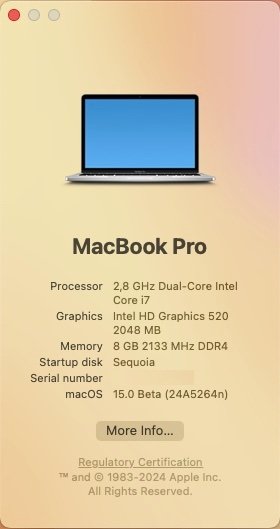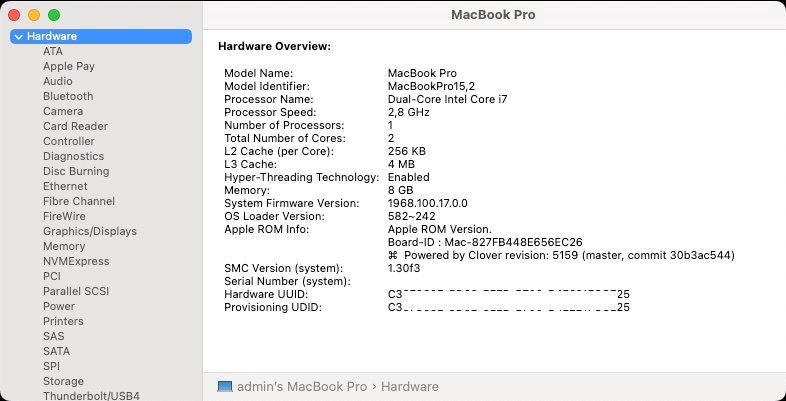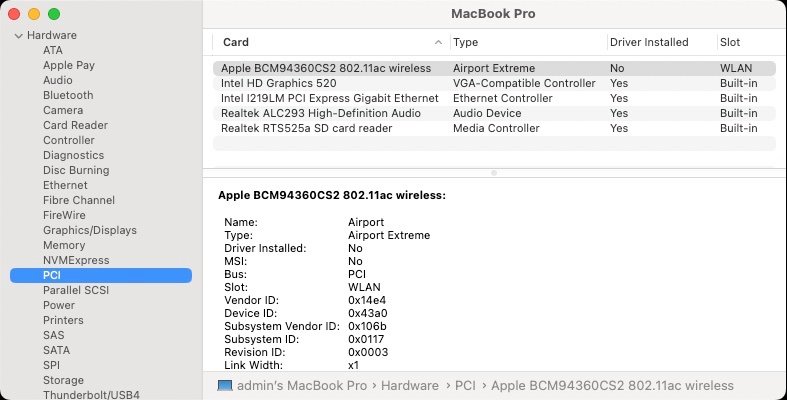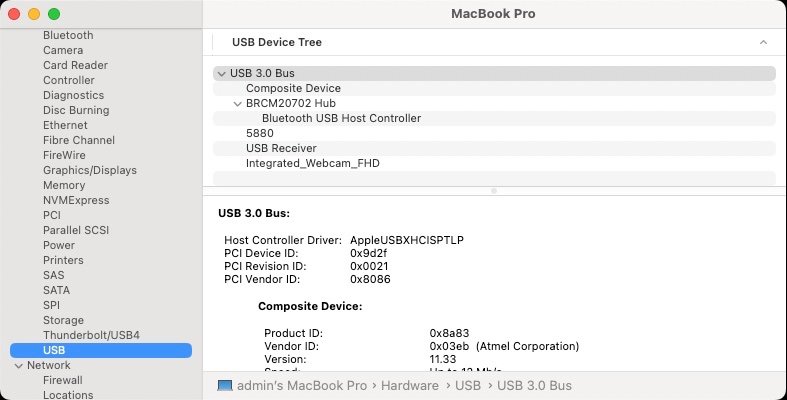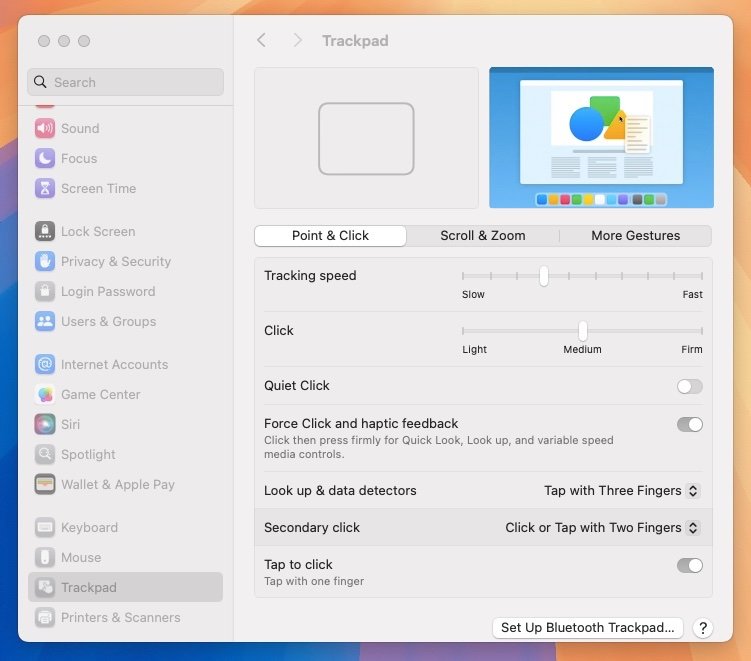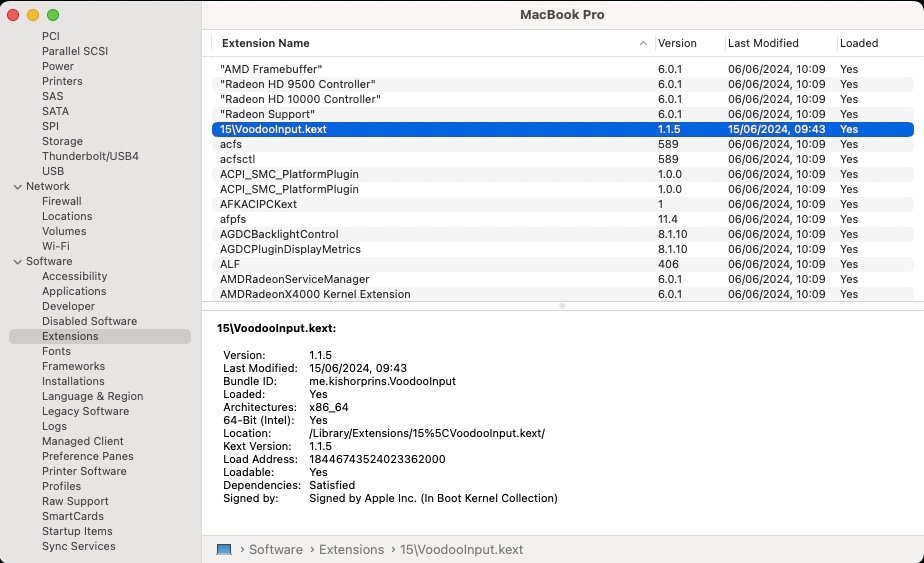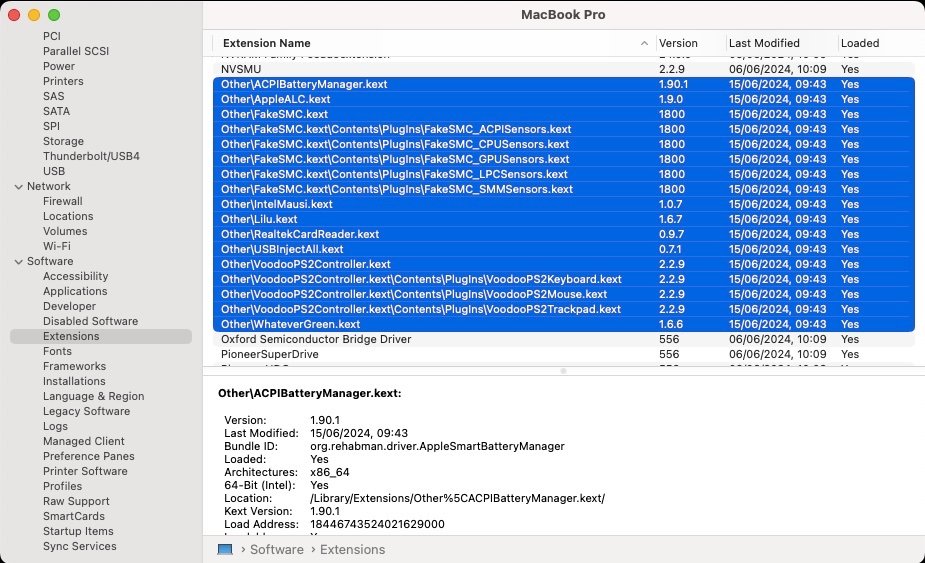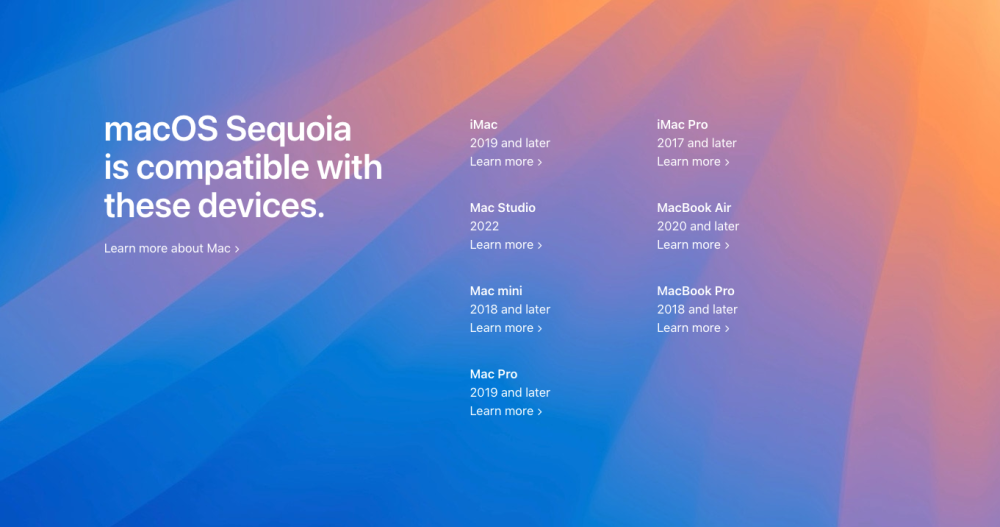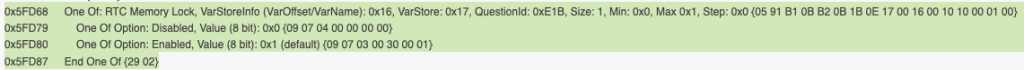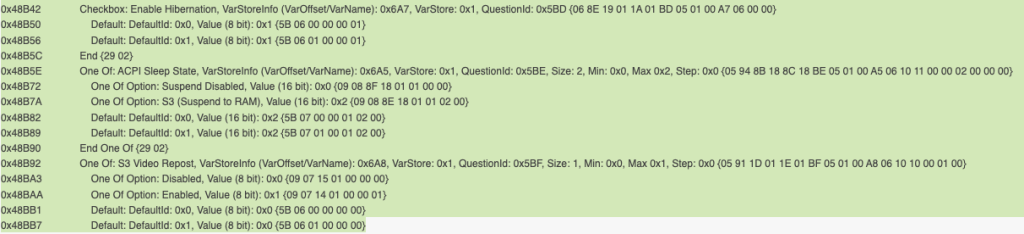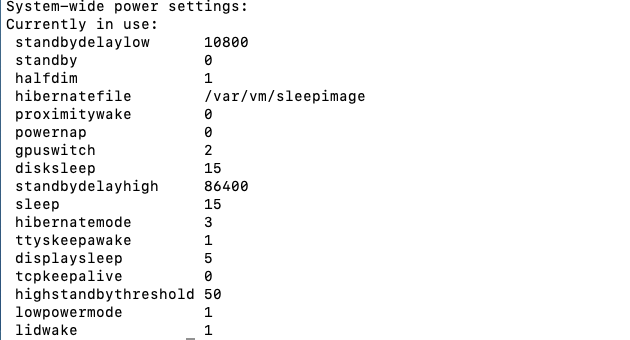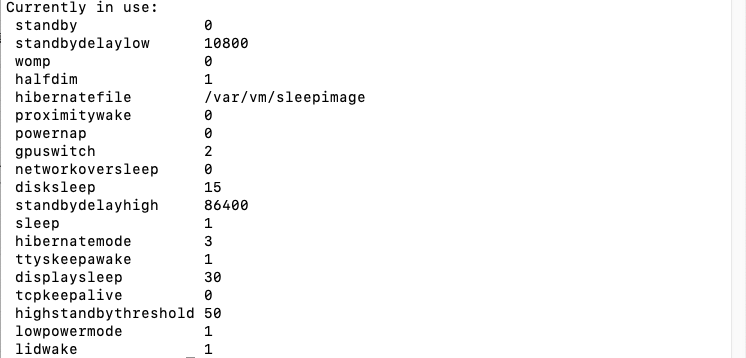All Activity
- Today
-
Updated for 2024.
-

Platforms compatibility & requirements for OS X/macOS
Hervé replied to Hervé's topic in Intel Platforms
Updated following release of macOS Sequoia 1st beta. -
WWDC Keynote, June 10th, 2024. Apple unveiled macOS 15 Sequoia. As usual, 1st beta version was immediately made available to developers and 1st public beta will be available in July with a final release in the fall. Very little in terms of (exciting) new features in Craig's presentation, apart from iPhone mirroring. Surprisingly, Sequoia only drops support for 8th gen. Amber Lake MacBookAir8,1 thereby raising the minimum MacBook Air platform to final 2020 Ice Lake-based MBA9,1. The rest of the supported platforms remain identical to Sonoma so we can kind of thank Apple for the reprieve. Who knows whether Apple will chop it all next year or retain only 10th gen Comet Lake/Ice Lake models next year in Sequoia's successor? KBL graphics driver remain provided so that'll be good news to all owners of Skylake laptops who should all be able to run Sequoia with full acceleration through the SKL graphics patch required since Ventura. Minimum platform requirements are therefore: iMac19,x (8th gen. Coffee Lake) iMacPro1,1 (Skylake Xeon) MacBookAir9,1 (10th gen. Ice Lake) MacBookPro15,x (8th gen. Coffee Lake) Macmini8,1 (8th gen Coffee Lake) MacPro7,1 (Cacade Lake)
-
As stated when 1st beta was released and confirmed when it was officially released, Sonoma dropped support for Broadcom cards that were supported up to Ventura. A solution based on OpenCore bootloader and the OCLP Patcher has been available since mid-summer of 2023. Nothing new on the matter as I post this article in January 2024, except that, good news for Clover users (yes, we still exist!), the solution now works with Clover too and is no longer limited to OpenCore. The issue for Clover users was that there was no readily available solution to block vanilla IOSkywalkFamily kext from being loaded at startup, even when trying to do this through patching the Info.plist file of the kext in the Clover config. No matter what, as long as the vanilla kext loaded/was cached, injecting the replacing kext would result in immediate Kernel Panic. This was finally resolved in Clover r5157 which integrates a kext patch in the form of a flag that can be enabled in the Clover config: BlockSkywalk (NB: it does not work with version r5155 or r5156). With this patch enabled, the abandoned IO80211LegacyFamily from previous macOS version can be loaded/injected and so can the older/replacement version of the IOSkywalkFamily kext that is required. This being put in place, the OCLP patcher can then be used to apply the wireless root patch (whether Modern wireless or Legacy wireless) to finalise the Sonoma wireless fix. Broadcom cards that we all previously used up to Ventura, whether DW1560 (BCM5352 chipset), DW1820A (BCM4350 chipset) or Apple's own BCM94360xxx (BCM4360 and related chipsets) can now be used in macOS Sonoma exactly as they could in Ventura and earlier macOS versions. See our dedicated thread on the matter for full details.
-
Restoring support for dropped GPUs in macOS Sequoia. It's early days but Sequoia 1st beta did not drop additional GPUs. As such, the same patches that applied to Ventura and Sonoma can be expected to apply to Sequoia. OCLP will require to be updated for macOS 15. Meantime, for Skylake iGPUs, the same good old patches apply to obtain full graphics acceleration in Sequoia beta, i.e. fake KBL graphics.
-
Latitude 5310 KP on sleep (Sleep Wake Failure in EFI)
hidematu5310 replied to scram69's topic in 5000 Series
S3,hibernatemode 3 is now tentatively functional. If it does not work, try enabling S3 (Suspend to RAM) above. VoodooI2CHID.kext should be used with VoodooI2C.kext included. If you use the one that comes with AlpsHID, the keymap will be broken when wake. For Ventura and above, RealtekCardReader.kext may cause darkwake. If not in use, please turn it off. Currently, it does not wake from Lid, internal keyboard, or power button. Please go to https://dortania.github.io/OpenCore-Post-Install/usb/misc/keyboard.html You can wake from USB mouse/keyboard by using Method 1 - Add Wake Type Property (Recommended) In that case, turn off SSDT-GPRW.aml. I would like to test if it is possible to wake from lid wake,internal keyboard,power button when I have time. SSDT-S3.aml.zip - Yesterday
-
-> moved to Sequoia beta section. For your touchpad, if you use VoodooPS2Controller kext, you need to replace its VoodooInput plugin by 1Revenger1's version 1.1.5. See my "early feedback and findings" thread pinned in this very section.
-
esmith1966 started following E7470 and Sequoia
-
Was able to install Sequoia on E7470... But no trackpad support... the keyboard works... No intel wifi support yet... airportitlwm kext is not updated... Unsure what to do about the trackpad...
- Last week
-
List of dropped platforms only extends to Intel 8th gen. Amber Lake MacBookAir8,1 this year, all other platforms supported by Sonoma remaining supported in Sequoia. Good news for Skylake platforms: since KBL graphics drivers are retained, SKL graphics remain supported through the same patches used for Ventura and Sonoma. On the wireless front, OCLP patcher will need to be updated for Sequoia so that legacy Broadcom cards are supported again. Other than that, nothing much to report after just a brief spell with Sequoia 1st beta other than it feels a little more responsive than Sonoma and there are odd bugs (for example, an empty white window that may pop up at startup and cannot be closed or occasional mouse selection trailings). Installation on my Skylake Latitude E7270 was very straightforward and totally painless: from Sonoma, I updated Clover to r5159 (revised to boot Sequoia), changed my Clover config's SMBIOS to MBP15,2 (necessary), disabled the BlockSkywalk kernel & kext patch (necessary) and added boot arg -lilubetaall (also necessary). I then rebooted Sonoma, downloaded the Sequoia beta installation package and launched the installation targeting a dedicated Sequoia volume (previously created in Disk Utility). That was it, after a couple of reboots, I was offered the Sequoia setup screens and was presented with the Sequoia desktop. Resources: Sequoia beta 1 installation package can be downloaded here. Clover_r5159.pkg.zip E7270_Clover_pack_Seq_15.0.b1.zip Working: graphics acceleration with same KBL settings as in Ventura/Sonoma brightness control HDMI output mini-DP output touchscreen touchpad (after replacing VoodooPS2Controller's PlugIn "VoodooInput" by 1Revenger1's version v1.1.5 due to changes in Sequoia as explained here. 1Revenger1_VoodooInput_v1.1.5.zip) audio (incl. DP/HDMI audio) LAN Apple (Broadcom) BCM94360CS2 Bluetooth USB ports SD card reader full CPU power management sleep & wake (having disabled hibernation) Not working: Apple (Broadcom) BCM94360CS2 wireless, as per Sonoma. We'll have to wait for the OCLP patcher to be updated for Sequoia. Meantime, it's important not to boot with the BlockSkywalk kernel & kext patch and/or with AMFI prevention or Sequoia will KP/fail to boot. Things looking different in System Information->Software->Extensions: injected kexts are listed and everything is listed as loaded.
-
WWDC Keynote, June 10th, 2024. Apple unveiled macOS 15 Sequoia. As usual, 1st beta version was immediately made available to developers and 1st public beta will be available in July with a final release in the fall. Very little in terms of (exciting) new features in Craig's presentation, apart from iPhone mirroring. Surprisingly, Sequoia only drops support for 8th gen. Amber Lake MacBookAir8,1 thereby raising the minimum MacBook Air platform to final 2020 Ice Lake-based MBA9,1. The rest of the supported platforms remain identical to Sonoma so we can kind of thank Apple for the reprieve. Who knows whether Apple will chop it all next year or retain only 10th gen Comet Lake/Ice Lake models next year in Sequoia's successor? KBL graphics driver remain provided so that'll be good news to all owners of Skylake laptops who should all be able to run Sequoia with full acceleration through the SKL graphics patch required since Ventura. Minimum platform requirements are therefore: iMac19,x (8th gen. Coffee Lake) iMacPro1,1 (Skylake Xeon) MacBookAir9,1 (10th gen. Ice Lake) MacBookPro15,x (8th gen. Coffee Lake) Macmini8,1 (8th gen Coffee Lake) MacPro7,1 (Cacade Lake) View full article
-

Latitude 5310 KP on sleep (Sleep Wake Failure in EFI)
Hervé replied to scram69's topic in 5000 Series
You need to identify where the RTC memory lock variable/parameter is set in BIOS. You may use a BIOS inspection tool to do this and a tool like ModGrubShell or your bootloader shell (eg: Clover's) to change the parameter value once you've identified it. It should be similar to what is done to adjust DVMT size in BIOS. See here and/or here for pointers. -
Latitude 5310 KP on sleep (Sleep Wake Failure in EFI)
hidematu5310 replied to scram69's topic in 5000 Series
S3 still seems to be difficult. RTC Memory Unlock setup_var_cv PchSetup 0x16 0x17 0x0 Here are some items that may be relevant. -
Latitude 5310 KP on sleep (Sleep Wake Failure in EFI)
scram69 replied to scram69's topic in 5000 Series
hidematu, Thank you for posting this interesting update! Were you following this page describing fixing sleep on an XPS 9500? It is not clear to me how to accomplish disabling RTC Memory Lock: "setup_var PchSetup 0x16 00 (RTC Memory Lock ->Disabled)" Where do you enter this command? Update: it looks like this tool may be useful -
Latitude 5310 KP on sleep (Sleep Wake Failure in EFI)
hidematu5310 replied to scram69's topic in 5000 Series
Sleep has been tentatively fixed. The premise is that RTC Memory Lock needs to be Unlocked. Perhaps CFG Lock also needs to be Unlocked. This allows Sleep and Wake even when Block Sleep is disabled. If you are using Modern Standby and maintaining Block Sleep, use SSDT. This is only tentative and not optimized. There may be more or less of something. add:HibernationFixup.kext config.plist Booter -> DiscardHibernateMap Kernel -> DisableRtcChecksum,ThirdPartyDrives Misc -> Hibernate Mode:NVRAM NVRAM -> boot-args:hbfx-ahbm=3 Test pmset: sudo pmset -a hibernatemode 3 sudo pmset -a standby 1 sudo pmset -a powernap 1 sudo pmset -a sleep 1 sudo pmset -a standbydelaylow 1 sudo pmset -a standbydelayhigh 1 The file was deleted due to a problem found related to RTC. -
Latitude 5310 KP on sleep (Sleep Wake Failure in EFI)
scram69 replied to scram69's topic in 5000 Series
I followed the instructions here and downgraded the BIOS from 1.22 to 1.19. I was still not able to get S3 sleep to work. I also was unable to get hibernate to work using your pmset settings with HibernationFixup.kext. I also tried various settings for Hibernatemode under Misc: NVRAM and Auto. Choosing sleep from the apple menu turns the screen dark, but the battery continues to discharge. -
Karan started following Andres Galeano
-
Latitude 5310 KP on sleep (Sleep Wake Failure in EFI)
hidematu5310 replied to scram69's topic in 5000 Series
I have not looking at downgrading the BIOS. I tried the S3 fix, although I have not been able to fully test it yet. It seems impossible. I will test again when I have more time. -
Latitude 5310 KP on sleep (Sleep Wake Failure in EFI)
scram69 replied to scram69's topic in 5000 Series
Have you looked at downgrading the BIOS? According to Dell, you cannot downgrade the BIOS to version 1.18.0 or earlier. - Earlier
-
Latitude 5310 KP on sleep (Sleep Wake Failure in EFI)
hidematu5310 replied to scram69's topic in 5000 Series
Current BIOS does not seem to support S3. -
Latitude 5310 KP on sleep (Sleep Wake Failure in EFI)
scram69 replied to scram69's topic in 5000 Series
Thank you again for this useful information. Were you following the instructions for setting ASPM from the OC-Little-Translated page? -
Latitude 5310 KP on sleep (Sleep Wake Failure in EFI)
hidematu5310 replied to scram69's topic in 5000 Series
I haven't tested it much, but hibernation seems to work by default. Hibernationfixup may be deleted. pmset when using battery NVMeFix -nvmefaspm forces ASPM L1 on all the devices. This argument is recommended exclusively for testing purposes, as for daily usage one could inject pci-aspm-default device property with <02 00 00 00> value into the SSD devices and bridge devices they are connected to onboard. Updated values will be visible as pci-aspm-custom in the affected devices. AirportItlwm io80211.awdl=0: fixed location service -noht40: Disables 40MHz when using 2.4GHz (Use this option if the network with this config causes instabilities. BRCM cards disable 2.4GHz HT40 by default) -
Latitude 5310 KP on sleep (Sleep Wake Failure in EFI)
scram69 replied to scram69's topic in 5000 Series
Hi hidematu, Earlier today I came across this post, which had unfortunately been placed in something called "The Archive", meaning I didn't find it in the regular form sections as I read through them two weeks ago. Like you indicate above, this poster (Eddar_Stark) (first of his name?) had also enabled "Disable Sleep" in BIOS, by which I took to mean "Block Sleep". Checking "Block Sleep" in the BIOS is what finally un-Blocked sleep on this Latitude. A bit counter-intuitive for me... Your posts on the trackpad and brightness fixes for the 5310 were incredibly helpful - thank you! I notice you are using hibernatemode=3, but you don't have the hbfx-ahbm boot arg set to enable the HibernationFixup.kext. Are you getting your 5310 to achieve native hibernation? Also, I would be very interested in what the following boot args you are using are for: -noht40 io80211.awdl=0 -nvmefaspm Thanks again! -
Latitude 5490: No sleep when laptop runs on mains (Monterey)
dryness replied to bezik46's topic in 5000 Series
Thanks, just checked, but none of the "wake on" settings enabled at all. Regarding the following thread the user @badziew seems to have a working configuration. -
Latitude 5310 KP on sleep (Sleep Wake Failure in EFI)
hidematu5310 replied to scram69's topic in 5000 Series
My settings Bios version:1.23.0 CFG Unlocked Power Management section Lid Switch Enable Lid Switch:Enable AC Behavior Wake on AC:Disabled Enable Intel Speed Shift Technology:Enable Auto On Time:Disabled Thermal Management:Optimized USB Wake Support Wake on Dell USB-C Dock:Disabled Wireless Radio Control:Disabled Wake on LAN:Disabled Block Sleep:Enable Peak Shift:Disabled Advanced Battery Charge Configuration:Disabled Primary Battery Charge Configuration:Adaptive pmset 5310.zip -
Latitude 5310 KP on sleep (Sleep Wake Failure in EFI)
scram69 replied to scram69's topic in 5000 Series
Since there was no dedicated guide for the 5310, I took bios settings from this post. USB Wake support is disabled. In the later BIOS versions, there is no longer a Legacy ROM option in the boot section. Additionally, I have disabled "Trusted Platform Management"
-
Topics