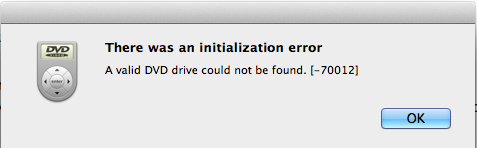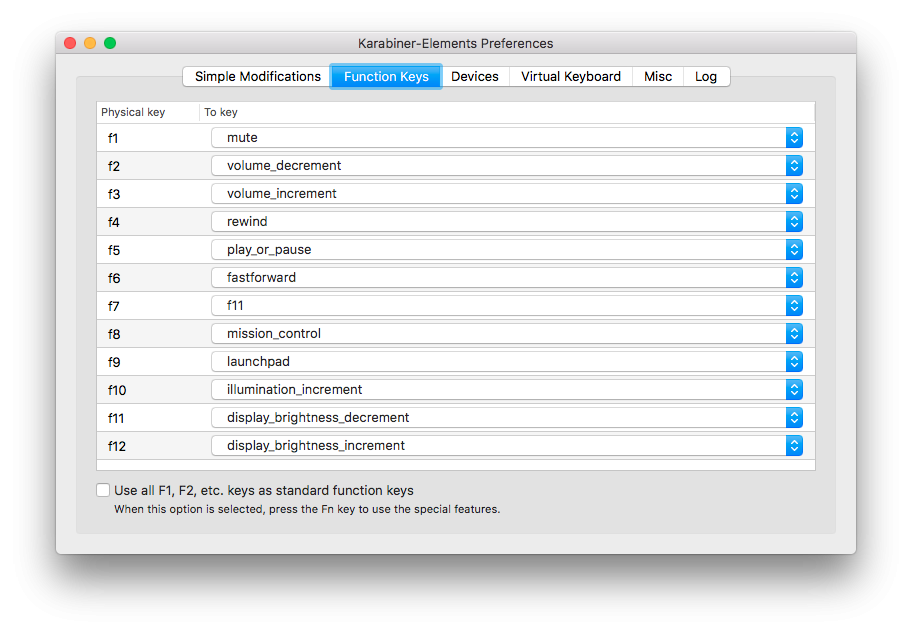Leaderboard
Popular Content
Showing content with the highest reputation on 11/14/18 in all areas
-
UPDATE: For Yosemite / El Capitan / Sierra / HS / Mojave / Catalina with Clover Guide, see 3rd post below!!! Mavericks Guide with myHack (Chameleon) Specs: i7 - 4770 3.4GHz| 8GB ram | HD4600 | 128GB SSD | Mavericks 10.9 GM| BIOS A05 Work in Progress! Build USB Installer with myHack Download and Extract bootpack Extra.zip Relaunch myHack, select Install Extra, select USB Installer as target drive. Select "Use my Own" and browse to Extra above Boot with USB Installer ( Make sure to plug monitor to displayport, use bottom DP if you only have 1 monitor) Format disk to GUID and Extended Journal and start the build When prompt, select "Use My Own" and point to Extra on USB Installer Select Yes 3 times to delete issue kexts Wait a few minutes, system will automatically reboot Complete the install Working: HD 4600 Full QE/CI USB 3.0 ( not tested for speed) Dual display is working with the 2 built-in DisplayPort Sleep / Shutdown / Reboot with Dual monitor working using either DP monitors or active DP/DVI adapter ( thanks to ktbos' exhaustive testing) WIP (Not working) Sleep works but on resume, black screen fixed - add -gux_defer_usb2 to org.chameleon.Boot.plist Sleep with Dual monitor connected with passive DVI to DP adapter Built-in Speaker / Headphone jack - loud pitch noise fixed thanks to ktbos - get boot pack under updates below Note: Make sure to set SATA Operation to AHCI. For best result, set it to the Default, apply and then set SATA Operation to AHCI. Make sure to remove external video card or disable it in the BIOS.1 point
-
High Sierra High Sierra Guide Bootpacks E7470_1.17.5_HS.zip E7470_1.17.5_HS-alternate.zip E7270_1.17.5_HS.zip E7270_1.19.4_HS.zip Note: 1) Copy kexts in /EFI/Clover/kexts/Other/CopyToLE to /Library/Extensions. Repair permissions and rebuild cache 2) Enable this patch in Config.plist under KextsToPatch if you have: LiteOn, Plextor, or Hynix NVMe Hynix NVMe patch 10.13.x (Bit swap block size 0x10) -Syscl UPDATES1 point
-
pafkata is using Hervé's patched kexts from Chameleon guide where hotpatches can't be utilized like Clover, so the bin patches are done on the AppleHDA and AppleHDA_IDT92HD90.kext has the actual codec info.1 point
-
Clover Guide BIOS: Set to Load Default, apply, then set Boot List Option to UEFI, SATA Operations to AHCI, Enable Legacy Option ROMs Follow my Clover guide Use this bootpack (latest Bios vA20) Optiplex9020_A20.zip Bios vA22 Optiplex9020_HS_A22.zip (High Sierra ready but sleep is broken) Latest version Note: Use layout-id 17, Internal works, front /rear jack works, but need to manually select Use layout-id 16 if you want internal speaker sound, but rear audio doesn't work Use layout-id 15, both front and rear audio jacks work, but no internal speaker 9020_Catalina.zip Working: HD 4600 Full QE/CI DP Video / Audio Sleep / Wake USB 3.0 ( not tested for speed) Dual display is working with the 2 built-in DisplayPort Headphone / External Mic Not Working: Rear Headphone jack1 point
-
6430u with Intel HD 4000 Credits: Special thanks to myHack (conti) Zenith432 for GenericUSBXHCI - USB 3.0 qwerty12 for DisableIntelTurboBoost for Power Management EMlyDinEsH for patching original AppleHDA Specs: BIOS A06 | i7-3667U 2.5GHz vPro| 8GB DDR3 | Intel HD 4000, 1366x768 | Rebranded Dell DW1510 | Mavericks CPU: Vpro enabled 3rd Gen Core. (i7-3667U 2.0Ghz) 14" reflection reduced glossy screen in 1366x768 HD 4000 graphics Gig Ethernet, 2x USB3.0, 1xUSB/eSATA connector, VGA, HDMI 2 slots for SSD and Cellular card option Array Mic HD Webcam Smartcard and Fingerprint Reader Working: Full QE/CI (HD 4000) Keyboard and mouse (multitouch) Audio - patched AppleHDA (IDT 92HD93xx) HDMI - Video and Audio (patched Intel FB) Wifi - replaced Intel Card with DW1510 (rebranded) Sleep/Wake/Shutdown/Restart LAN (AppleIntelE1000.kext) USB 3.0 (GenericUSBXHCI.kext) Webcam (OOB) Let's get started... I use the myhack method for this build, so follow instructions to build your USB installer, set BIOS settings and run the OSX Installation from here http://myhack.sojugarden.com/guide/ For best results, set BIOS to default, apply it and then go back to set Sata Operation to AHCI After creating your USB installer, run myHack again Select Install Extra and point to the Extra folder attached Extra_6430u_Mav_i7-3667u.zip Boot up system with USB installer disk with the -v flag Format the HDD per instruction from myHack (Guid/Journaled Extended) Continue with the Installation Select "Use my Own" when prompt and point to the Extra folder in the root of the USB installer When prompt to remove problematic kexts, select Yes, Yes, No After a few minutes, it'll restart the computer. Remove the USB installer Complete the customization ( if you get Invalid Partition Table during boot - just hit enter) After logging on: in System Preferences Enable Clicking for Trackpad Allow apps downloaded from: Anywhere for Security & Privacy Launch myHack, Install Chameleon to fix the "Invalid Partition Table" error Important: If you have higher resolution (1600x900), replace AppleIntelFramebufferCapri.kext in the bootpack otherwise you'll get a blank screen after boot. AppleIntelFramebufferCapri.kext.zip 361.77KB 158 downloads BIOS UPDATE Don't update BIOS to version A07 or A08, causes major screen artifacts! Fixed bt applying the FBMem patch that reduces memory from 16MB to 8MB Fixes: If you encounter error above when launching DVD Player, replace DVDPlayback.framework.zip 2.86MB 13 downloads in System/Library/Frameworks. Don't forget to backup the original file. JL1 point
-
Clover guide can be found here, Sierra bootpack on post #21 point
-
Updates Sierra 10.12.2 (16C67) STATUS: GOOD UPDATE METHOD: APP STORE/SYSTEM UPDATE MODIFICATIONS NEEDED: None Sierra 10.12.3 (16D32) STATUS: GOOD UPDATE METHOD: APP STORE/SYSTEM UPDATE MODIFICATIONS NEEDED: None Sierra 10.12.4 (16E195) STATUS: GOOD UPDATE METHOD: APP STORE/SYSTEM UPDATE MODIFICATIONS NEEDED: Update to latest Clover prior to update (v4051 +) Brightness Slider is broken E7470_BIOSv10.15.4.zip E7x70_BiosV1.15.4_NVME.zip - For M.2 NVMe SSD Alternate bootpack if Wireless does not work with the above file (Bios v1.15.4) E7470_v1.15.4_alternate.zip Sierra 10.12.5 (16F73) STATUS: GOOD UPDATE METHOD: APP STORE/SYSTEM UPDATE MODIFICATIONS NEEDED: Update to latest Clover prior to update (v4051 +) Sierra 10.12.6 (16G29) STATUS: GOOD UPDATE METHOD: APP STORE/SYSTEM UPDATE MODIFICATIONS NEEDED: Update to latest Clover prior to update (v4114 +) For latest BIOS v 1.17.5 E7x70_BIOSv1.17.5.zip E7270_BIOS_v1.17.5.zip E7470_1.17.5_alternate.zip1 point
-
Sierra Guide See here for install guide, just replace with Sierra bootpack. E7x70_Sierra.zip - See Update files below Known Issue & Workaround: HDMI-Output works but if connect HDMI-Cable the local Display goes off and never recovers. I had tried different configurations but none panned out. Here's a workaround: Close the LID until you see the HDMI display becomes the primary display, then open the LID. It'll switch LCD as primary and HDMI as secondary. NOTE: Workaround is only needed on clean boot, no issue if system has gone through a sleep/wake cycle Update: Fixed it by modifying EDID with this kext, but not work for Mojave. Post Install: Enable Brightness Control and Trackstick Scrolling Trackstick Scrolling Download and install Smartscroll for trackstick scrolling Touchpad - 2 fingers scrolling, 2 finger tab for right click, tap and drag Brightness Control Download and Install Karabiner-Elements Launch Karabiner-Elements Copy karabiner.json to ~/.config/Karabiner karabiner.json.zip or copy the settings according to diagram below Now use F11 & F12 for Brightness, use F1, F2, & F3 for Volumes Control1 point
-
Updates Mavericks Update 10.9.4 STATUS: GOOD UPDATE METHOD: APP STORE/SYSTEM UPDATE MODIFICATIONS NEEDED: Use latest bootpack Set Hibernatemode to 3 (thanks to ktbos -fixes display after wake from sleep) Fixes: Fix audio issue Extra.zip Mavericks Update 10.9.5 STATUS: GOOD UPDATE METHOD: APP STORE/SYSTEM UPDATE MODIFICATIONS NEEDED: Replaced patched kernel in /Extra before rebooting mach_kernel_1095.zip1 point
-
Updates Sept 07, 2014 STATUS: Just noticed the SSDT in the bootpack above is corrupted. Attached include the fixed file along with a few others. i7-3667U, i7-3687U, i5-3437U Picked the one for your processor, rename it to SSDT.aml and place in /Extra SSDT.zip Mavericks Update 10.9.5 STATUS: GOOD UPDATE METHOD: APP STORE/SYSTEM UPDATE MODIFICATIONS NEEDED: Make sure to replace patched kernel to /Extra prior to rebooting Also make sure to replace corrupted SSDT mentioned above too! If you forgot to replace patched kernel prior to updating and rebooted, boot with following flags and replace files mentioned > mach_kernel -F -f -x mach_kernel_1095.zip1 point