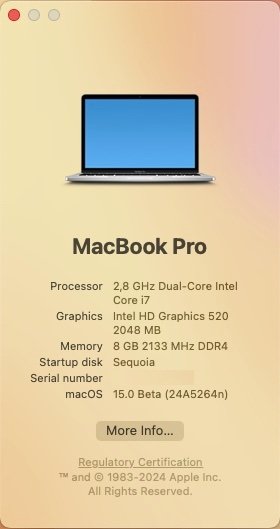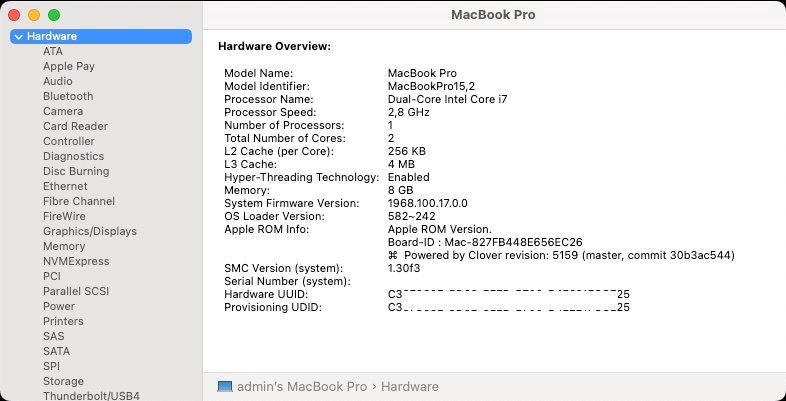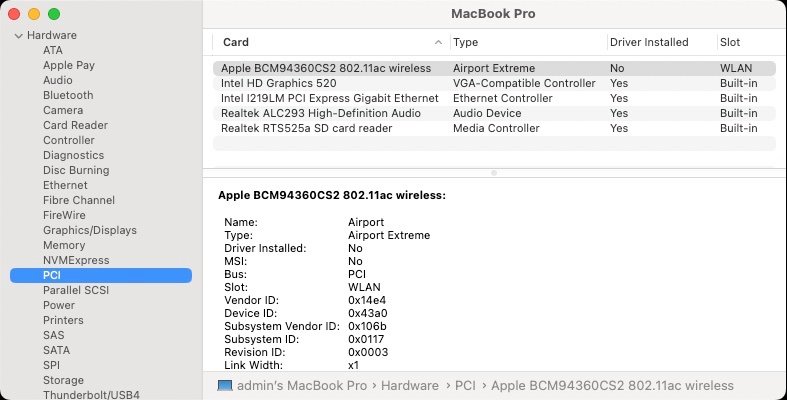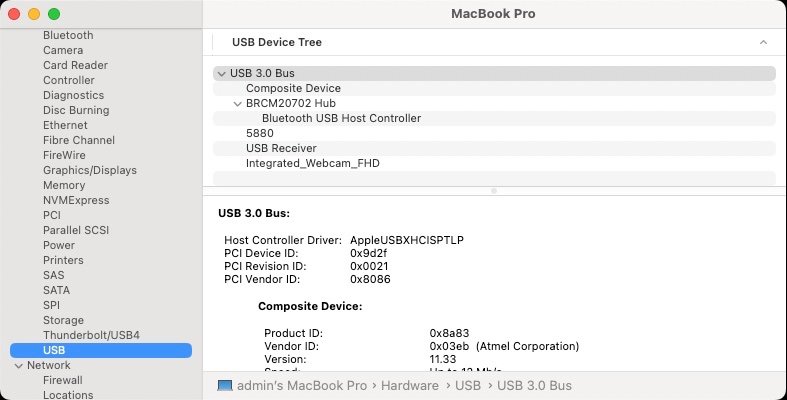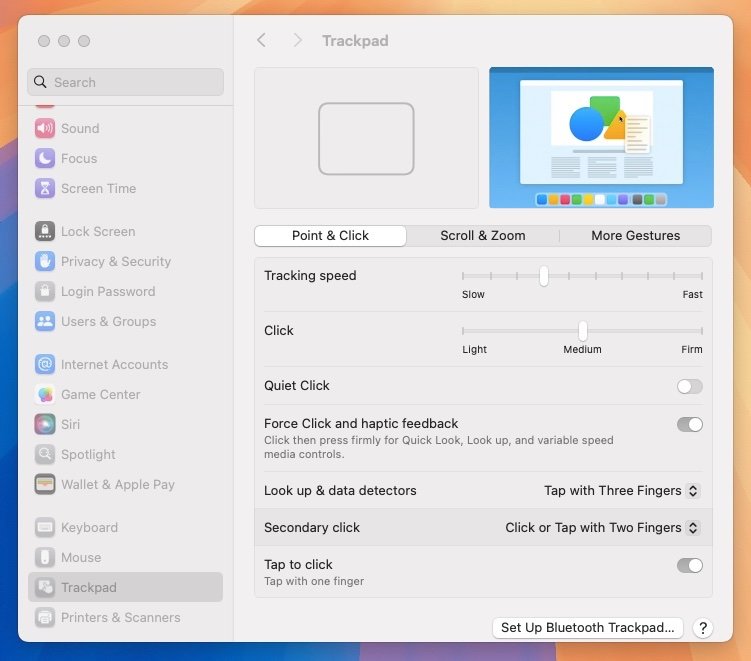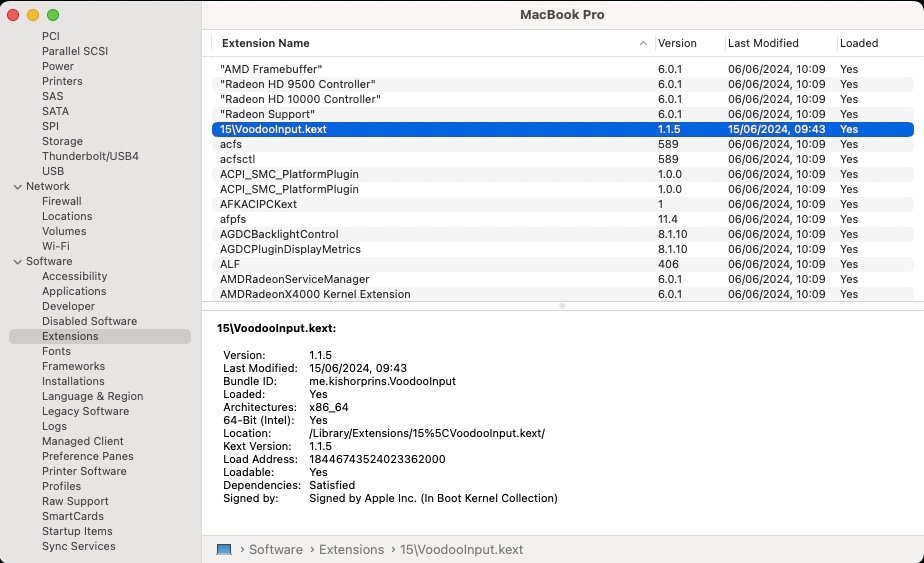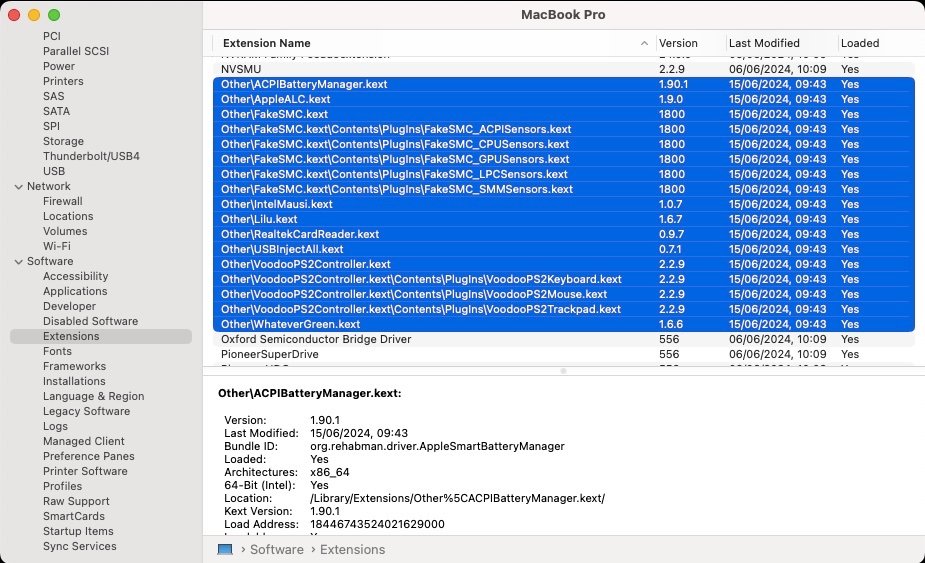Leaderboard
Popular Content
Showing content with the highest reputation on 06/17/24 in all areas
-
Last updated: 14 Jun 2025 We occasionally get questions about compatible graphics cards, so these articles should be useful for Hackintoshing purposes: 1) Best budget (under $50) graphics cards in 2025 Some of those cards are compatible with macOS up to High Sierra. Only a handful support Metal and Mojave/Catalina/Big Sur, i.e. Kepler architecture for nVidia (e.g.: GeForce GT 710) and GCN1.0 architecture for AMD (e.g.: AMD R5 240). And remember that, since Monterey, macOS dropped all support for nVida cards. 2) Best low-profile single-slot graphics cards for Small Form Factor (SFF) PCs in 2025 All those cards are compatible with late versions of OS X/recent versions of macOS. Afaik, all meet the minimum requirements for Metal but caution with nVidia cards since Mojave/Catalina/Big Sur only support Kepler models and, since Monterey, macOS dropped all support for nVida cards. 3) Best 1080p gaming graphics cards under $150 Those are good and reasonably priced cards, compatible with late versions of OS X/recent versions of macOS. Some do not need dedicated power supplies and will draw power from the PCIe bus. Afaik, all meet the minimum requirements for Metal but, again, caution with nVidia cards in Mojave/Catalina/Big Sur since those only support Kepler models and, since Monterey, macOS dropped all support for nVida cards. The site offers other "best graphics cards..." articles like "under $100", "under $200", etc. All available through a basic search.1 point
-
It should come as no surprise that the same issue that initially affected legacy Broadcom cards in macOS Sonoma now applies to freshly released macOS Sequoia beta. The OCLP tool will need to be updated for Sequoia.1 point
-
List of dropped platforms only extends to Intel 8th gen. Amber Lake MacBookAir8,1 this year, all other platforms officially supported by Sonoma remaining supported in Sequoia. Good news for Skylake platforms: since KBL graphics drivers are retained, SKL graphics remain supported through the same patches used for Ventura and Sonoma. On the wireless front, OCLP patcher will need to be updated for Sequoia so that legacy Broadcom cards are supported again. Other than that, nothing much to report after just a brief spell with Sequoia 1st beta other than it feels a little more responsive than Sonoma and there are odd bugs (for example, an empty white window that may pop up at startup and cannot be closed or occasional mouse selection trailings). Installation on my Skylake Latitude E7270 was very straightforward and totally painless: from Sonoma, I updated Clover to r5159 (revised to boot Sequoia), changed my Clover config's SMBIOS to MBP15,2 (necessary), disabled the BlockSkywalk kernel & kext patch (necessary) and added boot arg -lilubetaall (also necessary). I then rebooted Sonoma, downloaded the Sequoia beta installation package and launched the installation targeting a dedicated Sequoia volume (previously created in Disk Utility). That was it, after a couple of reboots, I was offered the Sequoia setup screens and was presented with the Sequoia desktop. Resources: Sequoia beta 1 installation package can be downloaded here. Clover_r5159.pkg.zip E7270_Clover_pack_Seq_15.0.b1.zip Working: graphics acceleration with same KBL settings as in Ventura/Sonoma brightness control HDMI output mini-DP output touchscreen touchpad (after replacing VoodooPS2Controller's PlugIn "VoodooInput" by 1Revenger1's version v1.1.5 due to changes in Sequoia as explained here. 1Revenger1_VoodooInput_v1.1.5.zip) audio (incl. DP/HDMI audio) LAN Apple (Broadcom) BCM94360CS2 Bluetooth USB ports SD card reader full CPU power management sleep & wake (having disabled hibernation) Not working: Apple (Broadcom) BCM94360CS2 wireless, as per Sonoma. We'll have to wait for the OCLP patcher to be updated for Sequoia. Meantime, it's important not to boot with the BlockSkywalk kernel & kext patch and/or with AMFI prevention or Sequoia will KP/fail to boot. Things looking different in System Information->Software->Extensions: injected kexts are listed and everything is listed as loaded.1 point