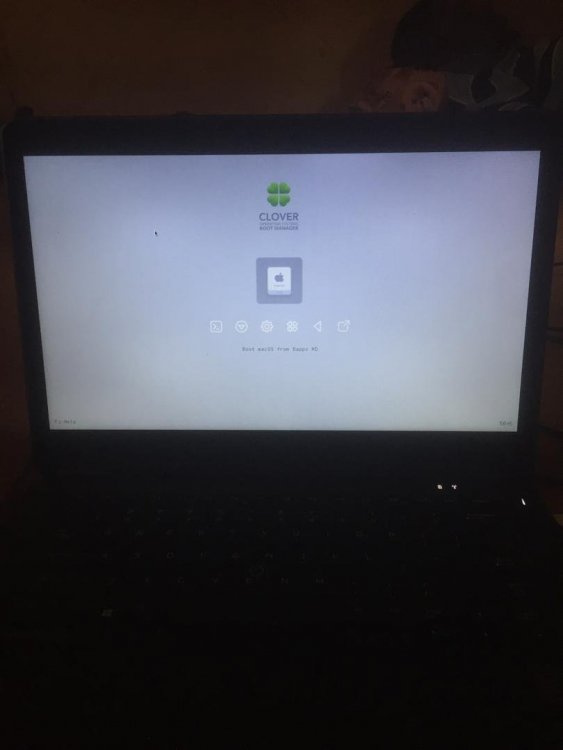Leaderboard
Popular Content
Showing content with the highest reputation on 10/11/19 in all areas
-
Moving to the correct and appropriate "Bootloaders" section. In the future, please make every effort to post in the correct section and, once again, search the forum before posting to verify if your query/questions have not been raised before (I've asked you before). As it happens, it's already been the case...... So, again, all you have to do is set up the "Boot" section of your Clover config properly. Use Clover Configurator app to that effect. Select the target partition/volume by its name (or select "LastBootedVolume" if you only have 1 x macOS partition/volume) and make sure you set boot delay (i.e. Timeout) to 0. That's all, it's as simple as that. I suggest you read the documentation on Clover's wiki seeing you need to learn about it.1 point
-
A few things are required to successfully run macOS Catalina on a Hackintosh, whether through a new/fresh installation of a direct upgrade from a previous OS X/macOS version/release. 1/ Embedded Controller: As mentioned here by @MaLd0n at InsanelyMac, since beta #5, macOS Catalina requires Embedded Controller (EC)-related patching for many computers. It's therefore important to check your Embedded Controller device (aka "PNP0C09" id) in DSDT/ACPI and apply the mandatory device renaming to "EC" in Clover's config (or directly in DSDT), failing what, Catalina will never boot. For instance, most Dell laptops since the era of the Latitude E4x00/E5x00/E6x00 range have an Embedded Controller device called "ECDV" in DSDT; in Clover, the necessary ACPI device renaming is as follows: Description: Changes ECDV to EC Find: 45434456 (ASCII for "ECDV" in hexadecimal notation) Replace: 45435F5F (ASCII for "EC__" in hexadecimal notation) Other known names for the Embedded Controller include "H_EC" or "EC0". If you find no Embedded Controller device in ACPI, this patch is not necessary. 2/ Clover: Clover needs to be at a minimum version supporting Catalina. Versions r503x, r504x and r505x are generally Ok. At the date of general release of Catalina, we recommend using Clover r5093 as the minimum version. Clover versions are available off Dids' Github repo. 3/ Add-on kexts: Lilu and associated plugins also need to be at versions updated for Catalina. At time of writing, we recommend the following minimum versions, all available off Acidanthera's Github repos: Lilu v1.3.8 Whatevergreen v1.3.3 AppleALC v1.4.21 point
-
In case the above Google link becomes unavailable... Dell_Precision-M6800_Jul2019.zip1 point
-
Please i have successfully installed a Mac OS Catalina and even hidden several volumes in my clover boot option but cant seem to find a way to entirely hide the clover boot menu. i want to just see the apple logo when i boot my hackintosh without having to click on any drive or volume. attached is the image of what i want to hide-1 points
This leaderboard is set to London/GMT+01:00