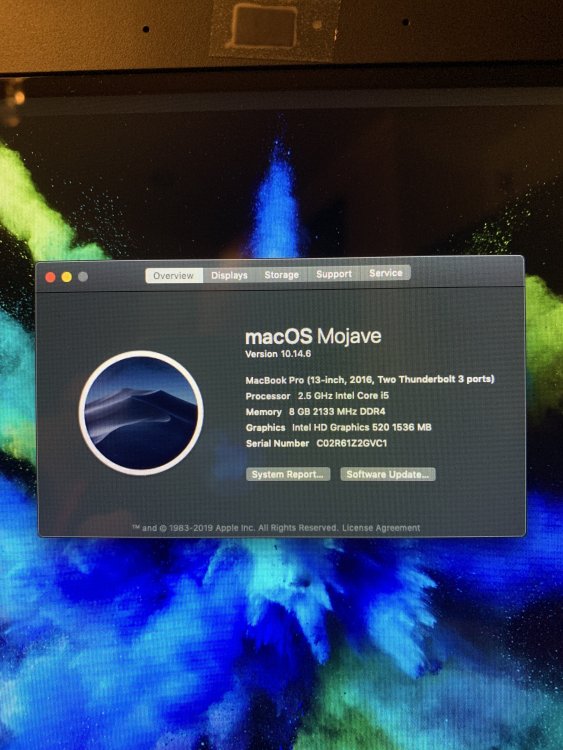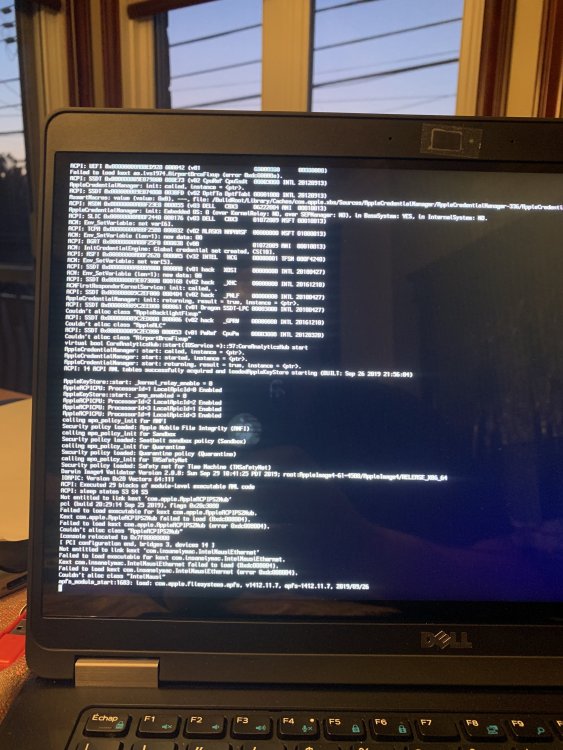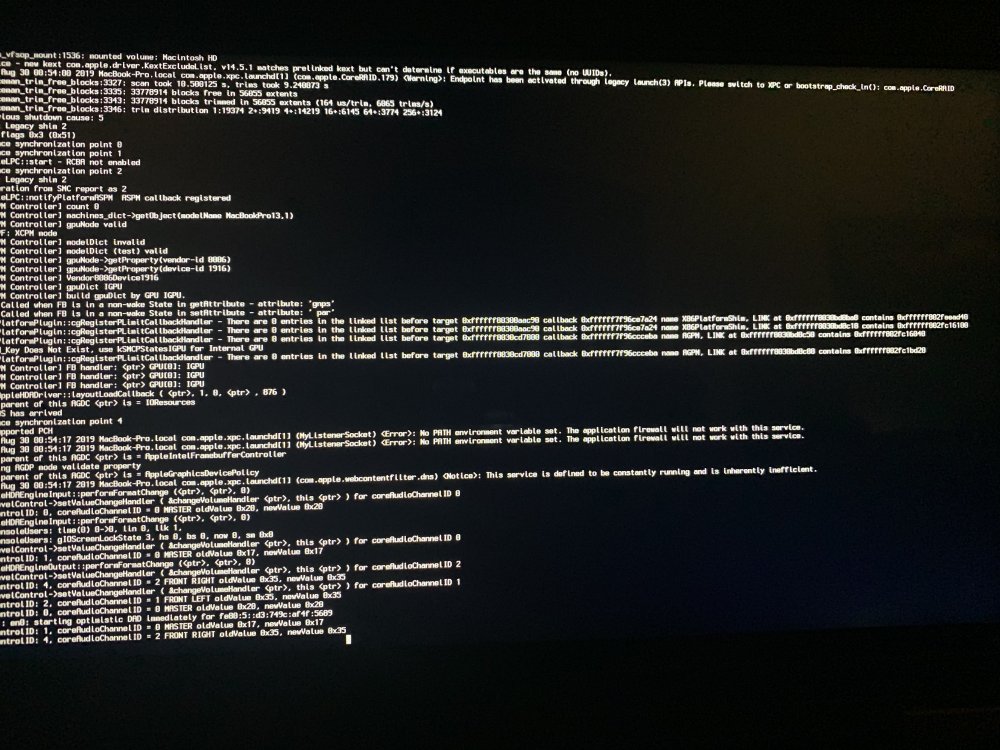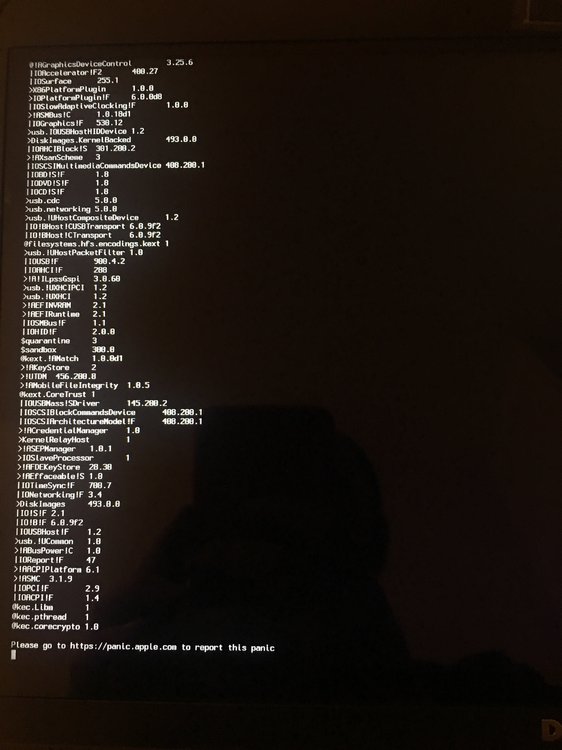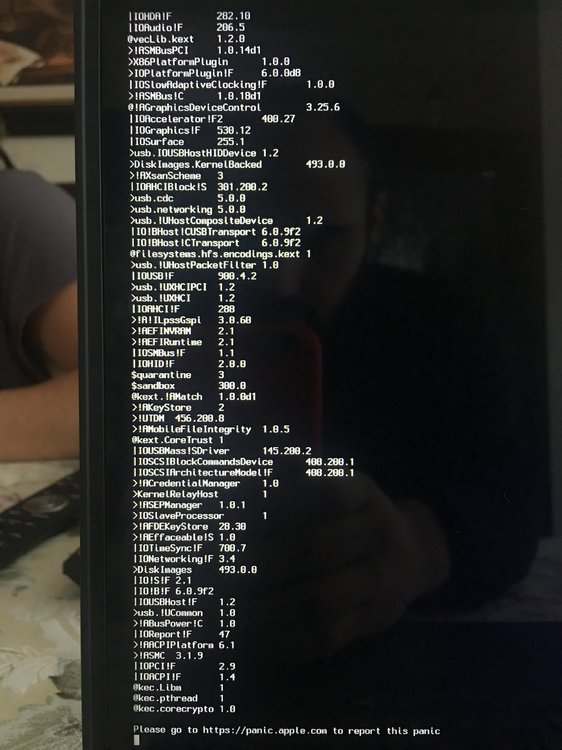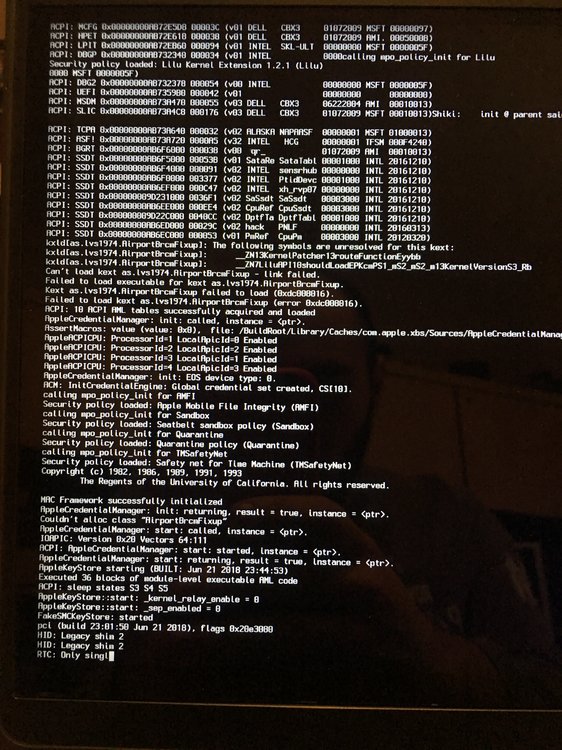bbuontempo
Members-
Posts
50 -
Joined
-
Last visited
-
Days Won
1
Content Type
Profiles
Articles, News and Tips
Forums
Everything posted by bbuontempo
-
Hi, trying to upgrade my Latitude E5470 to OSX Catalina but these are the errors I’m getting. How can I fix this? Thanks
-
Hi I have a dell e5470 running OS X Mojave. for some reason only 2 ports work at a time...if I try to connect a third device it doesn't read it, does anyone know why? Also the sd card slot doesn't work... thanks
-
[SOLVED] Latitude E5470: Trouble updating to latest version of Mojave
bbuontempo replied to bbuontempo's topic in The Archive
It Worked!!!! Thank you so much guys I really appreciate all the help and support! This forum is amazing!! -
[SOLVED] Latitude E5470: Trouble updating to latest version of Mojave
bbuontempo replied to bbuontempo's topic in The Archive
Thank you for the reply. Unfortunately I’m not too tech savvy, would you be able to explain to me how I can do that? Thanks in advance! -
[SOLVED] Latitude E5470: Trouble updating to latest version of Mojave
bbuontempo replied to bbuontempo's topic in The Archive
Hi, sorry for the lack of details.... so its a dell E5470 CORE I5. 8GBof ram and intel graphics. Clover version 4920 attached is my clover folder. Thanks. CLOVER.zip -
Hi a couple months back I installed OS sierra on my laptop. I was then able to update to Mojave’s directly through the App Store. Now the issue I’m having is I’m trying to update to the latest update of Mojave’s and It keeps getting stuck at the Apple logo. Here is what it says. Thanks in advance for the help.
-
Yup, I installed clover with those exact setting and I used the folder you posted above. It’s weird tho because I get to the install screen and It installs but when there’s about 2 minutes left the computer performs a restart and then I get the panic. Can it be I need to reformat the ssd and then install?
-
I basically created a new bootable USB with OS Mojave and I’m trying to install it on a OS high Sierra partitioned ssd. This is the panic I get
-
Thank you for the reply! I get to the boot screen of Mojave i click install but when the computer restarts I get a kernel panic. What options do I need when installing clover?
-
Thanks for the reply, Here is the clover folder and ill upload the photo of the panic right after. CLOVER.zip
-
Hi, currently running the latest version of high Sierra. I’ve tried to update to OS Mojave directly from the App Store however I’m having a kernel panic. Anyone know what I’m doig wrong or how I can fix this? Thanks
-
Hey man, which ACPI files would these be? thanks
- 40 replies
-
- e5470
- legacy-shim-2
-
(and 1 more)
Tagged with:
-
Thanks for the reply! Here is the folder as requested.. CLOVER.zip
-
Thanks for the reply however I never even get to the install screen. I tried setting up the USB again and still nothing. This is where it hangs. Thanks for the help!
-
Hi everyone, I'm having an issue where I'm left hanging on the white apple logo. When I get to the clover boot screen there's no option to install however I have the option to "boot install mac osx" or something along those lines. Im fairly new to this so I don't have much experience. Would someone be able to give me a step by step guide on what to do? Thanks, Bruno
-
Ok sounds good i won't update. ALso my mouse is really sluggish and not precise, is there any way to fix this? Also how can i get the multitouch features like scrolling on my touchpad. Thanks
-
Also how can I update to El Capitan It downloaded fine and it installs but when I boot up the laptop is still on lion.
-
Perfect it works thanks! However when the computer goes on standby the screen lights up but there is no image. How can I fix that?
-
When I run the myfix it tells me many things it cannot install. Including mouse,keyboard etc.... what should I do? Thansk
-
I tried that but it doesn't work. It downloads the software then when it reboots it gets stuck on the white apple screen with the spinning wheel my only option is to re install Lion every time. And as for the mouse the version of Lion I have is 10.7.2 whereas the boot packs are 10.7.5 does that make a difference as I am still not able to fix the problem. Thanks
-
I did a full and a quick fix but it still doesn't work? After the install what are the steps to follow? Also how can I update? Thanks, Bruno
-
I just tried it again and it seems to be working i have 3 minutes left of the install however my trackpad doesn't work i had to connect an external mouse... do you know how i can fix this?
-
Thanks everyone for the help but I still keep getting the same screen. I did the bios update and I tried the boot flag as well
-
Hi everyone, Im trying to install Lion on my dell d620 nvidia. I get to the language selection screen however a few seconds later the screen freezes up and a black shade appears telling me I need to restart my computer. How can I get past this?? Thanks!