-
Posts
79 -
Joined
-
Last visited
-
Days Won
1
Content Type
Profiles
Articles, News and Tips
Forums
Posts posted by eC//FrEaK
-
-
Hi folks.
I'm currently using @Jake Lo's Big Sur bootpack with modified SMBIOS to MacBookPro12,1 due to the Big Sur regression with older MacBookPro.
My integrated webcam is not working now... (with Catalina it did)
 Is it because of the SMBIOS?
Is it because of the SMBIOS?
-
I can give you my "CLOVER" Folder... I generated new Serial Numbers for you.

My 7440 is fully working. You just have to mount your EFI partition, remove/delete you clover folder, and replace it with mine.
You just have to mount your EFI partition, remove/delete you clover folder, and replace it with mine. 
It would be nice to know some more of your system specs... WiFi, etc...
-
Hi.

Which VoodooPS2 kext are you currently using?Never mind...
You could try to replace your "ApplePS2Controller.kext" with the kext i attached for you.
-
 1
1
-
-
Hello forum members.
In a german hackintosh forum i found some code snippet to correct map the brightness keys for a Latitude E7440.
# _OSI(WIN7) is needed for brightness keys into method label OSID code_regex _OSI\s+\(WIN7\) replaceall_matched begin LOr(_OSI(WIN7),_OSI("Darwin")) end; #syscl_fixBrightnesskey_VoodooPS2 into method label BRT6 replace_content begin If (LEqual (Arg0, One))\n {\n Notify (LCD, 0x86)\n Notify (^^LPCB.PS2K, 0x0406)\n }\n If (And (Arg0, 0x02))\n {\n Notify (LCD, 0x87)\n Notify (^^LPCB.PS2K, 0x0405)\n }\n end;How and where do i have to implement this? And, is this compatible with the VoodooPS2 kext modified by @Bronxteck
-
Hi.

Please provide full system specs, and a more detailed description of what you have tried so far. (e.g. what installer you tried, kexts, EFI folder.....)Thx.
... BUT ... i would not even recommend you to use that machine for a macHack... your dGPU (that RTX2070) has zero driver support for macOS ... so you would go with disabling it and using the iGPU (Intel UHD 630) of you CPU ... you will loose all the graphics power for what you paid so much, when you're running macOS instead of Windows or Linux.
-
Yep, there is no dGPU built into that system. I'll try to disable "PluginType", and see what happens.

EDIT:
Another question...
Is it necessary to inject the graphics card? Or ist ok to let Clover + WEG do the work automatically?
-
Hi there.

After some weeks of using my "MacBook E5540" i think it's time to max out the performance of my system (mostly battery life)... Unfortunately i do not know how i can do this and succeed at 100% ... So, is there any person who may check my "debug" for stupid/bad/unnecessary configuration? I'm very interested in the "ACPI" part of my "config.plist"
Thx in advance to everyone who is digging/crawling through config.
-
You have to enable "KernelPM" in Clover Configurator.

I have added it for you.
 Just replace your "config.plist" with the attached "config.plist" inside your CLOVER folder.
Just replace your "config.plist" with the attached "config.plist" inside your CLOVER folder.
-
 1
1
-
-
Well... so far i'm at the end of my knowledge...
 I now have no more ideas why your screen remains black after awaking from sleep...
I now have no more ideas why your screen remains black after awaking from sleep...
-
 Sad...
Sad...
Anyways... which config are you using in clover for booting your system, "config.plist" or "config 2.plist"? -
I guess, that i know your answer... but did you tried to adjust the backlight with somewhat like that "Fn + xx" shortcut?
-
Umm... i do not see the "SSDT-PNLF.aml" required for "AppleBacklightFixup.kext" in your "/CLOVER/ACPI/patched" folder...
Try a fresh download from here.
Put the kext into /C/K/other and the *.aml in /C/A/patched.
Maybe this should finally solve your problem.

-
Could you post a actual debug ?

There is only the one in the first post on this thread.Sorry... i've found the second one.

-
As i can see from your "kextcache_log.txt" you have that "IntelGraphicsFixup.kext" still in the kext-cache. Remove that KEXT from from /L/E and type/copy the following in terminal:
sudo chmod -Rf 755 /S*/L*/E*
sudo chmod -Rf 755 /L*/E*
sudo chown -Rf 0:0 /S*/L*/E*
sudo chown -Rf 0:0 /L*/E*
sudo kextcache -i /
Reboot and check if your problem is solved.

-
Apple released a "Supplemental Update" for macOS 10.14.6 just a few days ago. It includes a fix for an issue “that may prevent certain Macs from waking from sleep properly.” ... Maybe that can fix your problem?
-
Ok, hibernate mode 0 is mostly used for desktop machines. Try "sudo pmset -a hibernatemode 3" at the terminal, reboot and see if it makes any difference.

-
Hi.
1. Remove "IntelGraphicsFixup.kext" and replace it with "WhatverGreen.kext" (Download WEG)
2. Check your hibernate status by typing the following in terminal "pmset -g | grep hibernatemode" Which mode is set?
Report back after you have followed the steps.

-
 1
1
-
-
Will this config.plist also work for a Latitude E5540, SMBIOS MacBook Pro 11,5?
-
Yep, they do work as USB 3.0 ports.

-
Thank you so much guys! KernelPM does the trick.

I'm now installing!
Thread can be marked as [SOLVED]
-
@Bronxteck
Thx for that new resource... but it is also not working for me...
@all
Is there any way to get a clear error message why the system is rebooting at this point? -
Could you provide both vendor id's ... the one from "Dell Touchpad" and the one from the "I2C HID Device"?
-
How old is your Apple-ID? Many people report that a newly registered Apple-ID is not working for iMessage and FaceTime.
-
At least the typ of device... I2C or PS2 ... ALPS or Synaptics...
Do you have a bootable Windows to look up what type of device it is?



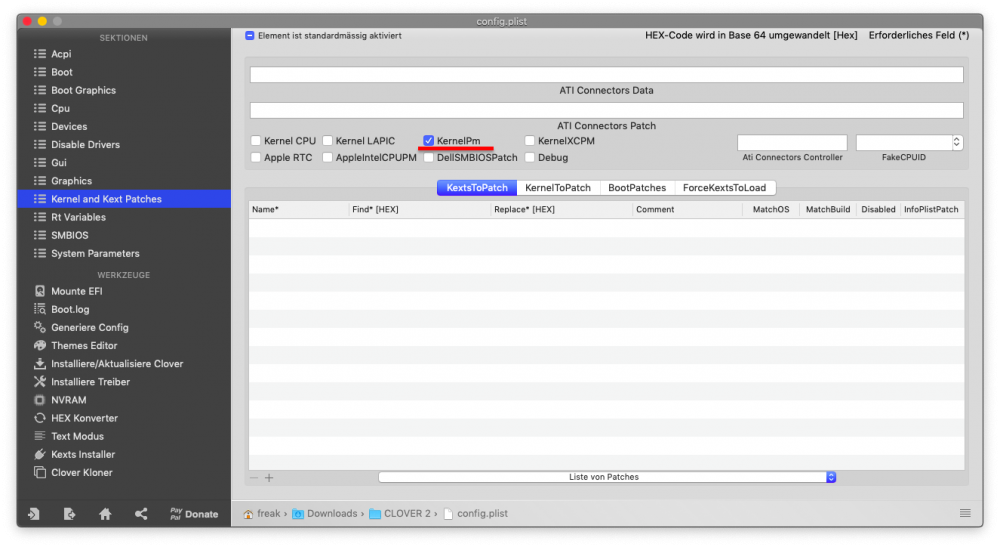
Latitude E7440 no working webcam SMBIOS "MacBookPro12,1"
in The Archive
Posted
Problem can be marked as solved. I preferred to go with the solution @Jake Lo provided.
Now everything is working as expected.