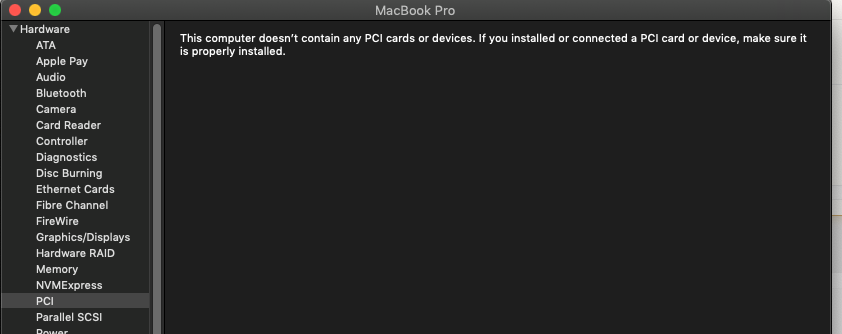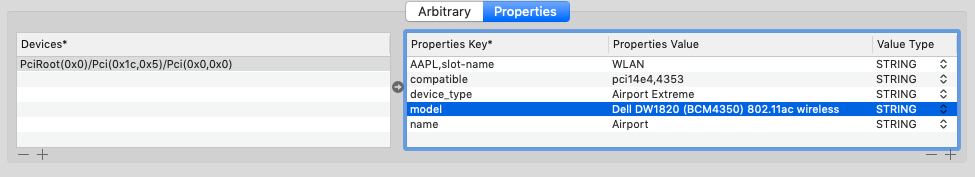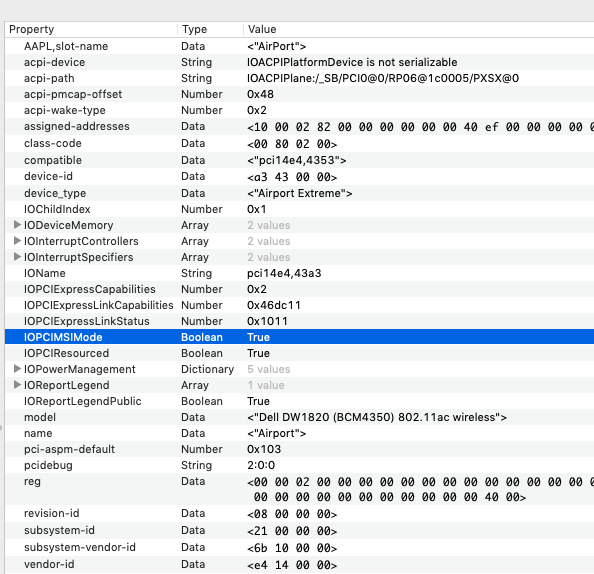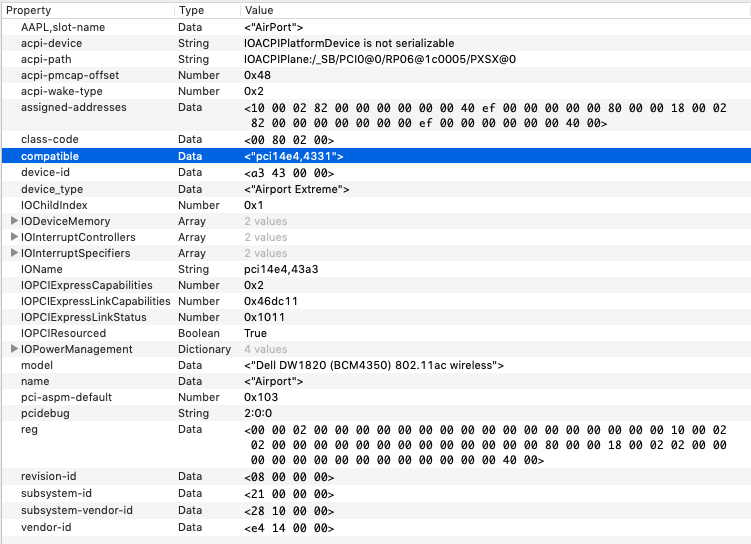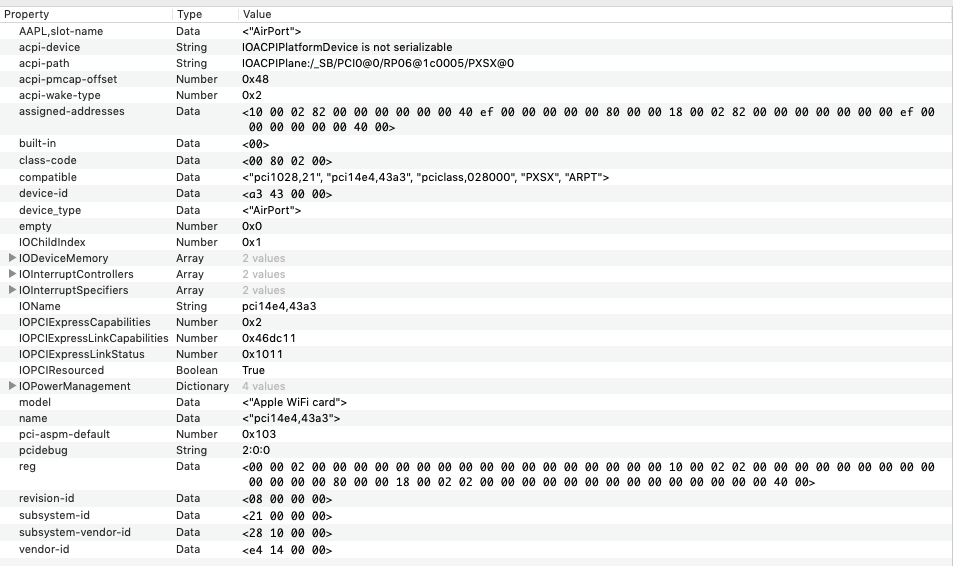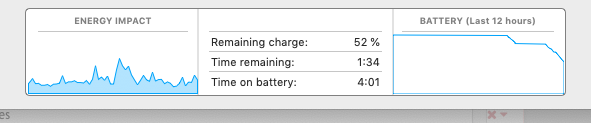roniez
Members-
Posts
59 -
Joined
-
Last visited
Content Type
Profiles
Articles, News and Tips
Forums
Everything posted by roniez
-
@Hervé After unchecking FixAirport in Clover the WiFi chip showed up in Sysprofiler > PCI. Also noticed a increased effect on my connection speed (144Mbps with FixAirport) 300Mbps without FixAirport in Clover config.
-
if i remove the _DSM to XDSM rename laptop will not boot. I suspect its due to the AML specific for this model of the zenbook SSDT-UX430-KabyLakeR.aml.zip
-
nothing is reported under Sysprofiler -> Pci and i have attached the running copy of my config.plist, let me know if you need the kexts or anything else. config.plist.zip
-
Can report that using the tape method + the clover device properties worked wonders. Interesting thing however the WiFi card is not listed under PCI Devices in system report. in about this mac Will also need to do some testing with bluetooth but for now the WiFi seems to work.
-
You don't happen to know which pins those are on my card? Or know where I can find a diagram that shows these pins?
-
Bronxteck can you elaborate? Have attached the debug package now. i did noticed that if i choose ADDDGTP option in clover it will not inject the PCI device properties i manually add. debug_12191.zip
-
Not listed and when I press + to add it is now showing in the drop down. Networksetup -createnetworkservice WiFi en1 did not work either
-
I have now managed to get the device to boot with Hervé's adaptation. How ever wifi says no hardware installed and IOregistry is showing the changes i did via clover. Any suggestions ?
-
Hello I am in need of some assistance getting this card to work. I have followed the guide by Hervé and my laptop will not boot if i add the pci parameters in clover. I did manage to get the laptop to boot once with working wifi and everything except the trackpad (but that was due to a faulty config.plist) and i fixed the config plist file and now it will not boot with injected pci device again... I have attached my clover zip and have also attached a screenshot from ioregistry. Any advice or guidence is highley appreciated. the Card is verified to have a 14e4:43a3 (rev 08) Subsystem: 1028:0021 (CN-0VW3T3) CLOVER.zip
-
HS 10.13.6 upgrade to mojave assistance (e7450 with discreet nvidia)
roniez replied to roniez's topic in The Archive
I submitted a. Pull request to merge at their github. -
HS 10.13.6 upgrade to mojave assistance (e7450 with discreet nvidia)
roniez replied to roniez's topic in The Archive
i noticed that the AppleALC has a bug for the E7450. Layout 28 and Layout 29 has the same integer in the LayoutID section https://github.com/acidanthera/AppleALC/blob/master/Resources/ALC293/layout29.xml https://github.com/acidanthera/AppleALC/blob/master/Resources/ALC293/layout28.xml And thanks Jake i will as you posted. Also this "System Information/Hardware/Audio/Intel High Definition Audio" dont exist on my systeminfo see attached screenshot. -
HS 10.13.6 upgrade to mojave assistance (e7450 with discreet nvidia)
roniez replied to roniez's topic in The Archive
@viking1304 Thanks for all the work you have done to get this up and running for me and for the fix for the DisableTurboBoost.kext With your fix and using VirtualSMC and SMCBattery.kext i can get up to 5hrs if not more of moderate use of the laptop on battery which is not to bad for an hackintosh. In my opinion i only have 1 ongoing issue and that is the dang headphone/mic combo, what ever headphone i use it refuses to pick up the mic part for example using iphone headphones. So i have resorted to use bluetooth headphones for now, Is there anyway and benefit to increase the vram for our graphics? my is currently listed with only 2GB from the notes i have seen and recoletion from my previous install i had it at 15360mb i belive. Current battery usage with new disableturboboost kext with virtualSMC and smcbattery.kext and screenbrightness at 2-3 tick. -
HS 10.13.6 upgrade to mojave assistance (e7450 with discreet nvidia)
roniez replied to roniez's topic in The Archive
@viking1304 You are correct i never thought of checking if i had brightness slider, and yes it is no present with the files you gave me initaly. Removed AppleBacklightFixup and it works and karabiner works just fine now. also get 16 steps just like you. For powermgmt i removed disableturboboost and i am currently looking in to another way of disabling turboboost. and i came across this forum thread on notebook reviews http://forum.notebookreview.com/threads/undervolt-disable-turbo-boost-for-increasing-battery-life-of-macbook-and-hackintosh.821361/ I have yet to attempt this. -
HS 10.13.6 upgrade to mojave assistance (e7450 with discreet nvidia)
roniez replied to roniez's topic in The Archive
The nvidia GPU is disabled thanks to the EFI files i got from viking. My question now was in regards to general power manegement as imo i should be able to get more than 2hrs of run time on battery. Fn+Insert sends the laptop to sleep, Fn+F3 is volume increasement. (as per standard and as per guide) Clover Config is already set to PluginType 1 And Fn+F11 and Fn+12 with karabiner-elements worked just fined back in HighSierra. -
HS 10.13.6 upgrade to mojave assistance (e7450 with discreet nvidia)
roniez replied to roniez's topic in The Archive
Okay found the issue although i have yet to do the SSDTPRGen. I currently opted for the SSDT-XCPM how ever i still feel like i am not getting enough usage time when on battery (on WiFi If i go by Activity monitor i will get roughly 2hrs of onscreen time and medium/heavy usage of the laptop (youtube, remote desktop connections, emails and etc) Questions. 1, Does anybody know what SMBIOS is the prefered one to use for our beloved Dell e7450 - i7-5600u with discreet Nividia? I am currently using the SMBIOS for MBP 12.1(i5-5257U) 2, Would there be any benefit from using the ssdtPRGen instead of the SSDT-XCPM from Rehabman? 3, Using Karabiner-Elements and the json file provided in the sierra guide i am unable to get the onboard LCD brightness (F11-F12) controls to work. Do you have any suggestions? -
HS 10.13.6 upgrade to mojave assistance (e7450 with discreet nvidia)
roniez replied to roniez's topic in The Archive
You are absolutly right, had a complete brainfart and have not done my ssdtPRGen... apologies. will see if doing that ssdtPRGen will change some things for me. -
HS 10.13.6 upgrade to mojave assistance (e7450 with discreet nvidia)
roniez replied to roniez's topic in The Archive
Been running -
HS 10.13.6 upgrade to mojave assistance (e7450 with discreet nvidia)
roniez replied to roniez's topic in The Archive
@viking1304 Thx for the assistane. I ended up making a new USB installer with movaje on it and used your attached file (with NV) and installed just fine and runs super smooth, have yet to test everything as i will be redoing this installation on a larger SSD that will dualboot windows later on. (will actually attempt to use clonezilla to move this installation to the larger SSD) i have yet to update BIOS to A20. Edit1: Been running it for a bit now and i am suspecting something is off. The laptop feels like it's running with the Nivida GPU or something because its using a alot of power or cpu states and computer gets warm to the touch. Edit2: attached ioreg output. roniez’s MacBook Pro.ioreg -
HS 10.13.6 upgrade to mojave assistance (e7450 with discreet nvidia)
roniez replied to roniez's topic in The Archive
There we go attached it now. size is quite different CLOVER.zip -
[SOLVED] Latitude E6530 High Sierra Upgrade using Clover
roniez replied to esmith1966's topic in The Archive
Hello Jake, I have successfully installed mac using ur latest config.plist how ever following the post #1 in the guide it refers to copying from EFI/CLOVER/KEXT/OTHER/LE to /Library/Extensions how ever there was no /EFI/CLOVER/KEXT/OTHER/LE folder in my EFI. i am now doing my first boot without my premade usb installer. will post update later. I need assistance, For some reason i cannot get any of the display ports to work via docking station or without dock. On the laptop i have VGA and HDMI ports, neither works outside of dock. And on dock i have DisplayPorts and DVI and VGA and none of them works. Anybody can help me with this? -
[SOLVED] Latitude E6530 High Sierra Upgrade using Clover
roniez replied to esmith1966's topic in The Archive
Thanks Jake, i will try it in a few days, i currently dont have access to the laptop for a few days now. due to travels. -
[SOLVED] Latitude E6530 High Sierra Upgrade using Clover
roniez replied to esmith1966's topic in The Archive
It is showing as enabled. -
[SOLVED] Latitude E6530 High Sierra Upgrade using Clover
roniez replied to esmith1966's topic in The Archive
FixHeaders is already enabled (using your config.plist) that you sent.