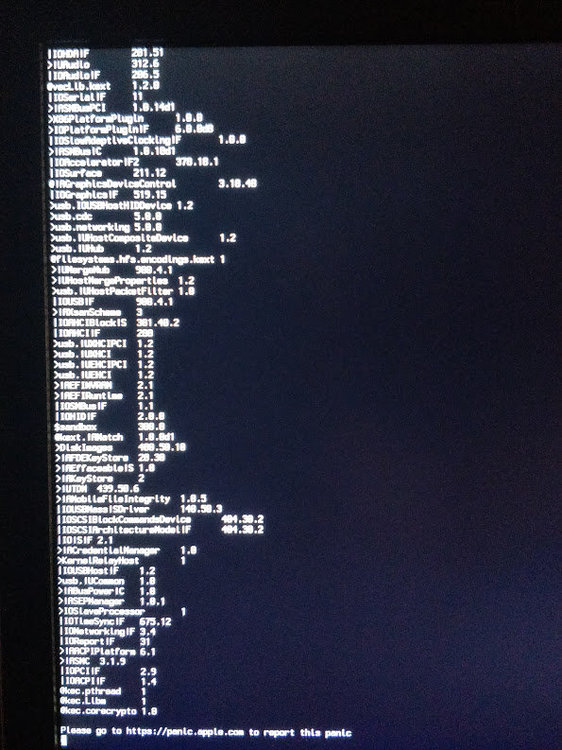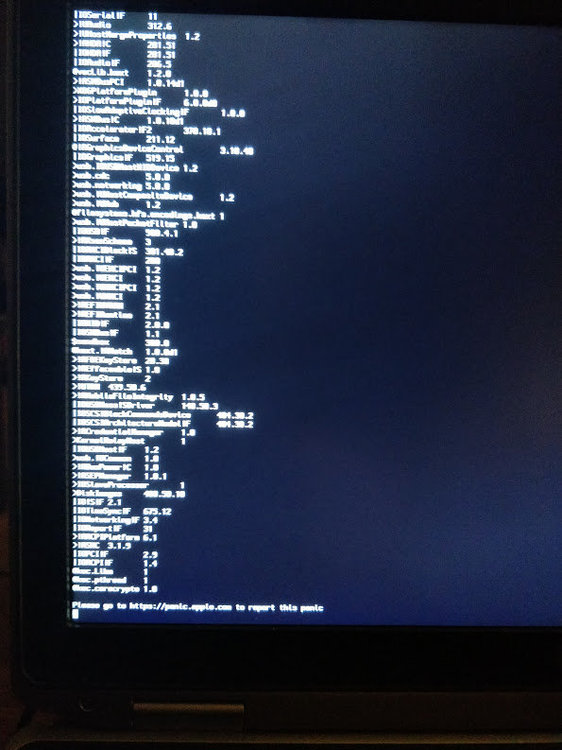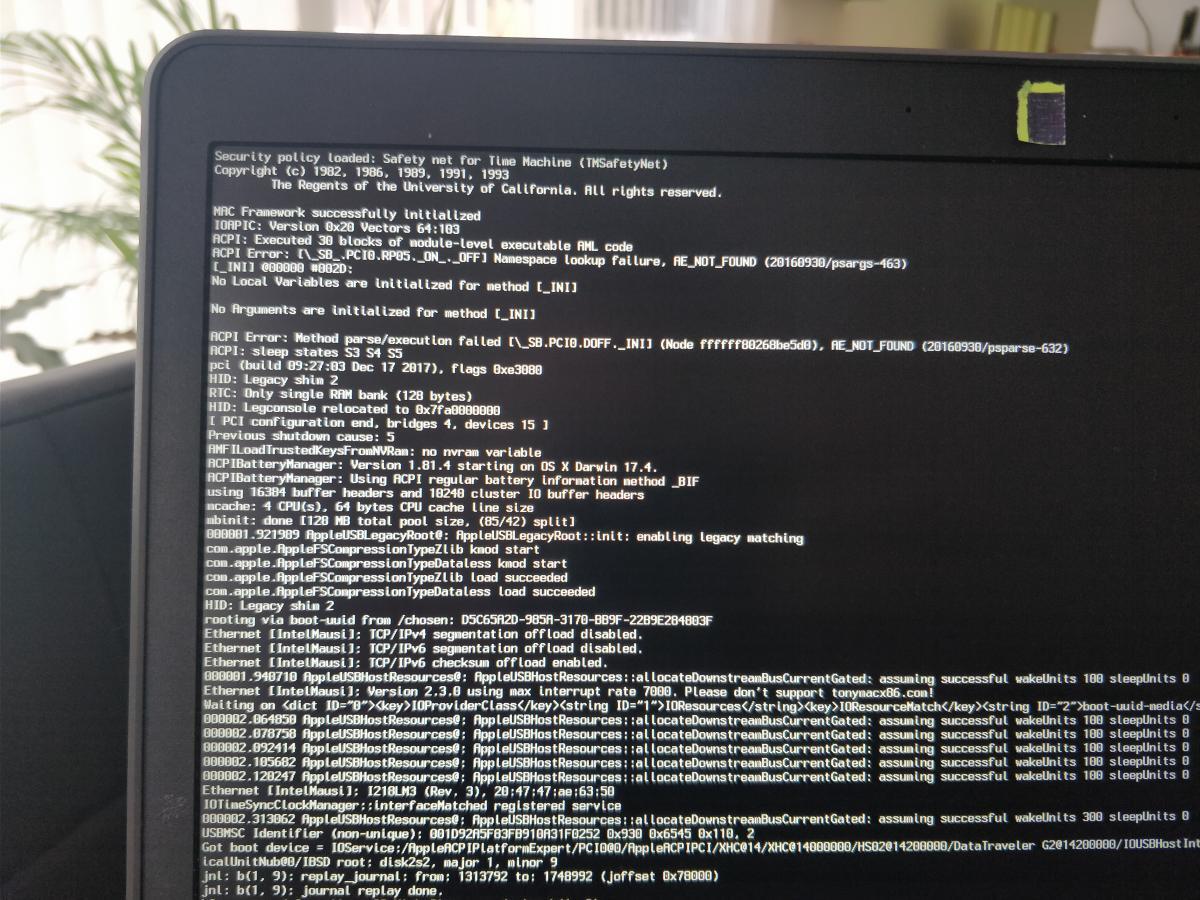roniez
Members-
Posts
59 -
Joined
-
Last visited
Content Type
Profiles
Articles, News and Tips
Forums
Everything posted by roniez
-
[SOLVED] Latitude E6530 High Sierra Upgrade using Clover
roniez replied to esmith1966's topic in The Archive
I have now reinstalled the OS using APFS and update Lilu and Lilu.kext & IntelGraphicsFixup but still same KP i belive If i disable Optimus in Bios, it starts to load the OS then the screen goes completly black and i cannot see anything. the HDD icon keeps flashing though. Here is a Video when the KP occurs. Video of Kernel Panic. -
[SOLVED] Latitude E6530 High Sierra Upgrade using Clover
roniez replied to esmith1966's topic in The Archive
Still get a KP using ur config.plist and HFSPlus.efi i will retry the installation and use APFS as format. -
[SOLVED] Latitude E6530 High Sierra Upgrade using Clover
roniez replied to esmith1966's topic in The Archive
if i use that all entries in clover boot disapears and it only shows a windows installation that is present on another disk. i just copy and replaced the existing config.plist in the USB Installer - EFI Partition and when i do that all entries disappear. -
[SOLVED] Latitude E6530 High Sierra Upgrade using Clover
roniez replied to esmith1966's topic in The Archive
-
[SOLVED] Latitude E6530 High Sierra Upgrade using Clover
roniez replied to esmith1966's topic in The Archive
When using that bootpack that u linked and when i open Clover Configurator under Kernel and KextPatches its completly empty. is that correct? My progress so far. -Created new USB Installer (High Sierra) as per current documentation. -Installed clover as per documentation. -Added Generic EFI + EFI u suggested. -Ran Clover Configuration (checked FixHeaders) Then went to Kernel & Kext Patches but here its completely empty (no patches listed). - Installation is running currently will post result later. - Installation finish, but when booting from usb installer and then choosing "Boot macOS from macOS" it starts to load and and all of the sudden it reboots on me. It looks like i get a Kernel Panic - How can i save the bootlog? any suggestion? -
[SOLVED] Latitude E6530 High Sierra Upgrade using Clover
roniez replied to esmith1966's topic in The Archive
So with that EFI folder do i need to use the "default" efi bootpack from post #2? from the regular guide or just that EFI folder? -
[SOLVED] Latitude E6530 High Sierra Upgrade using Clover
roniez replied to esmith1966's topic in The Archive
Anybody have a link to a function bootpack for High Sierra for a Dell Latitude E6530 (Optimus) A13 Bios ? I have not yet found 1 with a working guide. -
E7450 (Optimus) Headphones/Mic Combo plug not working.
roniez replied to roniez's topic in The Archive
Unfortuently that did not work for me. -
Hello. Has anybody got the combo plug (headphones/mic) or (headphones/line in) to work properly? when i connect a mobile phone headset it's not recognizing the microphone part of it. It only recognized the headphones. as far as i can see the appleACL should support the E7450 but i have no clue if that is the model without discreet graphics.
-
Dunno what happend but after a few restarts and leaving it alone for almost a day it now works fine when connecting miniDP. And i am currently using your config u sent/uploaded.
-
Can add that the Hdmi out works fine although I have not tested audio via HDMI
-
Hello Jake. unfortunately that did not work for me at all. It even went backwords i think because now i don't even get the noice as something has been plugged in or plugged out. (attach and detach sound) I have provided the debug logs. debug_25651.zip
-
Here is the debug zip i hope this helps. Can also mention that the smart card reader actually works on my device. debug_23265.zip
-
I have gotten the mac OS High Sierra 10.13.3 installed successfully with the help of Jake Lo and crew. and following the guide on the forum. However the guide says minidp is working but for me its not. When i connect a minidp to dp cable to the port the laptop screen starts to react like it should activate a 2nd screen or mirror. Same thing happens on the monitor it reads an input from the cable and turns on but after 5 seconds the screen on the laptop will act like the cable is being disconnected and flicker again and it starts the process over. Does anybody have any clue where to look to solve this?
-
[SUCCESS] E7450 (Optimus) High Sierra Installation Problem
roniez replied to WeWin's topic in The Archive
Will try it now, yes the bios is A17 Looks to be working thx a bunch. will post later So installation is now done, but it does not seem to recognice my WiFI. its a Broadcom DW1560 nvm that was solved by rebooting after moving the KEXT's now it recognices the wifi perfectly. -
[SUCCESS] E7450 (Optimus) High Sierra Installation Problem
roniez replied to WeWin's topic in The Archive
Unfortuently that did not work either got to the same screen. The SSDT u gave me i think has errors in it. I have also attached my EFI (boot+clover) and in misc folder u can find a preboot.log See screenshot attached. EFI.zip -
[SUCCESS] E7450 (Optimus) High Sierra Installation Problem
roniez replied to WeWin's topic in The Archive
Which SSDT? i copied all contents from E7450_Disable840M_A17_HS to EFI/CLOVER -
[SUCCESS] E7450 (Optimus) High Sierra Installation Problem
roniez replied to WeWin's topic in The Archive
I get the exact same issue as you are experiencing but i am using 10.3.3 HighSierra.app I have added the following + Generic EFI + E7450_Disable840M_A17_HS + Clover V2.4k r4411 is installed + Lilu.kext 1.2.2 + dvmt set to 96mb Here is my origin.zip Any ideas? origin.zip -
I updated clover to latest version before installation macOS 10.12.4
-
Hello. Some issues i am experiancing currently after following the guide provided on the forum and witch patches installed from https://osxlatitude.com/index.php?/topic/9740-dell-latitude-e7450-intel-5500-with-discrete-nvidia-840m/ and https://osxlatitude.com/index.php?/topic/9758-e7450-brightness-keys-not-working-with-karbiner-elements/?p=69308 Now when i boot up the laptop when attached to dock it will not enable WiFi when i undock. this also occurs when i boot the laptop undocked and then attach to dock, wifi will remain enabled but it will not handoff back to wifi from ethernet from docking station Anybody have any pointers on how i can troubleshoot this? Kind Regards roniez
-
E7450 - Brightness keys not working with karbiner-elements
roniez replied to roniez's topic in The Archive
I just rebooted once more, before i rebuilt the kextcache (even removed battery and removed from powersource) and just powered up, now the brightness keys works as expected but i do have to press the FN key for it to be used. which is great!- 45 replies
-
- brightness
- macOS Sierra
-
(and 1 more)
Tagged with:
-
E7450 - Brightness keys not working with karbiner-elements
roniez replied to roniez's topic in The Archive
added and rebooted but still no go. do i need to rebuild kextcache?- 45 replies
-
- brightness
- macOS Sierra
-
(and 1 more)
Tagged with:
-
E7450 - Brightness keys not working with karbiner-elements
roniez replied to roniez's topic in The Archive
Here we go. iologs.zip- 45 replies
-
- brightness
- macOS Sierra
-
(and 1 more)
Tagged with:
-
E7450 - Brightness keys not working with karbiner-elements
roniez replied to roniez's topic in The Archive
Yes, and have just double checked as well.- 45 replies
-
- brightness
- macOS Sierra
-
(and 1 more)
Tagged with:
-
E7450 - Brightness keys not working with karbiner-elements
roniez replied to roniez's topic in The Archive
They are set exactly like that, still no joy!- 45 replies
-
- brightness
- macOS Sierra
-
(and 1 more)
Tagged with: