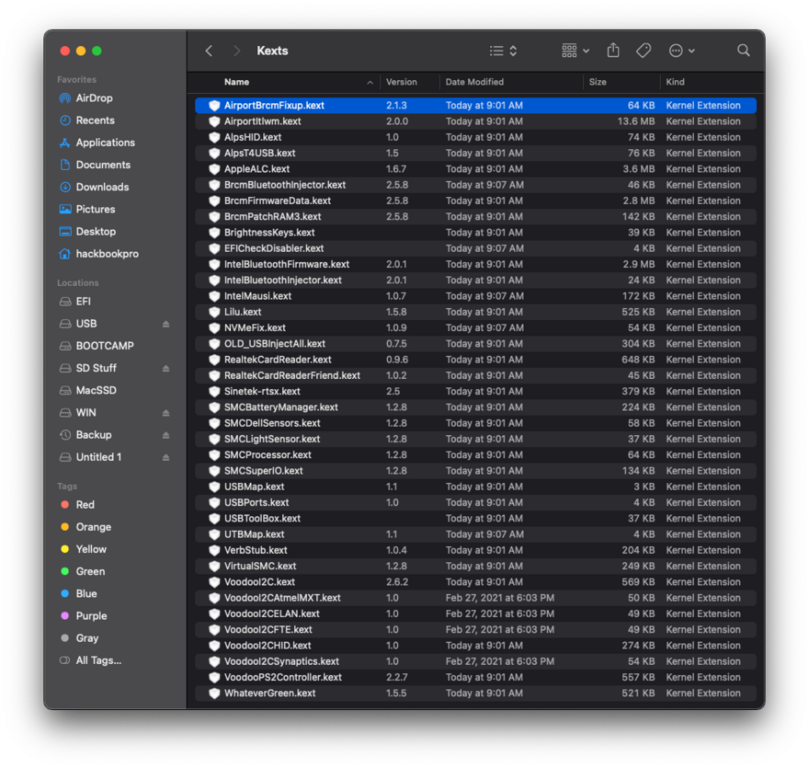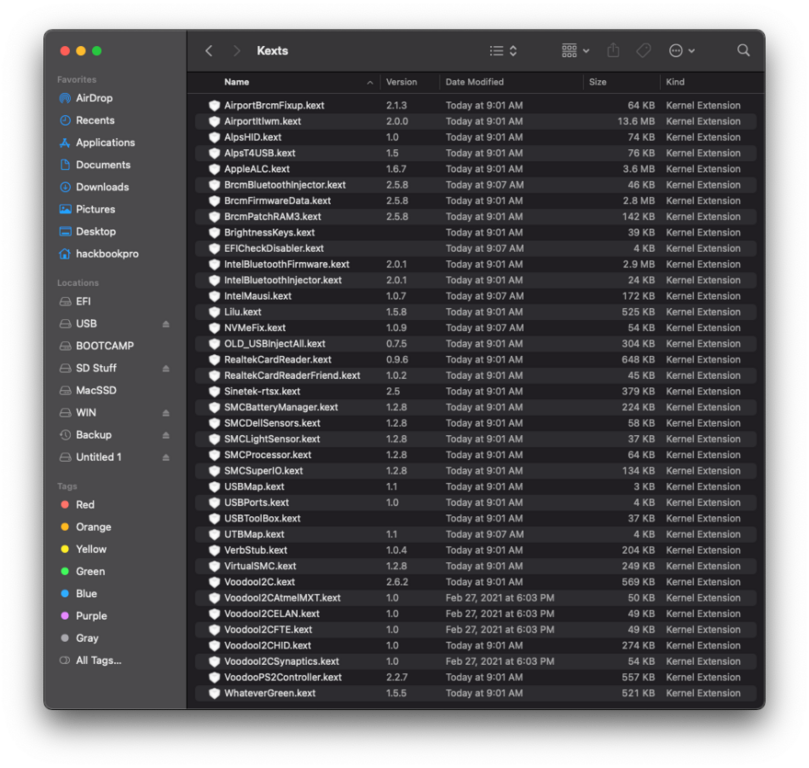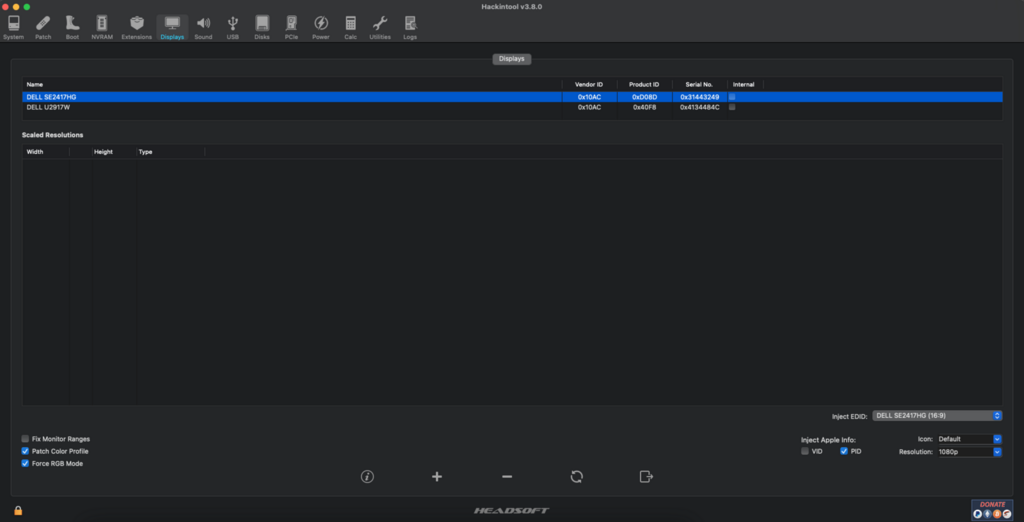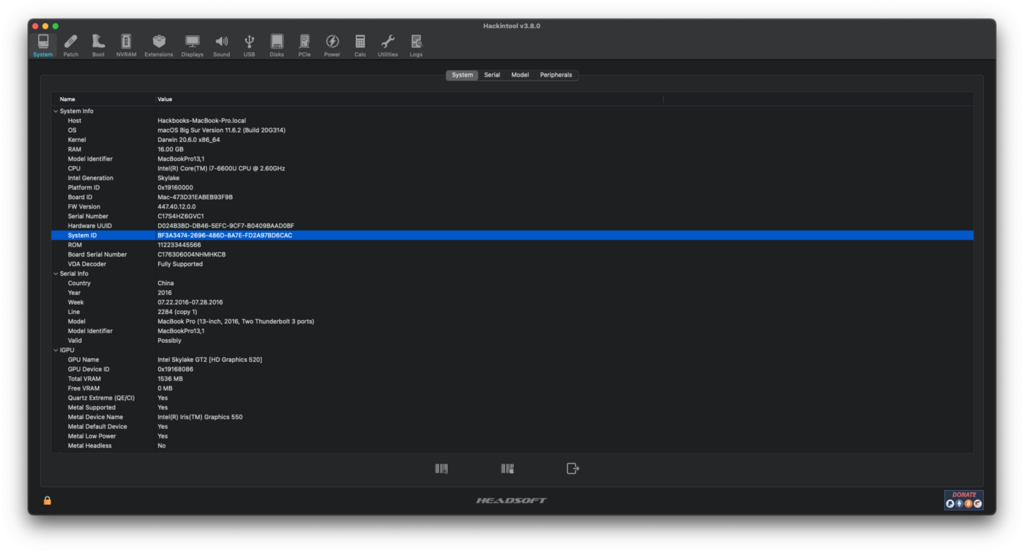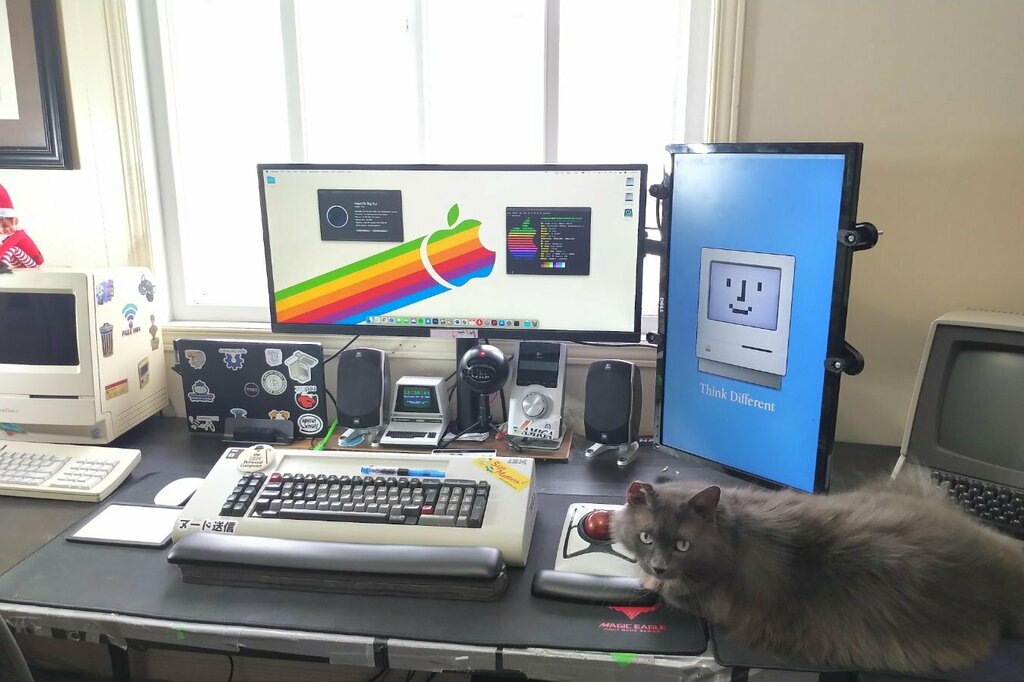ivanthetolerable
Members-
Posts
5 -
Joined
-
Last visited
ivanthetolerable's Achievements

Private First Class (3/17)
0
Reputation
-
I am stuggling with a Dell e7280 OC config issue. I have hobbled together two almost identical config files with two weird issues. Config 1: Display 2 via USB C dock will not work or detect. Usb 3.0/2.0 drives work in USB 3.0 ports Config 2: Display 2 works as a second screen but no USB 3.0 drives work in USB 3.0 ports. Only USB 2.0. The dock also randomly connects and disconnects in Hackintosh Tool. Could anyone help me figure out how to combine these two into 1 fully working config with a working dual display and USB 3.0 ports? I've tried for a few days and gave up. I have swapped all the Kexts from config 1 to 2 and from 2 to 1, copied the display prams, etc. I used Grubmodtool to set the memory to 96mb btw. CPU: I7-6600u GPU: Intel HD 520 Ram: 16gb DDR4 SSD: 500GB NVME OS: macOS BigSur MacBookPro 13,3 Archive.zip
-
Dell 7280 Laptop Hackintosh CPU: I7-6600u GPU: Intel HD 520 Ram: 16gb DDR4 SSD: 500GB NVME OS: macOS BigSur/Windows 10/Linux Mint SMBIOS: MacBookPro 13,1 Boot: OC OC.zip What works: SD Multi Touch Trackpad Webcam Microphone Backlight keyboard USB-C out (HDMI/Audio and USB) Wifi (Intel AX200 Wifi 6) BT (Magic Trackpad and Magic mouse) Sleep (but kills the usb ports on the hub and sometimes won’t turn back on) What doesn’t work/doesn't work well: I have to unplug the HDMI on the laptop once the system is booted and re-plug it in for the main display to work. The screen backlight controls randomly stopped working but I remapped Shift+Up/Down and that seemed to have fixed it. Extra Info: I keep the laptop docked via a USB-C dongle with an HDMI, 3 x USB 3.0 and 1 x USB 2.0. and automatically turns on when AC power is connected. (via dongle) I’ve tried to map various Dell WD15 and TB16 docks but they suck. I get about 2.5 hours of use at 100% CPU when testing and 4-5 hours normal use in macOS. I'd love to hear any advice or tweaks needed for my config file, or maybe if anyone has any ideas on how to fix the hotplug monitor issue. Hackbook’s MacBook Pro.ioreg