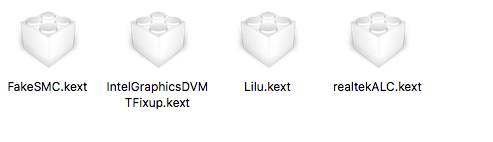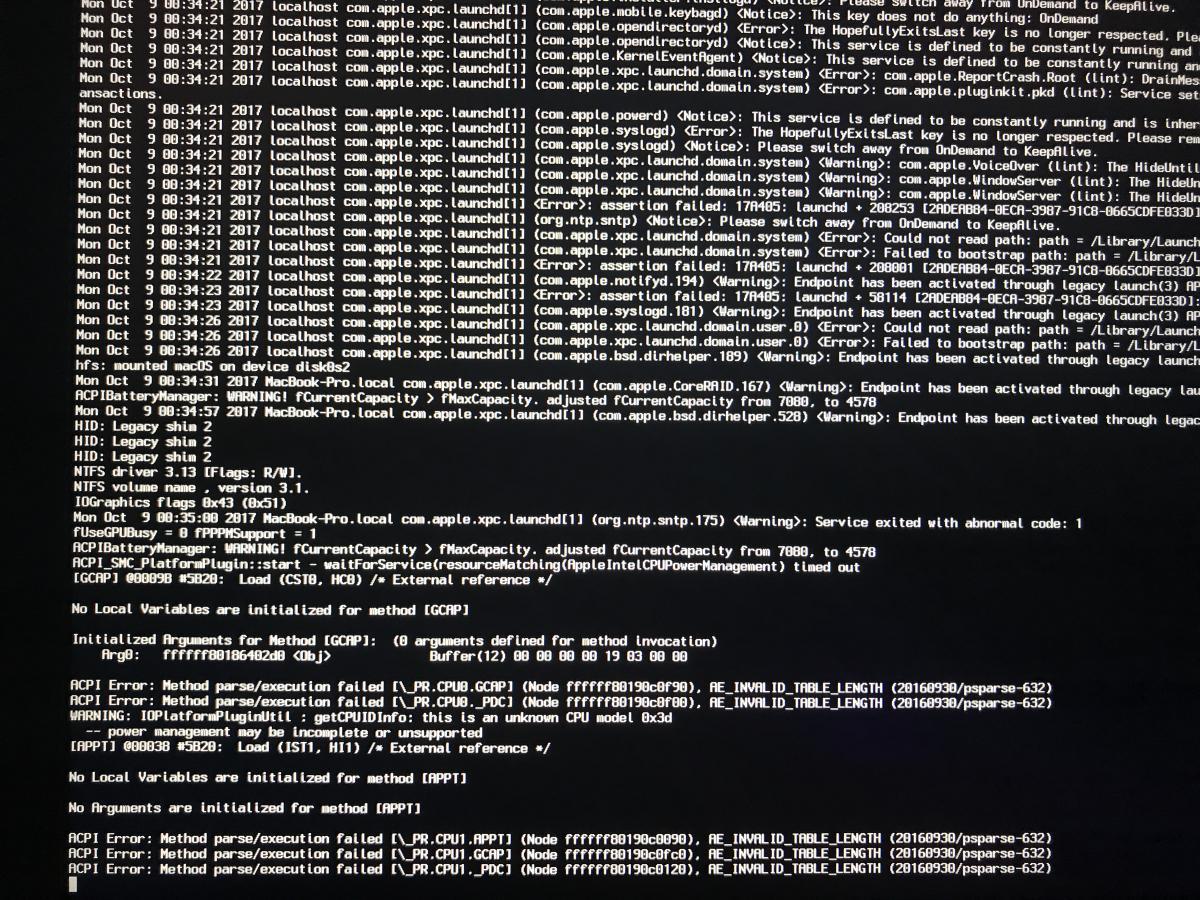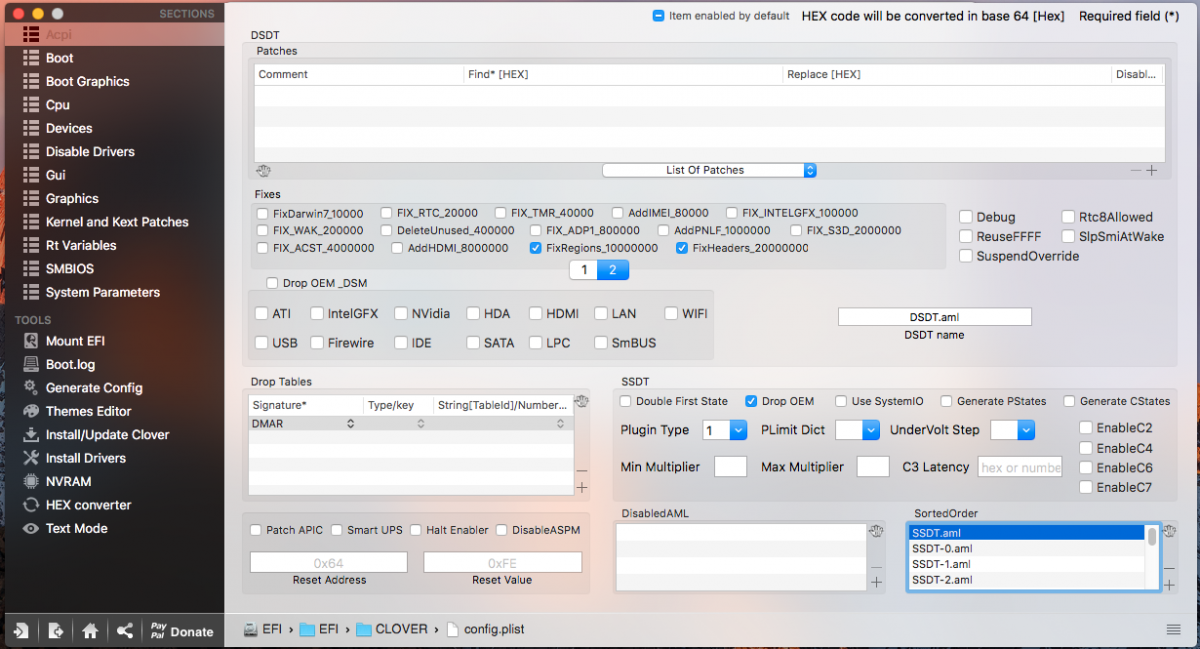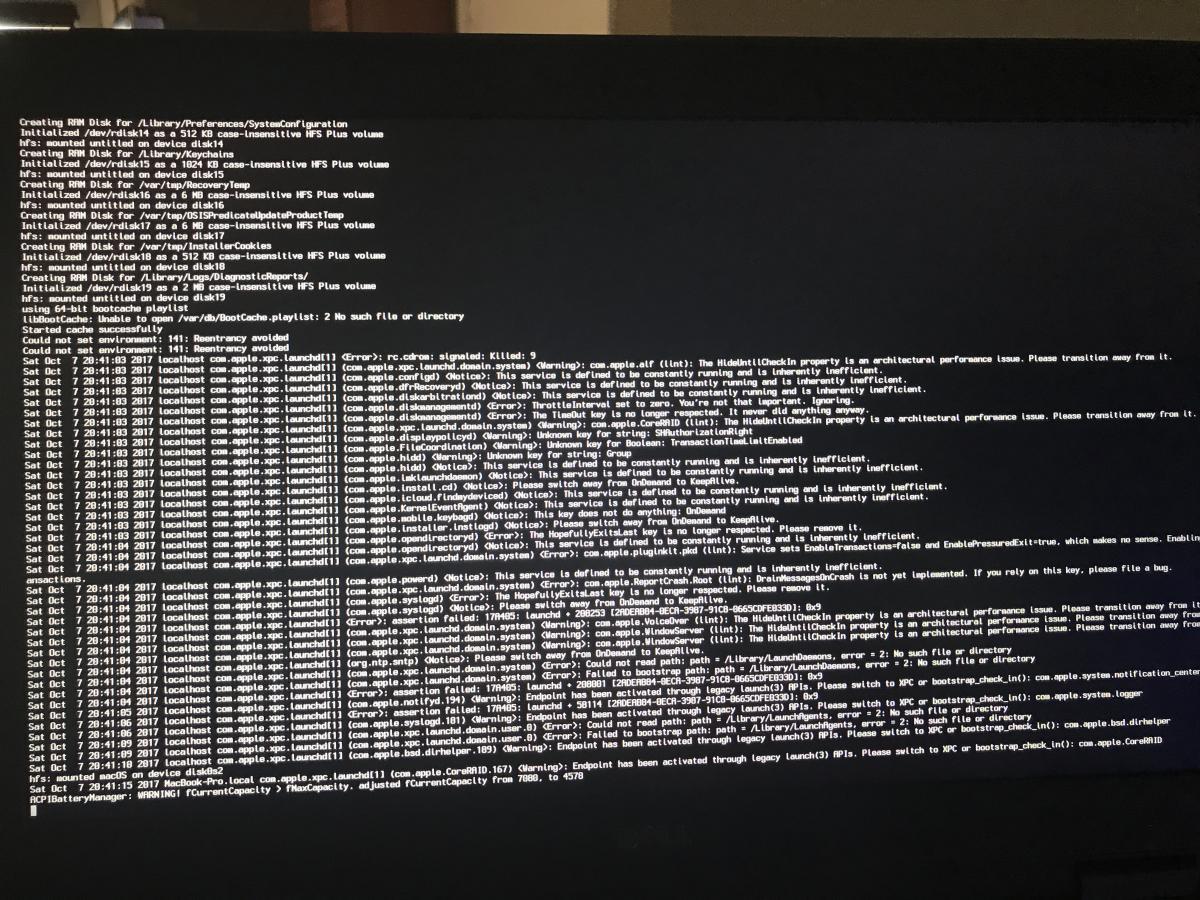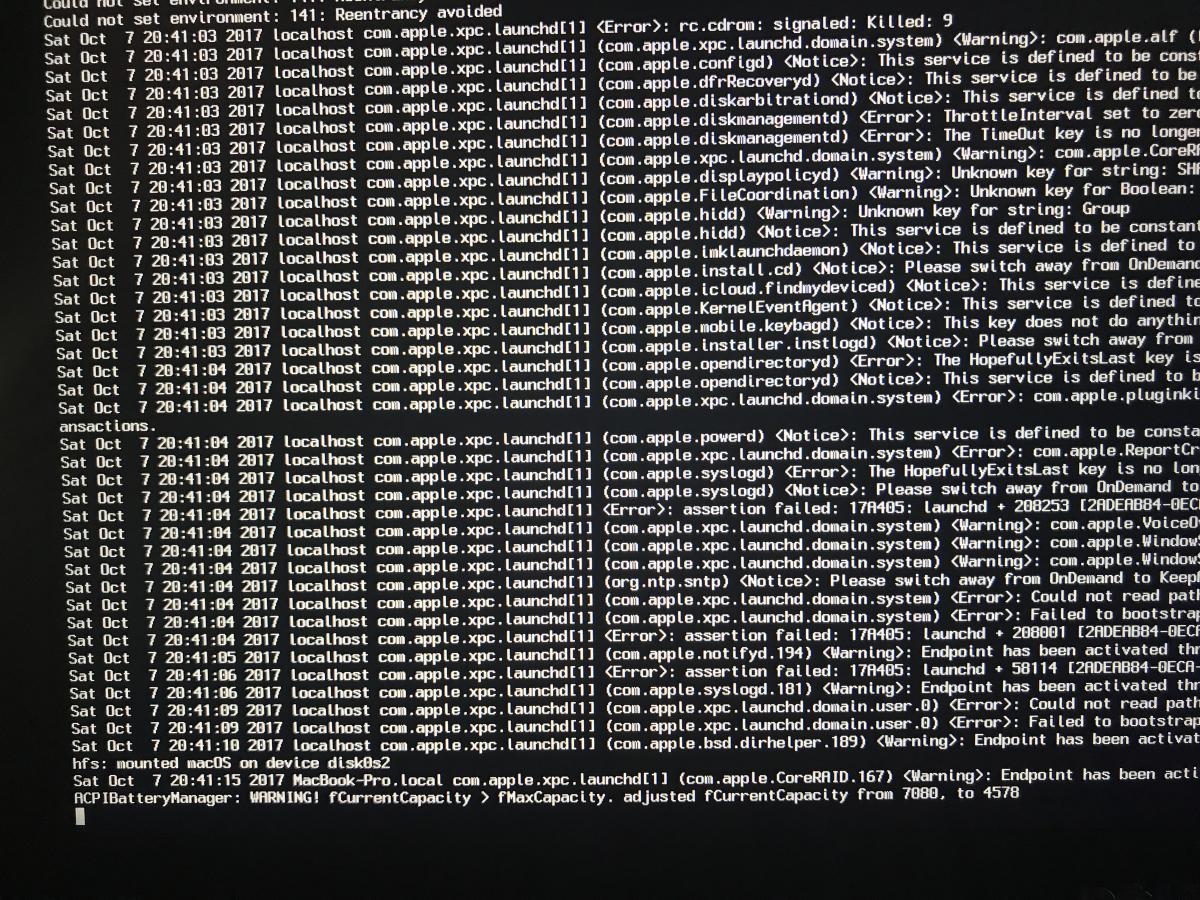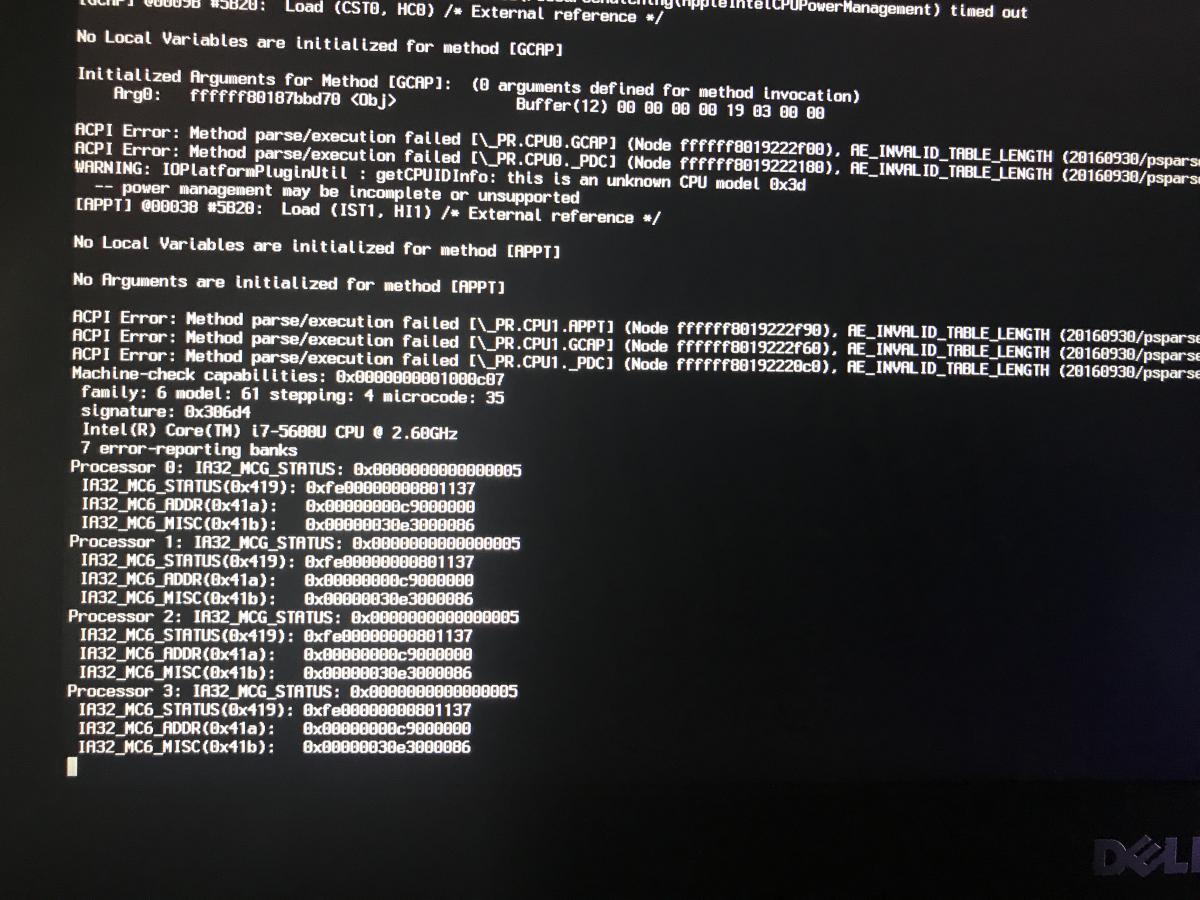flexrac
Members-
Posts
91 -
Joined
-
Last visited
Content Type
Profiles
Articles, News and Tips
Forums
Everything posted by flexrac
-
13 and 17 had no change added FakePCIID_Intel_HDMI_Audio.kext + FakePCIID.kext = no audio Remove FavePCIID and audio return Question, should I check reset apple HDA ? flx2000’s iMac.zip
-
if I plug an audio cable to the green audio jack, sound still comes from internal speakers of dell if I use the headphone jack, I get Audio through there.
-
correction,Audio only plays through computers internal speakers, no audio through HDMI cable
-
Sadly my monitor does not have speakers I think the HDMI issue was me connecting my monitor with an HDMI to DVI cable. Hdmi to my tv works fine, just no audio I've checked off the box for intelHDMI, still no sound IOreg attached flx2000’s iMac.zip
-
yes, i have no speakers attached, just internal speakers from the computer. Also i just tried HDMI, it's acting really weird, logs in fine but when i open stuff the screen goes crazy.
-
Yessssssssss, Sound is working!
-
Graphics is working now. I removed the fake id and ig-platform id (left blank) unchecked inject intel selected disablegfxfirmaware in kext>other folder, i have Lilu and Intelgraphicsfixup.kext, also have intelgraphicsdvmtfixup.kext, not sure if that one is doing anything. no glitching now and about this mac reads as follows Intel HD graphics KBL CRB 1536mb EFI folder attached Now i need to get sound working Optiplex 3050 10.3.3EFI.zip
-
I had appleAlc.kext loaded already and HDAS to HDEF patch as well, going through a bunch of ID's and nothing is working, 13 did not work with your fake ID settings, system freezes on the apple logo, did not use verbose to see error, i know if i use ig-platformid you listed video will have 7mb for memory, with the one for hd530 i get more ram.
-
System specs Dell optiplex 3050 Bios versio 1.7.9 Core I3 7100 (7th gen)/3.9 ghz dual core Intel 250 express Intel HD graphics 630 working with no fake id's and no injections 4gb DDR4 2400 mhz 500gb HD Sata Realtek RTL8168H/8111H Gigabit Ethernet Create High Sierra USB and add attached clover folder to esp Bios Setting System configuration >SATA Operation>AHCI disable wake from usb device if you have issues with the system turning back on after shutdown. Exit >F12 once you see dell logo screen If you do not see your usb device You will have to add it as a boot option in General>Boot sequence>boot list option>add boot option Working: USB Ethernet Display port sound in head phone port and internal speaker Not working: HDMI audio rear audio port MacOS 10.13.4 Switched to SMBios 18,1 with 18,2 I could not get rid of the display glitch issue. Optiplex 3050 OS 10.3.3 EFI.zip
-
Does anyone have a solution for this? i checked that the date and time in terminal was correct i plugged in my network cable same error issue 2: I can only get to the setup screen using the display port, if i use the HDMI port, i get stuck on gioScreenLockState 3 System specs Dell optiplex 3050 Core I3 7100 (7th gen)/3.9 ghz dual core Intel 250 express Intel HD graphics 630 4gb DDR4 2400 mhz 500gb HD Sata Realtek Ethernet Realtek HD audio/Intel display audio Kext from other folder ACPI origin and config plist attached config.plist.zip optiplex 3050 origin.zip
-
Thanks Jake, i'll try to set the DVMT, if i fail, i'll go with option 2
-
I'm trying to find the setup.bin but could not find it, tried searching for 899407d7 xxxxxxxxx per jakes suggestion in other posts but search came up empty. System specs Dell optiplex 3050 Core I3 7100 (7th gen)/3.9 ghz dual core Intel 250 express Intel HD graphics 630 4gb DDR4 2400 mhz 500gb HD Sata Realtek Ethernet Realtek HD audio/Intel display audio Bios attached if anyone care to look. DellInc.-1.6.5.rom.zip
-
success, i'm typing from 10.13, i just need to fix sound.
-
i did that and downloaded a fresh copy, will try to install in the morning. Thanks for all the help Thus far to everyone that chimed in.
-
ok, so removing that file from the patched folder worked, sort of, now i have the: The path/System/Installation/Packages/OSINSTALL.MPKG appears to be missing or corrupt. will delete and try to download it again.
-
ok, , i tried it, same exact issue. i also opened the plist with clover configurator and everything looks like the previous plist you sent me. could not spot any changes.
-
just saw your post after responding jake, will try and report back.
-
not sure if i did it correctly. I did SSDT > Tabled > GCAP, GCAP was not listed so i manually typed it in. did the same for _PDC i got the same error as above.
-
Clover is on latest version Added apfs from installer although my drive is not an ssd Replaced config with one you modified and had the same results.
-
clover folder attached above. Thanks in Advance!
-
I have to admit, i have no clue how to do that, i tried researching it. i've attached my clover folder, it's in the same state you gave it to me @jake with just the fix headers added. CLOVER.zip
-
I was pretty certain i did as you suggested, but i did it again to be sure. i removed the installer from clover and started fresh, still got the same error, system reboots.
-