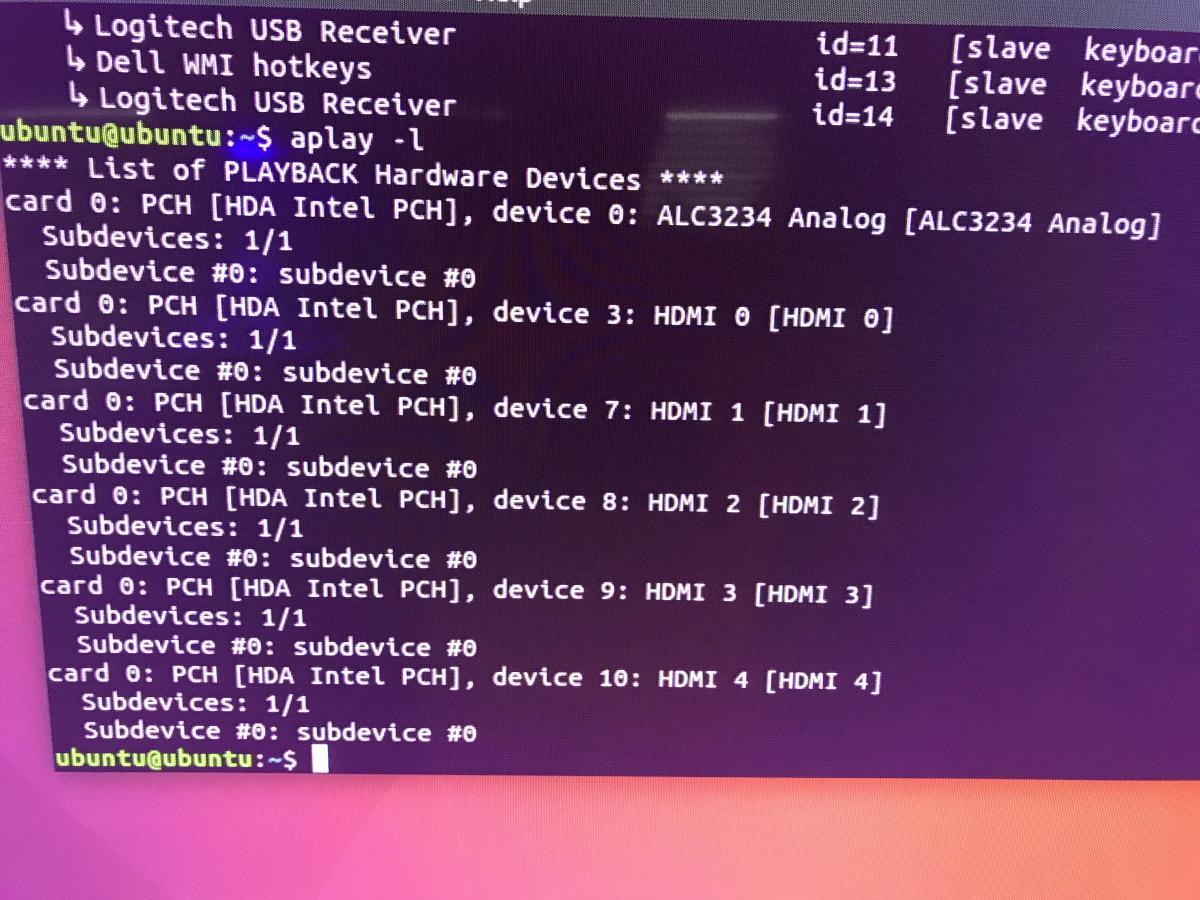flexrac
Members-
Posts
91 -
Joined
-
Last visited
Content Type
Profiles
Articles, News and Tips
Forums
Everything posted by flexrac
-
Having issues with ALC255 on a desktop Dell optiplex 3050 sound works with front audio port/headphone also works with dells internal speaker with nothing plugged into the front port rear port/single out/combo jack no sound. troubleshooting files attached 3050 troubling shooting.zip CodecDump.zip Thank you in advance
-
Replaced Lilu and AppleALC to the most current version 1/24/2019 and audio is now working. I used the tools you attached @Jake Lo and extracted my DSDT I need to figure out how to use this info to reroute my audio devices. Front = headphones Dell internal speaker =internal speaker Rear port - single green connection = no sound Flexrac DSDT Optiplex 3050.zip I also tested sleep and it works perfectly only reason I'm fussing about the audio out is because I have this system attached to my 60inch in the LR and would prefer to have all cables attached in the rear
- 55 replies
-
- mojave
- optiplex 3050
-
(and 1 more)
Tagged with:
-
when I run these I get /appleinternal/Library/extensions: no such file or directory
- 55 replies
-
- mojave
- optiplex 3050
-
(and 1 more)
Tagged with:
-
Update, replaced the WX3100 with an WX4100 and everything running smooth video wise. I'm using a system def of 18,2 with inject ATI and radeonInit = true now I have to get audio working, since I have all of my kext loaded in L/E, I'm trying to figure out how to do repairs. I'm running the latest version of Mojave, some how audio was working right before updating to 10.14.3 don't know what I had did to get it working.
- 55 replies
-
- mojave
- optiplex 3050
-
(and 1 more)
Tagged with:
-
So I decided to attempt to upgrade this system after seeing how fast my Latitude E7250 booted up, plus I was having a issue with hd630 where it was recognized as KBL graphics and not HD630, I believe because of this I had video issues with some applications. so the upgrade: new power supply, I went from 180w to 240w removed 7200rpm HD and upgraded to an SSD, this system does have a m.2 connection but its ssd and not pcie video I purchase a rx460 low profile and had to return it because I did not look inside the case prior to purchasing the motherboard has the pcie slot next to the power supply allowing for single slot graphics only purchased a WX3100 and installed 10.14.1 (was already on my usb stick) upgraded clover to the latest install went great now for the issues will not boot with IGPU off and disablegraphicsfirmware=true so I have to boot with igpu off and graphics firmware=false, doing this osx searches for the igpu for a long time before booting I fixed it by selecting inject ATI and radeon de init with Lilu and Whatevergreen in L/E but I don't have acceleration audio was working until I upgraded to 14.2 now I can't get it working, tried repair permission but that did not work. all kext loaded in L/E, no kext in clover/Other Fakesmc, AppleALC, Lilu, whatevergreen, RealtekRTL8111 I'm starting to think I'm will have to sell the WX3100 and get a 4100 before I do, does anyone know of a way that I could possibly get the acceleration to work with this card? spoof maybe? it's a Polaris card config.plist.zip
- 55 replies
-
- mojave
- optiplex 3050
-
(and 1 more)
Tagged with:
-
@Jake, any chance of making this work with a docking station, it currently hangs halfway through loading. not at work so I don't have a docking station with me to repeat the issue and capture the error via verbose. not a big deal was just wondering. I have to test HDMI out as well, maybe this weekend.
-
correct, and may I say your boot pack has this thing running great, boots up faster than any hack I ever built. installed with no issues, added my DW1830 and internet and bluetooth works. only problem with this model is that it runs hot I also read that there is a 1920x1080 replacement display for this, might look into that. I have to get used to looking at a 12.5 inch screen.
-
if it does not work, I use a DW1830, it has dual band 2.4/5ghz
-
I figured it out, was missing HFSplus.efi in drivers64
-
I can't seem to get the installer to show up in clover Clover build 4586 Boot pack from Jake Lo Tried legacy option roms enabled and UEFI only (USB is UEFI) booting with UEFI clover loads but does not show Mac OS installer, does not show windows boot either Bios set to AHCI (should not be related to this but thought I would put it out there.) Hard drive is M.2 SSD Tried all 3 usb slots using 8 gig usb drive, used it for other builds with no issue flexrac E7250.zip
-
Actually i have it working now, it was user error, i did not physically copy the kext over to LE, once i did that and re-ran the scripts, all was good. Thanks @Jake Lo
-
-
@Jake Lo helped with this build which worked great up to this point, now i can't get audio to work Dell E5550 I7-5600U Intel graphics 5500 GF840m disabled AlC293 audio clover folder attached ran the following scripts in terminal after i run kextcache, i get ----Warning: /AppleInternal/Library/Extensions: No such file or directory sudo chmod -Rf 755 /L*/E* sudo chown -Rf 0:0 /L*/E* sudo touch -f /L*/E* sudo chmod -Rf 755 /S*/L*/E* sudo chown -Rf 0:0 /S*/L*/E* sudo touch -f /S*/L*/E* sudo kextcache -Boot -U / current version Lilu is in Library extensions CLOVER.zip
-
Tested all 3 layouts, same result.
- 55 replies
-
- mojave
- optiplex 3050
-
(and 1 more)
Tagged with:
-
@Jake Lo that did the trick, but sigh, it's the same as before, audio through the front headphone port only. Since i'm not using HDMI, i have not tested the audio. not really a big deal but would be nice if i could figure out the rear audio, lol! Thanks for your help!!!
- 55 replies
-
- mojave
- optiplex 3050
-
(and 1 more)
Tagged with:
-
config.plist.zip @Jake Lo i had those two files in my other folder but replaced them with yours and added your arguments, audio was set to 3 from trying other methods. still no audio. I also did a clean install. plist attached for review
- 55 replies
-
- mojave
- optiplex 3050
-
(and 1 more)
Tagged with:
-
Upgraded to 10.14 public beta, so far I have these issues no sound (ALC255) memory is reporting correct amount but about this Mac does not show the memory slots populated, it shows empty. if you have a similar system, before you upgrade do the following back up your EFi and OS. update clover to the latest when installing clover, there is a new option to install apfsdriverloader.efi, without this, once the installation is done, you will not see your OSX drive. if you don't want to load that driver, then you will need the latest APFS.EFI either driver needs to be installed in the Drivers64UEFI folder.
- 55 replies
-
- mojave
- optiplex 3050
-
(and 1 more)
Tagged with:
-
-
modified my config plist used Mirone apple HDA patcher along with his HDA enablers https://github.com/Mirone I did notice at the end of patching it said that it did not patch anything but still outputted an HDA kext so I placed it along with HDA enabler 3 in S/L/E and repaired Cache (used a utility found elsewhere to move and repair) no layout ID selected in plist, that's what the enabler 3 kext is for. restarted system and basically have the same issue, internal or Headphones jacks only. Tried Sleep system goes to sleep but upon wakeup, it just restarts. Photoshop crashes without the LiLu kext. config.plist.zip AppleHDA-280.12-ALC255.zip
-
Update: I was having problems when shutting down the system. it would turn off and then turn back on, i turned off wake by usb device in the Bios and that solved the problem. I also updated to bios version 1.7.9 So, i was reading the drivers info for the audio card on dells website and their latest driver fixes an issue where the rear audio defaults to the internal speaker. seems like there is an issue with either just the drivers or the way dell designed the system. could mean nothing for us or explains a lot, don't know.
-
Optiplex 3050 (Skylake): seeking help for High Sierra
flexrac replied to shania's topic in The Archive
@Shania, I tried your audio patches and kext and ended up with the same results as before, internal audio or headphone jack in the front works. no rear audio. -
@jake, found this https://osxlatitude.com/index.php?/topic/3084-eapdjack-sense-fix-no-sound-and-jack-sense-issue-after-sleep/ do you think it would help?
-
@Jake Attached config.plist.zip
-
@Jake, nothing changed. config plist attached in case I messed up some where
-
@Shania format your drive use my boot pack in your clover>kext>other folder use a clean config.plist or use mine, just make adjustments to your smbios to match your system you probably need a 17,1 system definition once booted to os, Jake and other members here will be able to help you as Jake already stated. He's awesome at this by the way.