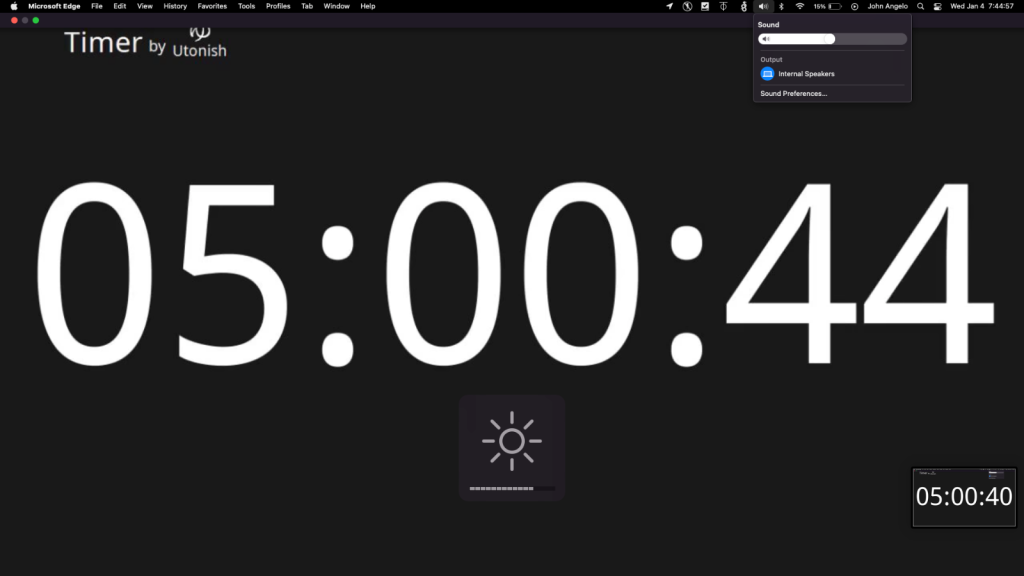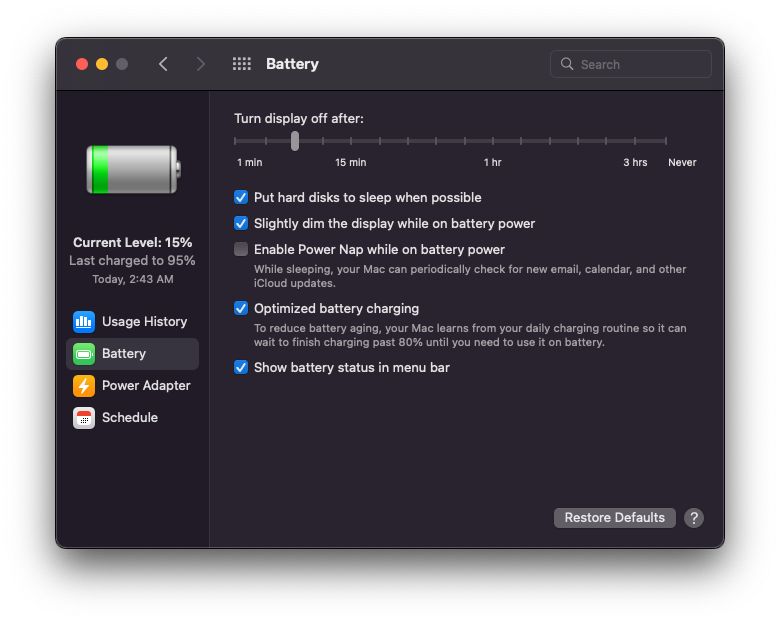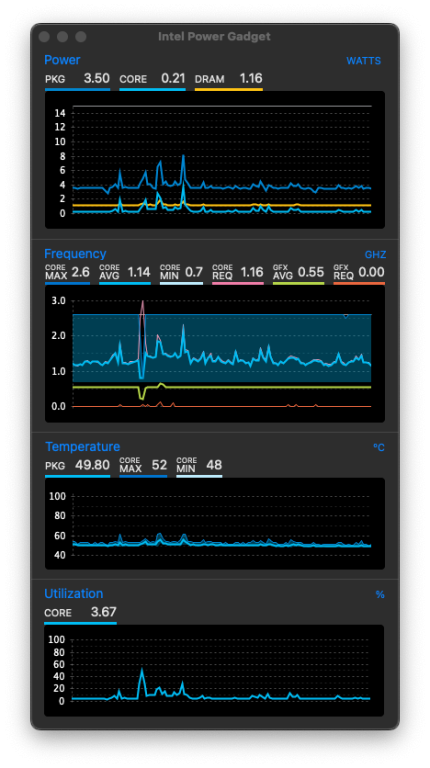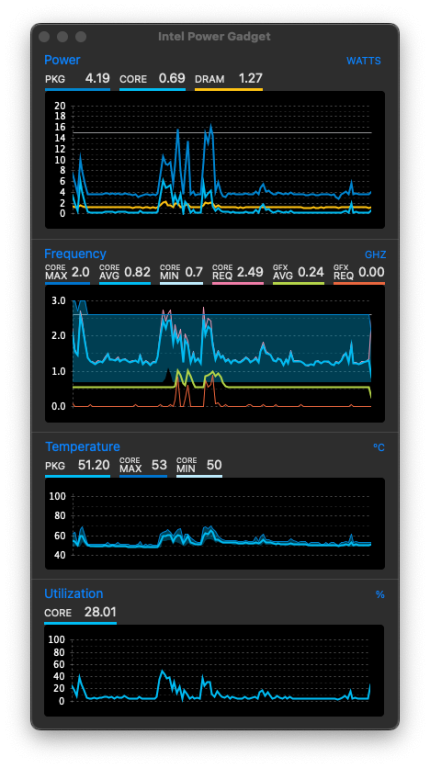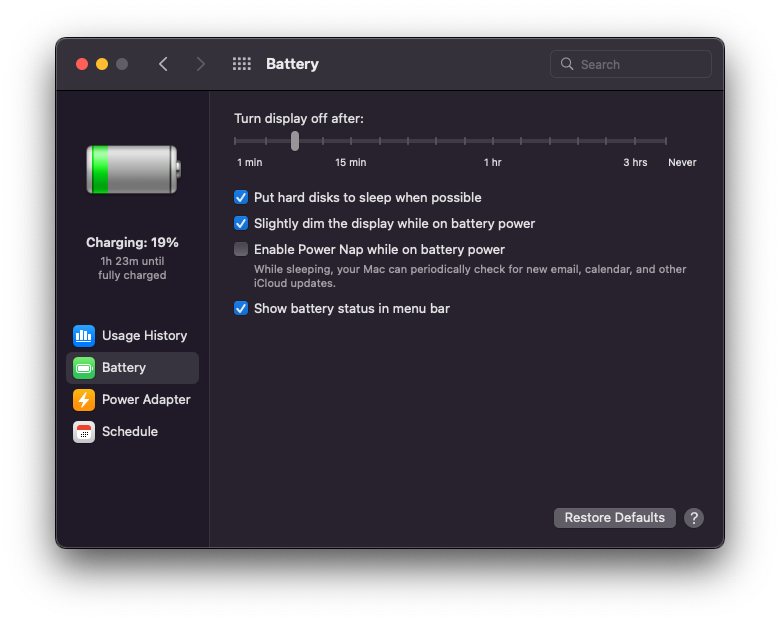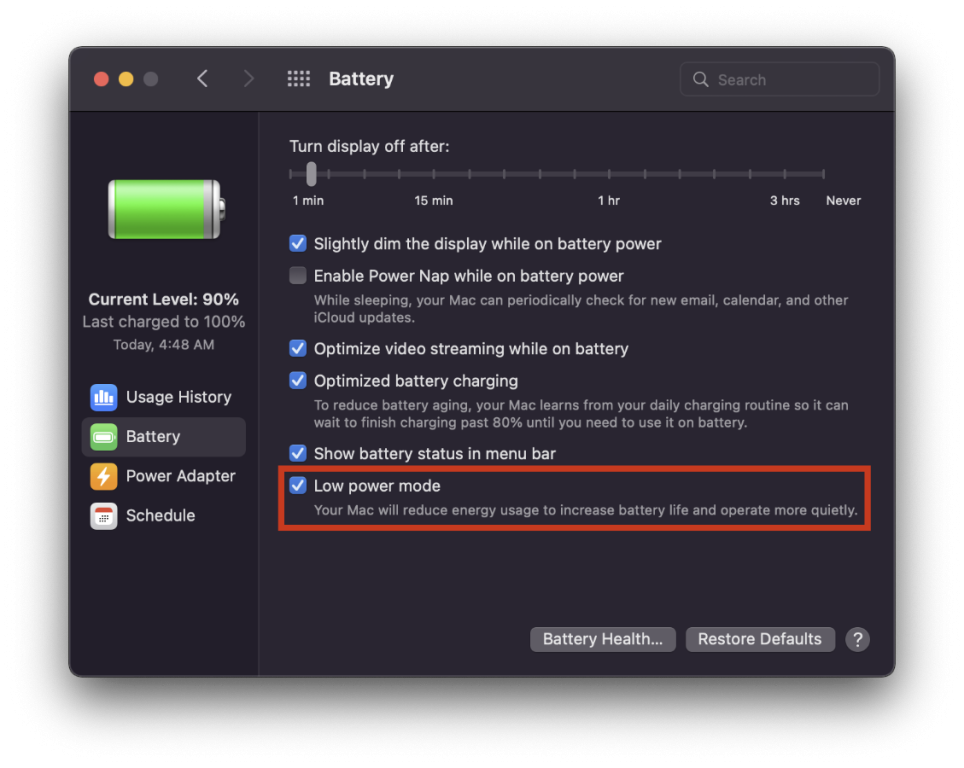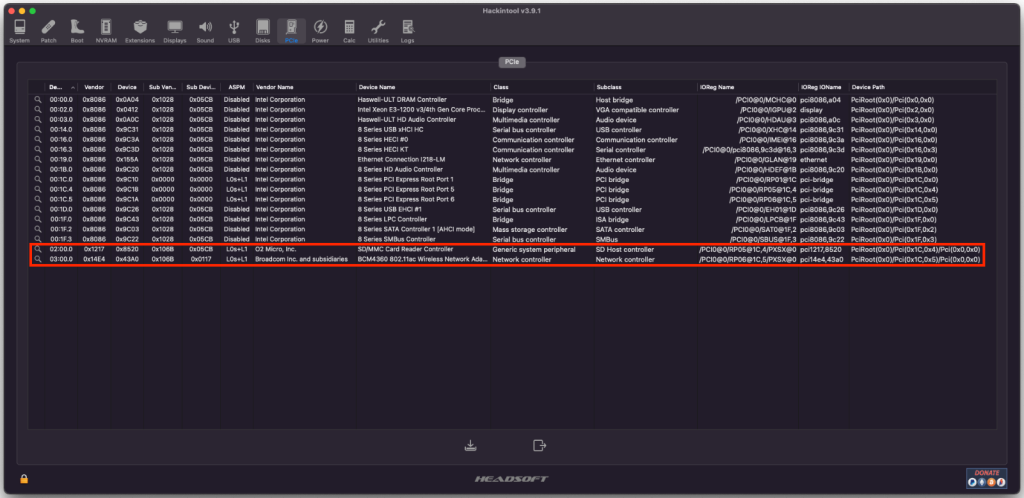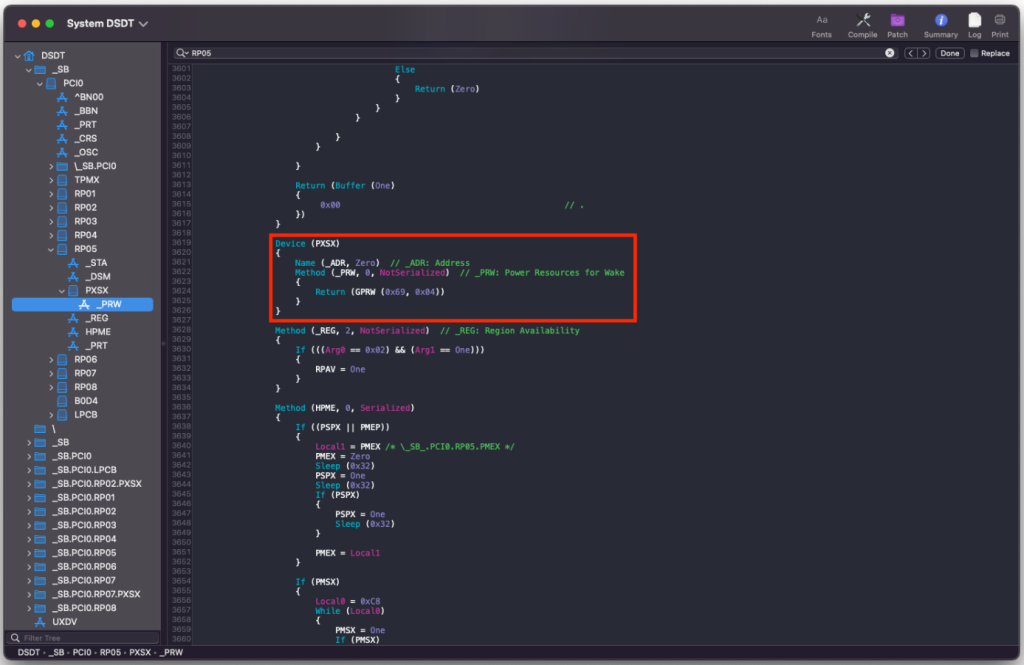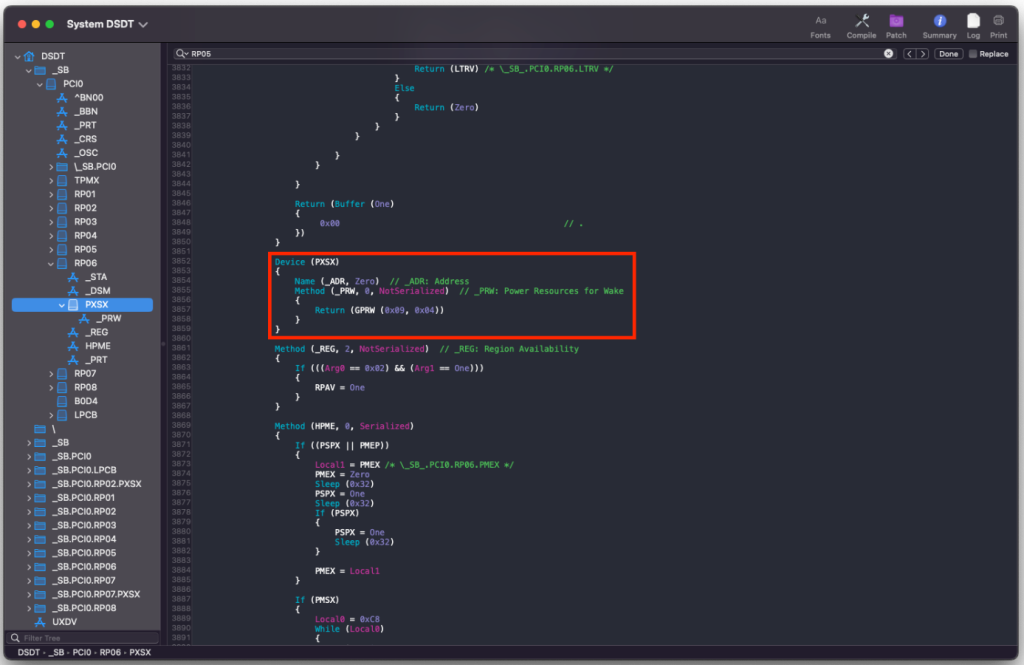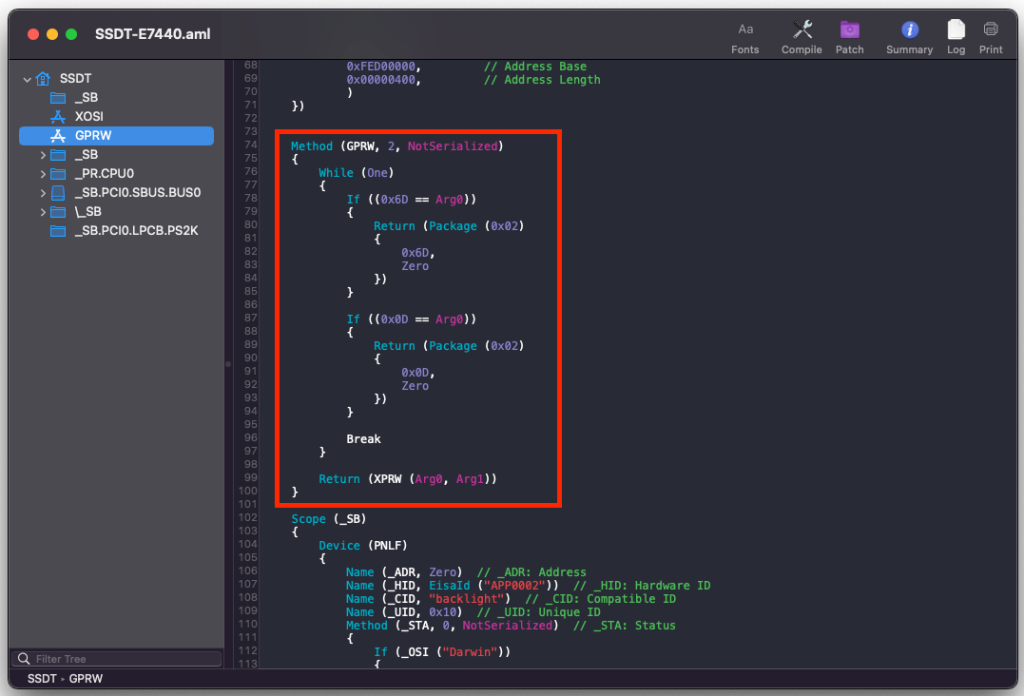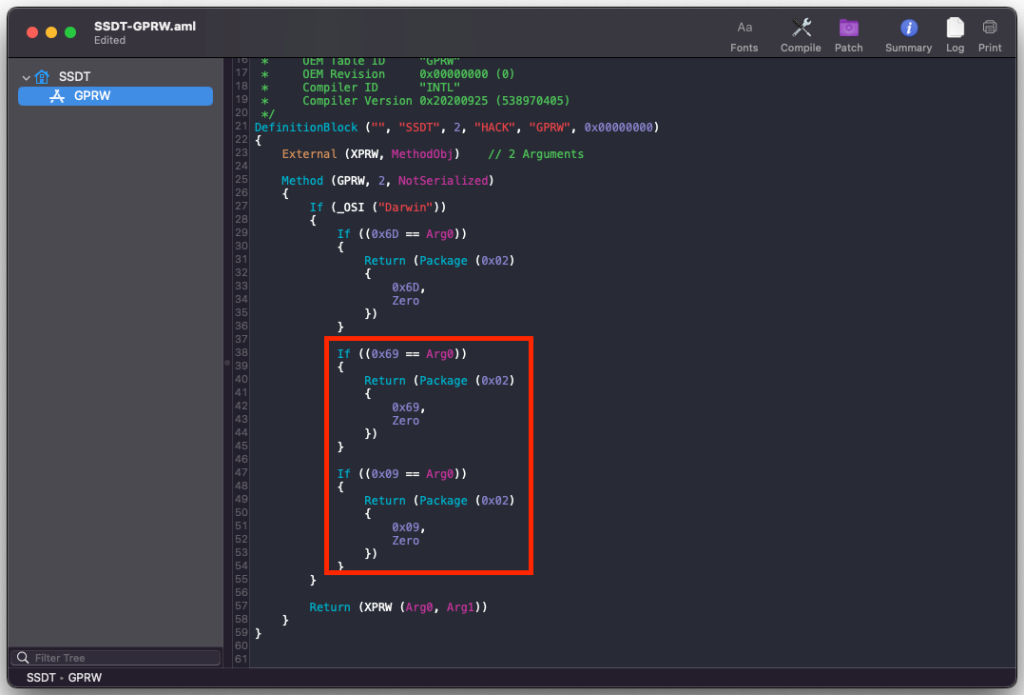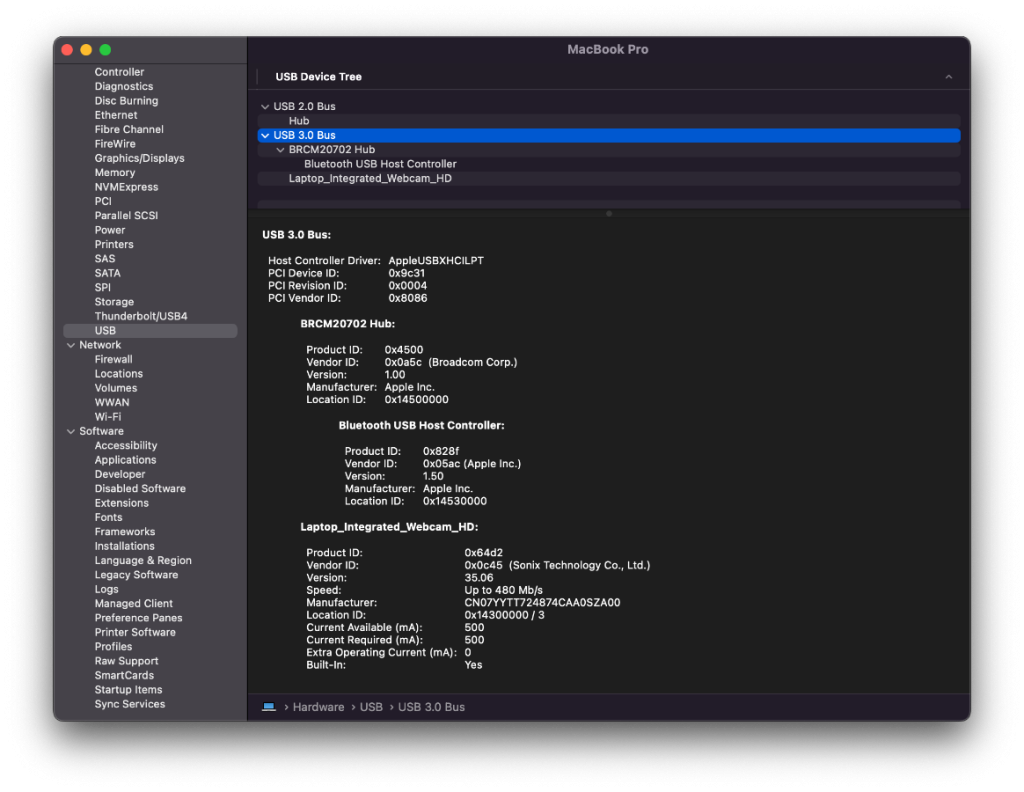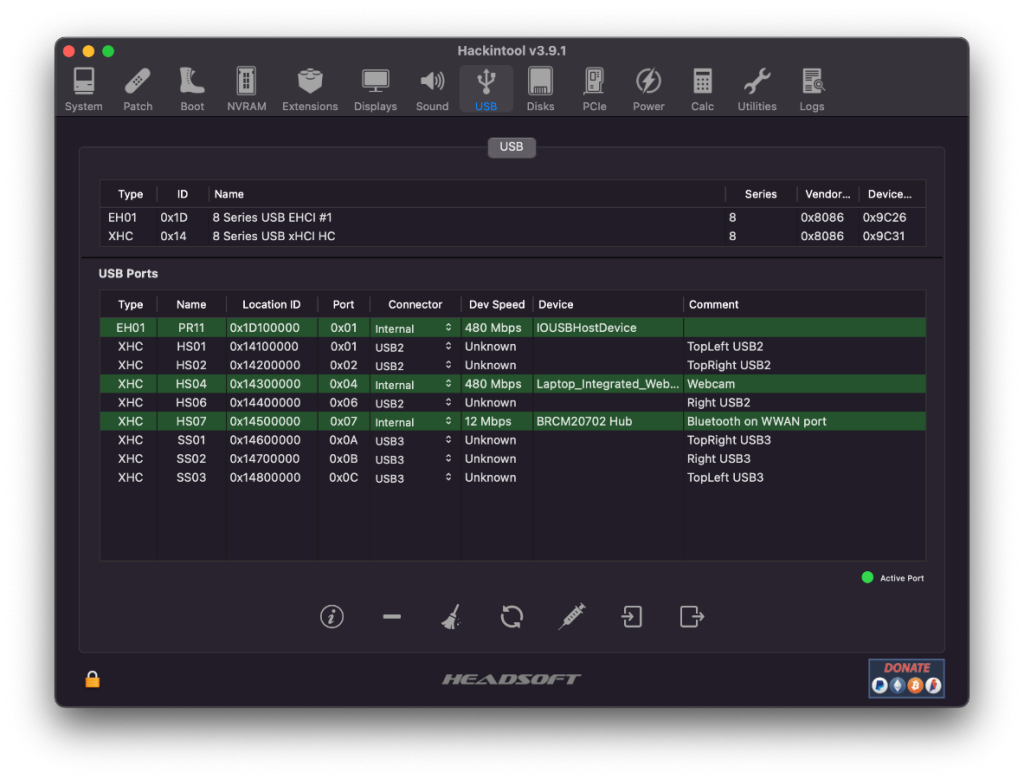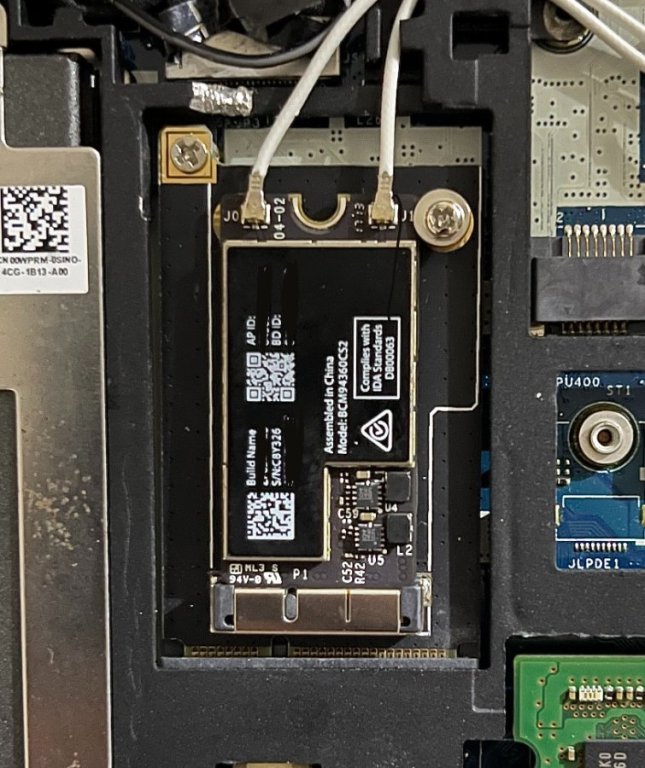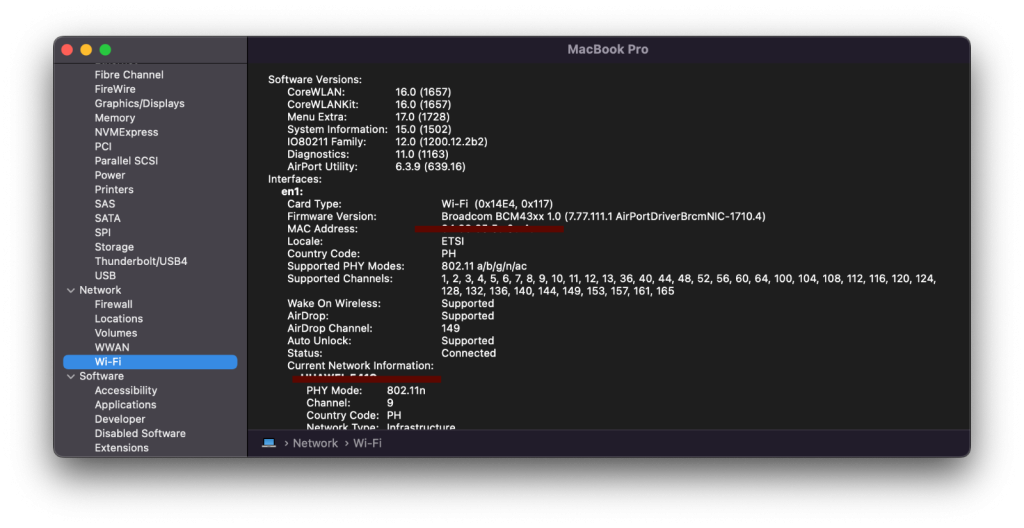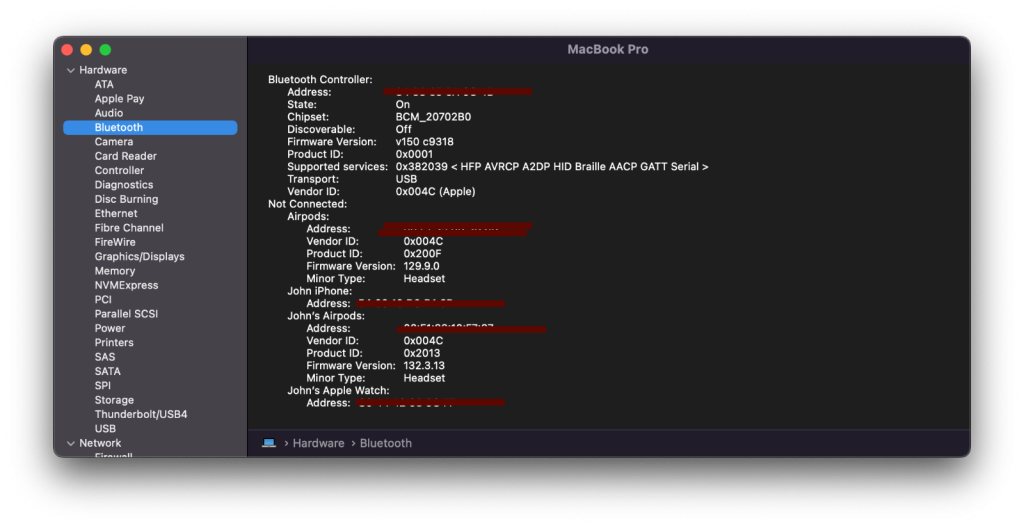-
Posts
45 -
Joined
-
Last visited
-
Days Won
1
gelomon last won the day on December 13 2022
gelomon had the most liked content!
Profile Information
-
Gender
Male
-
Location
PH
Recent Profile Visitors
gelomon's Achievements
-
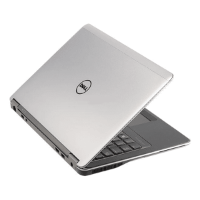
E7440: unable to read some microSD cards in Big Sur
gelomon replied to osxtothez's topic in The Archive
Nice! -
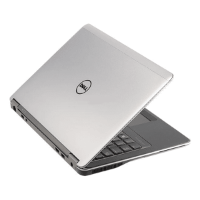
E7440: unable to read some microSD cards in Big Sur
gelomon replied to osxtothez's topic in The Archive
I have a similar but a reverse experience. Everything was working with Bigsur but choppy with Monterey. I fixed this when used a BigSur Kext from OLCP and now it works properly every time I put any SDCard. I just injected this kext on OC Here is the kext if your want to try: BigSurSDXC.kext.zip -
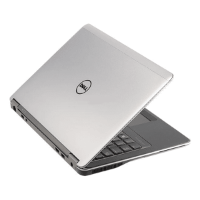
E7440: Battery Optimization and Inquiry - System Preferences
gelomon replied to gelomon's topic in The Archive
Apparently, It does make a difference. I do not have screenshots on my comparison as I'm too sleepy to take screenshots of testing but I found some interesting results: I removed undervolt and just use the SMBIOS Results were monitored using Intel Power Gadget MacBookPro11,4 Base Frequency starts mostly at 2.6Ghz turbo upto 3Ghz Idle goes below upto 1.3ghz, stays at 1.4~1.5Ghz but always ramps up to 2.6Ghz MacBookPro11,1 Base Frequency starts mostly at 1.7Ghz turbo 2.7Ghz upto 3Ghz Idle goes below upto 0.8hz(seldom), stays mostly at 1.16~1.2Ghz ramping up to 2Ghz if needed MacBookAir6,2 Base Frequency starts mostly at 1.7Ghz turbo 2.7Ghz upto 3Ghz Idle goes below upto 1.20Ghz, stays mostly at 1.3~1.4Ghz ramping up to 2Ghz if needed I choose MacBookPro11,1 I run a youtube playback test on microsoft edge browser starting at 95% battery charge upto 15% at 80% Brightness and 50% audio volume Total Runtime: 5 Hours Battery Consumed: 80% I limit the max charge of battery on bios to 95% and I don't want to fully drain this generic battery so I stopped already at 15%. see attached screenshot of my testing and current setup: -
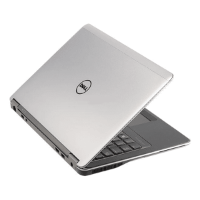
E7440: Battery Optimization and Inquiry - System Preferences
gelomon replied to gelomon's topic in The Archive
Thanks for the insights @Hervé! My new generic 54wHr battery is already half a month old and still no signs of utter crap. I just do not left this charging. My original dell battery was already bloated and was just handling about 30-45 mins of battery life. I have done most of the things now: reduce brightness working hibernation revising CPU power settings (causes instability) disabling turbo boost already on SSD I have also done additional things: set ASPM for other devices L0s+L1 for ethernet port (not really using ethernet, I might set this to L1) L1 for serial connection (can't disable device since this is not defined on ACPI) L0s+L1 for SDCard reader L0s+L1 for WiFi Card Proper aspm heirarchy for port/devices Blocked Loading of Serial Kext 1650XSerial Cleanup of additional kexts (SMCSuperIO, SMCLightSensor, BrightnessFix (replaced with SSDT-BRT6)) Undervolt using VoltageShift >> zspherez / VoltageShift john@MacBook-Pro Release % voltageshift info ------------------------------------------------------ VoltageShift Info Tool ------------------------------------------------------ CPU voltage offset: -60mv GPU voltage offset: -30mv CPU Cache voltage offset: -60mv System Agency offset: 0mv Analogy I/O: 0mv Digital I/O: 0mv CPU BaseFreq: 2600, CPU MaxFreq(1/2/4): 3000/2700/2700 (mhz) Turbo_Disabled PL1: 18W PL2: 25W CPU Freq: 1.7ghz, Voltage: 0.6561v, Power:pkg 7.92w /core 3.40w,Temp: 76 c Can't make sure yet the battery life improvement with this solution, but my hack seems more battery friendly compared to default settings. My last one to test was the SMBIOS, so far my candidates are: MacBookAir6,2 MacBookPro11,1 this is to be paired with -no_compat_check boot arg Current setup MacBookPro11,4 is a Haswell(HQ) maybe that's why default config was a battery hunger. CPU base Frequency is 2.6GHz, idles at 1.3Ghz but rarely stay there even on light load -
I have been optimizing my hack these past month and my target now was better battery consumption. My new battery (generic brand 54wHr) last about 2~3 hours on single charge and I think I might get better battery consumption with optimizations. I managed to make hibernation work ( mode 3 and 25 ) so I can save my battery health over time, (battery is much more expensive than SSD lol) My hack Hibernates 1 hour after sleep on battery, 4 hours when charging, and directly when battery hits 7% If you have suggestions or guides on how can I make my hack more battery friendly, kindly help me out On my hack I saw only few options on the Battery menu on System Preferences but what I saw on others on Monterey, they have way more options to tinker for better battery. Is this normal or there is something we need for this? E7440 Battery Settings Others:
-
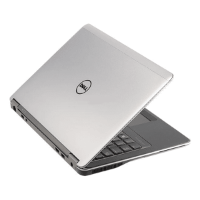
[Solved] E7440: Instant wake with BCM94360CS2 card in WWAN slot
gelomon replied to gelomon's topic in The Archive
Seems like the WWAN port has it's own Args passed. it is the only one passing the GPRW (0x09, 0x04) It's the only one passing the 0x09. I don't know why is this happening, but handling it on the SSDT-GPRW fixed it. maybe it's the default thing on combo WWAN/mSATA port. I also tried disabling the default WiFi/BT mini-pcie port on BIOS but still instant wake happens. I am just happy now that this is the fix. I was worried and can't concentrate last time as the fans ramping up fast on instantwake lol Device (PXSX) { Name (_ADR, Zero) // _ADR: Address Method (_PRW, 0, NotSerialized) // _PRW: Power Resources for Wake { Return (GPRW (0x09, 0x04)) } } -
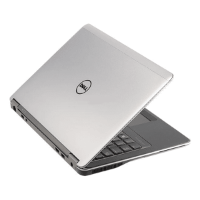
[Solved] E7440: Instant wake with BCM94360CS2 card in WWAN slot
gelomon replied to gelomon's topic in The Archive
Do you also use the WWAN port used on your e7270? I think we have a confusion, my intel wifi card is working but it is on the original wifi/bt mini-pcie port. I also don't know why is this the case on my end. Maybe due to updated bios? I am on the latest a28 which was released on 2019. Thanks again for the inputs about how you fix the DSDT on your other hack. At first I planned to just rename on DSDT via Opencore but that would only be trivial when I can just edit the GPRW and add the new handling for other arguments present on my DSDT. -
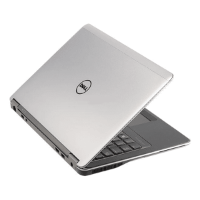
[Solved] E7440: Instant wake with BCM94360CS2 card in WWAN slot
gelomon replied to gelomon's topic in The Archive
Thanks @Jake Lo for the USBPorts, It's the same with my newly generated in which the Bluetooth was on port 07. Hi @Hervé, Thanks for some insights. I have solved the instant wake issue after multiple hours of debugging and checking what went wrong I finally found the issue and fixed it with just an SSDT Modification. I found out that it's not the USB port not supporting the bluetooth but the WiFi device itself. I also found that the SDCard Reader might also cause instant wake due to unhandled call. See below for the fix: Going back to the logs I got from pmset -g log we can see that it is reporting DarkWake cause is due to LID0 PXSX/Network 2022-12-11 13:28:22 +0800 DarkWake DarkWake from Normal Sleep [CDN] : due to LID0 PXSX/Network Using AC (Charge:100%) 15 secs When checking IOReg and querying what device is on PXSX, ioreg -l | grep -i PXSX | grep -i acpi-path | | | | "acpi-path" = "IOACPIPlane:/_SB/PCI0@0/RP05@1c0004/PXSX@0" | | | | "acpi-path" = "IOACPIPlane:/_SB/PCI0@0/RP06@1c0005/PXSX@0" I checked hackintool to verify what device really is and found out that it is the Card Reader and the new BCM94360CS2 WiFi device. Drilling more further to ACPI searching for this two devices, I found out that these devices are calling the _PRW Method We can see below that both RP05.PXSX and RP06.PXSX calls the GPRW Method which we implemented via SSDT-E7440.aml RP05.PXSX RP06.PXSX By inspecting the devices, I found out that these GPRW calls are passing 0x69 and 0x09 respectively. I checked the SSDT-E7440.aml and found that these arguments are not handled by the SSDT. I created more granular SSDTs for everything implemented on the SSDT-E7440.aml more easy debugging. I created SSDT-GPRW.aml which implements the the missing 0x69 and 0x09 I also included the original 0x6D and I removed the 0x0D (this is not called / passed anywhere on the DSDT). -
gelomon changed their profile photo
-
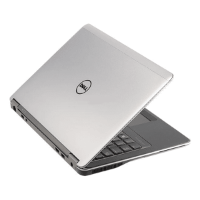
[Solved] E7440: Instant wake with BCM94360CS2 card in WWAN slot
gelomon replied to gelomon's topic in The Archive
I have created a new USB port Mapping. Mapped the new Bluetooth device on its new location, but still I got instant wake. I’m already running out of ideas on how to fix this issue. I was surprised, there was a USB device attached to the WWAN port. It was detected when I remapped the USB ports before posting my inquiry here. About the keyboard, that was the last assertion log after instant wake. I don’t know why it’s there. I got your point, I also don’t see any connection. I will try digging into the port and see if I can find anything. Can you suggest other things I can check? See below remapped USB ports: -
Hello Everyone. It's me again. I have a lying BCM94360CS2 from my old hack Inspiron 5558 which reached it's end-of-life after 5ish years. Now I want to utilize it so I can minimize also using kexts on my hack. I manage to fit with an adapter and a MHF4 cable (e7440 uses U.FL connection on default mini pcie card) and use it flawlessly enjoying the benefits, perfect handoff, airdrop, unlock with apple watch and faster wifi speeds and no bluetooth stutters. After sometime of enjoying, I closed the lid and the issue now appears. My laptop no has instant wake. Digging in some logs, this is the only thing I found. Nothing helpful. My hack sleep is working fine with Intel Wifi card 2022-12-10 20:59:56 +0800 DarkWake DarkWake from Normal Sleep [CDN] : due to RTC LID0/Maintenance Using BATT (Charge:100%) 32 secs 2022-12-10 20:59:56 +0800 HibernateStats hibmode=0 standbydelaylow=10800 standbydelayhigh=86400 48 2022-12-10 20:59:56 +0800 WakeTime WakeTime: 2.084 sec 2022-12-11 13:28:22 +0800 DarkWake DarkWake from Normal Sleep [CDN] : due to LID0 PXSX/Network Using AC (Charge:100%) 15 secs 2022-12-11 13:28:22 +0800 WakeDetails DriverReason:XHC - DriverDetails: 2022-12-11 13:28:22 +0800 HibernateStats hibmode=0 standbydelaylow=10800 standbydelayhigh=86400 182 2022-12-11 13:28:22 +0800 WakeTime WakeTime: 2.322 sec Any help would be greatly appreciated This is my hack with the BCM94360CS2 Another confusing log from pmsert -g assertions. Keyboard was working fine and not causing instant wake on intel wifi card Assertion status system-wide: BackgroundTask 0 ApplePushServiceTask 0 UserIsActive 1 PreventUserIdleDisplaySleep 0 PreventSystemSleep 0 ExternalMedia 0 PreventUserIdleSystemSleep 0 NetworkClientActive 0 Listed by owning process: pid 170(WindowServer): [0x0000001e0009806c] 00:00:00 UserIsActive named: "com.apple.iohideventsystem.queue.tickle serviceID:1000003c7 name:AppleUserHIDEventSe product:Keyboard eventType:3" Timeout will fire in 10800 secs Action=TimeoutActionRelease No kernel assertions. Idle sleep preventers: IODisplayWrangler
-
How stable is Ventura on e7440? can you re-enable SIP after using OLCP? I avoided ventura and go straight to Monterey due to unsupported model. I'm using my hack for my dayjob so stability is my first concern. lol Also on my e7440, I need to add BigSurSDXC kext to make the sdcard reader work. I am still waiting for the adapter of BCM94360CS2 to fit in my e7440.
-
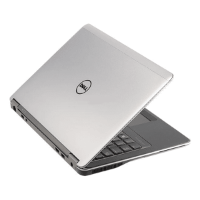
[Solved] E7440: Problematic Trackpad & right click
gelomon replied to gelomon's topic in The Archive
Yup it's almost the same. I just modified some values, I might just have a damaged trackpad that my values (setting custom x_max and y_max, x_bits and y_bits) accordingly and some checking from linux code make mine work better- 10 replies
-
- alps trackpad
- opencore
-
(and 2 more)
Tagged with:
-
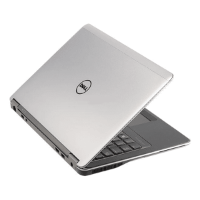
[Solved] E7440: Problematic Trackpad & right click
gelomon replied to gelomon's topic in The Archive
I would try to implement this if I got free time, but the main problem is I might have a faulty touchpad on my e7440 to begin with. My trackstick left / right /middle is not working just the trackstick itself. my right button on trackpad does not also work. smh If there will be any progress or development on the future, I will surely let you know Scrolling slowly is due to finger detection. yup a bit jittery lol You can also try the original version from acidanthera if there are any difference you can experience. I just made the changes I done (maybe to cope up with faulty touchpad) but If you report that it's much better that Acid's version then I might request a PR on the repo for the Rushmore- 10 replies
-
- alps trackpad
- opencore
-
(and 2 more)
Tagged with:
-
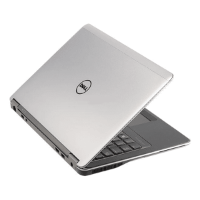
[Solved] E7440: Problematic Trackpad & right click
gelomon replied to gelomon's topic in The Archive
I would also like to test if disabling trackstick (nibble) will bring more stability (less monitored device, less input expected, less processing) but this is only assumptions. If you happen to test the kext above, any feedback would be appreciated.- 10 replies
-
- alps trackpad
- opencore
-
(and 2 more)
Tagged with:
-
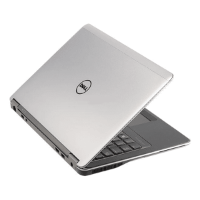
[Solved] E7440: Problematic Trackpad & right click
gelomon replied to gelomon's topic in The Archive
I type alot ( I work as a dev and I type alot). I always accidentally move the mouse which is annoying. Typing timeout does not apply to trackstick, it works even when I'm typing. lol USB Mouse is working fine without any issues even without VoodooPS2Mouse Kext on my laptop- 10 replies
-
- alps trackpad
- opencore
-
(and 2 more)
Tagged with: