-
Posts
143 -
Joined
-
Last visited
-
Days Won
4
Content Type
Profiles
Articles, News and Tips
Forums
Posts posted by viking1304
-
-
@Hervé as you can see in attached screenshots, there is an error 500 in console and network (in Brave and Safari). Since that is an internal server error I can't help you more than this.

I just noticed one thing when I am not logged in and page works (last screenshot). There is an additional line in console: "Service worker installed". Address is "index.php?app=core&module=system&controller=serviceworker&v=77d9e467eb1638513812&type=front". I am not sure if it helps.
btw. I always have at least 5 browsers (Safari, Brave, Chrome, Edge, Firefox) on every computer that I have, since I constantly test my websites (I am a web developer). I am mostly using private/incognito for testing in order to avoid any caching issues.
-
As Jake wrote, as soon as I log out, article appears.
-
Everything works great, but for some strange reason if I try to open any article on homepage I am always getting this error:
Sorry, there is a problem
Something went wrong. Please try again.
I can't access any of those links:
-
I am aware that you replaced old VoodooPS2Controller-Alps.kext with that one and indeed it works much better. Unfortunately I noticed random zoom-ins of web pages while I am scrolling with two fingers, so I already submitted this ticket.
-
@Hervé I was talking about SSDT-7450.aml from E7450 OC 0.7.5 that Jake posted. Most important thing is that installation went fine and that macOS works. I was just curious what he actually put inside. Since I wasn't here for a last few years I forgot some things. Thank you very much for reming me. Everything is clear now.
@Jake Lo I already tried DP method and it works fine. I will also try this method soon. Thank you very much . Not just for this answer, but also for the OC package and config.
The only real issue that I have is that trackpad is little hectic, but that is not related to your package or config. I will submit an issue report as soon as I figure out how to find ALPS HW version.
-
Since a lot of things have changed in last few years, I had to read a lot in order to catch up. Installation wasn't difficult, thanks to @Jake Lo. Almost everything works fine, but I have to ask a few questions.
1. What exactly is in SSDT-E7450.aml? I will decompile it for sure when I find some time, but quick info would be appreciated.
2. Do I need to change anything related to ACPI, since I am on latest (A24) BIOS?
3. What is the best way to disable NVidia GeForce 840M with OC? I guess DeviceProperties method.
-
After almost 3 years I am (at least temporary) back.

Most pleasant surprise that I noticed so far is Intel WiFi support.

I am currently preparing initial installation of Monterey for my old E7450 with OC. See you in Dell section soon.

-
I just got MacBook Pro and I will give my Dell E7450 away in few days, which means that this great journey came to it's end.
It was a pleasure being here, and I am grateful for everything I have learnt. I also hope that I helped someone.
Thank you all for great support!
-
Go to https://www.tp-link.com/us/download/TL-WN823N.html#Driver
Download TL-WN823N(UN)_V3_Mac os x 10.14_Beta
Plug device into any USB port and run Install.pkg
Easy as that.
-
For iMessage / Facetime problems check this thread:
-
@Darius1984 there is no need to change anything in kext that works in High Sierra to make it work in Mojave.
1. You need to change USBCOMP mode to 6, 8 or 14 to make it work in MacOS. If you are using dual boot with Windows use USBCOMP 14. I did that from persistent Ubuntu USB using perl script.
2. Since I saw in another thread that you have same card as me, you can use this kext vkgLegacySierraQMI.kext.zip
3. Be sure that your system can access your card properly. I had problems with this in the beginning. Check USB / USB Device Tree and Network / WWAN in System Information.
You can use AT commands from your terminal like this.
-
Since I was getting RAW values with VirtualSMC and didn't with FakeSMC I jumped to conclusion that you are using FakeSMC.
Are you just replacing AML files in patched folder and config or you also replacing some kexts when switching from hot-patched to static config? -
2 hours ago, kostas54 said:
I don't have these "raw" entries.
You don't see those values because you are using FakeSMC.kext and ACPIBatteryManager.kext, but that is not an issue here.Values that you are getting from command line are same as those from Coconut. I made a test with ACPIBatteryManager.
First I checked Coconut:

And few seconds later I checked ioreg from terminal:
dragon:~ viking$ ioreg -w0 -l | grep "Capacity" | | | "Configuration" = {"Correct16bitSignedCurrentRate"=Yes,"UseDesignVoltageForDesignCapacity"=Yes,"EstimateCycleCountDivisor"=6,"UseExtraBatteryInformationMethod"=Yes,"UseDesignVoltageForMaxCapacity"=Yes,"UseExtendedBatteryInformationMethod"=Yes,"CorrectCorruptCapacities"=Yes,"StartupDelay"=0,"FirstPollDelay"=4000,"CurrentDischargeRateMax"=20000,"UseDesignVoltageForCurrentCapacity"=Yes} | | "MaxCapacity" = 5527 | | "CurrentCapacity" = 3341 | | "LegacyBatteryInfo" = {"Amperage"=18446744073709550173,"Flags"=4,"Capacity"=5527,"Current"=3341,"Voltage"=7601,"Cycle Count"=188} | | "DesignCapacity" = 6660 dragon:~ viking$And that is perfectly fine since there was a few seconds difference.
3353 is 60.66582232676% of 5527.
3341 is 60.448706350642% of 5527.So, Coconut and ioreg are in sync. So everything looks fine, but...
iStatMenus showed this:

And same (wrong) percentage was displayed by OS:

Since those values are higher than real ones, there are only two potential reasons:
1. one of two values (or even both) used for calculation that system gets are wrong - but this is almost impossible since ioreg values are correct
2. system gets result with delay - is even more problematic to comprehend the possible reason for this
@Jake Lo I am totally confused now, since you wrote that you noticed this difference even with VirtualSMC. I will revert VirtualSMC and repeat those tests again.
-
13 hours ago, Jake Lo said:
I've been looking over the issue with the Battery status.
I had installed CoconutBattery and confirmed the issue.
I've tested both ACPIBatteryManager and SMCBatteryManager.
I've tested on my E7470, E7450 and E7440 ( Skylake, Broadwell and Haswell respectively)
I've tested on Sierra, High Sierra, and Mojave, it appears to the same issue across the board.
I'll have to test Sierra with an older ACPIBatteryManager and see if issue occur even further back.
I don't see this issue on my system (E7450 + VirtualSMC + SMCBatteryManager).
dragon:~ viking$ ioreg -w0 -l | grep "Capacity" | "AppleRawCurrentCapacity" = 1194 | "AppleRawMaxCapacity" = 5456 | "MaxCapacity" = 5456 | "CurrentCapacity" = 1194 | "LegacyBatteryInfo" = {"Amperage"=18446744073709549617,"Flags"=4,"Capacity"=5456,"Current"=1194,"Voltage"=7366,"Cycle Count"=0} | "DesignCapacity" = 6660 | "BatteryData" = {"StateOfCharge"=5376,"Voltage"=7366,"QmaxCell1"=0,"ResScale"=0,"QmaxCell2"=0,"QmaxCell0"=0,"CycleCount"=0,"DesignCapacity"=6660}As you can see MaxCapacity is same as AppleRawMaxCapacity and CurrentCapacity is same as AppleRawCurrentCapacity. Since there is no difference, it's expected to get same results whatever value is used. There might be slight difference because of different number rounding rules.
In this example 1194 is 21.8841642228739 percent of 5456.
CoconutBattery:

iStatMenus:

macOS:

Looks like Cycle Count and Battery Temperature are always 0 with virtualSMC. Coconut wrongly displays absolute zero when it reads 0 value for temperature.
-
Yes, you can modify EFI partition form Linux or Windows (but be careful). Windows saved me from bricked macOS few times while doing some crazy experiments with my config and kexts.
Try with this EFI folder. Completely remove CLOVER, APPLE and BOOT folders from your EFI partition and use those. You should be able to see your APFS partition and probably to boot your system.
I replaced your Clover files and removed some things that you probably don't need from drivers64UEFI folder. I also replaced your config and kexts with those that Jake sent you.
I haven't checked your config, but if you were using config that Jake posted to you with kext that you had, that was doomed from start. Jake posted correct kexts needed by his config, so you need both of those.
EDIT: Almost forgot, please update your signature with your system specs in order to get better support in the future.
-
You modified 3 files from /S/L/E and 1 modem script to accomplish something that you probably cold done with just one additional codeless kext in /L/E (without any modification of system files).
I modified my kext for another Sierra model to mach your ID. I also modified InterfaceMapping to mach the one you posted.
vkgDellWireless5630_dim.kext.zip
If you want, restore original files that you modified and try to connect with this kext in /L/E instead.
-
You need to disable hibernation or you can try HibernationFixup. Easiest way to reenable hibernation is to use Restore Defaults button in Energy Saver in System Preferences.
-
Install VoodooPS2Controller-R6Bronxteck.kext.zip and find your ALPS version with
log show | grep ALPSYou will have much better idea what to do then.
If you have v7 or newer you will probably need to use ApplePS2Controller.kext, since VoodooPS2Controller can't properly handle them. Cursor movement is jumpy and sluggish. Gestures are mixed and not working as expected.
ApplePS2Controller works much better with v7 then VoodooPS2Controller. Cursor movement is much faster with this one. Scrolling with two fingers works fine, but it's slightly jumpy. This can be a lot smoother if you install MOS.
Based on comments, older ALPS versions should work very good with VoodooPS2Controller, including gestures. Jake should have much better overview, since he have few different Dell laptops with different touch pads.
-
You can easily modify VRAM size from your config. Just change or remove framebuffer-unifiedmem in Devices Properties section as it suites you. For example "000000a0" will give you 2560MB. If you remove it completely you will get default of 1536MB.
I haven't properly tested headphone jack on macOS, since I am using BT headphones. If I remember correctly when you plug the cable in Windows, there is a popup to choose type of headphones and there you need to select headphones with microphone to make that work. Headphones without microphone is the default option.
-
This is fixed version of DisableTurboBoostBattery.kext that should work with both SMCBatteryManager and ACPIBatteryManager.
DisableTurboBoostBattery_2.3.zip
I performed tests on battery and on charger with SMCBatterManager and looks like everything finally works as expected.
Please test properly with ACPIBatteryManager since I only did brief test on battery to see if TurboBoost is disabled or not, but I didn't done any tests on charger. Please let me know if there is any problem so I could fix this.
-
 1
1
-
-
DisableTurboBoostBatery.kext doesn't work with VirtualSMC.kext and SMCBatteryManager.kext.
Problem is here:
void DisableTurboBoostBattery::actOnChangedPowerState() { if (pPowerSource && isOnAC != pPowerSource->externalChargeCapable() && pPowerSource->batteryInstalled()) { if ((isOnAC = pPowerSource->externalChargeCapable())) enable_tb(); else disable_tb(); } }
Reason is simple - externalChargeCapable returns different values with VirtualSMC.kext and SMCBatteryManager.kext than with FakeSMC.kext and ACPIBatteryManager.kext.
ExternalChargeCapable property has same value as ExternalConnected in case of FakeSMC.kext and ACPIBatteryManager.kext. On battery both values are false, on charger both values are true.
With VirtualSMC.kext and SMCBatteryManager.kext only ExternalConnected property change value. It's true on charger and false on battery. ExternalChargeCapable is always true.
This is the reason why disable_tb() is never called with VirtualSMC.kext and SMCBatteryManager.kext and Turbo Boost remains active.
Fix should be simple as this:
void DisableTurboBoostBattery::actOnChangedPowerState() { if (pPowerSource && isOnAC != pPowerSource->externalConnected() && pPowerSource->batteryInstalled()) { if ((isOnAC = pPowerSource->externalConnected())) enable_tb(); else disable_tb(); } }This should work in both usage cases - VirtualSMC.kext with SMCBatteryManager.kext and FakeSMC.kext with ACPIBatteryManager.kext.
VirtualSMC implementation of ExternalChargeCapable looks proper based on documentation:
ExternalConnected Type: bool IORegistry Key: kIOPMPSExternalConnectedKey True if computer is drawing external power ExternalChargeCapable Type: bool IORegistry Key: kIOPMPSExternalChargeCapableKey True if external power is capable of charging internal battery-
 3
3
-
-
Turbo Boost Switcher use same approach (with almost identical code) to enable/disable Turbo Boost as DisableTurboBoostBattery.kext, but for some reason this one works and DisableTurboBoostBattery do not. Unfortunately, Turbo Boost Switcher can't detect power source change, so you need to manually enable/disable Turbo Boost if you want to disable it only when you are on battery power. You can also permanently disable Turbo Boost if you do not need it and do not want to play with enable/disable every time. Just extract DisableTurboBoost.64bits.kext from Turbo Boost Switcher.app.
Since code that enables/disables Turbo Boost works in Turbo Boost Switcher and DisableTurboBoostBattery.kext is properly loaded I can only assume that there is a problem with detecting power source change for some reason.
Looks like that there is also an issue if you boot your laptop on battery.It is possible thatsimilarproblem occurs if you use VirtualSMC.I will test this with FakeSMC.kext and ACPIBatteryManager.kext right away, while booting on charger.
EDIT:
As I suspected DisableTurboBoostBatery.kext works fine if you are using FakeSMC.kext and ACPIBatteryManager.kext, but it doesn't work if you are using VirtualSMC.kext and SMCBatteryManager.kext. I didn't notice mentioned issue. It works fine even if I boot on battery.
I will try to figure out why it doesn't work with SMCBatteryManager.kext
EDIT 2:
I found the reason why it doesn't work.
-
I have 16 different brightness levels (I counted changes with F12 from complete black). From complete black to fully 100% bright. I do not see any difference compared to AppleBacklightInjector.kext + F%uT%04x -> F%uTxxxx. Based on everything I read, this should not work, but somehow it does.
To complete this mystery AppleBacklightFixup doesn't work at all.

EDIT:I am sure that I do not have active AppleBacklightFixup.kext nor AppleBacklightInjector.kext with patch
rebuilding //System/Library/PrelinkedKernels/prelinkedkernel kext file:///Library/Extensions/DisableTurboBoostBattery.kext/ is in hash exception list, allowing to load Kext with invalid signatured (-67062) allowed: <OSKext 0x7f9038713630 [0x7fffa841b8f0]> { URL = "vkgLegacySierraQMI.kext/ -- file:///Library/Extensions/", ID = "com.apple.driver.vkgLegacySierraQMI" } KernelCache ID: 5FD429B0B475017C20F69DA3F5CCC0B2 kextcache updated critical boot files, requesting launchd reboot
ioreg
-
@roniez Your laptop is almost identical to mine. Only differences are SSD and WiFi card. I used both MacBookPro12,1 and MacBookAir7,2. As @Hervé already pointed, both are good choice for this laptop. Actually, I have to apologize to you, since I gave you wrong version of USBPorts.kext because of this. I gave you MBA7,2 version of USBPorts with MBP12,1 config. You can find proper version in attachment.
I never used SSDT-XCPM and I stopped using SSDT generated with ssdtPRGen in favor of PluginType 1. Always go native if possible.
Karabiner probably works fine, but brightness probably not working at all. Go to display settings and check if you have brightness slider or not.
I actually had same problem two days ago after I reinstalled everything from scratch (with same files I gave you). I noticed that my brightness shortcuts not working, so I check display settings and brightness slider was missing. In one of my attempts to fix this, I accidentally removed both AppleBacklightFixup.kext and AppleBacklightInjector.kext and I noticed that my brightness works (looks like it works natively somehow). I only have latest SSDT-PNLF.aml from AppleBacklightFixup repo (also in attachment).
@Jake Lo and @Hervé do you any idea what sorcery is this?!
I am currently using those kexts (in attachment):

and this ACPI files:

DisableTurboBoostBattery.kext not working for me after this last reinstall. I tested it before and it worked perfectly. CPU was around 1.3 to 1.5GHz on battery. Now it jumps to 3GHz if I open PhotoShop. As soon as I figure out why it's not working I will let you know.
@Hervé E7450 have different native keyboard shortcuts then those you are referring (which exists on other Dell models). Brightness is controlled with Fn+F11 and Fn+F12.

Jake made karabiner config that maps all those special keys (brightness, sound and others) to appropriate function keys to match those in Windows (except there is no need to press Fn).



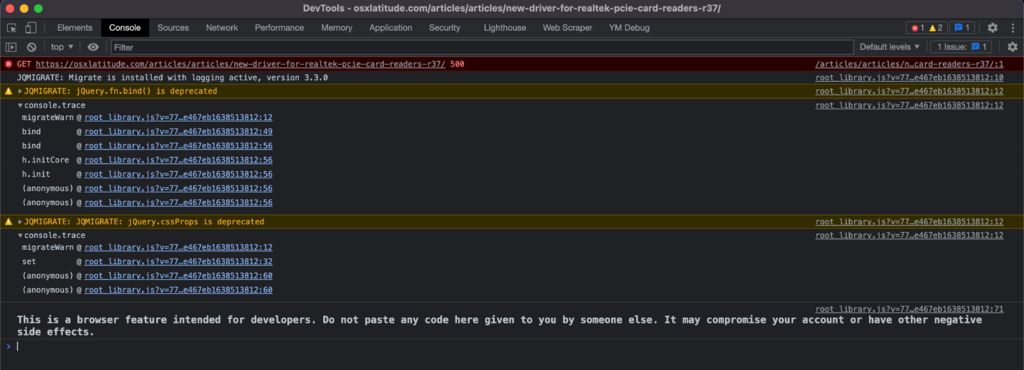
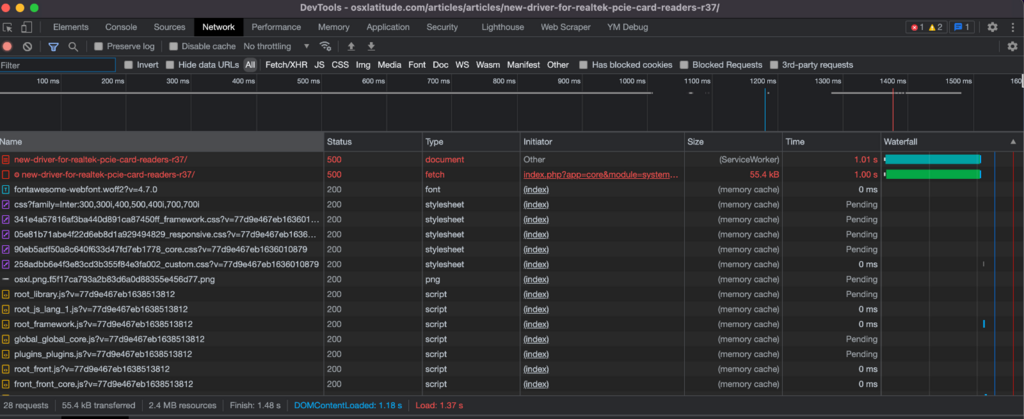
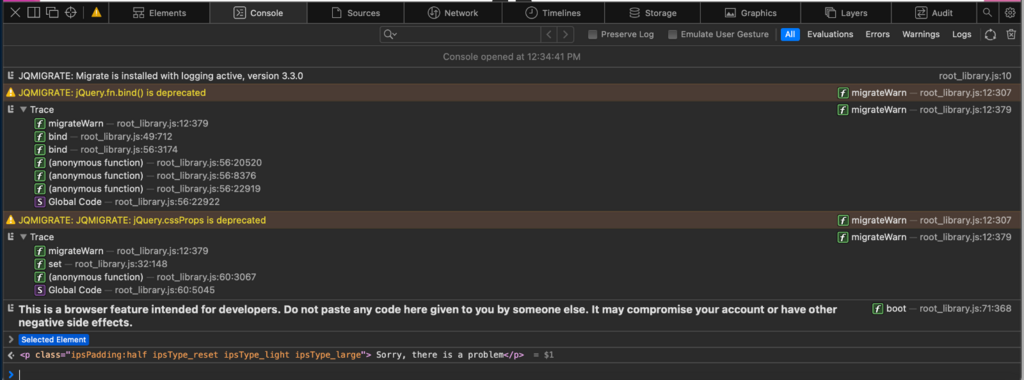
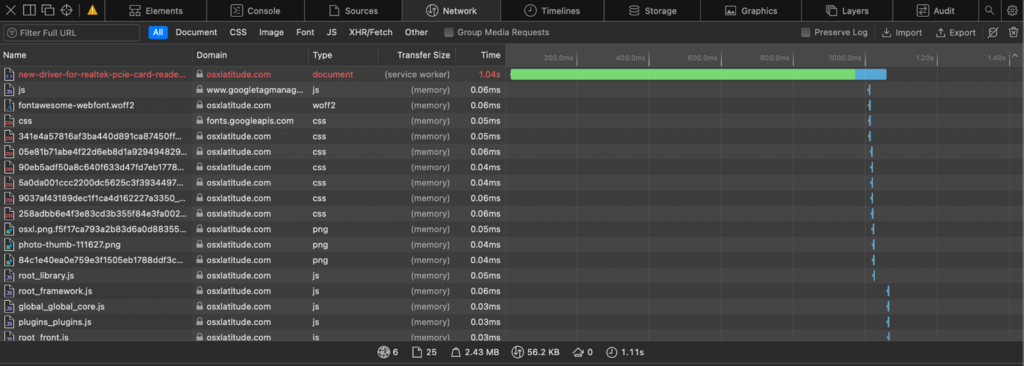
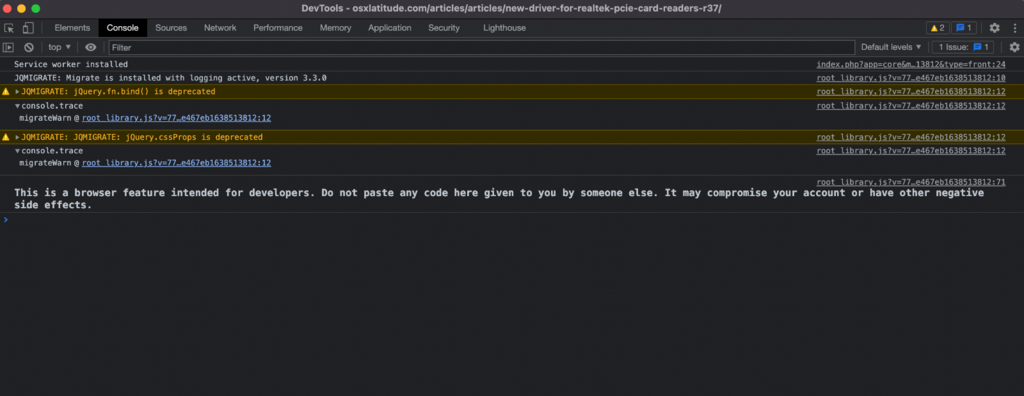
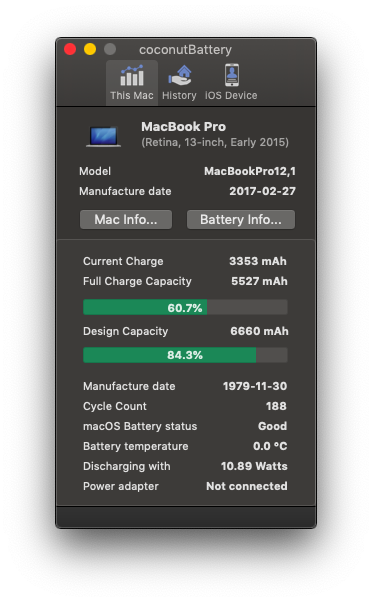
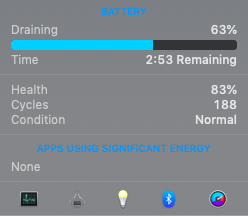

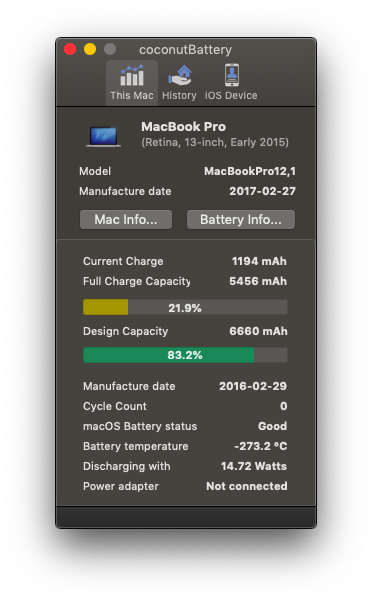


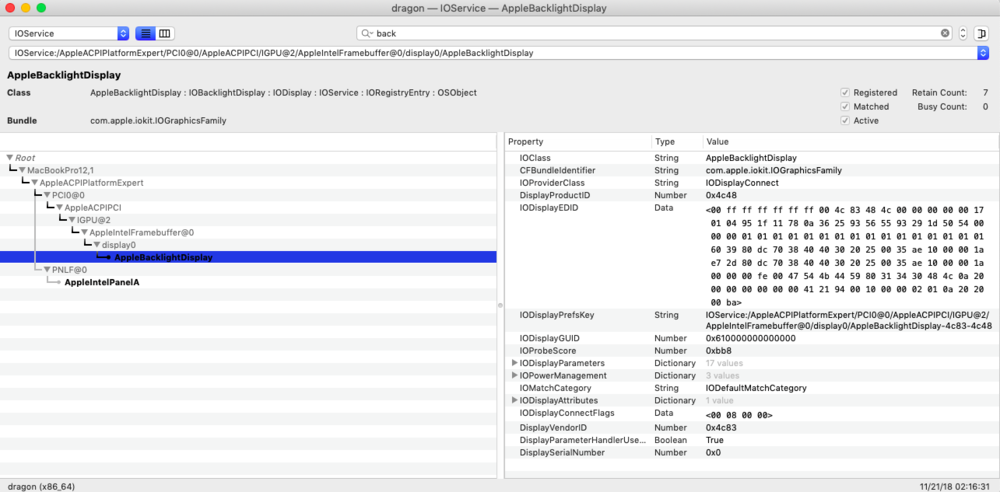
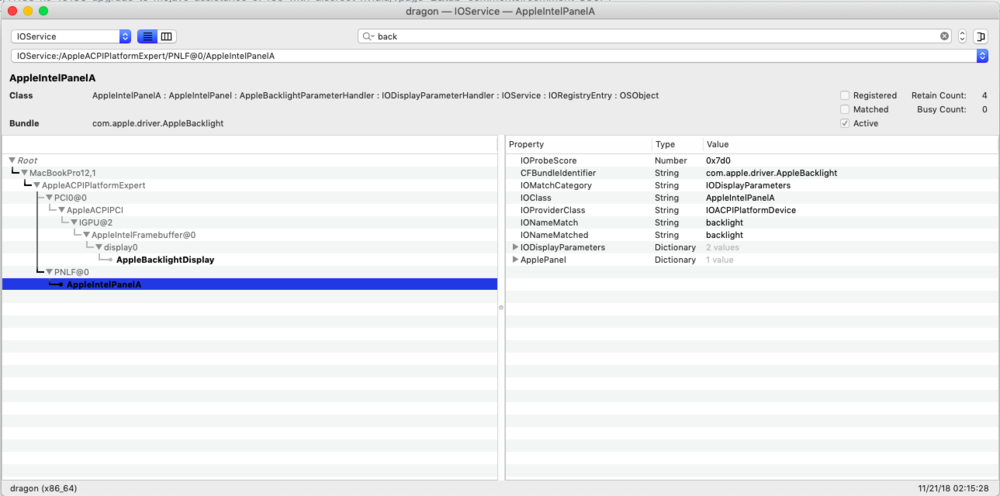

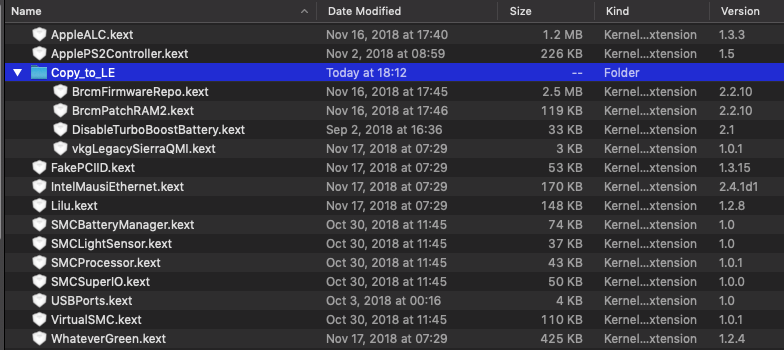

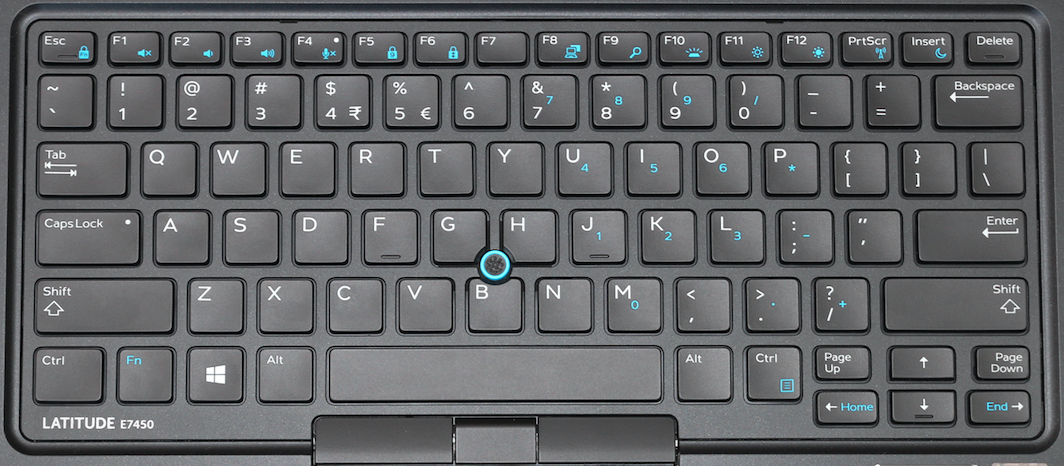
I can't access any of the articles on homepage
in Feedback
Posted
I just noticed that article New driver for Realtek PCIe card readers! have completely different links on home page and on articles page forums/forum/201-articles/
When you try to open it from the homepage it opens articles/articles/new-driver-for-realtek-pcie-card-readers-r37/
but from other pages it opens forums/topic/16087-new-driver-for-realtek-pcie-card-readers/
Links that are not on homepage have different display style and also some additional attributes as data-ipshover-target and id.
All links are intentionally shorten in order not to be rendered as preview.