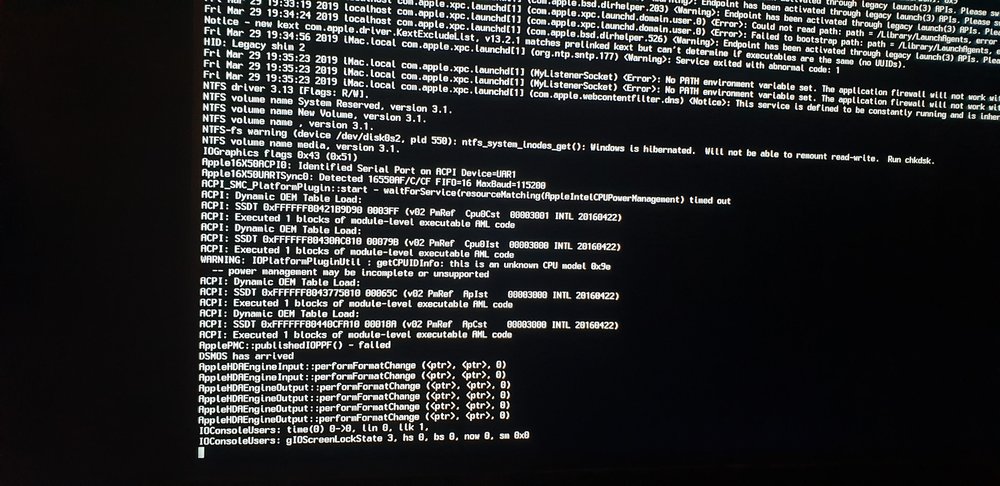surenmunoo
Members-
Posts
105 -
Joined
-
Last visited
-
Days Won
1
Content Type
Profiles
Articles, News and Tips
Forums
Everything posted by surenmunoo
-
is there a specific clover or boot options that i will need to use mojave because the normal download and update does not work
-
Thanks Leook, you are very helpful going to try it now
-
EFI.zip
-
Sorry, How do i go about setting that must i post my efi file here, please help
-
Hi, Mine does not show hdmi but line 1 out, line 2 out, optical digital out and the screen flickering on browsers is pretty bad inlcuding the delay on the screen
-
MY SCreen is also flickering when using google chrome and some applications
-
Okay so it managed to complete the install had to select the restart install a few times but it seems to be working, the only thing is the kext files to get every driver to work, so far it seems that the usb is working and internet but no sound coming out from hdmi outputs, got picture but no sound
-
This works better and starts the install on the hard drive for the first 9 minutes then it restarts i select the boot menu and then usb again and select the high sierra to continue the install, it goes to the apple scree and shows the apple bar installing showing 19 minutes remaining and then bombs out back to the clover screen
-
HI, Either one will do because i need to download xcode
-
HI, my version of High Sierra is old on my laptop and i cannot download xcode on it, it asks me to upgrade, i download the updates to upgrade from the mac store it restarts but does not upgrade, i tried to make another bootable usb stick with the latest high sierra on it it starts the boot, goes to the apple logo and then back to the clover screen, can my laptop run the latest high sierra or mojave or am i stuck on this older version
-
Hi Leook, the msi computer goes to the clover boot screen, i select high sierra then it loads the commands but gets stuck here
-
Thanks Buddy, will try that
-
Hi Leook, I am using the integrated graphics card, please find my specs : https://www.msi.com/Motherboard/support/H110M-PRO-VH-PLUS#down-bios
-
Hi All, I have a MSI Mother board H110M Pro VH-Plus board and a kabylake Intel i3 7100, i would like to run macos, the same machine is running it on vm ware player but i have 4 hard drives here and would like 1 hard drive to run and boot from macos and the other to remain on the windows, the other drives contain my movies so i would like to leave it as is EDIT: For any who is trying to get the Hackintosh working on a Msi Board with the same specs as above and using HDMI with Intel HD 630 Graphics you can try my EFI Folder, took me days to get this working 100% with all ports, sound via HDMI etc working but it all works, using it currently on a partitioned hard drive running Mojave and High Sierra 10.13.6 with no issues. I hope this helps, and Thanks to Jake and Leook for all your help and guidance through this both on my desktop and my Dell E5430, both are working flawlessly now like real Macs. EFI.zip
-
Thanks, will look for that model in the meantime will just use a wifi dongle to the usb port with a sim card for internet
-
Thanks for all your help
-
where can i see what wifi chip this has
-
so i would need to replace the wifi chip
-
The wipe disk partition did not work the bluetooth actually works when i use the wifi switch on the laptop to switch the wifi on/off, instead of activating/deactivating wifi it enables/disables bluetooth
-
You the Main Man Thanks so much to you and Leook for all your help, just 2 more questions, 1. i partitioned my existing drive which is 500 gigs how do i get the mac to run from the whole drive and remove the windows completely and 2. how do i get my wifi to work everything else works except that
-
20190326_183913.jpg.zip 20190326_183903.jpg.zip 20190326_183829.jpg.zip 20190326_183856.jpg.zip boot 2.zip boot1.zip
-
So i used the clover installer and chose the hdd which has the macos to install it but i still get the blue scree
-
Thanks
-
Yes it is working including the lan but not wifi, i need to fix the boot startup as i can only boot via the usb with out it refer to the post before this for the pictures
-
HI, this is where it is getting stuck and only boots to the clover menu for selectin oS is when i put in the usb stick boot1.zip boot 2.zip