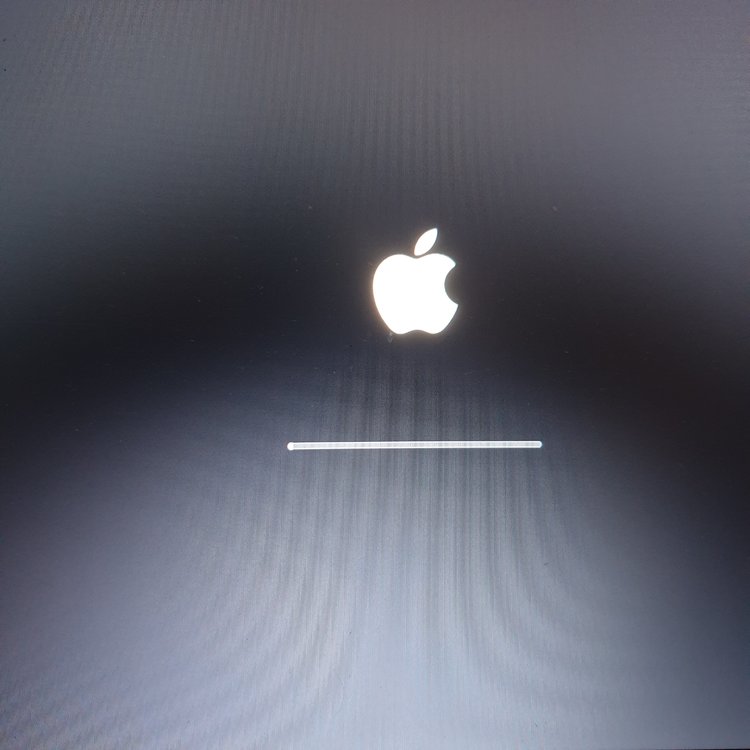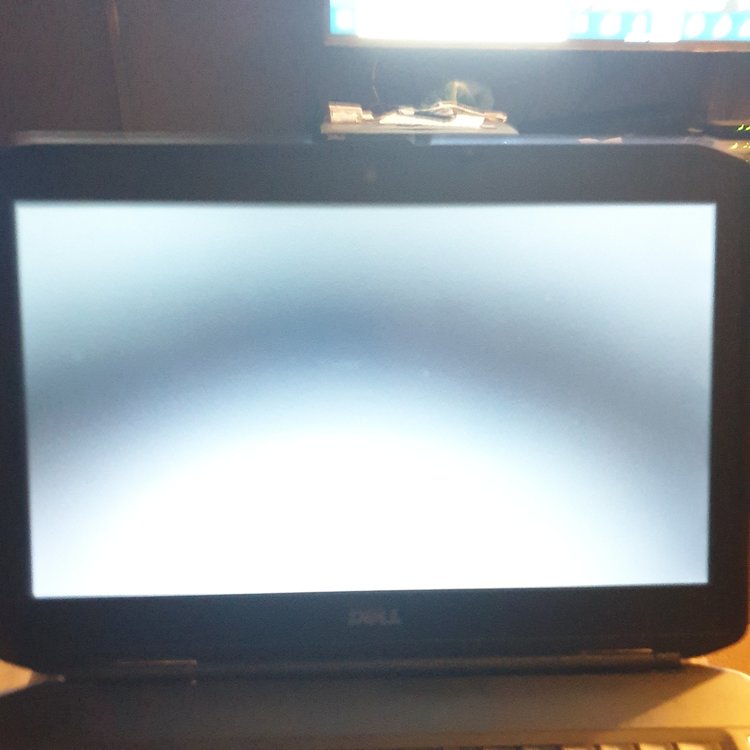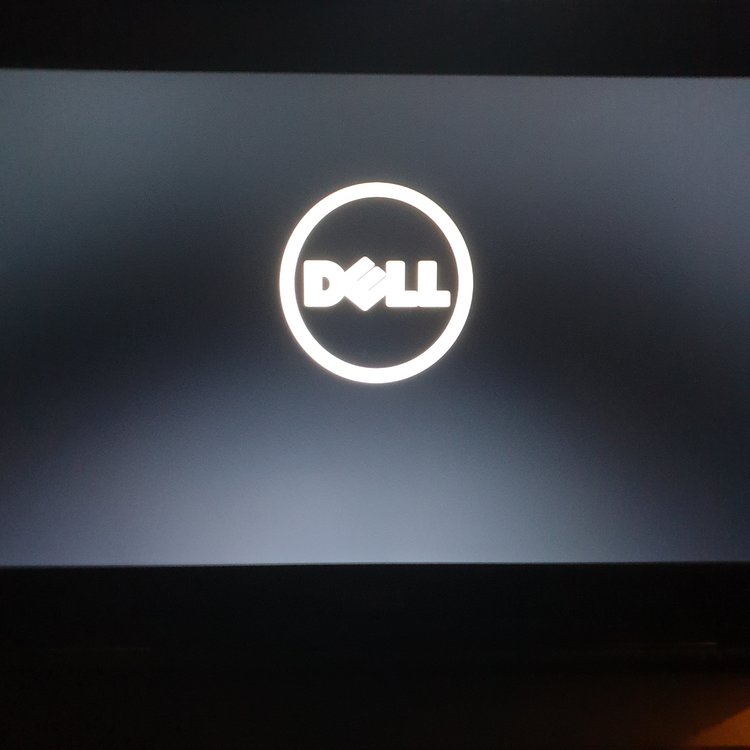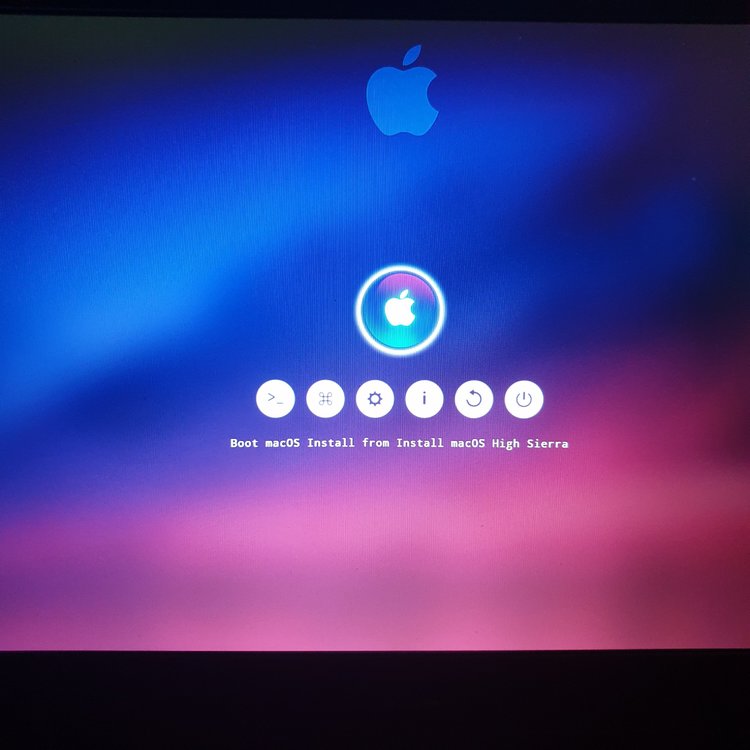surenmunoo
Members-
Posts
105 -
Joined
-
Last visited
-
Days Won
1
Content Type
Profiles
Articles, News and Tips
Forums
Everything posted by surenmunoo
-
my lan connection is also not working including wifi so cannot connect to the internet
-
Thank You so much finally got it working but have another problem, i cannot boot into mac without the usb connected else i get the windows blue screen asking to press f8 for boot options
-
Thank you going to try it now
-
is there any other way to configure the usb to get it to work i have been battling since the morning with this, please help me
-
i have tried both methods as shwn in the posts including via terminal and still failing to install
-
I followed this guide step by step now and it gives me an error after loading the apple bar below logo that " macOS High Sierra cannot be installed please restart your computor"
-
I looked at that and it looks confusing for me is there no simpler way
-
I did that and it after clicking install macos it just stays there getting this error when i run windows log error log.zip
-
after the apple logo does the boot load it takes me straight to the macos utilities screen there i chose install macos and it freezes there does not continue further this thing is giving me days of headache so far, should it not have taken me to the location to select country then to choose which drive i want it installed on 20190325_213903.jpg.zip
-
Thanks for that Jake, bust reloading the software
-
okay going to do it again now with unifail and will use your efi as it clearly is the one that worked
-
HI, no it did not complete the install refer to the pictures i sent you this is where i am stuck, it should take me to country selection after the apple bar finishes but instead takes me to this first picture boot issues.zip then from here i get stuck here boot issues 2.zip after erasing drive( all the while it is in a different language)
-
How would i also get it to stay in the hardrive without having to boot from the usb all the time, the bootloader language needs to be changed as well to english as i do not understand it and stuch by selecting the disk at disk utility
-
The efi you gave works but is in another language can you change this to english
-
HI This works and takes me to select hard drive etc but the issue is i cannot complete this installer because it is in another language and not English
-
Cool, thanks so much, is there anything else i need to do to get this working today. Over the last couple of days between watching all the youtube videos and browsing the websites and failing with this i was sleeping at 02h00am almost everyday trying to make this work. My VM Ware works perfect and if i can get this to work would like to add macos high sierra on my tower which is an msi mother board h110m pro with i3 7100 cpu.
-
Hi, these are the specs of my laptop dell_latitude_e5430_spec_sheet.zip
-
Sorry Leook, I do not understand about replacing the usb, must i get a new one and do the unifail setup again and replace the EFI folder with the one you posted?
-
AH ACHI , I did enable, i prepared 2 usb drives one in uefi and the other in legacy and both were failing, i set the bios to legacy and also tried setting it to uefi unfortunately my bios does not have the option for legacy/uefi i have to chose either one.
-
Hi, i did not disable secure boot options before but changed fast boot to minimal, how would i enable legacy options rom, have not seen that in my bios
-
hi, this is the efi folder that was in my usb EFI.zip
-
how would i know the display resolution of my laptop
-
hi Thanks for the reply, still battling with it, do you have any suggestions that i can try when i get home.
-
Hi Please find attached my efi folder EFI.zip
-
macOS Sierra on dell E5430 non v-pro fully working
surenmunoo replied to karimtosh's topic in The Archive
done that and it ran for some time then back to clover boot menu, refer to the attached of what i am getting, i i add these boot commands cpus=4 and PCIRootUID=1 it starts the whole command running thinng, goes to the apple logo loading screen, loads for 5 seconds then back to the clover boot screen