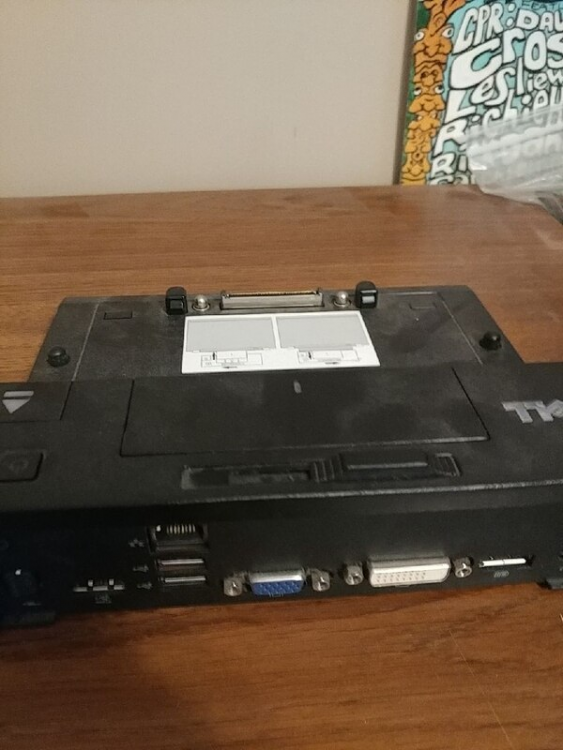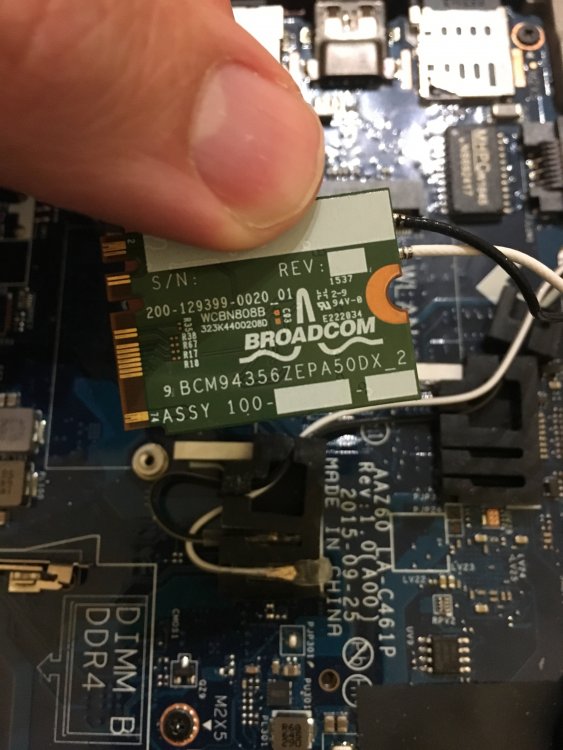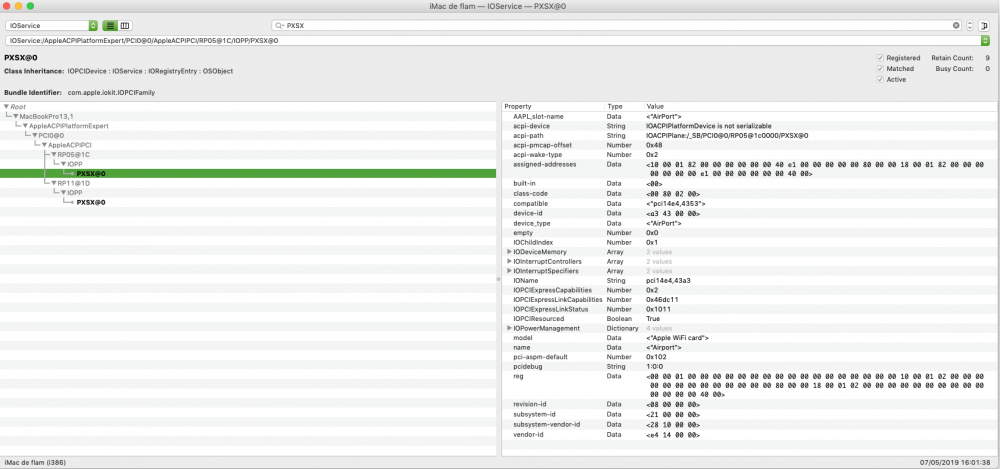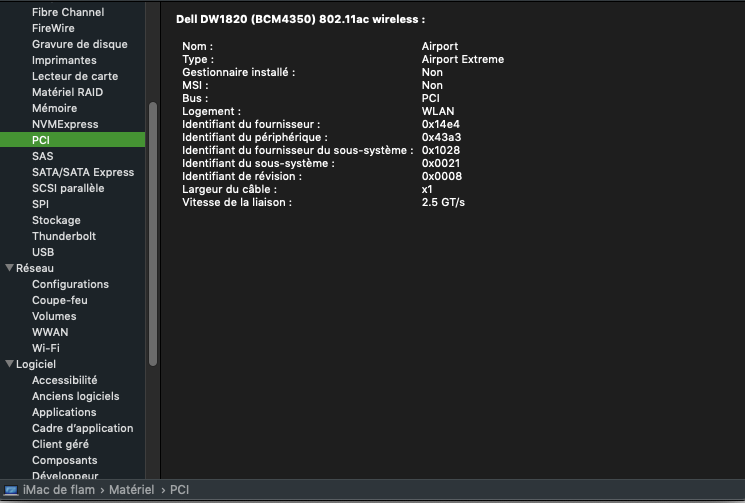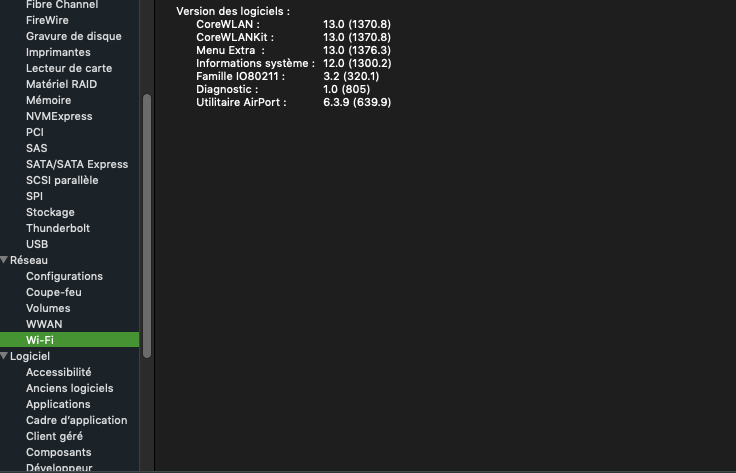-
Posts
23 -
Joined
-
Last visited
Content Type
Profiles
Articles, News and Tips
Forums
Everything posted by grui
-
Hello, I have an issue with the estimated remaining battery indication of my hackintosh. When I reach 0% of battery (indicated in the status bar), the laptop can continue to work maybe 20 or 30 minutes more. I did not have this issue with windows : when it reached 5% or less, the laptop was shutted down. Is it a calibration issue of the hackintosh ? How to get rid of this problem and retrieve a realistic remaining battery indicator ? Thanks
- 1 reply
-
- battery issue
- calibration
-
(and 1 more)
Tagged with:
-
Hello, For those who have troubles to get the bluetooth working after a sleep, a new unofficial BrcmPatchRAM package has been created by GRID-H (thanks) that should solve this issue. You can retrieve this version here : https://github.com/Grid-H/OS-X-BrcmPatchRAM. I tested the fix by going and leaving the sleep 10x. No bluetooth issue found
-

E7470 : mouse lag when plugged into USB 3 port (not on USB2 port)
grui replied to grui's topic in The Archive
Here the SDDT I created. I tried to include the USB ports of the dock as well. -

E7470 : mouse lag when plugged into USB 3 port (not on USB2 port)
grui replied to grui's topic in The Archive
You're right, seems to be a USB 2 dongle : 2.4G Wireless Mouse : Identifiant du produit : 0x4102 Identifiant du fournisseur : 0x062a (ProVision Technology, Inc.) Version : 3.21 Vitesse : Jusqu’à 12 Mb/s Fabricant : MOSART Semi. Identifiant de l’emplacement : 0x14631200 / 9 Courant disponible (mA) : 500 Courant requis (mA) : 100 Exploitation supplémentaire actuelle (mA) : 0 but why I got an issue when plugging in into an usb 3 port ? I have the same behavior with a Logitech usb 2 dongle once plugged into a usb 3 port : USB Receiver : Identifiant du produit : 0xc534 Identifiant du fournisseur : 0x046d (Logitech Inc.) Version : 29.01 Vitesse : Jusqu’à 12 Mb/s Fabricant : Logitech Identifiant de l’emplacement : 0x14100000 / 5 Courant disponible (mA) : 500 Courant requis (mA) : 98 Exploitation supplémentaire actuelle (mA) : 0 thanks -

E7470 : mouse lag when plugged into USB 3 port (not on USB2 port)
grui posted a topic in The Archive
Hello, I have strange behavior when using a USB mouse dongle to a USB 3 port. I explain my concern : I have a laptop e7470 with a Hackintosh under Mojave 10.14.5. If I plug the USB dongle on one of the e7470 USB 3.0 ports, the mouse is lagging seriously If I plug the USB dongle on one of the USB 3.0 port of the dock, the mouse is lagging seriously too If I plug the USB dongle on one of the USB 2.0 port of the dock... the mouse is working well without any issue. What's that ? Do you have an idea why I can have such a behavior ? Thanks debug_26776.zip -
Hi muttonhead411, I advise you to do not go further with the dw1820a and to take directly a dw1560. With a problematic dw1820a (like yours), I successfully get a working wifi but with these downsides : - 1 boot out of 3 or 4 is ok (else kernel panics, freezes) - issues when shutting down the laptop (freezes) - issues when locking the session (freezes) And it is the most stable situation I got thanks to a mix of Hervé patches and other forum patches... Best regards.
-
thanks Hervé, it's clear
-
Hello, I replaced the USBPorts-E7470.kext by the USBInjectAll.kext and it is working now well, thanks The dock is like this one (picture retrieved from internet) Thanks
-
Does someone has an idea regarding my dock issues ?
-
Thanks Hervé, very clear now for the kexts
-
Hello, My laptop is plugged into a dock (old way dock, no USB-C like) : the LAN is working the screen replication is partially working. On the Dock I have a DVI port and a VGA port. When the laptop is plugged to the DOCK, the system is recognizing only one type of external monitor and is displaying in consequence the same image on the both VGA and DVI screens. How can I "say" to MacOs that there are 2 externals monitors, 1 DVI & 1 VGA ? the USB ports from the dock are not recognized, when I plug a phone , it is even not charging it. Do you know how I can go further with these issues ? And another question regarding the kexts. I removed the duplicated kext between /L/E and /S/L/E but not between /L/E and /E/C/k. I did not find a tutorial that explaning well what kext are needed for clover and what kext are needed for /L/E, any explanation is welcomed Thanks debug_13851.zip
-
Ok, I pushed more the investigation, by removing the label on the hardware I discovered that it is in fact a BCM94356ZEPA50DX_2 chipset... The ebay page was indicating that it was a BCM94352Z which is not the case. I opened a claim for this seller. It sounds like BCM94356ZEPA50DX_2 is a more recent chipset than the BCM94352Z. Great for WIndows or Linux users but not for our Hackintosh world. Hervé thanks for all, I am ordering now another unit from another seller. Hoping the chipset will be the right one this time.
-
Attached the "bad" DW1820A card. You can see the MAC address that differ from the usual MAC address for a DW 1820A 0VW3T3
-
Hi, After trying your proposition, I think I have to give up. I have a non deterministic behavior with the boot and the continuous running of macos with WIFI activated. I find out something strange in the label pasted on the hardware. The MAC ADDRESS of my DW1820A does not start like the picture you post that represent the DW1820A 0VW3T3 model, this is abnormal. It means that the organisationally unique identifier is different... So there is probably different manufacturer of the DW1820A 0VW3T3 model. I will post here a picture of my DW1820A in order for the future people to be warned about the 0VW3T3 model to avoid. Do you advise another M2 pci card ? Thanks
-
Thanks Hervé. Finally the WIFI is working but there is a counterpart : after a while with the WIFI working, the system is starting to lag a bit then a lot then it become unresponsive. I am monitoring the free RAM and free CPU right now with the hope to reproduce the issue (reproduced three times). Don't know yet if it is linked to a standby leave or not. I will add the debug zip soon. **** UPDATE 1 Impossible to generate new debug file. The install tool is requesting a new dump of ACPI files and preboot logs. But once having pressed F2 and F4 in clover and started the macos boot sequence, I have a kernel panic. UPDATE 2 Despite the kernel panic, the tool successfully execute itself. Attached the new debug file ( the kernel panic occured only after the F2 and F4 button press, not during a normal boot) UPDATE 3 I observed some issues when going to standby. Sometimes, when I wake up the computer, it is executing a cold boot instead of a standby wake up. UPDATE 4 I had to disable the WIFI through the BIOS : impossible to boot anymore with WIFI activated, I got a kernel panic everytime. The disabling of the WIFI solve this issue. debug_6780.zip
-
There is a strange thing related to the restore attempt of the initial IO80211Family kext. I think I never got the initial one for Mojave. I double checked on the installer (usb key). Inside the installer, in the system/library/extensions there is no mention of the IO80211Family kext and IO80211FamilyV2 kext. So I think I imported them into S/L/E... because they were missing Is it possible to provide me the vanilla version of these 2 kexts for Mojave 10.14.4 ? Thanks and sorry for this strange request
-
Good news, better now. I followed your steps 1 to 3 and added the information asked by your tutorial with Clover configurator. The PCI card is correctly identified by System Information but it is indicating that the Driver is not installed, same for MSI. In Wifi section, no WIFI Device detected : Everything in BIOS regarding wireless is activated. Attached, the updated debug file. Thanks ! debug_4448.zip
-
I reviewed your tutorial. Regarding the following steps : identify the IOReg/ACPI device to which the DW1820A card is attached (use IORegistryExplorer app to that effect). Eg: RP0n@xx,yy->PXSX@0. in the absence of individual ACPI device entry under the PCI bridge for the card, select "FixAirport" ACPI Fix in Clover. That'll create a device "ARPT" @0 under the bridge and that's what you'll inject properties to. This may also require to select "AddDTGP" ACPI Clover fix if your DSDT does not possess any DTGP method. With IORegistryExplorer, I am unable to find the DW1820A pci-e card despite the fact that DPCIManager successfully retrieve it. So, I tried the second solution, I activated FixAirport in Clover (not sure it is the right way) : <key>DSDT</key> <dict> (...) <key>Fixes</key> <dict> (...) <key>FixAirport</key> <true/> and reboot. But now how to retrieve the ID needed further in the tutorial ? In IOReg, I cannot locate any ARPT device. Thanks !
-
-
Hello, Finally I tried and... it removed successfully the windows partition but... without increasing the size of the MACOS partition. As the Macos partition is located at the end of the physical drive partition map.. .I think that moving this partition and increasing it is impossible. Anyway, I create a macos extended partition with the windows partition freed space. It will be used in addition of the main MACOS partition. Thanks
-
Hello, I am trying to make the WIFI to work with a E7470 and a DW 1820A. I tried to follow a few tutorials and maybe I mixed too many kext... and now, I don't know what to do, I admit, I am lost ! I created a debug zip file, don't know if it can bring more information. Thanks for any help ! debug_25356.zip
-
Thanks Bronxteck. I will probably do this action next week. I will keep the forum in touch.
-
Hello, On a Laptop (DELL E7470) having : Hackintosh installed through an APFS parition Wndows 10 installed through a NTFS partition on the same disk than the Hackintosh The 2 system are starting right now thanks to clover with an EFI partition (UEFI system) I want to : delete the Windows 10 partition to free disk space extend the current mac OS partition to the maximum available disk space (so the macos parition space + the deleted windows disk space) I tried to use Disk Utility to do so but it did not permit to extend the root macos APFS partition. I saw a utility named bootcamp. When I start it, it is saying to me that is it possible to delete the windows partition and to extend the root APFS macos partition in consequence. This is exactly what I want to do but I have a little fear : does this modification run by bootcamp will alter the current working Clover bootloader ? Will my hackintosh system start as before after this modification ? Thanks