-
Posts
355 -
Joined
-
Last visited
-
Days Won
18
Content Type
Profiles
Articles, News and Tips
Forums
Posts posted by Baio77
-
-
Test this EFI , if start ioreg https://drive.google.com/drive/folders/1mtHOfehlkVPjLSGTMltFPz4SbFZwH6yR?usp=sharing
-
Use SSDT-Dell integrates all necessary patches to your Dell.
leaves only GPRW rename , delete the rest .
Excerpt from the guide attached below:

Add BrightnessKeys.kext and arrange the kext order, if you open the config with OCAuxilaryTools they are messy.

example
Advanced ACPI Guide https://github.com/5T33Z0/OC-Little-Translated
-
 1
1
-
-
now it is OK
-
https://drive.google.com/drive/folders/1LEJcIJyxBHjCOwNm0IEjnbozl8SVgfIt?usp=sharing test this efi if start ioreg , I would need the DSDT your Dell.
-
It's all in the EFI ACPI folder I passed you over.
If you open the ioreg of the 1st EFI you had and that of the last EFI you notice some variations. The most important at the moment is the activation of the Touchscreen and the addition of PWRB and SLPB devices as is present in real Macs. HP is a bit particular compared to other manufacturers.
GPRW is usually present in laptops is essential.
If you still have problems, I would try to disable the 2 kext SDReader and try. For a better analysis all the ACPI files extracted with EFI Debug would be needed.
I would like to know if you have TB3 or USB Type C ports?
Now I would like to know how the PC behaves.
Everything I did I learned here. If you like this Hackintosh world you will not find more detailed guide.
https://github.com/5T33Z0/OC-Little-Translated -
Still try other EFI to test in USB if start new ioreg https://drive.google.com/drive/folders/1m439Spb9q-C4D817Prob7J8rmzJdSuot?usp=sharing
-
You need the ioreg of the last EFI I gave you.
Ioreg varies if the EFI changes, I have to figure out if this changed in ACPI has any effect.
-
-
Analyzing ioreg: your Dell does not have I2C trackpad so you have to try different version of VoodooPS2, or maybe directly the version of Rehabman.
-
https://drive.google.com/drive/folders/1WFRVB2CHSM_xYcUXEeQoaUblyPcdjJ7o?usp=sharing test this EFI if start ioreg .
You should let them know if your Dell has integrated TB3 ports. In case patches need to be added. -
Ioreg please .
-
In Dell usually SSDT-GPRW + Rename in config fix sleep. Some Dell have built-in TB3 ports and these are very annoying. It would take Ioreg to be able to determine the HW.
-

Hackintool, power, if you have red lines click on the screwdriver at the bottom center, if the lines turn green, restart and test. TB3 ports are very annoying in Hack with sleep
-
OK https://drive.google.com/drive/folders/1XZlTobBiI0kgbsAnD5wxdVVXurX_uHcX?usp=sharing
Test this ioreg if start.
EFI OC 0.7.7 + kext updated. I have deleted unnecessary kext. Check EVERYTHING works, if you notice that the startup is slower it is maybe because I added kext for TB3. If connected to cold they should already work. -
Test this EFI in USB , if start ioreg https://drive.google.com/drive/folders/1sZ2MgJ6_H_G4waghOgm5WPjAfS9RqRXE?usp=sharing
-
Insert in EFI<OC<Kext Usbinjectall.kext , you also call it in configplist. Use OCAuxilaryTools to manage EFI and configplist.
When you have fixed the EFI start the PC and open Hackintool, disconnect all the USB from the PC and click broom then refresh.

Take a screenshot of the image displayed after scoping refreshnow you can perform USB port mapping.
If you have problems after sweeping and refreshing, click here
 and place the kext USBMap here ONLY.
and place the kext USBMap here ONLY.
-
Test this EFI , if start ioreg https://drive.google.com/drive/folders/17w5i7XgQNgqxX9-bywlnsgBPTpOg0T-a?usp=sharing
-
I would like to be clear: the two methods are equivalent. They are both correct. Hackintool in my opinion is more intuitive. It is important to map the USB ports well.
https://www.olarila.com/topic/9390-video-guide-hackintosh-usb-port-mapping-with-hackintool/ -
This USB port mapping is not good, HSxx are 2.0 or internal ports, SSxx = Usb 3.x ports are missing. Do the thunderboalt work ???

-
Describe PC characteristics if you need help, if you want to do it yourself, here you are:
Generate the serials
https://github.com/ic005k/QtOpenCoreConfig/releases/tag/20220071for both windows and mac, with this you manage the efi of your hack

https://github.com/Baio1977/OC-Little-Translated/tree/main/D_Updating_OpenCore Guide -
https://github.com/ic005k/QtOpenCoreConfig/releases use this app for update EFI and Kext
https://github.com/5T33Z0/OC-Little-Translated/tree/main/D_Updating_OpenCore Guida
At each release version there are variations in the configplist the errors you read are either missing parts or in use on old versions of Opencore. The app I posted above cleans the config from these errors with 1 click, obviously the efi must always be updated to the current version. TIP: Clone the EFI SSD and put it in USB and do update tests in USB when everything works pass it in SSD -
-
Checking well, I notice graphic IDs NOT suitable for Kabylake Refresh CPUs, I modify the EFI and leave here the new EFI to be tested. The purpose of this EFI is to create a very functional and suitable one for the use of Open Core Bootloader. The EFI that I find on the net for Elitebook or Probook were created for Clover bootloader use, the old Rehabman files must be adapted to the needs of the new bootloader. Opencore does NOT like rename in configplist, best thing is ACPI changes and proper use of IF darwin.

New EFI for TEST in USB , if start Ioreg.
https://drive.google.com/drive/folders/1ZaekYwLlCZCDMnZm-9QnfBJQmT8Lu1H7?usp=sharing
Thank's for all ....Analyzing data at the 1st Post I notice that the trackpad is NOT active. Below the images of ioreg demonstrating that GPI0, I2C0 or I2C1 must be activated. So my develop is a functional EFI for these models.


-
 1
1
-
-
Post EFI + Ioreg



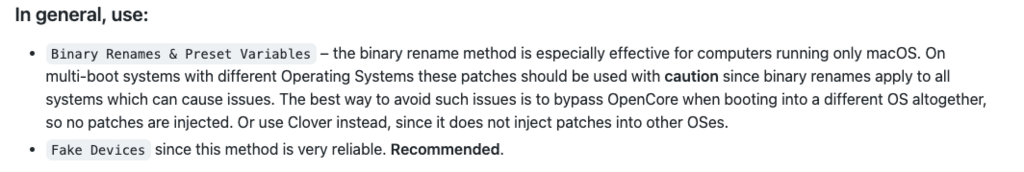
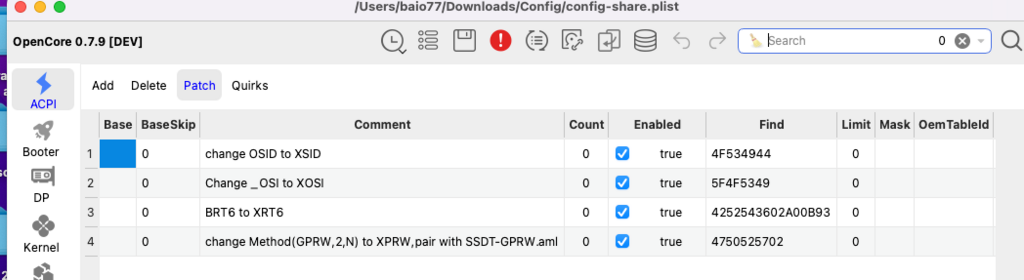
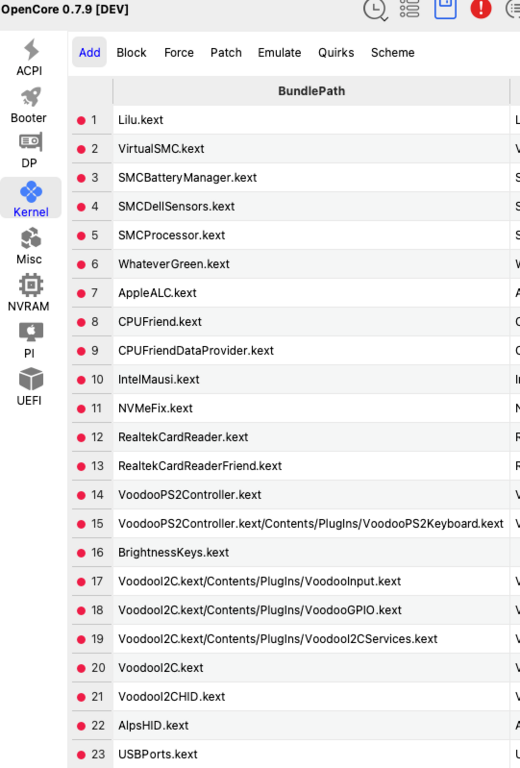
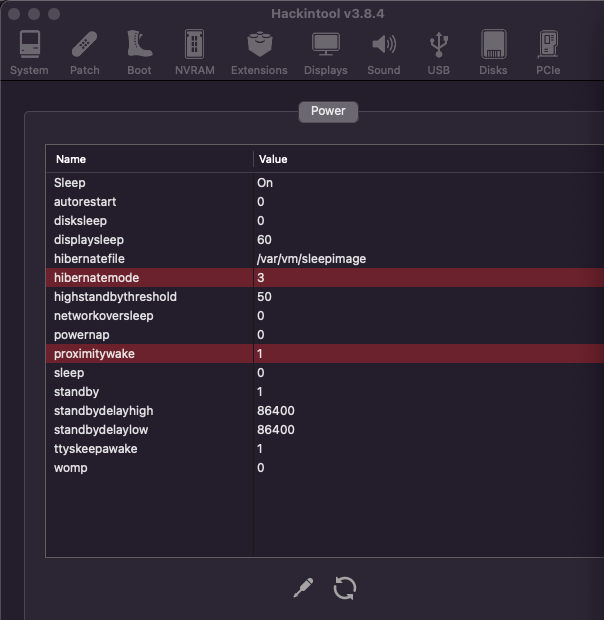

 and place the kext USBMap here ONLY.
and place the kext USBMap here ONLY.
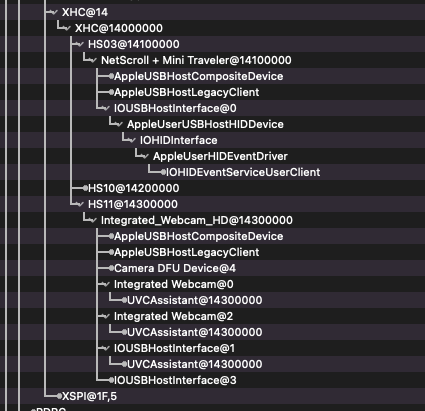
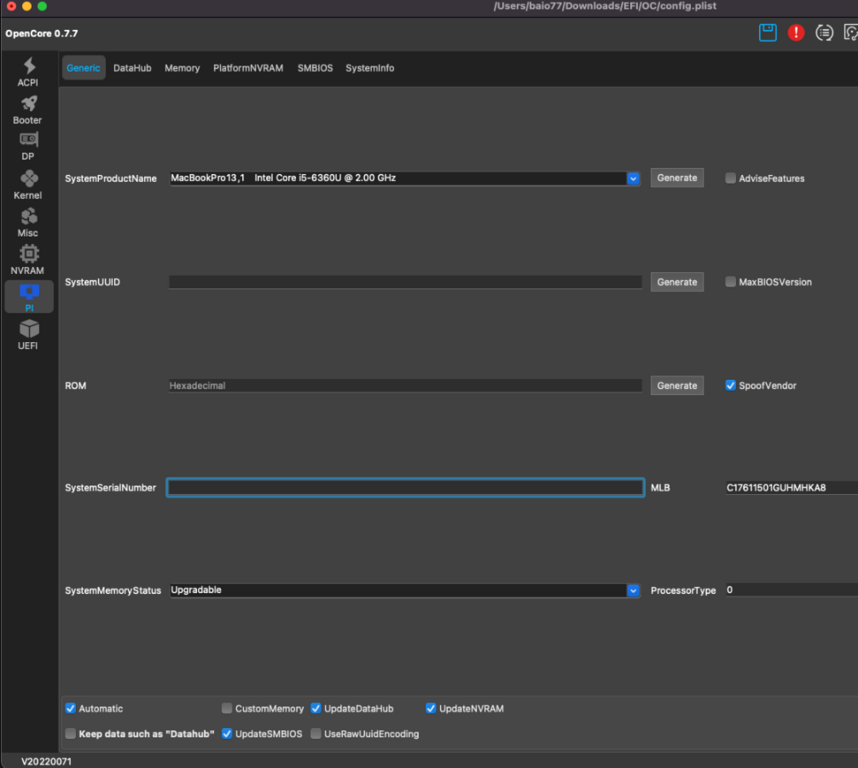
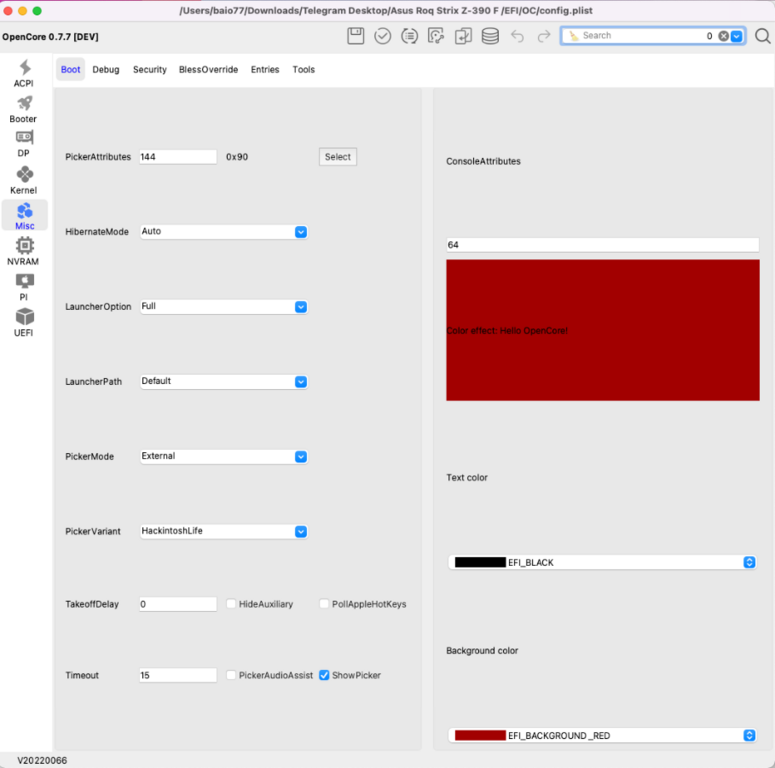


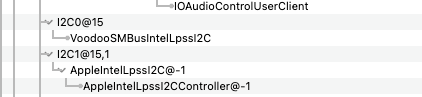
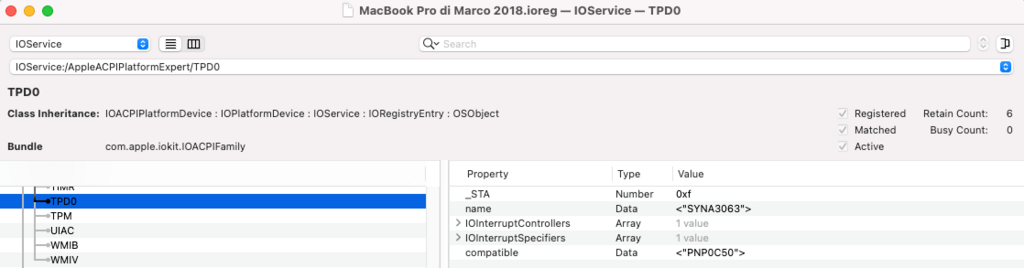
Latitude 5310 - no touchpad buttons
in 5000 Series
Posted
https://drive.google.com/drive/folders/1EIkCb9mZrutU3akZ8n9T-O0s1hxnevyB?usp=sharing In USB test this EFI , if start ioreg.
I fixed the kext and added some fundamentals SSTD. Trackpad preferences panel you can customize the settings. OC 0.7.9 + kext releases updated.