-
Posts
56 -
Joined
-
Last visited
Content Type
Profiles
Articles, News and Tips
Forums
Posts posted by Justin Wallis
-
-
@Hervé , Good to know! Thanks, i'm going to look more into that more.
I have one question still.
If one were going to clone a drive to be connected eventually to a separate Apple ID / ICloud Account than the drive that i'm cloning;1. Is giving the computers unique Serial Number, SmUUID, MBSerialNumber the only thing i would have to do? Pretty much the steps required for iMessage. (Assuming both of the drives are going to be used on the same hardware obviously.)
2. And the SSDT would be the only thing one would have to switch, if they were switching to a different processor (same laptop or hardware otherwise)
-
Whoops, i just realized i didn't get rid of ApplePS2Controller.kext.
I got rid of it and the Trackpad works fine now, Thank You!!!!!!!!!!!!!!!!! I disabled smartscroll as it isn't necessary for anything i think.
@Hervé, also, would it be safe to use this ssdt.aml i generated on other 2.6GHz i7-5600U E7450's?
And similarly, generate one from, and to use on multiple 2.3GHz i5-5300U E7450's?
-
@Hervé Thank You!
- I took out SMCHelper.efi from my BIOS and UEFI folder.

- I ran the available "latest Beta" version of "ssdtPRGen.sh" (https://github.com/Piker-Alpha/ssdtPRGen.sh) and got these results With Self Generated ssdt.aml file (after reboot):
CPU Ratio Info: ------------------------------------ CPU Low Frequency Mode.............: 500 MHz CPU Maximum non-Turbo Frequency....: 2600 MHz CPU Maximum Turbo Frequency........: 3200 MHz CPU P-States [ 15 28 (31) ] iGPU P-States [ (10) ] CPU C3-Cores [ 1 2 3 ] CPU C6-Cores [ 0 1 3 ] CPU C7-Cores [ 0 1 2 3 ] CPU P-States [ 15 28 29 (31) ] iGPU P-States [ (10) ] CPU C3-Cores [ 0 1 2 3 ] CPU C6-Cores [ 0 1 2 3 ] CPU P-States [ (13) 15 28 29 31 ] iGPU P-States [ (10) ] CPU P-States [ (13) 15 17 28 29 31 ] iGPU P-States [ (10) ] CPU P-States [ 13 15 17 (26) 28 29 31 ] iGPU P-States [ (10) ] CPU P-States [ 13 (15) 17 20 26 28 29 31 ] iGPU P-States [ (10) ] CPU P-States [ 13 15 17 20 24 26 28 (29) 31 ] iGPU P-States [ (10) ] CPU P-States [ 13 15 17 20 21 24 26 28 29 (31) ] iGPU P-States [ (10) ] CPU P-States [ 13 15 17 20 21 24 25 26 28 29 (31) ] iGPU P-States [ (10) ]- With Dr Hurt's REFINED ALPS TOUCHPAD DRIVER, I used:
VoodooPS2-Alps-Debug.zip (https://github.com/1Revenger1/VoodooPS2-Alps/releases/tag/1.0
And 3 other versions on Dr Hurt's Refined ALPS Touchpad Driver link, but still keep coming up with "No Trackpad Found"
 .
.
(I delete the VoodooPS2Keyboard.kext & VoodooPS2Trackpad.kext because they are located inside the VoodooPS2Controller.kext, correct?)
-
@acquarius.13 Do you think it would be proper to try your Opencore config (E7450-OC060-BSb-EDIT2.zip) for Catalina 10.15.6 (19G73), in replace of clover? i wanted to start using OC if i can handle it since it seems to be superior with boot speed and bootcamp/filevault
I read over this tutorial last night, seems nice.
Why OpenCore over Clover and others https://dortania.github.io/OpenCore-Install-Guide/why-oc.html#opencore-features
So, did you just replace the clover files in your EFI with the OC files you have above? Do you know where do i put my s/n, uuid and mbsn so icloud still works correctly? i haven't came across this info. thank you! -

Mobo: Latitude E7450 (Clover)
CPU: 2.9Ghz I7 5600U
Graphics: HD 5500, 1920 x 1080
Ram: 16GB DDR3
- The Trackpad functions don't work natively, although, it allows me to connect an Apple Trackpad. When I did get it working with (w/ ApplePS2SmartTouchpad.kext), it slowed the mouse way down to super slow speeds, and nothing would happen when I changed mouse speeds in the system settings.
Instead, I am using Karabiner Elements and Smartscroll, as @Jake Lo states to use on his amazing e7450 Guide. So, i guess this is the only option still?
Kexts & Drivers I'm using


Kexts Not Using

My config.plst & EFI Folder is attached
These are the kexts from @Jake Lo's tutorial @ e7450 Guide.

I had trouble with boot when i had the ssdt's on my EFI. Does anybody know why, and what i'm missing by not using them. And also the kexts, i use that Jake does not have listed, are they helpful? Thank you!!



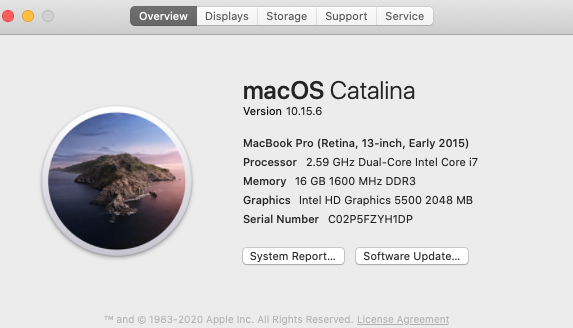
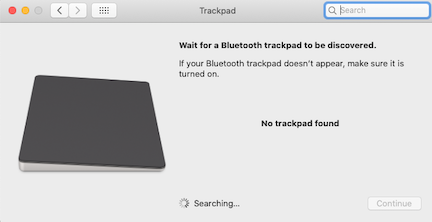
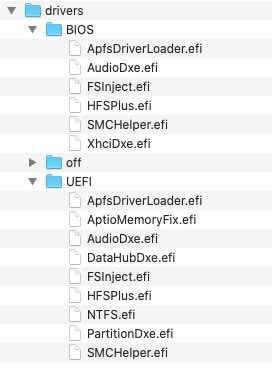
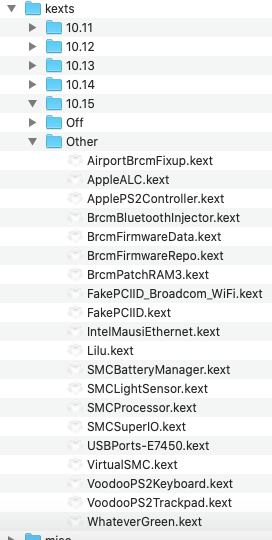
.png.21beecfca3a74d2ca320f7058dbedf84.png)
.png.765ba1a483e9e98d328d783a924394a0.png)
Dell E7450, OpenCore: Bios, Trackstick, SSDT Questions
in The Archive
Posted
@acquarius.13 (or anyone with the knowledge), thank you for your E7450 Big Sur beta guide and files! I have gotten it working!! I have a few questions. Your E7450 has an i5 correct? is there any changes i should make if i have an i7 5600U? (I added and linked my ssdt.aml file that i generated myself already.)
Also, you said your E7450 was a "iGPU only model". Can you possibly explain what this is, or how i can check if mine is this. I wasn't able to find the info about that.
Also, do you also think it would be safe to update the BIOS to A24?
Do you use ApplePS2Controller just to get your TrackStick working? Do you have have or want apple gestures enabled (two fingers, etc)? Was wondering what you meant by Latest "VoodooPS2Controller will not be useful for this ALPS touchpad"? I use the VoodooPS2Controller, and have apple gestures, but i am not sure how to enable the Trackstick, I don't see the setting to enable it in SmartScroll app.
Thank you!!