
VRdP
-
Posts
30 -
Joined
-
Last visited
-
Days Won
1
Content Type
Profiles
Articles, News and Tips
Forums
Posts posted by VRdP
-
-
Thank you very much, @quynkk5!
I am attaching the DSDT dumped from my Latitude E7490 which is the one on which I am trying to install Big Sur right now.
Do you think there is something wrong with the SSDTs and you are going to create and send me the correct ones?
I am planning on hackintoshing a couple more computers, so if you could help me understand how to prepare correctly the SSDTs, I would much appreciate it. In case it is too complex for a proper explanation or a couple of links to read and learn, would you please also help me with the Latitude 3390 I'll try to hackintosh right after the 7490? I am attaching the dumped DSDT of the 3390 too.Once again thank you very much!
-
 1
1
-
-
@Jake Lo I've seen in many threads valuable help from you too.
I tried the EFI Herve recommended my from Swung0x48 and preparing my own following Dortania's guide, manually editing the 4 SSDTs.
Have you got any ideas on how to get to boot the USB installer for Big Sur with OpenCore on my Latitude E7490?
Thank you. -
Thank you @Hervé!
I downloaded the OpenCore EFI folder you suggested me from this link. It got stuck at the screen with the Apple logo
So I gathered courage and followed Dortania's guide for Kaby Lake Refresh, manually creating the four SSDTs.
After the OpenCore picker shows up in which I chose the installation USB, the verbose began with tons of text rushing through the screen until it got stuck on the state shown on the attached picture.
Any help you can provide me? Looks like something is wrong with the USB right? I am using USBInjectAll kext since the guide said it shouldn't be needed on DESKTOP Skylake and newer... Should I delete it? -
Hello everyone. I'm new both in this webpage and in the hackintosh community in general.
I tried to install Big Sur on my Dell LatitudeE74907490 using the OpenCore 0.7.0 EFI Folder for a Dell Latitude E7470 at the very bottom on the followin link:
https://osxlatitude.com/forums/topic/9179-dell-latitude-e7x70-installation-guides-uefi-only-clover-and-opencore/As you can imagine it did not work. But I was hoping that since E7470 and 7490 are very similar laptops, adapting one for the other would be easier than starting from scratch.
Would any of you please guide me on how to adapt that EFI Folder (OpenCore 0.7.0 for E7470) for my laptop (
E74907490)? I would like to learn, so that in the future I can hackintosh any other PC, but if it is too dificult, let's be honest, I'm far from being a technology expert, I would be thankful if you sent me the proper EFI folder.
In case it helps, here are the main hardware parts:Processor: Intel i7 8650U
Intel Bluetooth
Intel Dual Band Wireless-AC 8265
Intel UHD Graphics 620
Realtek Audio
Thank you very much in advance.

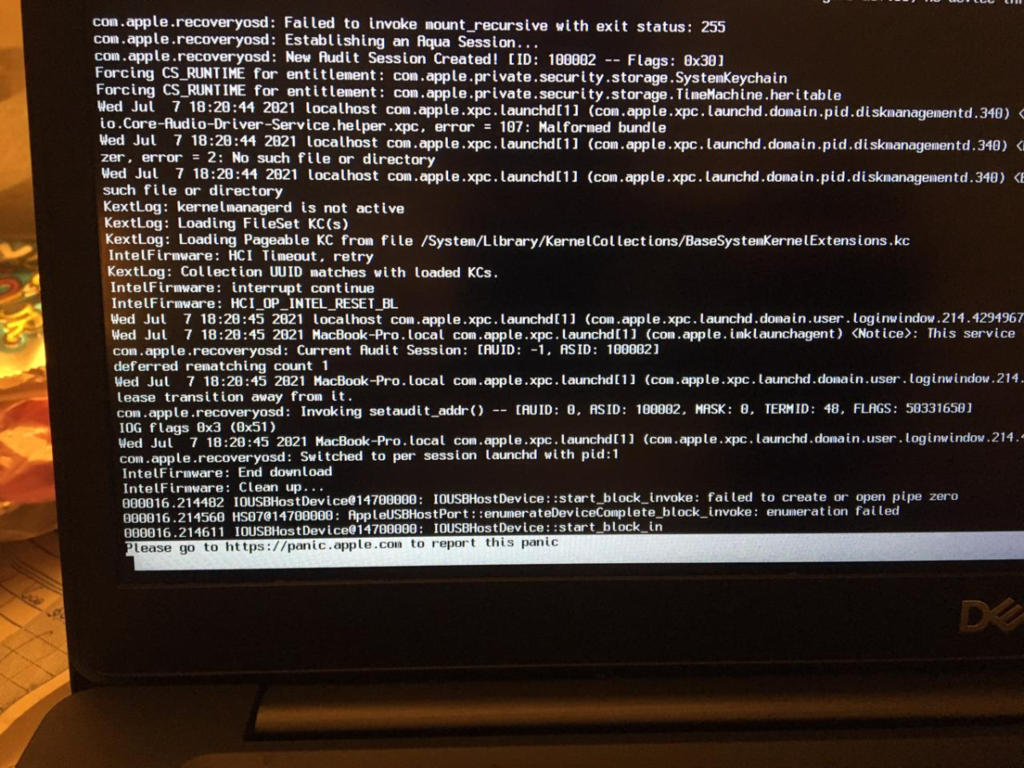
Dell Latitude 7490: building OpenCore EFI for Big Sur
in The Archive
Posted
Thank you very much @quynkk5!!
Unfortunately I've tried both of the EFI folders one on the E7490 and the other on the 3390, and in both cases the same happened:
- Picker appears
- Selected Reset NVRAM
- Reboot - picker appears for a 2nd time
- Selected the installation usb drive
- Panic (see picture)

Any clue on what may be wrong?