-
Posts
14365 -
Joined
-
Last visited
-
Days Won
871
Content Type
Profiles
Articles, News and Tips
Forums
Posts posted by Jake Lo
-
-
Give this a try, replace contents into /EFI/Clover
-
Install Clover with same settings as you did with the USB installer and copy the Clover folder over from the USB.
Now you can boot without the USB
-
Do you have to do this on every reboot?
-
Asuming you have Low Resolution display 1366x768, give this bootpack a try.
First download this, then add the attached into /EFI/Clover
I didn't include Apple or Microsoft folder, those should be there when you first install Clover, but don't delete them
Just add the contents of EFI replacing the files
If your resolution is higher, let me know
-
 1
1
-
-
-
post your clover folder
-
I will assume you're running the latest Mojave 10.14.1 where the port limit patch is no longer working.
See here for more info and how to generate a customized USBPorts.kext
https://www.insanelymac.com/forum/topic/335018-intel-fb-patcher-v163/
-
Make sure you set your BIOS to Load Defaults. Apply. Then go back and change it to UEFI, AHCI, Legacy Option ROMs enabled and secure boot off
-
Yes, select "boot install mac osx" until it's gone. Usually requires 2 reboot before finishing installation
-
If you have done a little search under E7xxx, you would've found a bunch of links and bootpacks for this model already.
Here's my latest for E7240, works on HS and Mojave, files goes into /EFI/Clover replacing what you have.
Your graphics should be HD4400, not HD4600. Maybe you mean i7-4600u
-
Try adding boot arg -cdfon
See some of the switches from here
-
Replace attached contents into /EFI/Clover
Try again
-
Try this config
-
I have both DW1830 and DW1560, both work really well.
-
try adjusting the delay of ACPIBatteryManager with the boot arg found in the Config file
abm_firstpolldelay=16000 to maybe 20000. Try higher or lower or maybe even remove the arg, see if it works better
More info here
-
here you go, patched wifi to RP04 and Audio with layout = 28
-
Should post your files so others could benefits as well.
1) Unlike on a desktop where you wake system with touch of keyboard or movement of mouse, laptops' behavior is normal to wake by pressing power button.
Does it sleep and wake by closing and opening lid cover without pressing the power button?
2) check if there's new bluetooth patches for Mojave
3) yes, audio kexts are usually patched by itself and almost never with a dock connected so those ports were never put into consideration. Sometimes you're lucky to find a kext that will have that working.
-
try karabiner-element app to remap the Fn keys
-
 1
1
-
-
Yeah, older version no longer works for Mojave. Replace it with this version 1.9.1
https://www.insanelymac.com/forum/files/file/566-esp-mounter-pro/
-
previous DSDT works?
According to your original DSDT, the patch should go to RP04. If you're using Rehabman's patch, it shows RP02, you should change it to RP04 prior to patching
-
Brightness slider not working because you don't have full graphics acceleration. System info shows no kexts loaded for graphics.
Check /S/L/E for AppleIntelHD5000Graphics.kext & AppleIntelFramebufferAzul.kext. If they are missing, then you'll need to restore them from your backup or installer

-
Replace the files in /EFI/Clover with this
Config, ACPI, and kexts folder, keeping the rest
-
Replace the files in /EFI/Clover with this
Config, ACPI, and kexts folder, keeping the rest
-
Pretty generic error. You'll just have to restore to what you have fixed and try again



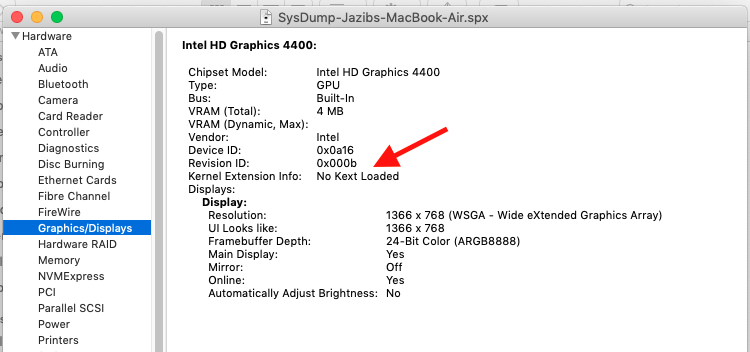
[SUCCESS] Latitude E6330 Mojave Upgrade with Clover
in The Archive
Posted
can you post the Kernel Panic?
Try disable/uncheck PluginType
also griftopia posted the files, try replacing with that