-
Posts
14365 -
Joined
-
Last visited
-
Days Won
871
Content Type
Profiles
Articles, News and Tips
Forums
Posts posted by Jake Lo
-
-
post you Config file
-
Did you use your Sonoma EFI and update it with latest OC and kexts?
-
Post your EFI
Might need to patch the pre-allocated DVMT, see here
Dell don't have the option in the BIOS to set it conveniently like HP
-
 1
1
-
-
see here for assistance
Sonoma has dropped support for most Broadcom wireless that worked from Ventura and below
-
try these patches or replace the drive
<dict> <key>Comment</key> <string>IONVMeFamily: Ignore FLBAS bit:4 being set - for Plextor/LiteOn/Hynix</string> <key>Disabled</key> <false/> <key>Find</key> <data> SBr2wRAPhQ== </data> <key>MatchOS</key> <string>10.14.x</string> <key>Name</key> <string>IONVMeFamily</string> <key>Replace</key> <data> SBr2wQAPhQ== </data> </dict> <dict> <key>Comment</key> <string>IONVMeFamily patch for SSD Liteon etc. (c)jief_machak</string> <key>Disabled</key> <false/> <key>Find</key> <data> D4NOAQAA </data> <key>InfoPlistPatch</key> <false/> <key>MatchOS</key> <string>10.15.x</string> <key>Name</key> <string>com.apple.iokit.IONVMeFamily</string> <key>Replace</key> <data> kJCQkJCQ </data> </dict>
or
<dict> <key>Comment</key> <string>IONVMeFamily patch for SSD Liteon etc. (c)jief_machak</string> <key>Disabled</key> <false/> <key>MatchOS</key> <string>10.15.x</string> <key>Name</key> <string>com.apple.iokit.IONVMeFamily</string> <key>Find</key> <data>D4NOAQAA</data> <key>Replace</key> <data>kJCQkJCQ</data> </dict>
-
You should check to see if you have one of those incompatible hard disk. Though the crash screen doesn't show it, it work hurt to double check.
-
Gen 11 is not supported. Intel Gen 10 and below only
See here
-
did you reset NVRam?
-
try this, updated OC and kexts to the latest7490_OC099.zip
-
Did you input it into the config file too?
Not just to the kexts folder
Same KP?
-
-
try EFI from here
-
 1
1
-
-
post the ACPI folder, it's missing from your EFI above
-
you're using a desktop SMBIOS, try switching to MBP15,2
-
try setting your BIOS to load default. Save, reboot. and then go back to set BIOS to
- UEFI Enabled
- AHCI enabled
- Secure boot disabled
- Legacy Option ROMS disabled
if still not boot, try disabling your internal drive. Some NVMe drives are not supported. If it boots up with drive disabled, then means you'll need to replace it with a supported drive.
-
download ioregistryexplorer.app v2.1
launch it, save it, compress it and then upload it
-
Post your EFI folder and IOReg file
-
You need switchable graphics enabled in the BIOS for the Intel graphics to work.
I think you can mod the BIOS like my Precision 7510.
Download my Precision 7510 ventura files. Inside the Boot folder is a folder call DVMT
Copy that whole folder into your Boot folder
Go to the your BIOS and create a boot option, point it to /EFI/Boot/DVMT/boot.efi, call it DVMT or whatever.
Reboot, select F12 and select this new boot option. It'll load the modified Grub
At the boot menu, select 1, this will enable the Intel Graphics and disable the Nvidia, change the DVMT pre-allocated to 96mb. With this you can disable these in the Config file
framebuffer-fbmem : 00009000
framebuffer-stolenmem : 00003001
After that, you should not have to keep re-enabling Switchable Graphics manually.
If you look in the grub.cfg file with textedit, you'll see it does work for both 7510 and 7710.
-
Set BIOS to Default. Apply. The go back and set to UEFI / AHCI enabled
Legacy options ROMS disabled
Secure boot Disabled
Then try again
-
IntBTPatcher.kext is not enabled in your Config file
Also try moving it and BlueToolFixup before intelBluetoothFirmware.kext
-
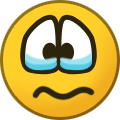 1
1
-
-
check to see if the screen brightness can be increase. you can check by using a flash light on the display
-
Just replace the SSDT in the E7470 with E7270 from my Ventura guide
-
 2
2
-
-
post IOReg file
-
try updating the OC version and kexts
You can also try disabling SMCProcessor.kext in the Config file
-
 1
1
-



Dell Latitude 5290: screen resolution issue with USB-c output
in 5000 Series
Posted
@pulleyluke
the link only has a zipped EFI shell with just the boot file, not the full EFI folder