-
Posts
14357 -
Joined
-
Last visited
-
Days Won
867
Content Type
Profiles
Articles, News and Tips
Forums
Posts posted by Jake Lo
-
-
You can copy the files to EFI if you have them. Make sure they are dated 10/17/2015 if they are version 3292.
In the BIOS, boot list option/UEFI, add a new boot option. Name it whatever you want, select the drive if there's more than one showing and browse to the path: \EFI\CLOVER\Cloverx64.efi
Move this to the top of the list or select F12 during boot.
-
 1
1
-
-
You need this version. Instruction is in the link. Place the generated SSDT.aml in /EFI/Clover/ACPI/Patched with the other *.aml
-
That's a known issue since Yosemite better known as 'Boot Glitch'. You have to patch IOGraphicsFamily. Use our forum search. There's a patch file in Hervé' guide.
-
check to see if *.efi files are dated October 17, 2015 if you have on v3292 especially OsxAptioFixDrv-64.efi. For Robert's bootpack, it's dated October 5, 2015 from v3290.
-
You need to install the dummy kext to /S/L/E or /L/E for El Capitan.
-
Try unchecking Kernel CPU and Kernel Lapic, not needed. Also you need to generate an SSDT.aml for your CPU. Lookup ssdtPRGen.sh for Broadwell CPU.
For sound, what sound card does it have? Can you get a codec_dump from Linux/Ubuntu. Getting a patched AppleHDA is better.
-
Yes, clone the drive, install Clover and copy the EFI to the SSD.
-
Try replacing it with latest version ACPIBatteryManager. If that still does't work, try enabling 'NewWay' and 'FixRegions' under ACPI of Config file.
-
The 'Intel' error you mentioned I believe is the AppleIntelBDWGraphicsFramebuffer for Graphics.. You have it patched in the Config file, however on-the-fly patching doesn't work unless you have cache working.
Try the installer without 'Inject Intel' under graphics. If that doesn't work, then you'll have to manually patch the kext. The best way is to patch the BIOS.
-
Are you on Clover or Chameleon?
-
did you using the same Clover folder from your working HDD?
What OS X did you install before? I was assuming El Capitan because with Yosemite, HD 5500 causes freezes and hard reboot is necessary.
-
If you're using Robertostudios files, make sure to leave out the SSDT.aml. It's for a different CPU than yours.
-
Please upload your EFI folder.
Did your have your BIOS patched for DVMT or just using the FB patch to obtain QE/CI?
-
what kexts do you have for audio? Patched AppleHDA or VoodooHDA?
for sleep, make sure you don't have nullcpupowermanagement install.
-
Here you go. Place the 2 kexts in /Clover/kexts/10.11
-
Are you on Clover or Chameleon?
For Clover just hit F4 when you see the Clover loader, it'll extract all the files to /EFI/Clover/ACPI/Origin. See me the whole directory compressed.
For Chameleon, then yes. Use Ubuntu or Linux.
If you are using Clover, after extraction, send me the whole Clover folder. I'll verify what kexts you have and need.
-
You need to patch you DSDT and install ACPIBatteryManager.kext by Rehabman. Upload your Config and DSDT
-
Audio was posted a few post back.
-
Install ToledaArpt.kext, see if that helps for wireless.
-
 1
1
-
-
Install Clover v3292 over existing clover version. Select Driver64UEFI/OSxAptioFixDrv-64 to update. Remove OSxAptioFix2Drv-64.efi if it exists in /EFI/Clover/drivers64UEFI
-
Yes, boot with verbose or without cache, you'll see that it KP at AppleIntelBDWGraphicsFramebuffer
-
Try latest Clover v3292, use OsxAptioFixDrv instead.
-
Convert the Chameleon to Clover and you should be able to do a straight upgrade.
-
This is a clover guide, you don't have to manually patch the Kernel, it can be patch on the fly by enabling 'KernelPM' in the Config file.
If you are using Chameleon, where did you place the patched Kernel?
If on the root of the Installed drive, then enter the following
kernel kext-dev-mode=1 -no-zp -v -f
if in /S/L/K, then
/System/Library/Kernels/kernel kext-dev-mode=1 -no-zp -v -f
Well, if you did patch it and place it in the default directory /S/L/K, then you shouldn't even have to enter the Kernel in the boot flag



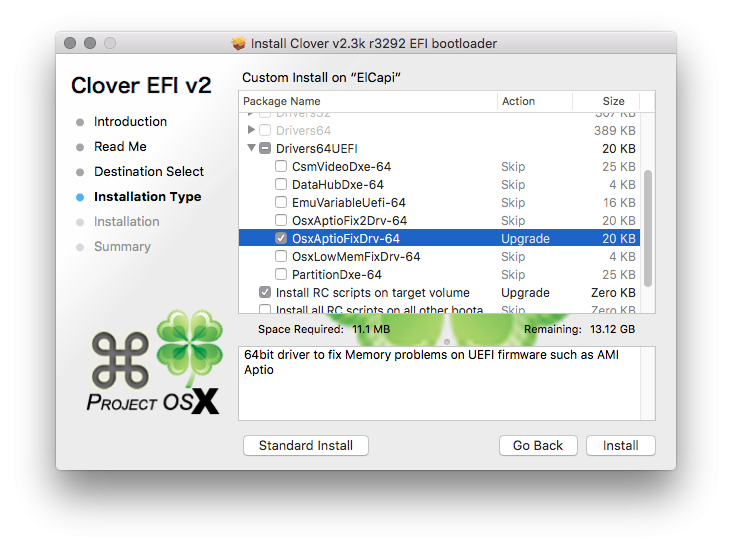
Dell Latitude E5530 Installation - Working Approach?
in The Archive
Posted
Try the eSata/USB combo port or use the USB 2.0 port.