-
Posts
14365 -
Joined
-
Last visited
-
Days Won
871
Content Type
Profiles
Articles, News and Tips
Forums
Posts posted by Jake Lo
-
-
Install Clover v3292 over existing clover version. Select Driver64UEFI/OSxAptioFixDrv-64 to update. Remove OSxAptioFix2Drv-64.efi if it exists in /EFI/Clover/drivers64UEFI
-
Yes, boot with verbose or without cache, you'll see that it KP at AppleIntelBDWGraphicsFramebuffer
-
Try latest Clover v3292, use OsxAptioFixDrv instead.
-
Convert the Chameleon to Clover and you should be able to do a straight upgrade.
-
This is a clover guide, you don't have to manually patch the Kernel, it can be patch on the fly by enabling 'KernelPM' in the Config file.
If you are using Chameleon, where did you place the patched Kernel?
If on the root of the Installed drive, then enter the following
kernel kext-dev-mode=1 -no-zp -v -f
if in /S/L/K, then
/System/Library/Kernels/kernel kext-dev-mode=1 -no-zp -v -f
Well, if you did patch it and place it in the default directory /S/L/K, then you shouldn't even have to enter the Kernel in the boot flag -
-
EFI/Boot/Clover.efi doesn't exist, perhaps /EFI/Boot/Bootx64.efi
Anyway, glad it's sorted out.
-
Do you have an option in the BIOS to create a new UEFI boot pointing it to /EFI/Clover/Cloverx64.efi
-
Try this Clover guide. You could continue using Chameleon if you preferred. You just need to extract the raw DSDT/SSDT files and follow the guide to patch the files.
-
Are you able to set the DVMT preallocated memory to 96MB in the BIOS. See guide here.
-
A12 does support UEFI, I'm currently using Clover UEFI with El Capitan 10.11.1
-
Install Clover v3292, should fix the issue.
-
replace your Clover folder with robertostudios, tested to work
-
Hi Leppy,
Yeah the boot glitch started from Yosemite and it's not hardware/Bios related issue. A simple patch will eliminate most of that glitch but not all. But I noticed if your resolution is low, the less the glitch or non as compare to system with higher resolution.
-
Did you place the Kexts and DSDT into the right directory?
You need to remove the PCIe card if it has one. Only use the onboard video card and must use DisplayPort connection.
Boot with
-v -f -no-zp GraphicsEnabler=Yes IntelAzulFB=10
If you want to use the Sapphire HD 6450 card, try this bootflag
-v -f -no-zp GraphicsEnabler=Yes AtiConfig=Pithecia
-
Awesome! Enjoy.
-
 1
1
-
-
Did you get "Invalid Partition table.." error? If so, that's what I got too, and upgrading to A07 or A12 work fix it. Not sure if you could jump from A03 to A12, but I know from A03 to A07 and then A12 works just fine.
-
Make sure you are using the latest Clover v3292
-
Confirmed working for me too!
Downgraded to A03, OS X won't boot. Upgraded to A07, I was able to boot again on Clover. Then upgraded to A12, all is still good.
So I decided to try A13 and see how it goes, bam! Artifacts!
I then downgraded by to A12 without an issue so far.
-
Mine won't get past Clover after upgrade. Probably not an OS X upgrade issue, but after upgrading Clover to 3292, it booted fine after. So it won't hurt to just upgrade to new clover first.
-
Your graphics is not loading.
Try boot flag
-v -f GraphicsEnabler=Yes
-
try booting with these switches
-v -f -no-zp
-
Try this version
-
Welcome bigdog1,
KP with the message "AppleIntelCPUPowerManagement.kext" is associated with power management. You need to generate a new SSDT for your specific CPU as the one included is for a different CPU. You need the DSDT to enable graphics and audio.
Now, I'm not sure you're following the NVS guide or the Optimus guide. With NVS, you should have HDMI video and audio but lack sleep. You'll just get a blank screen on wake.
With the Optimus guide, the nvidia card is disabled and you'll gain sleep capability with the HD 4000, but loses HDMI as its linked to the nvidia chip.
If you prefer the nvidia graphics, then install NullCPUPowermanagement.kext, this should prevent the KP as mentioned.



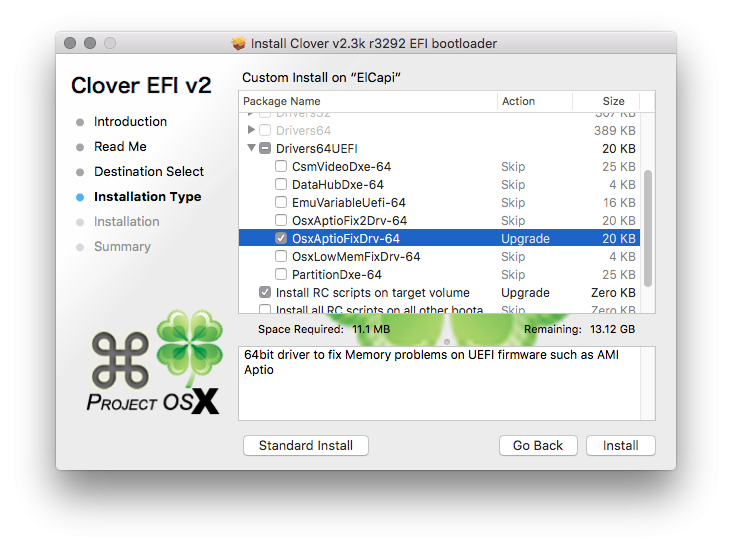
Dell Latitude E6220
in The Archive
Posted
Install ToledaArpt.kext, see if that helps for wireless.