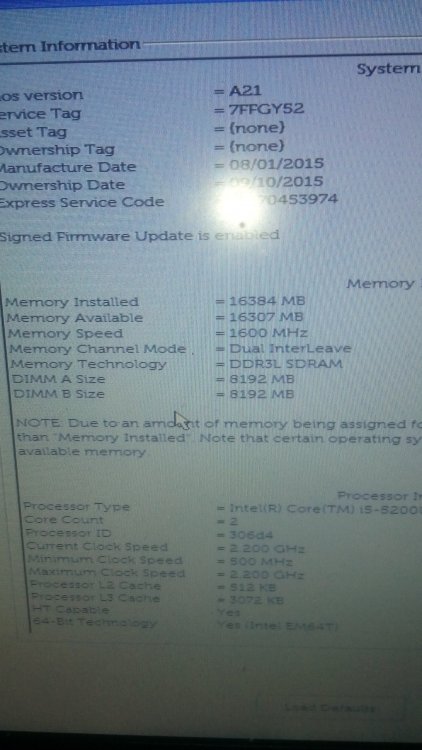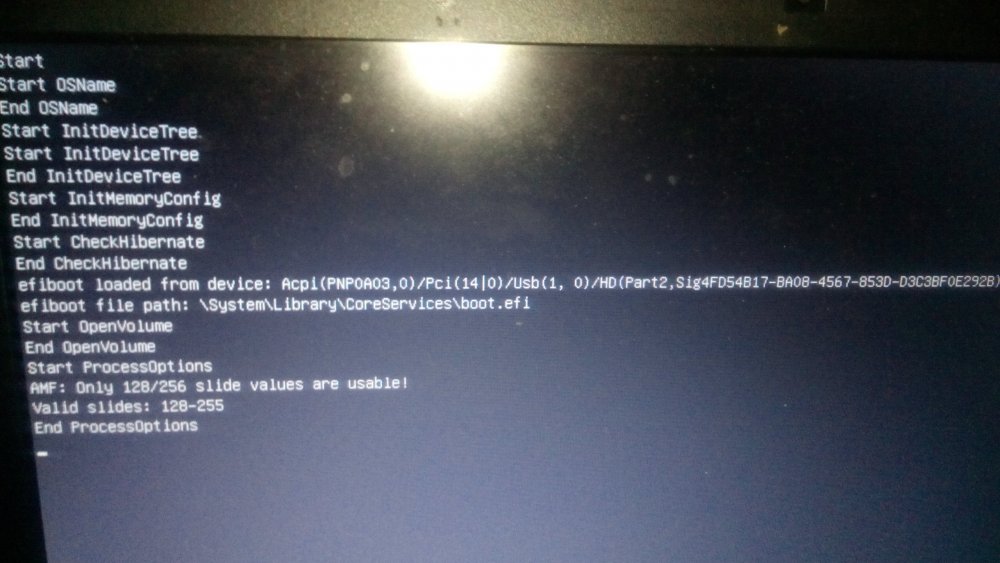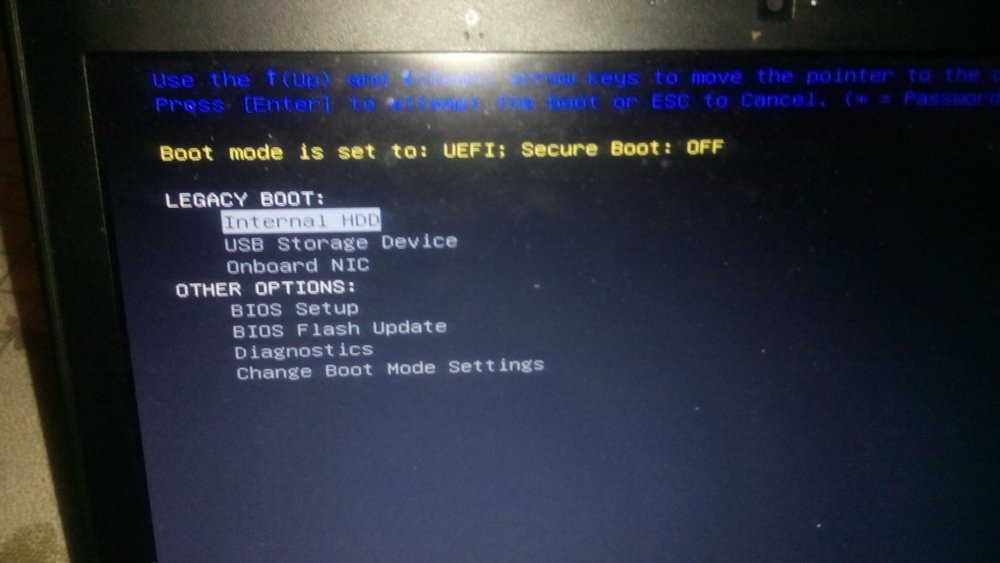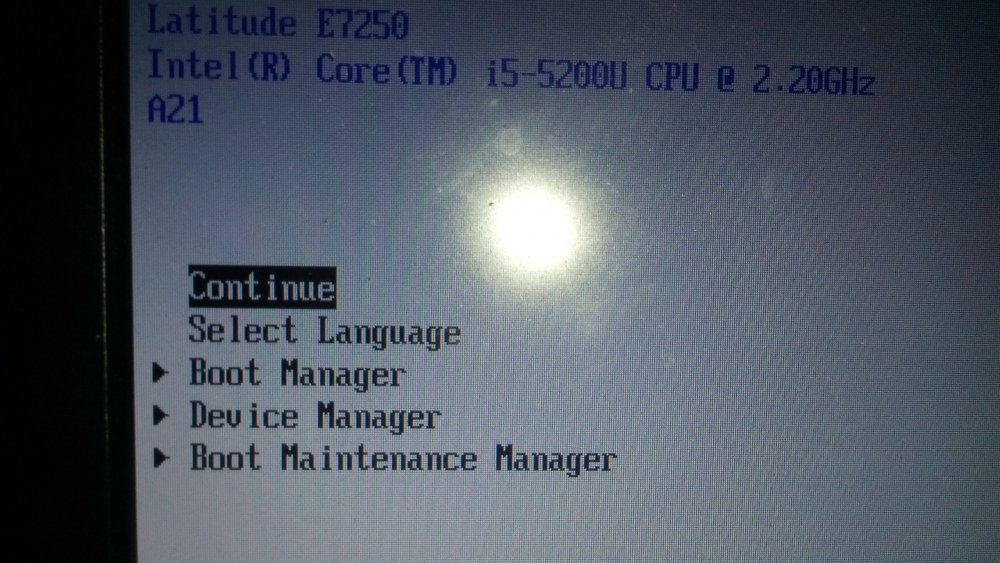-
Posts
39 -
Joined
-
Last visited
Content Type
Profiles
Articles, News and Tips
Forums
Everything posted by hassan9311
-
Hi Bronxteck, Thanks for replying but yes i checked on the website for drivers and none available ,is there another method i can use to get it running please if you can help in any way i would much appreciate it .. Kind regards
-
Hi i have been trying to get the csr 5.0 usb dongle to work and no joy can anyone assist me on how to get this working on high sierra os x please SB2.0-BT: Product ID: 0x0001 Vendor ID: 0x0a12 (Cambridge Silicon Radio Ltd.) Version: 88.91 Speed: Up to 12 Mb/sec Location ID: 0x1d200000 / 1 Current Available (mA): 500 Current Required (mA): 100 Extra Operating Current (mA): i have used the following kexts to attempt in get it running but all it does is search for a device and wont pair or detect a pairing device ,any help would be appreciated Kind regard IOBluetoothFamily.kext.zip Wireless-USB-Adapter-master.zip
-

m6300 clover kext pack required for catalina
hassan9311 replied to hassan9311's topic in The Archive
dear herve, sorry to bother you sir just wondering any joy or do you need more info regarding the kext pack for catalina ?? -

m6300 clover kext pack required for catalina
hassan9311 replied to hassan9311's topic in The Archive
00:00.0 Host bridge [0600]: Intel Corporation Mobile PM965/GM965/GL960 Memory Controller Hub [8086:2a00] (rev 0c) 00:01.0 PCI bridge [0604]: Intel Corporation Mobile PM965/GM965/GL960 PCI Express Root Port [8086:2a01] (rev 0c) 00:1a.0 USB Controller [0c03]: Intel Corporation 82801H (ICH8 Family) USB UHCI Controller #4 [8086:2834] (rev 02) 00:1a.1 USB Controller [0c03]: Intel Corporation 82801H (ICH8 Family) USB UHCI Controller #5 [8086:2835] (rev 02) 00:1a.7 USB Controller [0c03]: Intel Corporation 82801H (ICH8 Family) USB2 EHCI Controller #2 [8086:283a] (rev 02) 00:1b.0 Audio device [0403]: Intel Corporation 82801H (ICH8 Family) HD Audio Controller [8086:284b] (rev 02) 00:1c.0 PCI bridge [0604]: Intel Corporation 82801H (ICH8 Family) PCI Express Port 1 [8086:283f] (rev 02) 00:1c.1 PCI bridge [0604]: Intel Corporation 82801H (ICH8 Family) PCI Express Port 2 [8086:2841] (rev 02) 00:1c.3 PCI bridge [0604]: Intel Corporation 82801H (ICH8 Family) PCI Express Port 4 [8086:2845] (rev 02) 00:1c.5 PCI bridge [0604]: Intel Corporation 82801H (ICH8 Family) PCI Express Port 6 [8086:2849] (rev 02) 00:1d.0 USB Controller [0c03]: Intel Corporation 82801H (ICH8 Family) USB UHCI Controller #1 [8086:2830] (rev 02) 00:1d.1 USB Controller [0c03]: Intel Corporation 82801H (ICH8 Family) USB UHCI Controller #2 [8086:2831] (rev 02) 00:1d.2 USB Controller [0c03]: Intel Corporation 82801H (ICH8 Family) USB UHCI Controller #3 [8086:2832] (rev 02) 00:1d.7 USB Controller [0c03]: Intel Corporation 82801H (ICH8 Family) USB2 EHCI Controller #1 [8086:2836] (rev 02) 00:1e.0 PCI bridge [0604]: Intel Corporation 82801 Mobile PCI Bridge [8086:2448] (rev f2) 00:1f.0 ISA bridge [0601]: Intel Corporation 82801HBM (ICH8M-E) LPC Interface Controller [8086:2811] (rev 02) 00:1f.1 IDE interface [0101]: Intel Corporation 82801HBM/HEM (ICH8M/ICH8M-E) IDE Controller [8086:2850] (rev 02) 00:1f.2 IDE interface [0101]: Intel Corporation 82801HBM/HEM (ICH8M/ICH8M-E) SATA IDE Controller [8086:2828] (rev 02) 00:1f.3 SMBus [0c05]: Intel Corporation 82801H (ICH8 Family) SMBus Controller [8086:283e] (rev 02) 01:00.0 VGA compatible controller [0300]: nVidia Corporation Quadro FX 1600M [10de:040d] (rev a1) 03:01.0 FireWire (IEEE 1394) [0c00]: Ricoh Co Ltd R5C832 IEEE 1394 Controller [1180:0832] (rev 05) 03:01.1 SD Host controller [0805]: Ricoh Co Ltd R5C822 SD/SDIO/MMC/MS/MSPro Host Adapter [1180:0822] (rev 22) 03:01.2 System peripheral [0880]: Ricoh Co Ltd R5C843 MMC Host Controller [1180:0843] (rev 12) 03:01.3 System peripheral [0880]: Ricoh Co Ltd R5C592 Memory Stick Bus Host Adapter [1180:0592] (rev 12) 03:01.4 System peripheral [0880]: Ricoh Co Ltd xD-Picture Card Controller [1180:0852] (rev 12) 09:00.0 Ethernet controller [0200]: Broadcom Corporation NetXtreme BCM5756ME Gigabit Ethernet PCI Express [14e4:1674] 0c:00.0 Network controller [0280]: Broadcom Corporation Unknown device [14e4:4331] (rev 02) cpu is intel x9000 extreme core 2 duo 2.8ghz gpu is nvidia fx 1600m 256mb origin.zip -

m6300 clover kext pack required for catalina
hassan9311 replied to hassan9311's topic in The Archive
herve , can you tell me how i can extract the acpi tables of my laptop which is currently running high sierra ? -

m6300 clover kext pack required for catalina
hassan9311 replied to hassan9311's topic in The Archive
dear herve , is there any possible chance you can help me create. a clover pack for the use on the dell m6300 to run catalina please , -
can anyone help me install clover on a m6300 please , so far i have managed to install majove using a d830 kext pack but not catalina, it boots up in to installation using the kext pack i posted in this section back in feb 19th 2019 but the problem is as its installing it resets at 3mins in to installation and thats all it does can someone help me please ?
-
hi jake , Would this work on high sierra for the e7240 ?
-

[SOLVED] Latitude dell E7250 High Sierra bootpack needed
hassan9311 replied to hassan9311's topic in The Archive
Jake thank you so so much , i got it finally working and even have sound etc Cannot thank you enough , Kudos to you -

[SOLVED] Latitude dell E7250 High Sierra bootpack needed
hassan9311 replied to hassan9311's topic in The Archive
Finally i got the installation to start i selected the hdd etc but around 5miins in to installation it kills all processes and resets any suggestions ? ive uploaded the efi folder and followed your advice is this efi ok ? EFI 3.zip -

[SOLVED] Latitude dell E7250 High Sierra bootpack needed
hassan9311 replied to hassan9311's topic in The Archive
i tried all usb ports with the command -igfxvesa no joy it boots up to installer then crashes with the writing in verbose mode jumbled up then hazard sign EFI 2.zip -

[SOLVED] Latitude dell E7250 High Sierra bootpack needed
hassan9311 replied to hassan9311's topic in The Archive
Hi jake , So far it starts up installation then it crashes with a hazard circle sign it wont go further than that -

[SOLVED] Latitude dell E7250 High Sierra bootpack needed
hassan9311 replied to hassan9311's topic in The Archive
i pressed o and entered the boot flag -igfxvesa as you guided me however its still a blank screen i checked in verbose mode with the command you said to use its the same error -

[SOLVED] Latitude dell E7250 High Sierra bootpack needed
hassan9311 replied to hassan9311's topic in The Archive
-

[SOLVED] Latitude dell E7250 High Sierra bootpack needed
hassan9311 replied to hassan9311's topic in The Archive
-

[SOLVED] Latitude dell E7250 High Sierra bootpack needed
hassan9311 replied to hassan9311's topic in The Archive
it was indeed the guid partition jake ,however once i select the installer partition in clover it enters a black screen only any suggestions ? -

[SOLVED] Latitude dell E7250 High Sierra bootpack needed
hassan9311 replied to hassan9311's topic in The Archive
-

[SOLVED] Latitude dell E7250 High Sierra bootpack needed
hassan9311 replied to hassan9311's topic in The Archive
Im sorry the photo is not fully clear the camera wont focus on the laptop screen , i tried all usb ports there is only 3 on the laptop same thing it wont pass this screen under any variation , in this menu when i select boot manager it only shows efi hdd , -

[SOLVED] Latitude dell E7250 High Sierra bootpack needed
hassan9311 replied to hassan9311's topic in The Archive
Yes just saw it , I did all as instructed i created a vanilla usb installer and used the bootpack you kindly provided along with the guidance of selecting clover booloader specific and still it does the same enters the screen in the photo i uploaded -

[SOLVED] Latitude dell E7250 High Sierra bootpack needed
hassan9311 replied to hassan9311's topic in The Archive
the github server is down for the link provided for HFSplus.efi Is there any other place i can obtain it please ? -

[SOLVED] Latitude dell E7250 High Sierra bootpack needed
hassan9311 replied to hassan9311's topic in The Archive
sudo /Applications/Install\ macOS\ High\ Sierra.app/Contents/Resources/createinstallmedia --volume /Volumes/installer --applicationpath /Applications/Install\ macOS\ High\ Sierra.app .. Doing so now jake and i will re use the latest clover bootloader But a question do i select Install in esp or uefi booting only when i install on the usb ? once installed i replace the efi folder with this bootpack ? EFI_v4961.zip -

[SOLVED] Latitude dell E7250 High Sierra bootpack needed
hassan9311 replied to hassan9311's topic in The Archive
Here is the efi folder i use EFI.rar -

[SOLVED] Latitude dell E7250 High Sierra bootpack needed
hassan9311 replied to hassan9311's topic in The Archive
yes when i press f12 i see hdd,usb stick ,to select from to boot and when i do it goes directly to the picture i posted -

[SOLVED] Latitude dell E7250 High Sierra bootpack needed
hassan9311 replied to hassan9311's topic in The Archive
Hi jake , i did all as you said and the usb disk is still entering the screen i posted in the picture above , do you suggest anything else ? can it be i setup the usb stick incorrectly ? i used the efi folder you provided so im not sure what else i can do -

[SOLVED] Latitude dell E7250 High Sierra bootpack needed
hassan9311 replied to hassan9311's topic in The Archive
I checked every single bios options and i cannot see a boot priority in bios , there is general ,,,system configuration ,video,,,security,,secure boot,,,performance,power management,post behaviour ,,virutalzation support,wireless,maintenance,,system logs . i updated the bios to a21 i see in other threads most use a17 update of bios could this be my issue ? also i checked legacy bios is that what you asked me to change if so i set it to the ssd only in legacy and its still the same issue


.thumb.jpg.a5daa458ce987e21900b21821991eff4.jpg)